Xperia Z3v Phone Photos and Features
The all-white Z3v shares a lot of the same styling from the Z2. It has an all glass front that reaches all the way to the edge. The glass runs into a plastic frame that sits slightly higher than the glass to keep it protected as well as provide a little flexibility in the corners to absorb a little impact on drops. On the top and bottom edge of the Z3v Sony tucked in small slits. Here they hide the microphone, speaker, speakerphone and even a multicolor LED for notifications. The black screen contrasts with the white phone so even with the screen off we can see the bezel thickness right away. On the sides, the bezel is very thin and on the top and bottom have a little over an inch bezel. Down on the bottom there is just the Sony logo. Up top we have the Verizon logo with the proximity and light sensors on the left and on the right the 2.2MP front facing camera.


The top of the Z3v has the standard microphone/headphone port as well as a small external microphone hole. The bottom edge of the phone has nothing at all going on.

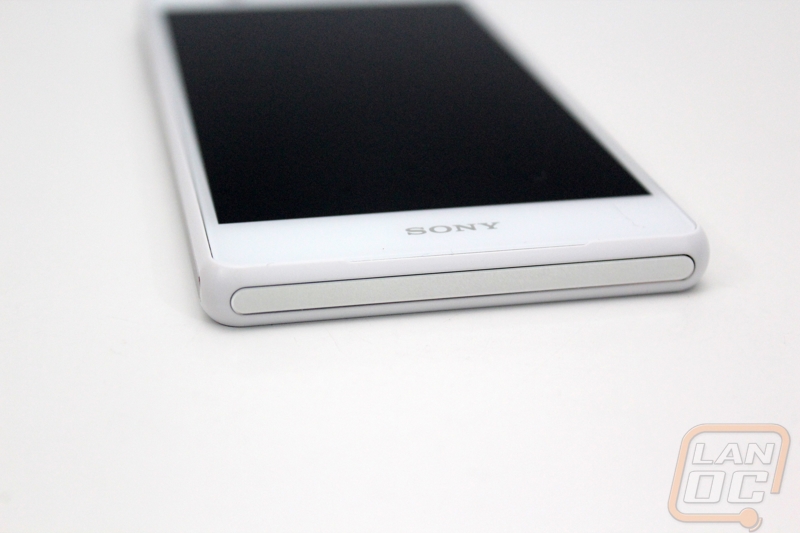
On the left side of the Z3v there isn’t too much going on. Here we do get a great look at the aluminum strip that runs down all four sides. There are also two pop out waterproof “doors” that give us access to the Micro USB charging port as well as the SIM card slot. To open them up you have to slip in a nail to the small slot they give you and then pull them out. When closing them up you have to be especially careful that they are sealed to keep the Z3v waterproof.


The right side of the Z3v has a lot going on. For starters there is a waterproof door that gives you access to the Micro SD card slot. Just below it we get into all of the phones buttons. The round button is the power button and just below it the volume up and down toggle. I love that the power button is distinguished and easy to find. This makes unlocking the phone easier as well as it makes it easy to avoid accidentally locking the phone when you are using it. Down a little farther Sony also included a camera button. The camera button is in the perfect place for you to push like a standard point and shoot camera. All of the buttons are machined out of aluminum to match the aluminum trim that runs across all four sides of the phone.


The back of the Z3v is a lot different than the Z2 Tablet. Sony went with a glass backpanel, similar to the Nexus 4 and the iPhone 4. Just like with both of those phones the glass back panel really steps up the quality feeling when you hold the phone but you are risking additional damage if the phone is dropped. On top of that a glass back panel doesn’t really help you grip the phone as well, it can get a little slippery. For branding on the back the Xperia logo is down at the bottom and the Verizon 4G logo is in the middle. Both are under the glass and in a silver. Depending on the angle you look at the back they sometimes stand out and at other angles they almost blend into the white. For the rear camera you get a 20.7MP camera as well as a LED flash. The camera lens sits slightly lower than the back glass, keeping it slightly protected.



When I kick the 5.2” 1080p Full HD IPS display on we can see how well it handles competing for light with our studio lights. It’s a little disappointing to see that Sony went with a 1080p screen over the 1440p that a lot of today’s phones are using. That said the IPS display does look good on initial inspection.




