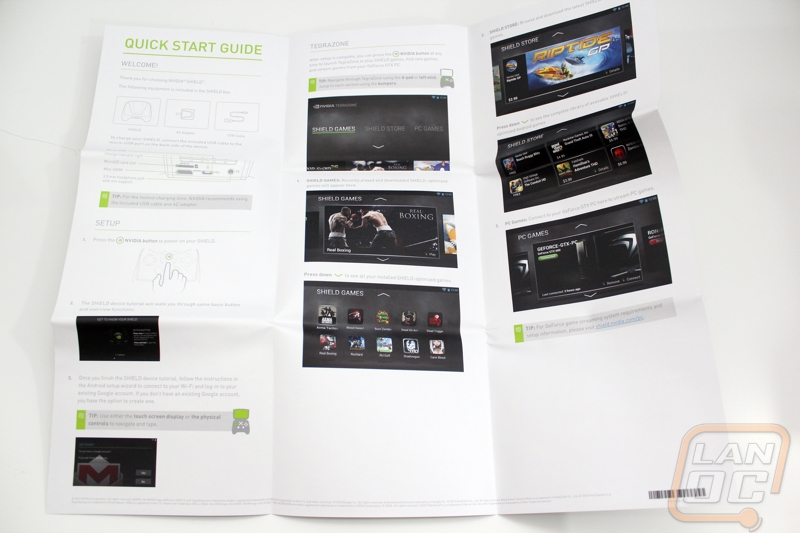Packaging
It might be silly to some people, but your user experience starts with the second you see the box of the product. Some companies, like apple, have known this for a long time. Picking up the box for the Shield was exciting. It shows off the system on the front and the back, both with and without the screen flipped up. There isn’t a lot of information on the rest of the packaging though, hopefully you already know what the Shield is.


Moving to the inside of the packaging you do get the full experience though. The Shield is showcased right when you open everything up. Once you pull the Shield out you will find the USB charging cable and the AC to USB adapter as well. The Nvidia logo on the adapter is a nice touch, same with the Shield logo on each end of the charging cable as well.



Inside for documentation you just get a fold out poster that has a quick start guide on one side and a photo of the Shield on the other side with notes on what each button does.