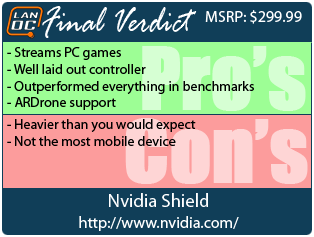This past year at CES Nvidia introduced a new mobile product called the Shield. At the time, even after having a little time to play with it on the show floor, you could say I wasn’t exactly excited about it. The idea of gaming on a tablet was starting to win me over but I just couldn’t imagine trying to carry around something so bulky. This past spring and summer I spent even more time gaming on my tablets, especially the Nexus 7. Emulators and an ever growing collection of games started to win me over. Add in Nvidia’s changes to their drivers and the possibility of being able to stream PC gaming to the Shield and by the time it launched I had been converted into a full on fan of the device. Now nearly a year after its introduction I can finally sit down and talk about my experience with the Shield. Did it live up to my expectations? Read on time find out.
Product Name: Nvidia Shield
Review Sample Provided by: Nvidia
Written by: Wes
Pictures by: Wes
|
Specifications |
|
|
Processor |
NVIDIA Tegra 4 Quad Core Mobile Processor with 2GB RAM |
|
Display |
5 inch 1280x720 (294 ppi) Multi-Touch Retinal Quality Display |
|
Audio |
Integrated Stereo Speakers with Built-in Microphone |
|
Storage |
16GB Flash Memory |
|
Custom Armor Color |
Silver |
|
Wireless |
802.11n 2x2 Mimo 2.4 GHz and 5 GHz Wi-Fi Bluetooth 3.0 GPS |
|
Connectivity |
Mini-HDMI output Micro-USB 2.0 MicroSD storage slot 3.5mm stereo headphone jack with microphone support |
|
Motion Sensors |
3 Axis Gyro 3 Axis Accelerometer |
|
Input controls |
Dual analog joysticks D-pad Left/right analog triggers Left/right bumpers A/B/X/Y buttons Volume control Android Home and Back buttons Start button NVIDIA power/multi-function button |
|
Battery |
28.8 Watt Hours |
|
Weight & Size |
579 grams 158mm (w) x 135mm (D) x 57mm (H) |
|
Operating System |
Android Jelly Bean OS |
|
Software |
Google Play TegraZone Sonic 4 Episode II THD Expendable: Rearmed Hulu Plus TwitchTV |
Packaging
It might be silly to some people, but your user experience starts with the second you see the box of the product. Some companies, like apple, have known this for a long time. Picking up the box for the Shield was exciting. It shows off the system on the front and the back, both with and without the screen flipped up. There isn’t a lot of information on the rest of the packaging though, hopefully you already know what the Shield is.


Moving to the inside of the packaging you do get the full experience though. The Shield is showcased right when you open everything up. Once you pull the Shield out you will find the USB charging cable and the AC to USB adapter as well. The Nvidia logo on the adapter is a nice touch, same with the Shield logo on each end of the charging cable as well.



Inside for documentation you just get a fold out poster that has a quick start guide on one side and a photo of the Shield on the other side with notes on what each button does.

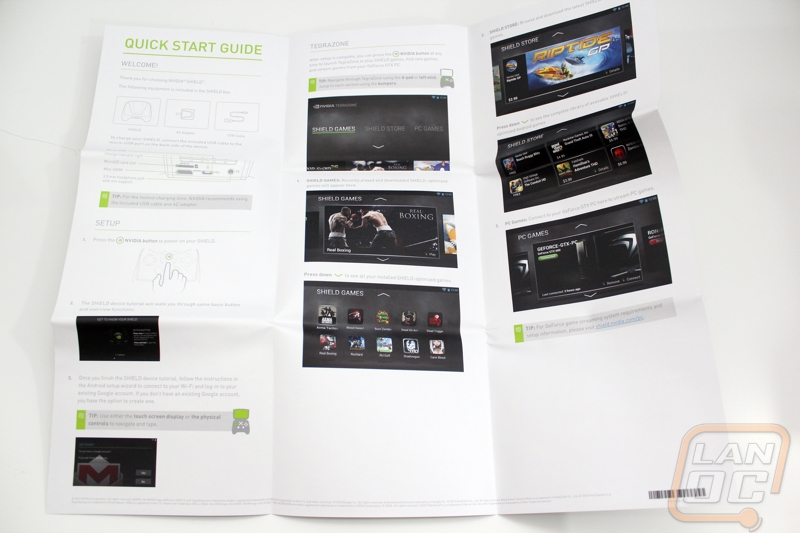

Pictures and Features
Although most would consider the Shield to be a tablet its form factor is far from a tablet form factor. The design is 2 ¼ inches thick, much thicker than any tablet design. It’s actually a lot like a console controller with a flip up touchscreen on top. The hinged touchscreen covers the entire top of the device, protecting its controller, screen, and speakers when you aren’t using the device. For styling Nvidia trimmed out the Shield on the top with a silver panel that also matches the silver on the bottom edge of the Shield. The two silver areas on the bottom edge have the Shield and Nvidia logos on them. The silver top panel is actually magnetized and comes right off. Under it you will find your serial number. This panel can be replaced, Nvidia currently offers two replacement panels, one is glass black and the other is carbon fiber. I’m not a huge fan of the silver top panel, so I a looking to replace it with the carbon fiber panel in the nearby future to add a little style to my Shield. Even without the replacement panels the Shield looks good, much better in person than I expected.




Around on the back side of the Shield you have all of the devices connections in one location. Here you have a full sized HDMI port, your micro USB connection for data transfer and charging, and a headset connection that handles both your headphones and microphone assuming you are using a mobile connection. Above the HDMI port you have the Shields MicroSD card slot where you can add to your total storage capacity if needed. Above everything is the Shields exhaust port that helps keep the Tegra 4 chipset cool.

Now let’s take a closer look at the top of the Shield. The button layout of the Shield is actually a lot like an Xbox 360 controller in layout, all the way down to the letters on the buttons. You have the four buttons on the right side labeled X, Y, A, and B. On the left side you have a traditional direction pad. The two analog sticks are also very Xbox 360 like with their beveled top design. The two analog sticks are interesting on the Shield because they stick up like a regular controller yet are recessed into the system enough that they are low enough to not cause issues when the touchscreen is closed.
In the center of the Shields controller you have five buttons. Some you will recognize, because they are standard Android buttons, like the home and back buttons. The volume button, when pressed, opens up an option on screen for you to turn the volume up and down. The top right is your pause button in some games and it also when pressed and held, it will open up the gamepad manager. In the middle of all of the buttons is the Nvidia button. This button opens and closes the shield software that lets us stream games from PCs and also shows you your Shield games. I will talk more about it in later sections.


On the flip side of the Shield you can see each of the hand grips as well as the triggers that drop down on the front. In the second picture, we can see the four triggers that you get, just like the Xbox 360 controller. You have two analog triggers and two standard triggers.


Performance and Battery Life
Most people will focus on the unique design of the Shield or even its PC streaming. Even I have been guilty of it when showing it off. But when you dig into it, the Shield comes with a unique piece of hardware, the first Tegra 4 Quad Core processor. Along with that you get a few other things as well, as long as we are talking about hardware specifications. You get two gigs of RAM, 16 gigs of onboard storage and a MicroSD card slot to expand that if needed. You also get a 5 inch touchscreen with a 1280x720 resolution that folds up and out of the way. So what does all that new hardware mean for performance?
Well to find out I put the Shield through our standard mobile benchmark suite. The results…. Well let’s just take a look at them.
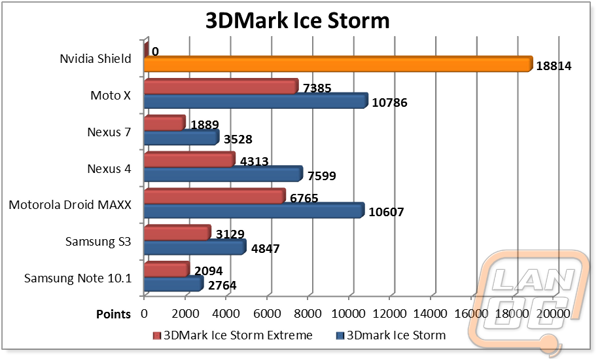
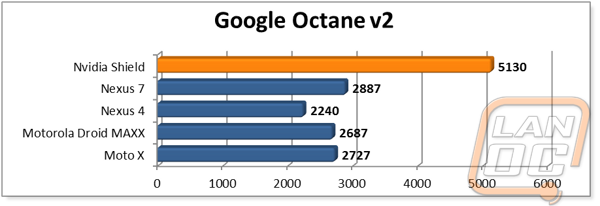
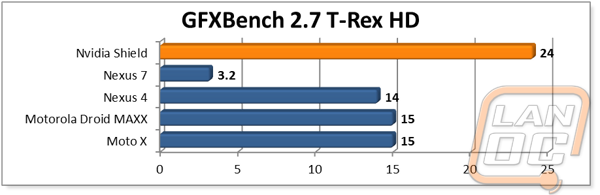
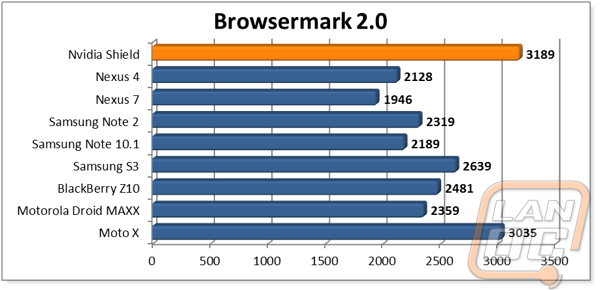
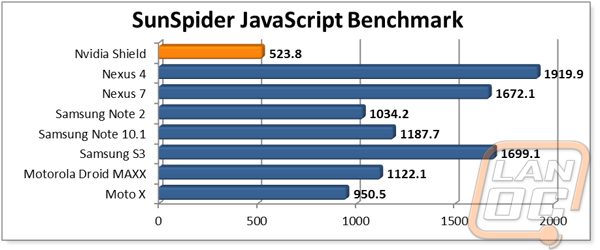
As you can see above, the Shield dominated in all of the benchmarks I put it through. Specifically in 3DMark where I was unable to get an Ice Storm Extreme benchmark because the device maxed out the benchmark. The SunSpider benchmark is also very impressive where the Shield ran through the benchmark in less than half the time as even the fastest devices I had previously tested. The Sunspider test went so quickly in fact that I had to triple test that I didn’t do something wrong. The new Tegra 4 processor puts the Tegra 3 and everything else tested here to shame.
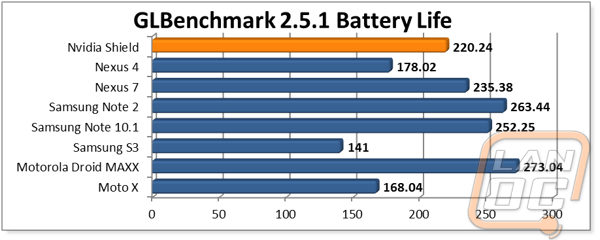
For battery benchmarks I ran through the same benchmark as the other devices. Although the Shield has a large battery built in. I think its increased performance hurt the battery results. Even so, it performed up with the phones that have 48 hour battery life. Not too bad for a game console with a larger screen in my opinion.
Android Gaming on the Shield
It’s obvious that the Shield is a gaming platform, but how well does it actually game using games from the Android market. I set out basically the second I opened up the Shield to find games that would take advantage of the integrated controller. Nvidia did a great job of helping find games right from the start. When you press the Nvidia button in the middle of the Shield, you are greeted with three options: Shield Games, Shield Store, and PC Games. I will cover the PC Games in the next section, so for now let’s talk about the Shield Games and Shield Store tabs. Nvidia has put together a list of games that they have worked together with the developers to make sure you have a perfect Shield gaming experience. When you go to a game on the store tab, you will find screenshots and if you select to buy the game you are actually taken to the Play Store to purchase the game. Once you pick up a few of the games, you will find the games under the Shield Games tab to make finding games to play much easier.
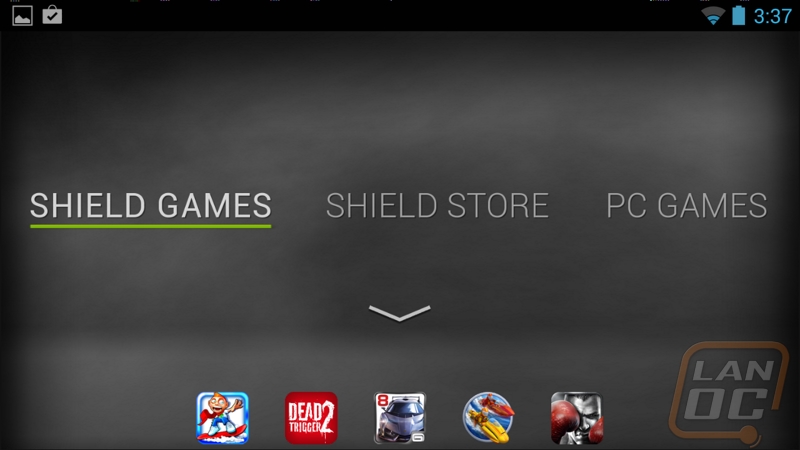
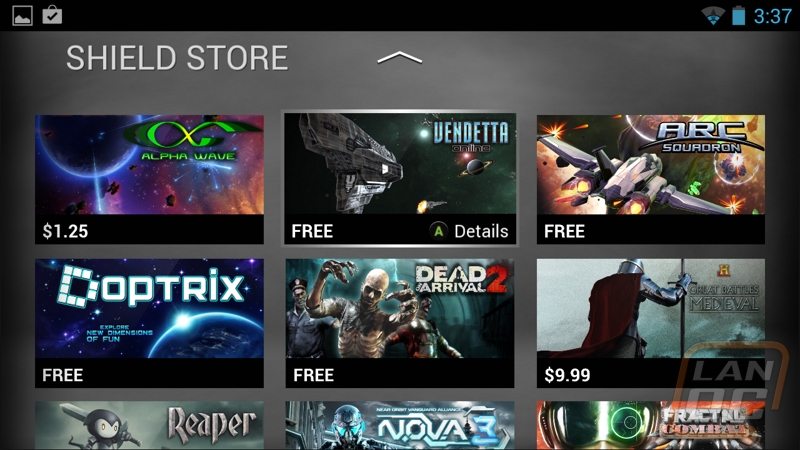
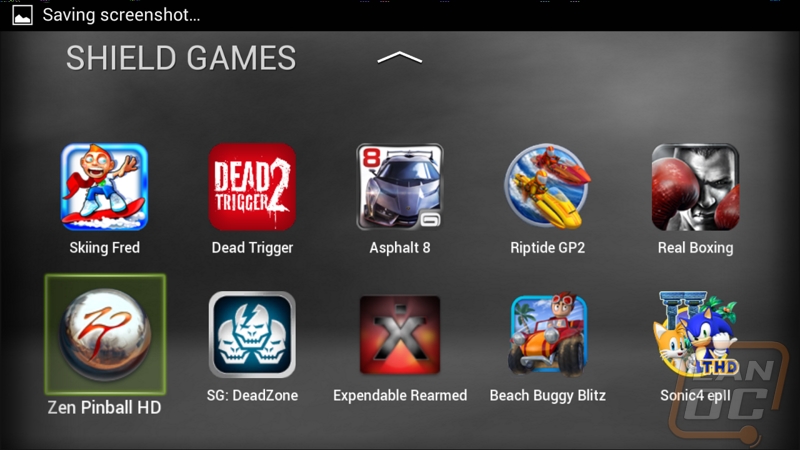
There are a lot of racing, flying, and fighting games available in the store. I am willing to bet that most people, no matter their interest, will be able to find a few games that catch their eye. This is a perfect way to get started putting your Shield to use. I myself picked up a selection of games. Here is a short list of what I started with.
Some of those games actually came with the Shield and a few others were available for free. So I only ended up picking up a few games at first. Of the games listed, I really enjoyed playing them all, especially Sonic, Auralux, Crazy Taxi, and GTA Vice City. Every one of the games had perfect integration with the shield controller although there were a few times, especially in GTA Vice City, that the game would prompt to press a specific button and I would have no idea what button that it was bound too. Smashing buttons until I found the correct one did the trick in most of those situations though.
I never had an issue with performance on any of the games I tested. This wasn’t a big surprised considering the Shield is the fastest Android device that we have ever tested.
Moving beyond the games suggested I did come across a few others that weren’t listed but still have shield integration. A good example of this was the recently introduced Double Dragon Trilogy. The same goes for basically all of the emulators on the market, especially SuperGNES. I spent a LOT of time playing emulated games on the shield. With an actual controller I was finally able to get into games that I just couldn’t play on my tablets or phones. The best part was I could finally play games that I have put in my game closet that I typically wouldn’t play due to the time needed to get the system out and hook it up to a TV. Frankly, even if I didn’t pick the Shield up for anything else, it has to be the best device on the market for playing your old game collections.
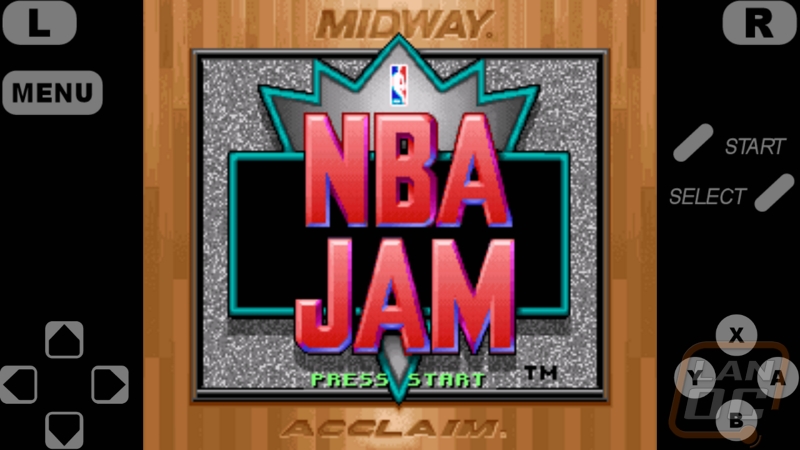
What about games without controller support? Well games without controller support basically fall into three categories. There are some games that just won’t work well on the shield at all, due to the games forcing a sideways orientation. Nvidia actually has a program to force orientation available in the Shield Store, I really should pick this up and give it a try. The next type of game are games that just wouldn’t work without using the touch screen. These games are still playable on the shield, but they won’t always play as easily as they would on a smaller device. The Shield has a nice touchscreen, but the device itself isn’t really designed for you to put it to use very much.
The last type of game are games that don’t have controller support, but have basic controls in game. Nvidia developed their own program called Gamepad Mapper specifically for these games. You can access Gamepad Mapper by pressing and holding the start button. This brings up options to bind each of the Shields controls to on screen actions. To toy around with this I played a silly game called Fortlifting that didn’t have shield support. I was able to create controls that that got the job done, although not perfectly. I really don’t think Nvidia could provide a better tool though. To make things even better, if people have uploaded controls for a game, you can actually download them without having to make your own. This effectively gives most games Shield support when possible.

Nvidia Gamestream
The most unique feature of the Nvidia Shield has to be their integration with the Geforce Experience and the ability for Kepler GPU owners to be able to stream and play their PC games directly on the Shield. For me, when following the Shields development after CES, it was when they introduced this feature that I really started to get excited. Sure there are games to play on the Android market, but even with the game quality improving every time you look, none of them hold a candle to the games that you can play on your PC. A great example of this would be borderlands. Gearbox Software was one of the earliest developers who was showing off their Shield integration. Borderlands 2 is an amazing game, especially when running on an Nvidia GPU with its improved PhysX. Being able to have the power of my full sized PC inside of a handheld gaming console really blew my mind. There isn’t and hasn’t been a handheld console on the market that could claim to have the power of the latest gaming PC inside, until the Shield.
So enough talking it all up, how well does it work? Well let’s first be clear there are a couple limitations. First, you have to have a Kepler based GPU in your PC and be running Nvidia’s Geforce Experience software. Along with that, Nvidia has to support your game for it to pop up on the list of games available when you log into your PC. Third, you have to be on your home network in order to be able to gamestream (or have a great internet connection with a VPN setup). When you press the Nvidia logo button on the shield and log into your PC over the network you will get a list of games available to play with their artwork. The number of games with complete support is still relatively low, out of the 300+ games that I have installed on my PC I only had 29 games available to stream. Luckily though, it also supports steam big picture mode. So you can actually open up your steam and flip through, buy, install, and play a lot of the other games. In my experience a lot of the games with controller support worked. Be warned, when you open up a game, it will take over your PC while you play. This shouldn’t be a big deal for most, but if you share a PC with someone be sure you aren’t interrupting their facebooking when you jump in game.
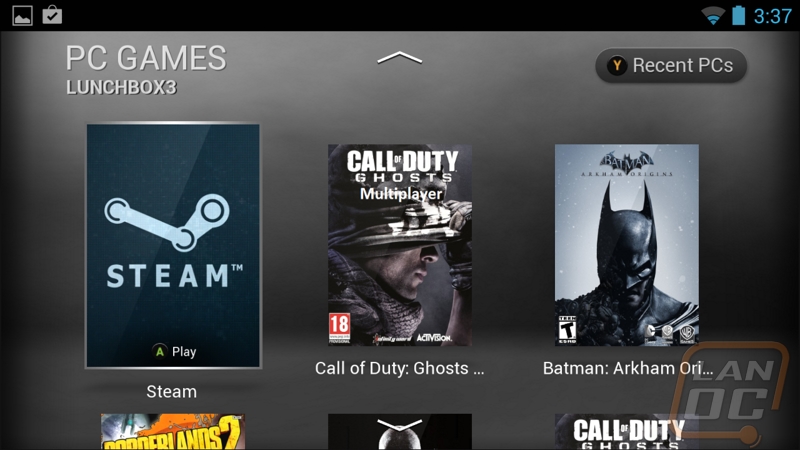
I found myself playing games around the house more than I expected. I played a lot of GTA 4, Call of Duty Ghosts (online), Dirt Showdown, and Battlefield 4. As you can tell, you aren’t limited just to steam games. Performance was great over a big portion of my household. The only time I would notice that I was streaming at all would be when I got to the edge of my wireless network where I would see a little pixilation and a warning that my wireless signal was getting low. I think that Gamestreaming does bring out one of the only weak areas with the Shields hardware. I would really love to see the Shield have wireless AC built in. This would open up a little more freedom when roaming around the house and prevent any worries of other devices sucking up some of the bandwidth needed for my gaming.

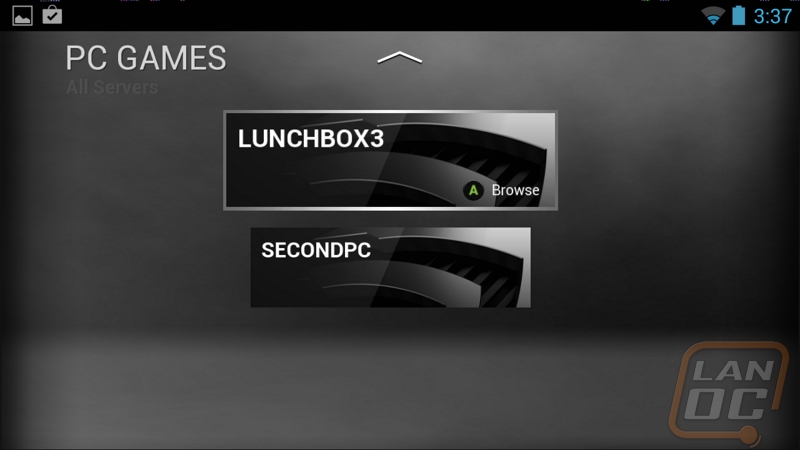
All in all, I really thing Nvidia is onto something here. The more they work with developers to get more games on the fully supported list the more console like the shield becomes. In addition, I can really see a future where a device like next year’s Ouya has this same ability, giving you the option to play your games at nearly any TV in your house.
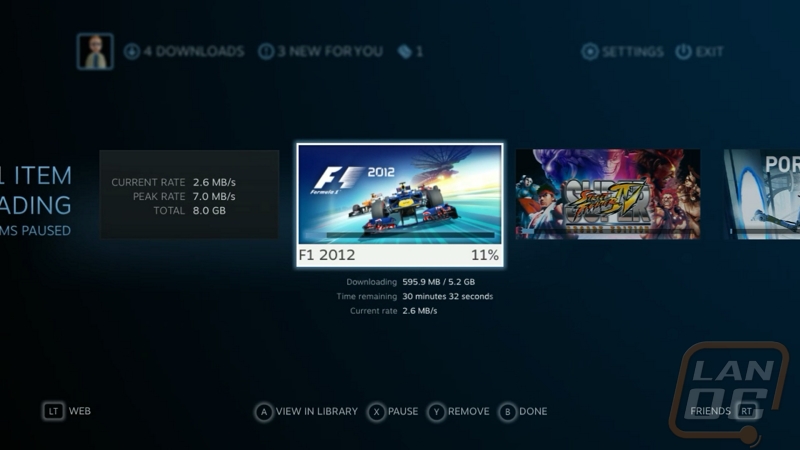
ARDrone
One of the most interesting things you can do with the shield involves the ever popular ARDrone. For those of you who don’t know what the ARDrone is, it is a quadcopter with a camera (actually two cameras) built in. You typically control the ARDrone using your phone or tablet and their gyroscopic sensors. In other words you tilt your phone around while looking at the screen to see the view from the ARDrone. As someone who has been a big fan of remote controlled devices all of my life, I found trying to use the ARDrone with a phone to be a big adjustment. When the Shield was introduced Parrot worked close with Nvidia and updated their Android app to support control with the Shield’s controller. Because of that I reached out to Parrot and borrowed an ARDrone to play with to see how well the updated controls would work.

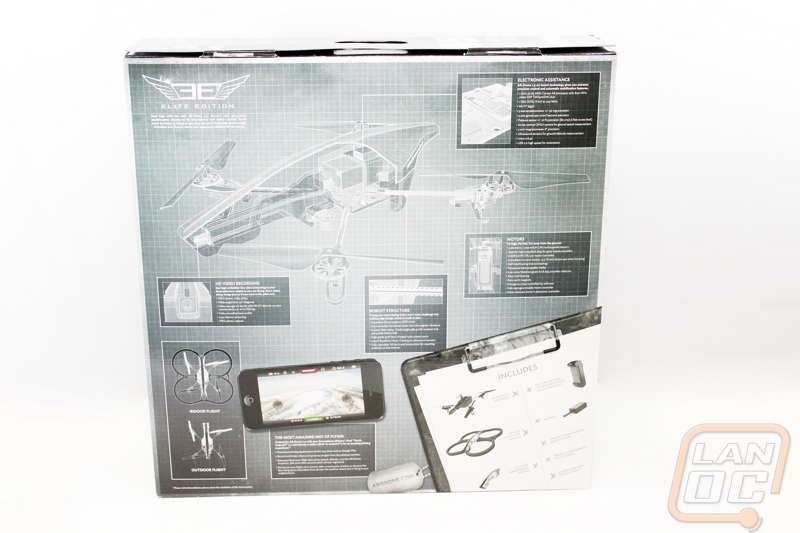

Not surprisingly having two physical sticks to control the ARDrone made control much easier for me. Sadly, the Ohio weather didn’t give me a good chance to toy with the ARDrone outside. The day that the ARDrone came in we started having heavy rain and then over the next two weeks snow constantly. Because of that all of my testing was inside the house, terrorizing our cats. This did require a lot more control to prevent any damage to the ARDrone and anything in the house. In the end the weather helped show off the control that the ARDrone was able to afford us more than using it outside.

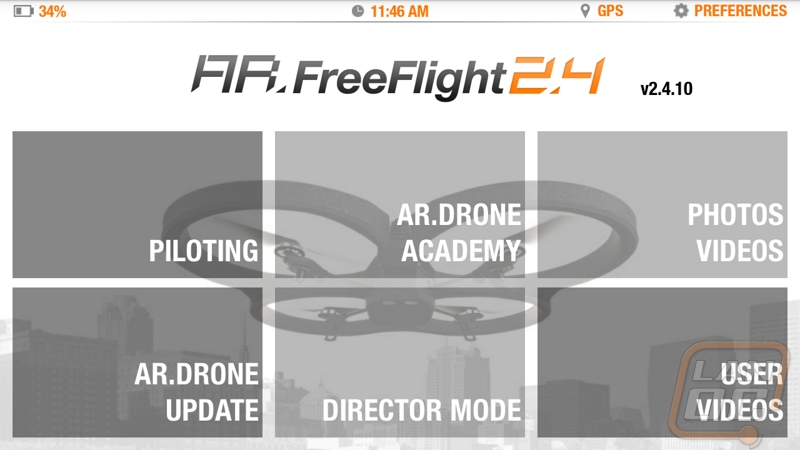

Anyone who has a shield and it looking for another toy to have fun with will find the ARDrone to be a blast. When you combine the cost of the Shield with the ARDrone I wouldn’t really recommend buying the shield specifically for the ARDrone, but if you already have a good reason for picking up one or the other they will complement each other very well.





Overall and Final Verdict
As someone who has invested fairly heavily into android based gaming over the past two years (bot in time and with game purchases) the Nvidia Shield was especially interesting to me. Now that we have covered most of the details on the device itself, I really wanted to reflect a little on where it stands compared to your other options. Just to be clear, as the photos show, the main options available for gaming are the Nvidia Shield, the Ouya, various tablets, and gaming directly on your phone. I spend time gaming on all four of these devices on a regular bases, for tablet gaming I use the Nexus 7 and the Transformer Prime and phone gaming it is generally the Nexus 4 and whatever phone I might be reviewing at the time (as of right now that is the LG G2).
Each of the four platforms give a completely different experience, even when playing the same games. The only platform that is close to the Shield is the Ouya. With an actually gaming controller, it is actually designed to be a gaming platform. Where it fails compared to the Shield is the Ouya proprietary app store. I don’t have a problem with the system having its own app store, but not being able to also use the Google Play Store as well limits what you can actually use the Ouya for. Over the past 6 months, I find myself using the Ouya more as a media player with XBMC and Twitch than anything else. Its only saving grace is having SuperGNES available, sadly if you already paid for the emulator on the Play store you will still need to pay for it on the Ouya. The Shield is worlds above the Ouya as a platform, not even counting having the ability to stream PC games. I really think the next Ouya should just be a console version of the Shield. For now you might be better off picking up a Bluetooth controller and using the Shield in Console mode to get the same experience.


What about on the go? Do the phone and tablet hold their own against the Shield? It really depends on what kind of games you play and where you are planning on playing. I have found that a lot of mobile focused games don’t play very well on the Shield (games that use the touchscreen or are designed to be used in a portrait orientation). In those cases it would be better to be gaming on the tablet or phone. For racing games and games that place your controls on the screen, trying to game on the phone is nearly impossible for me and still not entirely comfortable on the tablet. The only exception to this is using SuperGNES on the Nexus 7 in a vertical orientation. Where the phone nd even the tablet excel is when on the go. Short of Mary Poppins, very few people will have the room on them to bring the Shield along with them all of the time. My wife has packed her Nexus 7 with her in her purse, but generally this is where the phone stands out.
Of all of the platforms, without a doubt the Shield is the most powerful. Really the only reason to go with any of the other options would be a lack of space to pack the Shield in your purse or pocket.


Beyond the comparisons between different android devices, how did the Shield stand up? When I first started gaming on the Shield I expected to just use the shield to play emulated games and stream a couple PC games, but I found myself playing a lot more Android based games than I ever anticipated. A lot of this is because of the work Nvidia has put in with developers like Sega to put out great games with full Shield support. On top of that, the Shield Store and Gamepad Mapping has really opened up the options available tempting me into picking up and playing more android games now that on any other Android device I have owned in the past.
Although I think the software brings it all together, without the hardware the Shield wouldn’t be anything. Nvidia packed the Shield with their latest Tegra 4 chipset and it performed extremely well in my testing, topping the charts by a considerable amount. You also have the built in controller with a button layout just like the ever popular Xbox 360 controller, which means it is both comfortable and easy to learn quickly.
Really the only complaints I had about the Shield at all was in relation to its portability and weight. I took the Shield with us on a few trips including MLG but there are a lot of situations where you just wouldn’t have room to bring it along due to its size where a DS or other portable game console would better fit in a pocket. Its weight was also more than I expected, but it didn’t really become too much of an issue when gaming. The weight is really only worth mentioning because it was more than I expected from its looks.
Officially the MSRP of the shield is just under $300, but if you get in quickly it is actually on sale right now for $250 making this a great deal in my opinion. If you are in the market for a video card you can actually get one for even less. Nvidia is offering another $50 off the price if you buy it with one of their qualifying video card models. If you are looking to game on Android, I don’t think you will find a better system to do it!