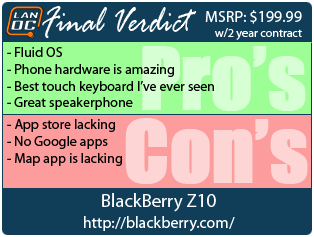Blackberry has a special place in my heart; my first smartphone was the original BlackBerry Storm. The Storm was their first full touch screen phone and frankly it was also a very hard phone to love. Being my first smartphone I really wanted to love it, but dealing with lockups, limitations, battery pulls, and bad battery life was just life with the Storm. After experiencing Android I never went back to BlackBerry, until they introduced their Z10. For the first time it seemed like BlackBerry had listened, so I made sure to get one in and today finally I will tell you how it went.
Blackberry has a special place in my heart; my first smartphone was the original BlackBerry Storm. The Storm was their first full touch screen phone and frankly it was also a very hard phone to love. Being my first smartphone I really wanted to love it, but dealing with lockups, limitations, battery pulls, and bad battery life was just life with the Storm. After experiencing Android I never went back to BlackBerry, until they introduced their Z10. For the first time it seemed like BlackBerry had listened, so I made sure to get one in and today finally I will tell you how it went.
Product Name: BlackBerry Z10
Review Sample Provided by: Verizon
Written by: Wes
Pictures by: Wes

|
Specifications |
|
|
Design |
4.2” LCD Screen, 1280 x 768 |
|
Dimensions |
5.12 (H) x 2.58 (W) x .35 (D) in inches Weight: 4.93oz |
|
Network |
Networks: Digital (CDMA/PCS)/1x, EVDO Rev A, LTE (Band 13) Networks: Global (GPRS/EDGE/GSM(850/900/1800/1900) HSPA/UMTS(900/2100) |
|
Operating System |
BlackBerry 10 |
|
Memory / Processor |
Memory: 16GB (actual formatted memory is less) microSD™ Card support, up to 32GB (sold separately) Qualcomm 1.5GHz Dual Core Processor and 2GB RAM |
|
Keyboard |
Virtual QWERTY keyboard |
|
Battery |
Lithium Ion Battery (1800 mAh) Usage Time – up to 15.4 hours Standby Time – up to 12 days |
|
SAR |
SAR: Head– 1.42 (W/kg); Body–1.20 (W/kg) |
Packaging
I won’t go into the packaging all that much because the Z10 came in a box just like any other phone recently and as you can see our review sample has been well used and it shows on the box. What is important is checking to see what comes inside of the box alongside of the z10.


I think this is the first time that I have seen an ad for the processor manufacture inside of a phone box, but they are obviously proud of the Z10’s Snapdragon S4 processor that is running at 1.5 GHz on its dual cores. Along with that ad you also get the normal red bundle of guides and manuals from Verizon showing how to work the z10 and how to use their network. We get a USB charging cable as well as a BlackBerry branded AC to USB charging adapter. The adapter was a little pudgy and might give you issues if you try to plug it in next to another plug on a power strip, I would have preferred it be a little taller and skinny.


Design
Along with the introduction of the new BlackBerry OS 10 the Z10 also meant a completely new direction for design over at the then RIM offices and now BlackBerry offices. First let me point out that the Z10 looks nothing at all like my old Storm and it is easy to see that the iPhone was considered when designing the Z10. The tall and semi skinny look is something you mostly find on iPhones anymore with the Android market going bigger and bigger every generation. I was very impressed with the Z10 in hand; the build quality is top notch and made mostly of glass and metal other than the back of the phone.

The design is box boxy and curvy with the top and bottom edges having a large curve on them while the edges on the front and back are much sharper. This gives the Z10 a very industrial look a feel. The all blacked out look goes with it very well and BlackBerry worked hard to keep it that way with everything but the BlackBerry logo on the front being darkened including the Verizon logo and even the black chrome on the ear speaker up top. You can see the Z10’s front facing camera and sensors just under the ear piece if you look closely as well but as a whole everything is blacked out.



The buttons on the top and side stand out by being in bright chrome against the black phone. On the side you have volume up and down buttons and the button in the middle takes you to a text to speech page similar to Siri or Google Now when you hold it or mutes when you press it quickly, ironically I didn’t even catch that this was a button for a long time because of its location (I assumed it was the toggle part of the volume buttons). The single button up top is the power and lock button. On the left side of the phone you won’t find buttons, but this is where the USB data and charging connection is as well as a Micro HDMI port for hooking directly up to a television or projector.



On the flip side of the Z10 we have an interesting plastic back cover that also has a rubber coating that keeps the phone grippy in hand. When you pop the back panel off it is extremely flexible just like most of Samsung’s designs, I doubt you will ever break this back cover, even if you are trying. Up in the top left corner the 8 megapixel camera and its LEF flash have two squares of glass tucked in behind the back panel. I love how they put the flash in a box just like the camera here; it looks less like an afterthought. Lastly the BlackBerry logo recessed into the back panel is eye catching and a reminder of the blackberry style that everyone used to love.



Performance
Typically our performance testing has an entire suite of tests that we go through but being a BlackBerry device our GLBenchmark benchmarks weren’t available so I was limited to in browser benchmarks only. Even then our Sunspider JavaScript benchmark failed as well. So we were limited to Browsermark 2.0 and Google Octane v1, we better make it worthwhile.
First I want to point out that Browser based test results can vary depending on the browser, a good example of this in the past has been different results when using chrome or android’s built in browser. Anyhow Our Octane v1 results actually had me wondering if we had a problem because as you can see they are low. It wasn’t until I saw our Browsermark 2.0 results that I felt a little more comfortable. The Z10 is obviously a quick phone when it has a test that works properly with it, coming in second out of all of the devices we have tested.
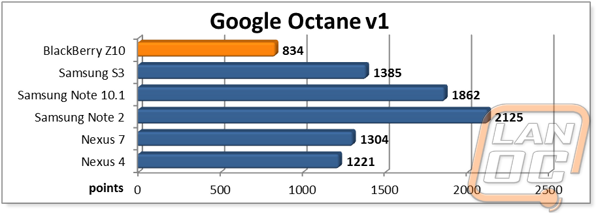
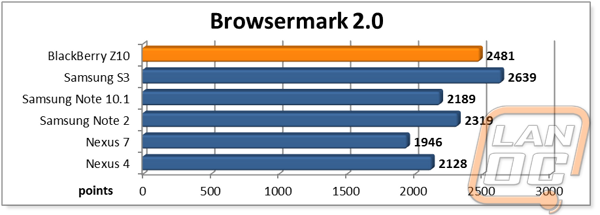
We all know it’s not just all about a few performance tests though, what I was most excited about the Z10 was the new BlackBerry OS 10. So how did it perform? Well I was really impressed that BlackBerry has gone so far from what I remember back on my Storm. There are still things like the app listings that really haven’t changed much, but they did a great job of designing an OS that doesn’t need the home and back buttons that I have grown accustomed to. In a lot of ways it reminds me of Palm OS, sliding up unlocks the phone, sliding up again will take you to the blackberry hub where you can see your messages, missed calls, app alerts, etc., sliding up while in a program will push it onto a page where you can revisit programs that you have been using or click X and close them one at a time.



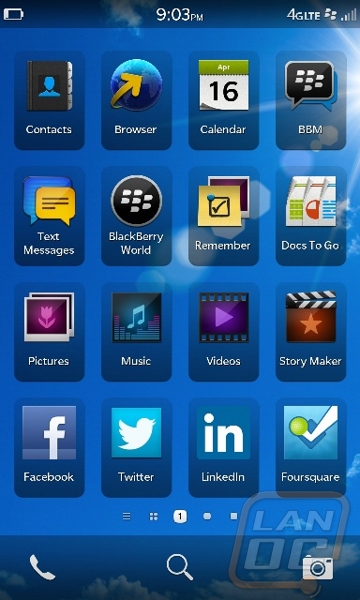
It’s in the small things that I was most impressed though. The dialer was snappy and easy to use and as to be expected from a business focused phone the speakerphone was worlds above my last few Android phones. What I felt to be the best feature of the Z10 and OS 10 was the keyboard. I’m sure all of the owners of traditional keyboard BlackBerrys are doubting me now, but the Z10 had the easiest to use and read touch keyboard that I have ever used!

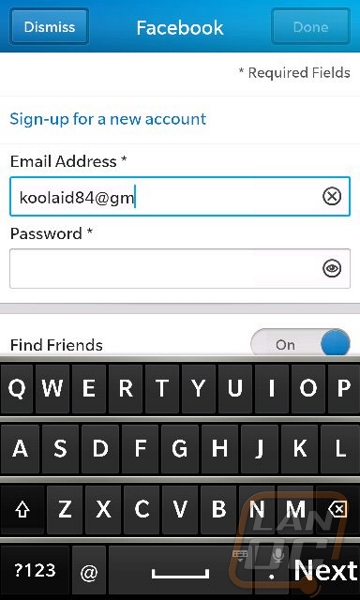
It’s not all perfect though, there are a couple big issues that I ran into and frankly these are partially out of BlackBerry’s hands. First, there are just a few options for anyone who has a lot of their net life in Google like me. There aren’t Google specific apps for anything but Google talk (now hangouts). The two apps that I really wanted to see were a Gmail app and a Google Voice app. On the plus side you are able to do both via their mobile websites that use HTML5 and are honestly better than an app in a lot of ways. More importantly as an Android owner I really had a hard time adjusting to the app store. Its not that you can’t navigate it, but the selection is considerably smaller. It’s easy to forget that Android and iOS owners have it really good when it comes to apps, BlackBerry is much better than what my Storm had but it still feels like a third world country when you have actually seen what an app store can be.
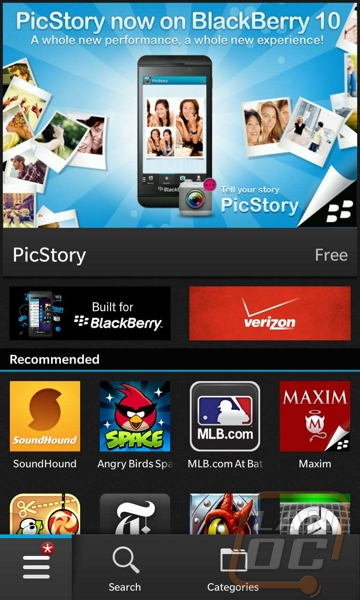






Overall and Final Verdict

My time with the Z10 has been interesting. In a lot of ways BlackBerry hit this one out of the park. The hardware is beautiful and quality wise is much better than most of the Android phones on the market and up there with Apple devices as well. The new BlackBerry OS 10 is worlds above the old BlackBerry and can be called a modern mobile OS that is easy to navigate once you adjust to it. They even slipped in what I would consider to be the best touch keyboard I have ever seen on a device. Even with all of that, as an Android owner I would still have a hard time moving to the Z10 full time. It’s nothing that BlackBerry can do even; I just couldn’t handle the lack of apps. If they keep bringing out devices like the Z10, I have no doubt that more app developers will follow. Now if you don’t install countless games, emulators, and apps on your phone like I do the Z10 could be the perfect phone for you.