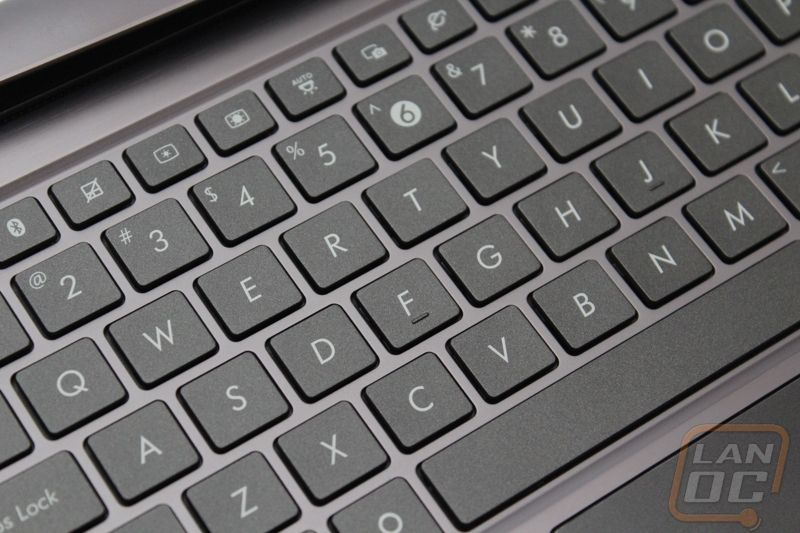Transformer Prime
Having used a few other traditional tablets previous to getting the Transformer in, I was excited to check out the differences that the Transformer Prime might provide. First the tablet itself was and still is very thin in your hands. The beveled shape on the back does a great job hiding any thickness; all around the edge where your hands would be is very thin. On top of that the metal back gives the tablet a good quality feeling in your hands. The 10 inch screen is a little on the big side for mobile use but for me, working at home, I couldn’t ask for a better size. The front and back facing cameras are a nice touch and it is especially nice to see an LED flash for the outside cam. It might be a little weird to use a tablet as a camera, but when it comes to posting a picture here and there for Facebook or for Skype it is more than enough.


The Transformer Prime has three physical buttons, A volume up, volume down, and screen unlock/power button on the top. On top of the 32 gigs of onboard storage, the built in micro SD card reader means you can expand your storage easily with just the tablet itself. The charging connector is located on the bottom of the tablet and is a wide connection, similar to an iPad and the Galaxy Tab that we took a look at recently. I would love to see a micro USB connection here, but considering this is also used for the attachable keyboard, it’s understandable that they need a different connection.


Speaking of the attachable keyboard, this is exactly why I was so excited about the Transformer Prime. Asus packed a little extra battery capacity in the keyboard, as someone who is very forgetful when it comes to charging my mobile devices, it’s nice to know that I can always just drop the Transformer Prime onto the keyboard when the battery gets low. On top of the micro SD card in the tablet, the keyboard has a standard SD card reader also built into it; this is something you would normally see on a laptop, not a tablet. Also alongside of the SD card there is even a full size USB port. How often do you have access to a full sized USB port on your tablet! You could plug things in!


The keyboard layout is what I like to call a Chiclet style keyboard with widely spaced out keys that are typically easier to keep clean. Just like any laptop, under the keyboard there is a small touchpad and along the bottom you have left and right mouse buttons. The overall keyboard design is just like the tablet where the shape is beveled to make it even thinner feeling in your hand. That means when you combine the tablet and the keyboard base we have a foldable android laptop that is extremely thin and when you consider it to be like a laptop, it is actually very portable.