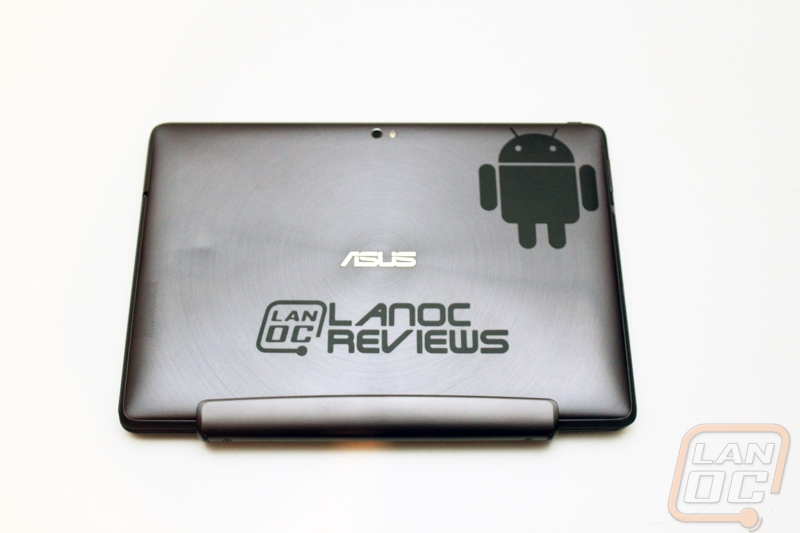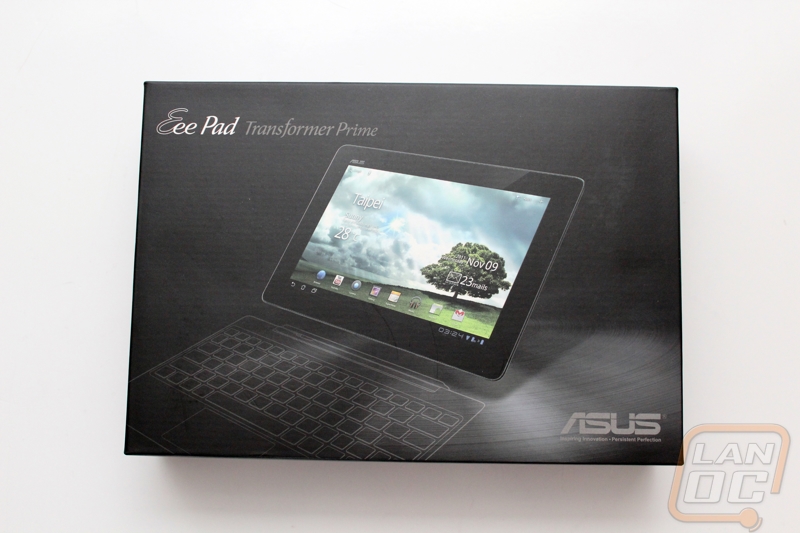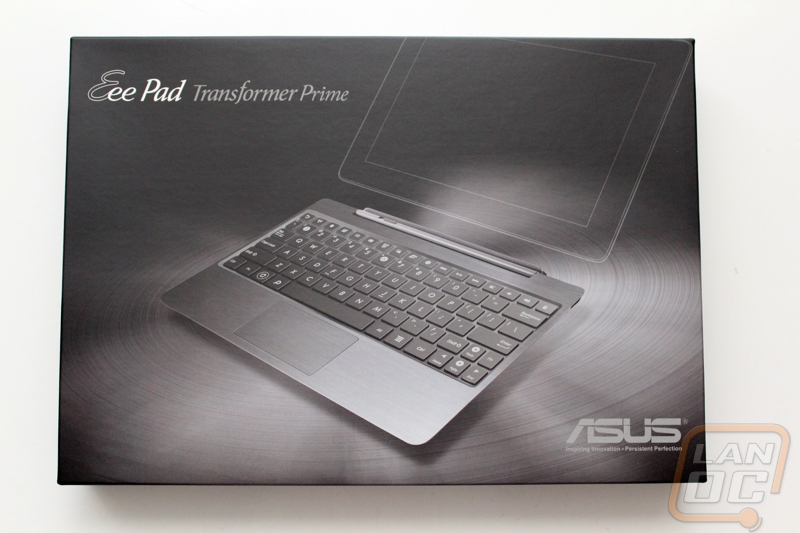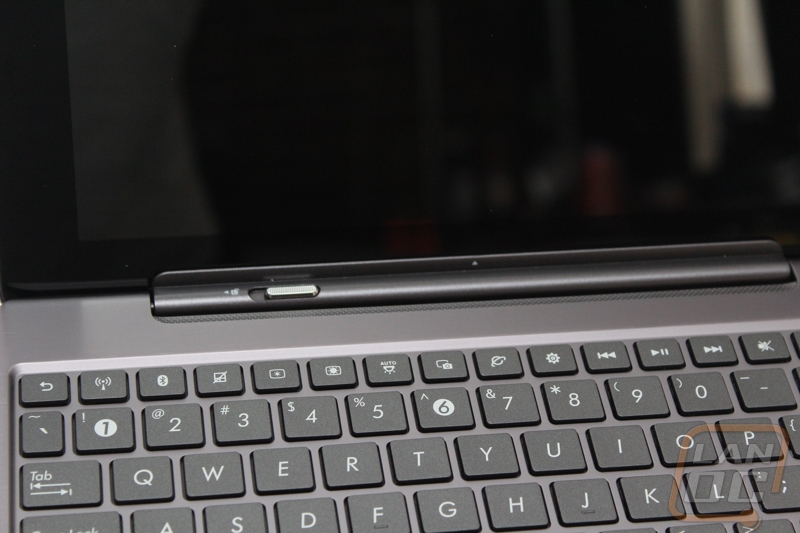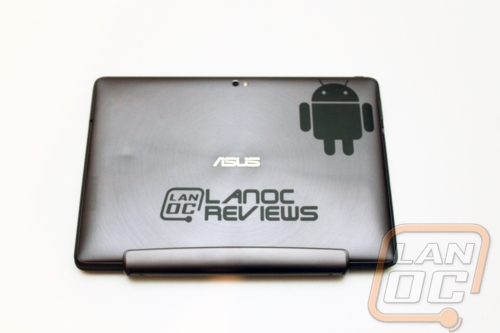 I’m going to come clean to you guys/girls. I have had tablets for the past 2-3 years and for the first few years, I really never put them to use. I found them to be cumbersome, slow, and there just wasn’t enough reason to use them. Frankly I could do it all on my phone just as well, with a smaller screen of course. About a year ago I had a Transformer Prime come in. With Nvidia’s Tegra 3 quad core CPU I was intrigued and the optional keyboard was icing on the cake. I decided to REALLY give it a try and see what I thought. A year later I want to talk a little about my experience.
I’m going to come clean to you guys/girls. I have had tablets for the past 2-3 years and for the first few years, I really never put them to use. I found them to be cumbersome, slow, and there just wasn’t enough reason to use them. Frankly I could do it all on my phone just as well, with a smaller screen of course. About a year ago I had a Transformer Prime come in. With Nvidia’s Tegra 3 quad core CPU I was intrigued and the optional keyboard was icing on the cake. I decided to REALLY give it a try and see what I thought. A year later I want to talk a little about my experience.
Product Name: Asus Transformer Prime
Review Sample Provided by: Nvidia
Written by: Wes
Pictures by: Wes
For those of you who might be looking in here for one of our traditional reviews, this article is more of an opinion piece talking about my experience over the past year. We won’t be going into any benchmarks.

Specifications
|
Display |
10.1" LED Backlit screen with Super IPS+ (1280 x 800) 10 finger multi-touch, Corning® Gorilla® Glass |
|
Operating System |
Android™ 3.2 Honeycomb (Android™ 4.0 Ice Cream Sandwich upgradable) |
|
Platform |
NVIDIA® Tegra® 3 Quad-core CPU |
|
Memory |
1 GB |
|
Storage |
32GB / 64GB EMMC + one year unlimited ASUS WebStorage |
|
Wireless |
802.11 b / g / n, Bluetooth 2.1 + EDR |
|
Camera |
1.2MP (front), 8MP Auto focus (rear) with flash / F2.4 large aperture |
|
Interface |
PAD: 2-in-1 Audio Jack (Headphone / Mic-in); 1× micro HDMI port 1 × Micro SD Card Reader; 1 × Internal Microphone; 1 × Stereo Speaker Mobile Dock: 1 × USB2.0 port ; 1 × SD Card Reader |
|
Sensor |
G-Sensor, Light Sensor, Gyroscope, E-compass, GPS |
|
Flash Support |
Yes |
|
Multi-tasking |
Yes |
|
Special APP |
ASUS launcher, @Vibe Music, ASUS WebStorage, MyLibrary, MyNet, MyCloud, File manager, ASUS sync, SuperNote, App Locker, App Backup, TegraZone, Polaris Office |
|
Battery |
12 hours; 25Wh Li-polymer Battery 18 hours pad with dock ; 25Wh(pad) + 22Wh(docking) Li-polymer Battery |
|
Size/Weight |
263 × 180.8 × 8.3mm ; 586g (pad only) / 263 × 180.8 × 8~10.4mm ; 537g. (dock only) |
Transformer Prime
Having used a few other traditional tablets previous to getting the Transformer in, I was excited to check out the differences that the Transformer Prime might provide. First the tablet itself was and still is very thin in your hands. The beveled shape on the back does a great job hiding any thickness; all around the edge where your hands would be is very thin. On top of that the metal back gives the tablet a good quality feeling in your hands. The 10 inch screen is a little on the big side for mobile use but for me, working at home, I couldn’t ask for a better size. The front and back facing cameras are a nice touch and it is especially nice to see an LED flash for the outside cam. It might be a little weird to use a tablet as a camera, but when it comes to posting a picture here and there for Facebook or for Skype it is more than enough.


The Transformer Prime has three physical buttons, A volume up, volume down, and screen unlock/power button on the top. On top of the 32 gigs of onboard storage, the built in micro SD card reader means you can expand your storage easily with just the tablet itself. The charging connector is located on the bottom of the tablet and is a wide connection, similar to an iPad and the Galaxy Tab that we took a look at recently. I would love to see a micro USB connection here, but considering this is also used for the attachable keyboard, it’s understandable that they need a different connection.


Speaking of the attachable keyboard, this is exactly why I was so excited about the Transformer Prime. Asus packed a little extra battery capacity in the keyboard, as someone who is very forgetful when it comes to charging my mobile devices, it’s nice to know that I can always just drop the Transformer Prime onto the keyboard when the battery gets low. On top of the micro SD card in the tablet, the keyboard has a standard SD card reader also built into it; this is something you would normally see on a laptop, not a tablet. Also alongside of the SD card there is even a full size USB port. How often do you have access to a full sized USB port on your tablet! You could plug things in!


The keyboard layout is what I like to call a Chiclet style keyboard with widely spaced out keys that are typically easier to keep clean. Just like any laptop, under the keyboard there is a small touchpad and along the bottom you have left and right mouse buttons. The overall keyboard design is just like the tablet where the shape is beveled to make it even thinner feeling in your hand. That means when you combine the tablet and the keyboard base we have a foldable android laptop that is extremely thin and when you consider it to be like a laptop, it is actually very portable.
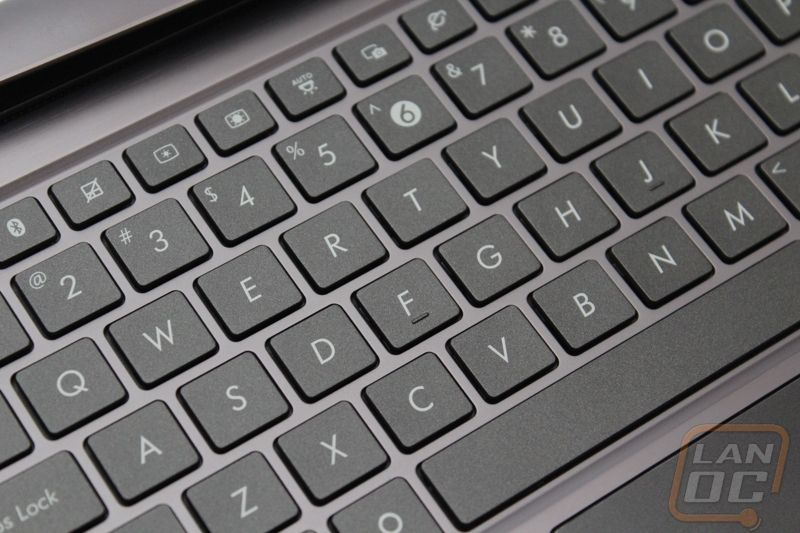

Gaming
My original impression of gaming on a tablet was very similar to the low end flash games you could play in your browser. At the time there were a couple that I did enjoy, but as a gaming platform I felt that android tablets had an uphill battle to fight when it came to market fragmentation, both with various OS’s but even more importantly on the hardware level. This is where Apple has always been able to be successful when it came to gaming on your mobile devices. When developers know exactly what hardware they are developing for they can push the limits and create amazing products. For android they might create a great game, but in most cases they had to develop for the least powerful common devices. This is where Nvidia comes in, not only did they create an architecture that is capable of supporting those amazing games, but they also came up with an app called TegraZone.
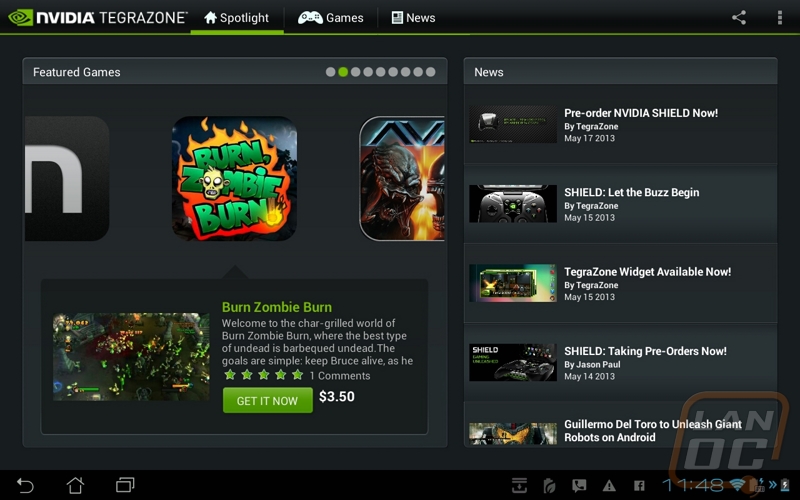
What TegraZone is, is a hub for anyone with a Tegra device to be able to check out games specifically designed for their hardware as well as a place to find up to date news about Tegra itself. I will be honest, normally I would avoid something like this and after Nvidia suggested I take a look at it I was extremely hesitant. Even after diving in a little and seeing that they have all of these games I was a little concerned that this would be yet another marketplace to confuse me like the Amazon app store. When I found a game that really peaked my interest I finally gave in and clicked get it now. I was VERY happy to find that TegraZone is actually just fully integrated in with the standard Google play store. There was a major difference though, they are showcasing games that actually push the limits of the Tegra hardware where in the Google Play Store I would have to sort through pages just to find a few of these sometimes hidden jewels. On top of it all, if you look around there are some games where they have specific Tegra 3 versions of the game that add additional detail over the standard version of the game. Talk about feeling like a king, not only did Nvidia basically lay out the best games to show off my tablets performance in front of me, but I even was given access to features the lowly plebs will never have a chance to see.
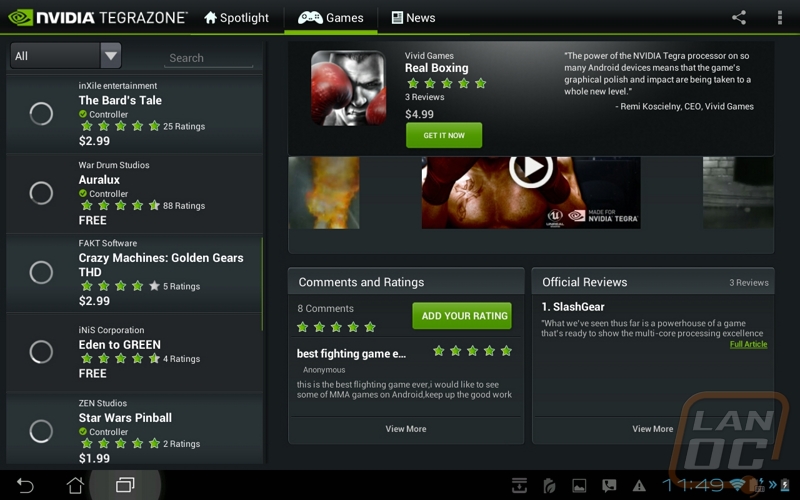
Of course not every game is perfect; they have their own rating system as well as comments from other Tegra users. This is especially nice, because you don’t need to flip through pages of comments from people who aren’t using a similar device that may be dealing with issues you don’t have to deal with, remember Nvidia has made us Tegra owner’s kings. For games that also have professional reviews published on them, they also include ratings and quotes from them as well.


Now that I was armed with lists of games to play on the Transformer Prime what did I do? Well those of you who may not read our site often may not know this about me. But anytime I can game and actually justify it as work and more importantly to my wife, I am sure as heck going to game. I downloaded a variety of games and set about on playing my games anywhere I could find a little time. It didn’t take long before the PC gamer in me got a little curious, what will happen when I use the keyboard in some of these games? Surprisingly I found that a lot of the games supported the direction pad on the keyboard but there of course wasn’t any use of the more traditional WASD. Oh well, I’m still a badass, I’m gaming like I would on a PC on my tablet! I showed it off to my wife and she apparently didn’t find it as interesting as I did. So I set out to find an even better way to game on my tablet, this time I’m going to show her!

Lucky for me, Nvidia actually included a Bluetooth wireless controller along with the tablet. Before long I was playing my games via a wireless controller. Once again I proudly called my wife in to show her and just like before she gave me a judging look and asked if THAT was really why I called her in.


Months later though, I had gotten in a small portable Bluetooth controller from SteelSeries that was considerably smaller than the one I used before. This time I didn’t bother showing my wife, frankly I couldn’t handle the rejection even once more. Shortly after, I found myself sitting in a waiting room with my tablet and lucky for me a wireless connection. Like I said before, anytime I can game and call it work I am all about it, so I went about getting a little work done while waiting. I setup my wireless and jumped into a game of Shadowgun: DeadZone. For those who don’t know about the game, it is similar to Gears of War but not on a large console and amazingly enough it even has full multiplayer support. Out of my pocket I pulled my SteelSeries FREE Wireless controller and I jumped into a game online with various other people. I wouldn’t say I was doing amazing, but being able to use a controller is a world apart from only being able to use the touchscreen. Finally my wife looked over and noticed what I was doing and for the first time, she was extremely impressed!


As it turns out, it wasn’t about the controller or the interface that really pulled her in, although it didn’t hurt. She was blown away that I was playing this amazing looking game in a waiting room online with various other people. She was blown away that I had basically brought the entire console gaming experience with me on a device that did so much more. You see, the whole time I was trying to impress her with all of the Transformer Prime’s features, I completely overlooked the most impressive part, Nvidia had basically created a make shift gaming console.
With the upcoming introduction of their Tegra 4 handheld console coming soon, it’s hard to not look back at my experience and not see that this was their vision all along. Although I would like to reserve judgment of the Nvidia Shield Device until I hopefully get one in my hands, I feel like I have already seen a sneak peak of what is to come and I am a little excited.
A year later has my outlook changed?
So now that it has been almost a full year with the Transformer Prime, I think it’s finally time for me to look back and reflect a little on my experience. I went in extremely skeptical of tablets as a whole. My good experiences were basically limited to times when I was traveling and I wanted something to listen to podcasts on during long flights. As it turns out, the device itself makes a very big difference in your experience. Not only did I find the Transformer Prime to be a lot more stylish and thinner than my previous tablets. But every single time I put it to use I would question why I don’t use it more. My sometimes travel buddy tablet turned into something I would use around the house all of the time. It didn’t replace my phone for texting and email but when it came to gaming, videos, music, writing, and most importantly proving myself right in a living room argument the Transformer Prime became top dog.
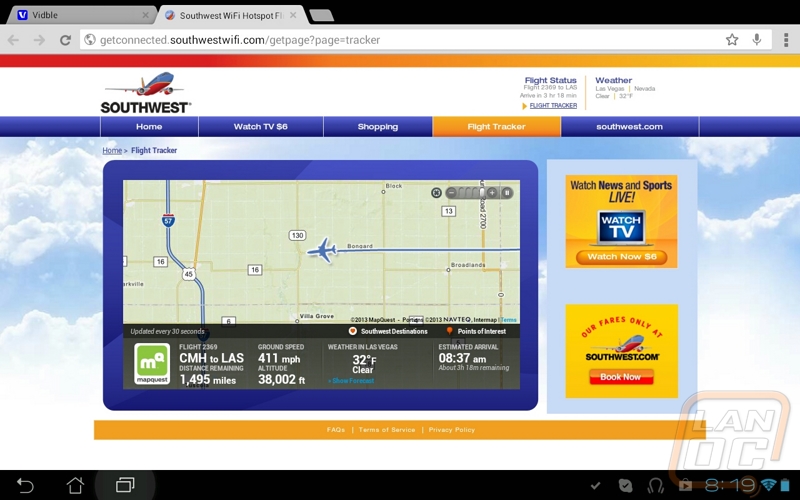
I already went over my gaming experience, but as you see above I mentioned that I have found the device to be a good writing companion. Let’s be clear, my PC and even my laptop are still the best options for writing. But when paired up with Google Drive the Transformer Prime with the keyboard could fill in anytime. Being able to write onto the cloud on a small 10 inch device was perfect for traveling or when I just didn’t want o dig out my 18.4 inch laptop. This especially ideal when an idea just pops in your head and you need to put it down before you forget it. You basically have a full sized keyboard and with the help of a few apps you can even toss your thoughts right up onto your blog.

The first time I experienced the versatility of the Transformer Prime was on a small road trip with a couple LanOC members on the way to a small LAN party. We had a car packed full of PC’s and excited gamers. I decided to poke around with the tablets features to pass the time and I came across a full office suite that is included with the tablet. In here I was actually able to put together a short slideshow documenting our trip taking advantage of the built in camera’s front and back for photos and the keyboard for typing in details. It occurred to me that this slide show functionality and a HDMI adapter cable could mean a busy businessman or woman could put together their presentation on the way to their meeting.

All of these features combined with the attachable keyboard blurred the line between tablet and laptop for me countless times. They have managed to create a device that can do most of what you need it to do extremely well but of course a true windows device like a laptop would still be the better option in most cases. That doesn’t mean I hate the Transformer Prime, in fact far from it. I have finally found a device that combines everything I love about my laptop and my phone all in one semi-portable device that is perfect for on the go use. A year ago I wouldn't have even consider a tablet as an important part of our household, now I can't wait to see the latest and greatest devices that are coming out.

Pictures
Here are just the rest of the shots of the Transformer Prime for you to check out. The first image show what the tablet looked like after a year of use and abuse while the rest are all images from when the tablet came in. Enjoy!