Performance
For performance testing, I have had both the M55 RGB Pro and the Nightsword RGB on my desk giving them both some use. My goal was to get some extended gaming time on both to see how comfortable they both are and to test out button locations and other aspects like the two different sensors and the Omron switches.
Starting with the Nightsword, I knew going in that the ergonomic shape wasn’t exactly what I prefer and going back and forth between it and the M55 exaggerated the issue a little more. But I did manage to get used to the Nightsword. It is a large mouse and at 19cm in length, my hands are right on the edge of large but the Nightsword still felt a little too large for me. I was able to reach all of the buttons, but the third side button was at the end of my thumb, not closer to the middle of my thumb like I would have preferred. I actually only typically use one to two side buttons depending on what game I’m playing but I actually found the more traditional side buttons on the Nightsword to also be a little too high up making me have to shift my grip up each time I wanted to talk on coms. Speaking of the side buttons. One thing that is really noticeable is that both the side buttons and the two buttons on the side of the left trigger aren’t using the same Omron switch as the triggers, they are noticeably different in noise and feel. The same goes for the switch at the bottom of the Nightsword’s scroll wheel. If it is the same switch then the button assemblies are extremely squishy.
The PWM3391 sensor, on the other hand, is amazing but I expected no different. That combined with the huge gliders on the bottom of the Nightsword make tracking excellent, even if the mouse is a little heavy feeling. As someone who picks up their mouse often I didn’t have any issues with liftoff distance. I also should point out that the Nightsword does have an overhang in its shape to help picking it up a lot easier. Which makes me wonder why Corsair went to all that trouble to put a rubberized finish on half of the mouse and the textured design as well.
As for the lighting, well the Nightsword has ALL the options. The logo is backlit of course like almost every mouse anymore. There is lighting coming from up around the scroll wheel somewhat though I think that is just extra light from the underglows that run all around the bottom of the mouse. I personally don’t want or need this might RGB lighting, but it does fit with Corsair’s RGB everything mentality.


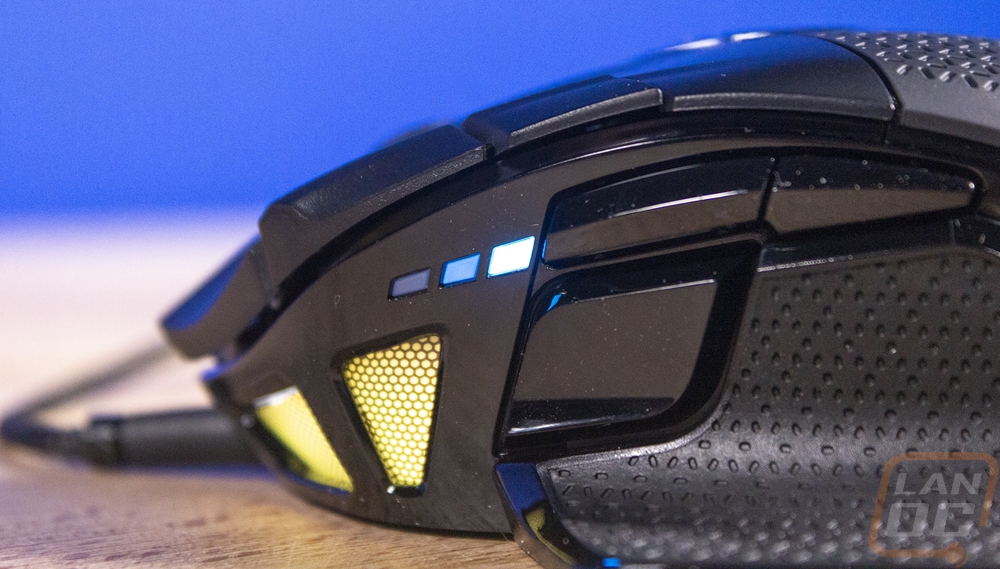
As for the M55 RGB Pro, there is so much that I really like about what Corsair did with this mouse. But there were just a few small issues that really affected my overall experience. Like with the Nightsword, the side buttons on the M55 RGB Pro felt high up for me. They were, however, a lot easier to reach than on the Nightsword given the M55’s much simpler shape and layout. But the higher up buttons meant that on the far side, my ring finger was accidentally clicking the button from time to time. This was also partially because the side profile has the buttons sticking out too much IMO.
Beyond that issue, though I love the slight texture that the plastic finish on the M55 has. It was grippy without that oily feeling that rubber or a rubberized finish gets. The significantly lower weight when compared with the Nightsword was also very noticeable here. Which is funny because at 86 grams the M55 isn’t exactly an ultra-lightweight mouse itself. But it does move well. I would prefer a glider around the sensor in the middle, but the large glider on the base of the mouse felt good on both a hard and soft mouse pad. The PMW3327 sensor was solid as well in my testing, I would still prefer something based on the 3360 or one of the newer variations, but the 3327 tracked well in photoshop and in game for me and I had enough range to be able to set my preferred DPI in Corsairs iCue software. Unlike the Nightsword, the M55 has solid clicks on the triggers AND the side buttons which if you haven’t used Omron switches on your mouse before you should. I do like how they feel.
Lighting on the M55 is a lot simpler as well, which I am really thankful for. You just have the Corsair logo under your palm and one DPI status indicator light right on top. You can, of course, change the colors in iCue and sync the mouse with all of your other Corsair hardware if needed as well.




