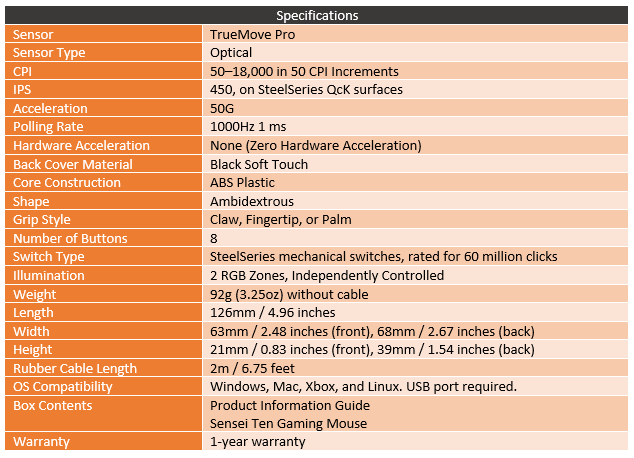The history of the SteelSeries Sensei actually starts back with the SteelSeries Xai which launched back in 2009. The Xai was a huge departure from their previous mouse the Ikari and its new shape was ambidextrous and smaller using some of the popular mice in CS 1.6 like the Intellimouse and feedback from gamers to create the Xai shape. I covered the Xai back then and loved it but it did have some problems. SteelSeries later took that same shape but with an upgraded sensor and an onboard processor and introduced it under a new name, the Sensei. We actually had the first English review of the Sensei all the way back in 2011. I started using the Xai as my main mouse and quickly switched over to the Sensei after its launch and for a solid 8 years used the Sensei or one of the many other variations like the RAW or game or team branded models as my main mouse and in my LAN bag as well.
Two years ago that changed when the Sensei 310 launched, I swapped out for it but that didn’t last long as my oily hands and the silicon side grips ended up being a little to slick for me. Even at the Sensei 310 launch, I spent time talking to SteelSeries about how all I wanted and what a lot of people want is the classic shape but with an updated flawless sensor. Fans of the shape moved on to some of the many knockoffs because they were able to offer exactly that. Well 10 full years after the original Xai launch they finally have the Sensei Ten and SteelSeries is promising it is exactly that, the classic Sensei shape with an amazing sensor. I’ve finally got one in hand and I’m excited to see if it lives up to the hype.
Product Name: SteelSeries Sensei Ten
Review Sample Provided by: SteelSeries
Written by: Wes Compton
Amazon Affiliate Link: HERE
Packaging
The box for the Sensei Ten has a large picture of the mouse on the cover that from what I can tell is life-sized. The picture is from the top down and it shows off the two RGB areas. Beyond that the box is white with an orange accent stripe behind the mouse. The SteelSeries branding isn’t large at all and the model name is slightly larger but not huge. Overall the focus is clearly on the mouse itself. They do touch on a few features in the bottom left corner like the Truemove Pro optical sensor, the 60 million click switches, and the prism lighting. PC and Mac support is also listed. The rear of the box has another large mouse photo but this time it highlights the side buttons. Each of the three features is listed out in more detail and then there is a jab at the other mice who use the Sensei shape “Often imitated, never duplicated”.

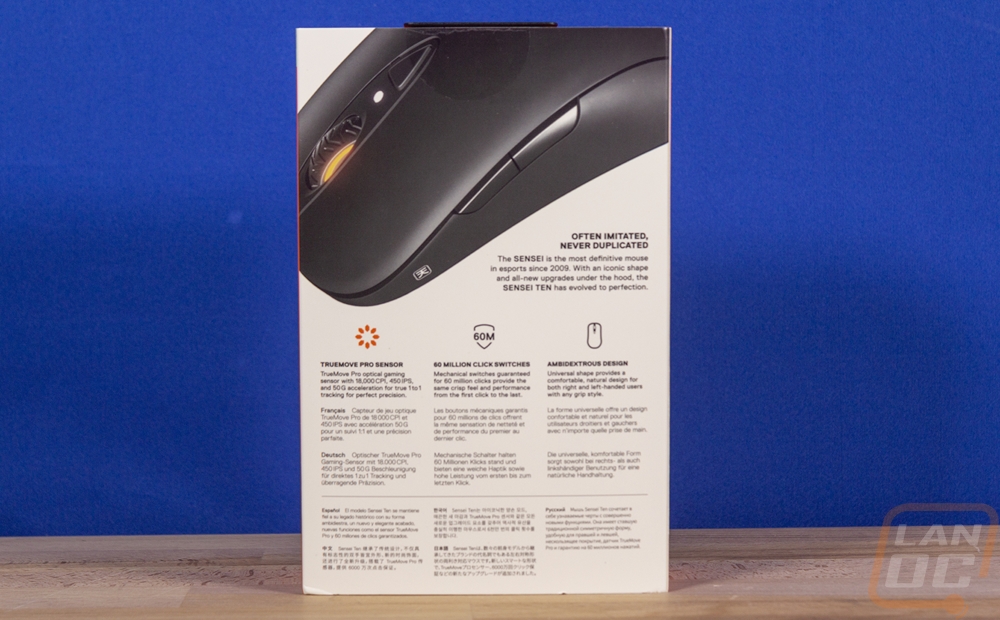
Once you take the sleeve off you see the all orange box with “Bow to the Master” on the front, they are getting a little cocky lol. Inside the Sensei Ten sits in a foam tray that keeps it from moving around at all and the cord is tied up and tucked away at the end. Up under the foam, you will only find one other thing in the box other than the mouse itself, that is the documentation. You get a black and white paper product guide which touches on the mouse, installation, warranty, and everything else.
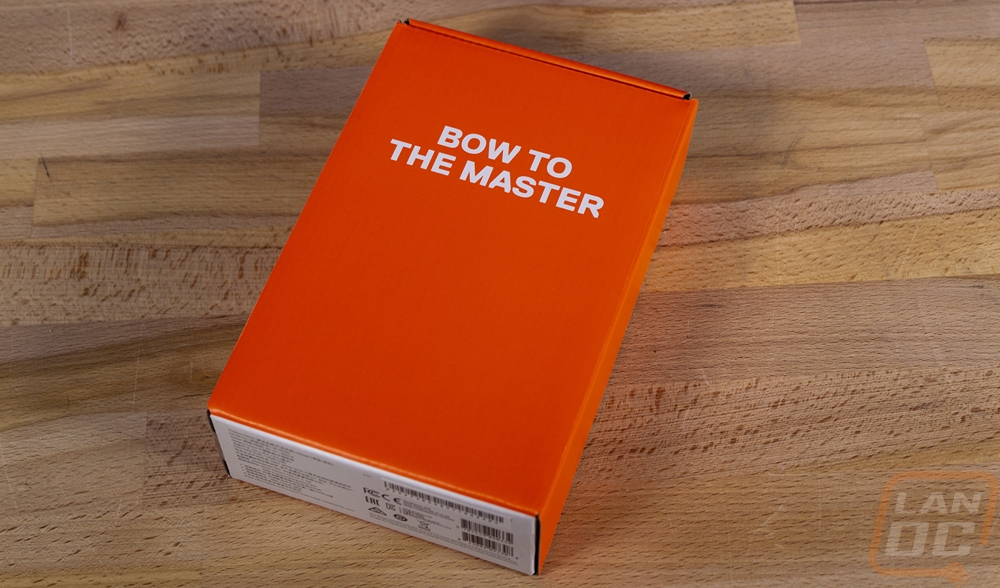

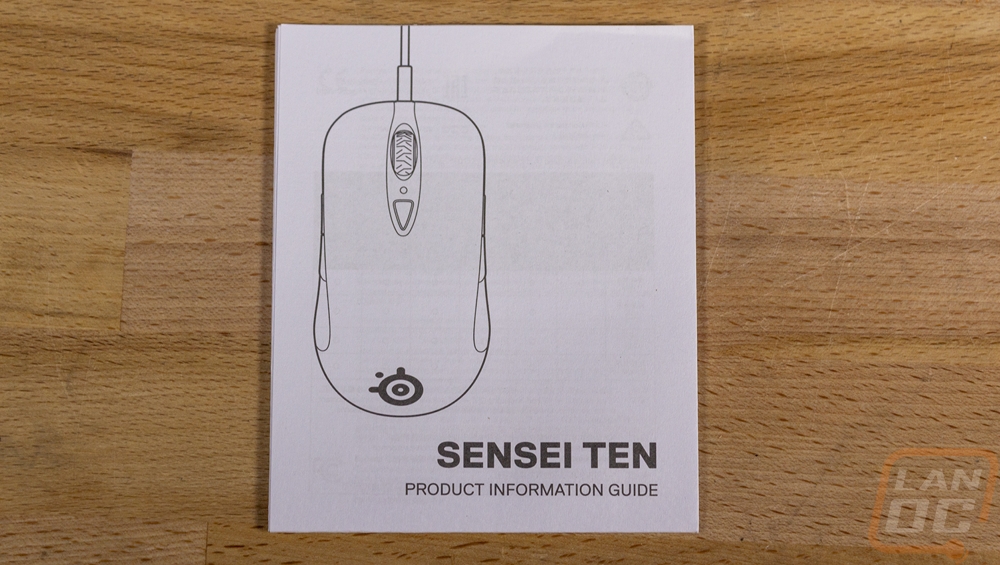
Photos and Features
It's not very often that you can open up a box and see the exact same thing you have seen countless times over 10 years and still be excited. That is what happened when I pulled the Sensei Ten out. What I found in the box looked exactly like the Sensei RAW and all of the other Sensei and Xai mice. There were a few differences, but at least when it comes to the shape it looks like SteelSeries is using the same molds. What that means is the Sensei Ten is an ambidextrous shape coming in at 126mm long. It is 63mm wide at the front and 68mm wide at the back of the mouse. Then for height it is 21mm at the front and 39mm at its peak. That peak falls up under your knuckles and helps let your fingers ramp down across the triggers. As I mentioned before, this is like the Sensei RAW or the Xai, not like the original Sensei which had a unique metallic finish so the Sensei Ten does have a rubberized finish on it.




The top-down look on the Sensei Ten lets you better see how the shape gets smaller towards the front. The measurements don’t really account for what I like to call the coke bottle shape though. You can see how the sides have a slight overhang on the front but none at the rear. This is what a lot of mice have a hard time including. Some people pick up their mice when gaming, myself included, and to do that you need to have a grip that allows for that. A lot of mice just toss on a rubber or in the case of the Sensei 310 a silicone grip and call it good. But designing it into the shape is a lot more effective and then you also don’t have to worry about the grip being greasy and not working. Rubber grips also often break down, this is something that SteelSeries of all people should know about because they have leaned heavily on grips for their Rival mice and they are notorious for wearing out or failing. This ended up being why I stopped using the Sensei 310 as well, the silicone grip felt fine in my initial testing, but later got greasy. Now the overhang can also be too much, getting just enough to hold on to the mouse but not enough to be in the way is hard, but the Sensei shape does just that.

The side views of the Sensei Ten show the ambidextrous shape really well. Both sides are exactly the same. They both have that coke bottle shape and they both have two thumb buttons. That means lefties aren’t left without side buttons and both uses can use both sides if you use your ring finger though I don’t because it takes away from my grip. The sides don’t have any add on rubber grips though they do have the same rubberized finish that the entire mouse has. You can see that the casing is split though from the top of the mouse and the two sides with that gap growing larger near the front of the triggers to allow room for them to move. The one difference between the two sides is the tiny symbol on the left side. I actually thought it might be the Fnatic logo but they no longer work with them after Fnatic picked up their own peripherals brand. It’s actually the symbol 天 which means Sky/heavens/heavenly in Chinese, Korean, and Japanese. This shows that the Sensei Ten name has a double meaning as well which is really cool, it is ten years of the shape but also the Sensei Heaven.


The back of the Sensei Ten has the same SteelSeries logo that is always found on their mice. It is white when not powered on but the transparent white glows in full RGB when powered up. When the Sensei first launched I said that SteelSeries jumped the shark by adding RGB lighting after they made fun of other mice for going that route, but I have to admit that at least they never went any crazier than what they originally added. There aren’t any underglows, just the logo which is under your hand and the scroll wheel.

Unlike the Sensei 310, the triggers are still part of the top casing which is a change that I would be okay with them changing on the original Sensei design. But this is also an area where we can finally talk about what is different with the Ten compared to past models and frankly a lot in this area changed. The button behind the scroll wheel and the LED indicator light are still there but I did notice that it works differently. In the past this would switch between two CPIs and the LED would let you know which you were on by being on or off. Now they have switched to FIVE different settings and to show which you are on you have to look at how fast the LED flashes. I hate it lol. Even with just two settings I would almost always program them both to be the same, but why make it so hard to see which you are on. An RGB LED would have done a much better job at least. In front of that the scroll wheel has changed. It at least has a new grip on it with hockey stick like groves cut in it where the old design had horizontal cuts. As an avid Sensei user, I really hope the scroll wheel itself was changed as well. I had multiple fail on me over the years. I had a Xai just completely die on me (serial number 34 RIP), one Sensei die, one with a trigger that failed, but the scroll wheel issues happened more than any of those. Just google Sensei Scroll Wheel Issues to see what I mean.
Beyond that you can visually see that they have changed where the cord goes into the mouse. I’m guessing that cords had a few issues getting abused right at the mouse because the old design didn’t have a support where it goes into the mouse. It's great to see small changes like this that are clearly implemented to fix reliability issues. Then, of course, SteelSeries has put new switches in for the triggers as well. They are branding them under the SteelSeries name and they are rated for 60 million clicks, 10 million more than the 50 million click Omron used in the Sensei 310. I’m not a fan of the branding, just like they have done with their sensors but I am interested to see how they perform.
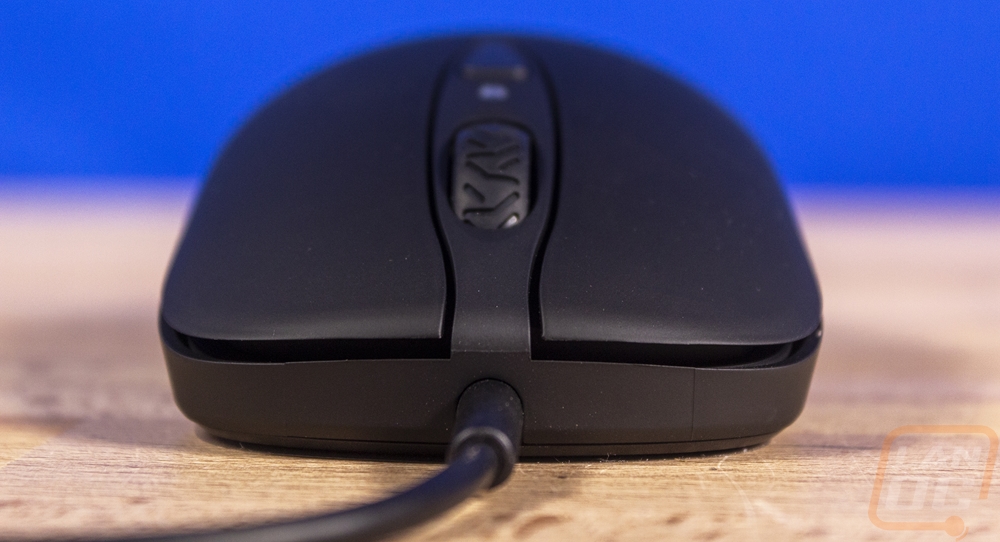

Flipping the Sensei Ten over there are a few things I want to highlight. I mentioned earlier this looked like a Sensei RAW. Flipping it over to see the semi-transparent bottom didn’t help with that. The RAW had the same thing where it dropped the original Sensei’s LED screen for a simpler design. The glider shape and size are the same as well, at least for the main three on the outside edge which is all the older Sensei’s had. They did add a glider around the sensor on the Ten however which I really like seeing. This helps keep the sensor distance the same when you press down on your mouse. The three original gliders while having the same footprint are a little flatter than the old nice which used to have more of a crown to them. This should give more contact surface right from the start.
As for the sensor, the old ADNS 9500 that almost every mouse at that time used is finally gone. It wasn’t bad for a laser sensor, but it did have acceleration. After the Sensei came out people started to really push for “flawless” sensors which they did fix later in the Sensei 310. But they didn’t stick with the Truemove 3 sensor either, the Ten has a new sensor they are calling the TrueMove Pro. It goes up to 18,000 CPI which no one really needs, but the important number is in the IPS which is inches per second that the sensor can read. They are saying the new sensor has an IPS of 450. The Sensei 310 had an IPS of 350 with its 3360 based Truemove 3 sensor. I haven’t pulled the Sensei Ten apart, but I suspect with the 50 CPI adjustment increments and the higher IPS that this might be a 3389 based sensor with SteelSeries specific tune that gets it from 400 IPS to 450, though SteelSeries also points out in the specifications that it reaches 450 IPS on their mouse pads specifically. Overall this is a huge improvement over the old sensor of the Sensei and a decent step up from the Sensei 310 as well.



When the original Sensei came out everyone wanted a sleeved cord and hated on the less protected rubber cords. Years later things have changed some. Some people don’t care at all about sleeving where for some enthusiasts it is the end all be all. The one thing they both have in common though is the cord being extremely flexible which is something the Sensei 310 did really well. Having just reviewed the Cooler Master M710 with its shoestring like sleeving, I can completely see why people would want that. Well the Sensei Ten has neither. Its cord is rubber and is better than the sleeved Sensei cord as far as flexibility, that thing was stiff! I wouldn’t even call this stiff at all, it's actually good, just as long as you don’t compare it with the Sensei 310 or the M710. As for length you get a lot, 6.75 feet in total length with a SteelSeries branded USB plug at the end. They did also toss a tag on the cord to remind you to download the software from their website.



Now that I have given the Sensei Ten a full look I thought it would be interesting to dig out a few of the original mice though now that I’m writing this I regret not getting out one of the Xai’s and maybe our ultra-rare gold Sensei. But I did get the original Sensei and the Sensei RAW which are the two most popular variations. The idea was to show that the same and everything is the same and you can see the improvements like the cord support where the cord goes in the mouse on the Ten. The bottom view shows how the original Sensei had a black base and that built-in screen. I actually really liked being able to change settings and set my DPI/CPI without any software, but it did add a lot to the weight and cost. That is where the RAW came in, they went back to the rubberized finish of the Xai, dropped the screen, and added a little flair to the sleeved cable as well as a transparent base.

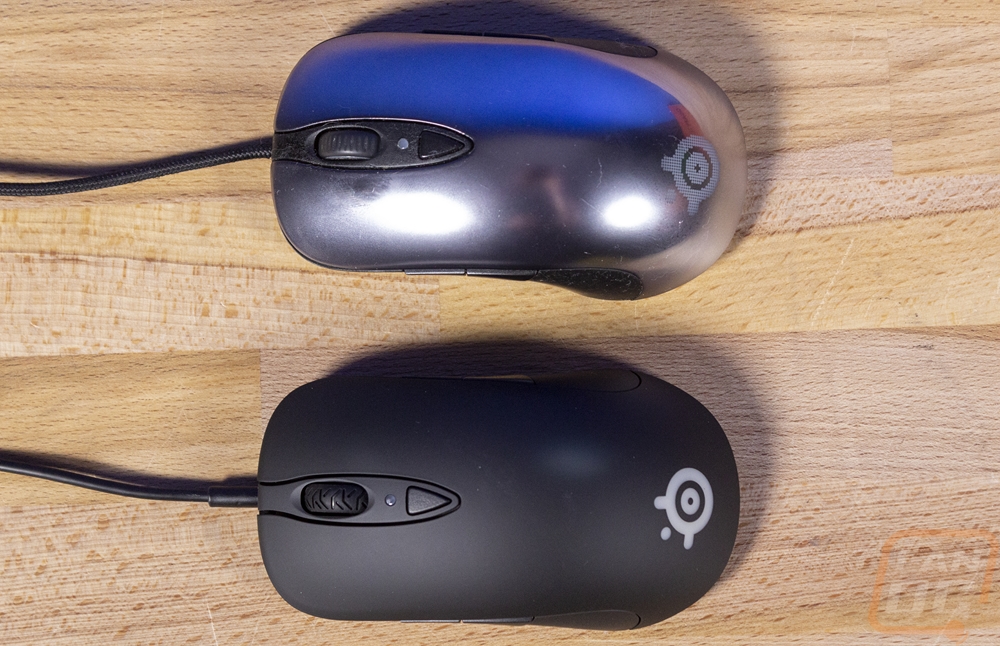

The RAW was everything you need and nothing you didn’t. I included it in my photos here because I also wanted to show the downside to the rubberized finish that SteelSeries is still using. Now they may have changed the formula, but there is a reason the Sensei 310 didn’t have it. Razer and Logitech have also moved away from the finish as well. The fact is, the rubberized finish isn’t going to last forever. For some people who rub their mouse a lot or have sandpaper for hands, they may rub through it. In my case, it lasted just fine. In fact this wasn’t even that old of a RAW, it was a replacement. I had this in my LAN bag where I only use it a few times a year at LAN events. One event it was fine and the next it pulled it out and it was a sticky mess. The rubber finally just broke down. Seriously, as nasty as it looks. This is after I tried to clean it, it is so sticky it just collects any fibers in the cloth or air. Oils in your hands obviously play a role, but I have had other devices like the Sapphire HD-Edge do the same thing when it was hardly ever touched. What I’m saying, is while I’m happy the Sensei Ten is mostly unchanged, I do think they should really consider none rubberized models as well. The mouse shape doesn’t need it for grip and given improvements in switch, scroll wheel, and cord durability a Sensei Ten with a plastic or even painted finish will most likely last longer in the end.
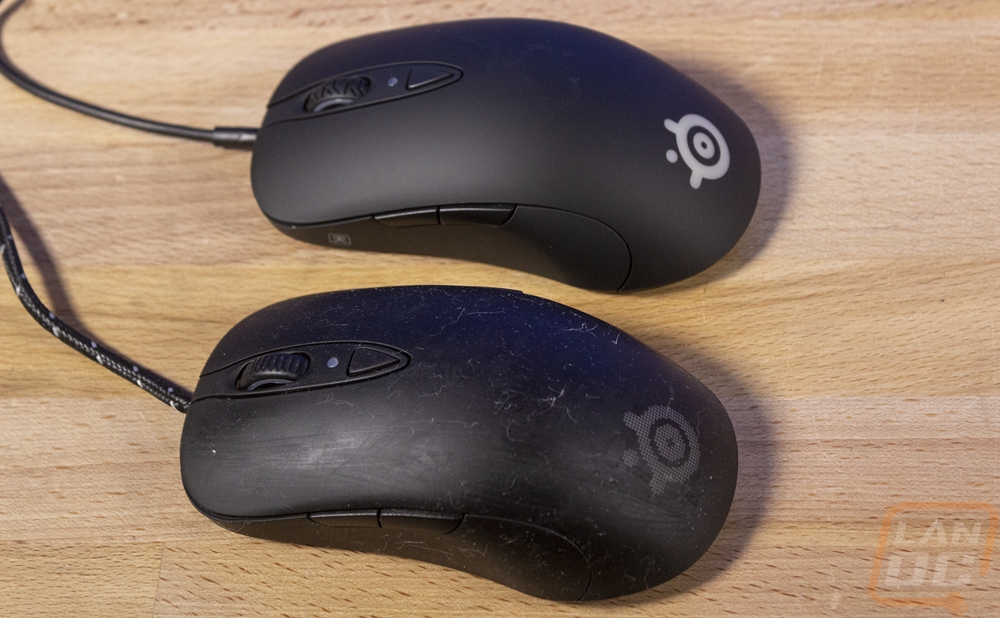
Don’t worry I didn’t forget to weigh the Sensei Ten as well. I put all three Sensei’s on the scale just to show the progression and some of you might be surprised by the results. Now the original Sensei with its screen on the bottom comes in at 104 grams. Then you have the Sensei Ten at 94 and the RAW lower than that at 90 grams. Yeah, the new mouse isn’t actually less weight than the Sensei RAW which might be a surprise if you have looked at SteelSeries marketing which talks about the 10% less weight. They are comparing it with the original Sensei. They didn’t change the internal structure of the Sensei Ten which is one area where a lot of weight can be lost. Look at the Logitech G Pro Wireless which comes in at 80 grams and it is wireless, they did that with a new structure inside. The MM710 that I just reviewed came in at 56 grams and the Sensei 310 was even less than the Ten at 92.5 grams which includes the heavy silicone grips on each side which I’ve heard are 8 or 9 grams themselves. The Ten’s weight went up over the RAW with additions like the cord protector and the extra glider around the sensor. So if you are looking for a lightweight mouse this isn’t really it. I wouldn’t call it heavy as well though, but hopefully SteelSeries considers continuing to evolve the Sensei by lowering the weight without making shape changes as they did with the 310. Especially when they have competition bringing out mice like the Razer Viper at 69 grams and the G Pro Wireless at 80 while being wireless. It’s clear that the enthusiast market does like lower weight mice and the other big names have proven that it can be done without drilling holes with innovations in the internal structure and materials.
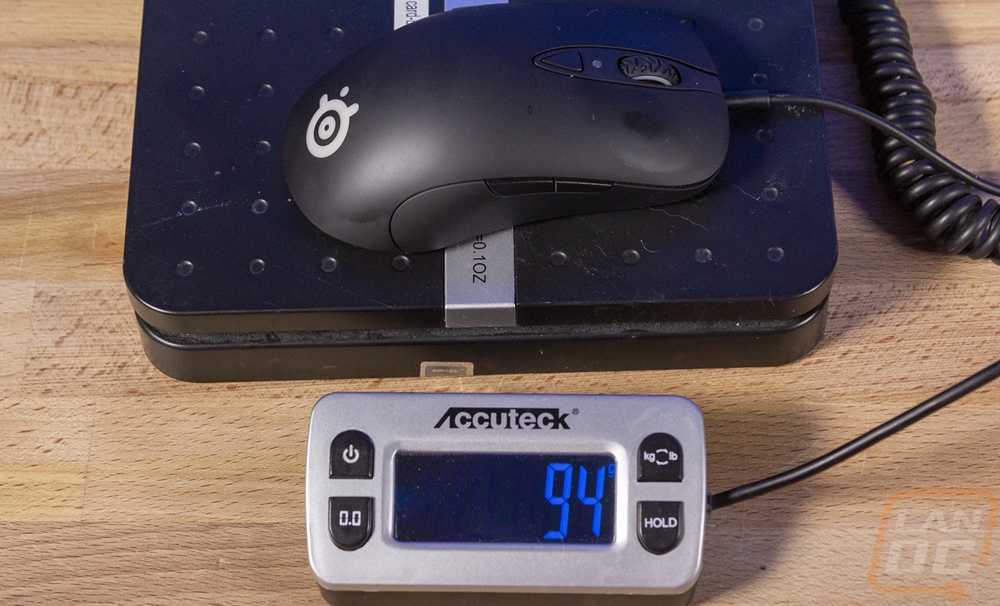
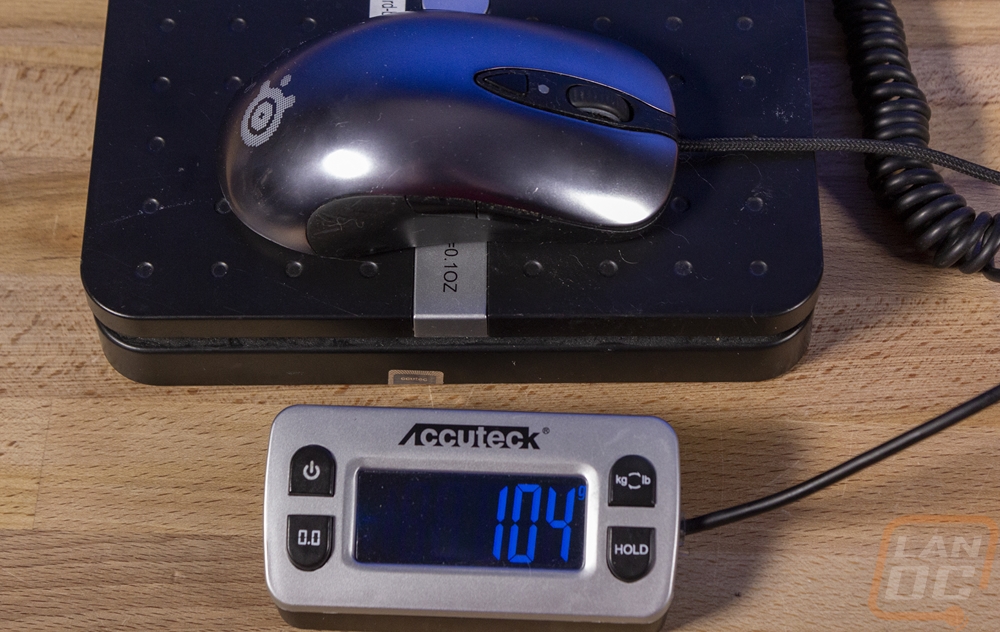

Software
So the SteelSeries Engine 3 launched back in 2013 which now that I put a date on it has been shockingly long ago but really at least at its core the software hasn’t changed much at all from its launch until now. So there is a good chance you have maybe used the software before. Like most other peripheral companies Engine 3 ties all of the SteelSeries lineup together with one program, at least now it does. Back when it launched the Sensei’s weren’t actually supported, you had to use the older Engine 2. Anyhow these days it feels a little dated because when you open it up you get a landing page that lists off any supported hardware you have installed. This is like today's programs. Only when you click on them to open them, they open into a new window. I complained about it back then and it still feels silly today. But at least everything is tied together and you also get prompts when you have firmware updates. They have however worked a lot on the apps that you can add in like Discord and lots of games where you can get better integration with lighting.
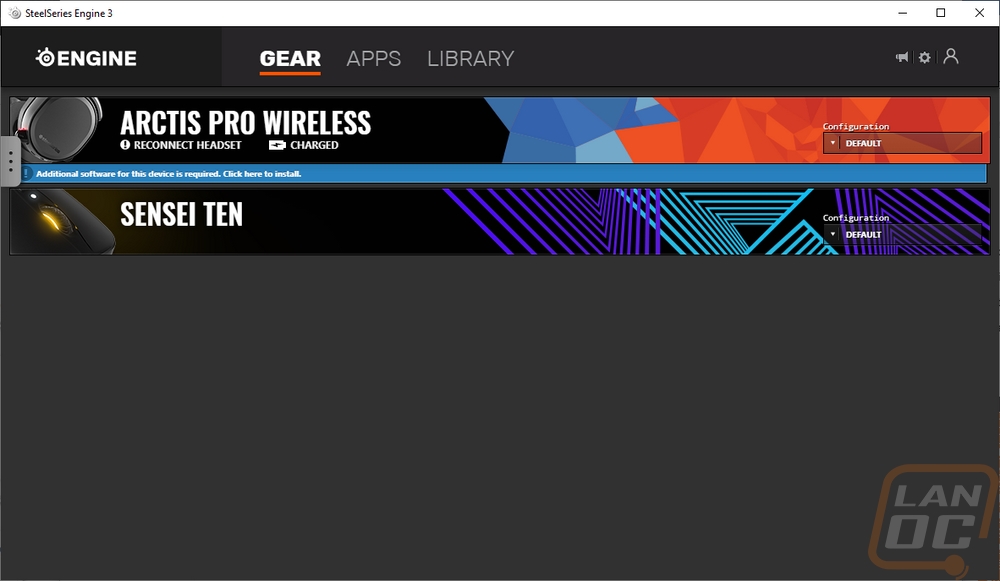
Opening up the Sensei Ten page gets you one main page to do everything. You have a photo of the mouse and with that, each of the buttons has a line and an option to reprogram them to any action that you might like. The backlit logo and scroll wheel are the same as well, clicking on those bring up a color wheel for setting the color. To the right you then get all of the CPI options for the five different sensitivity levels you now have. You can remove or add more levels thankfully and I like that you can drag the CPI up or down or type it in manually giving you both options. Things like acceleration, polling rate, and angle snapping are all there as well though I don’t think most people will want or need to change those. The only thing missing really is lift-off distance adjustments. That said I love that everything is contained to one page. Most other programs break things up into tabs but then have almost no options on each page.
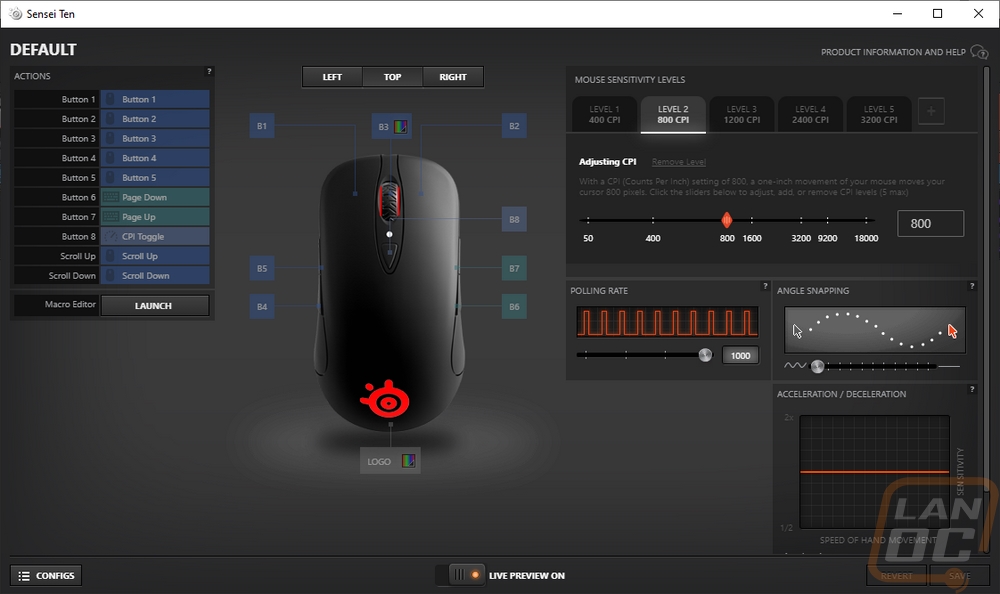
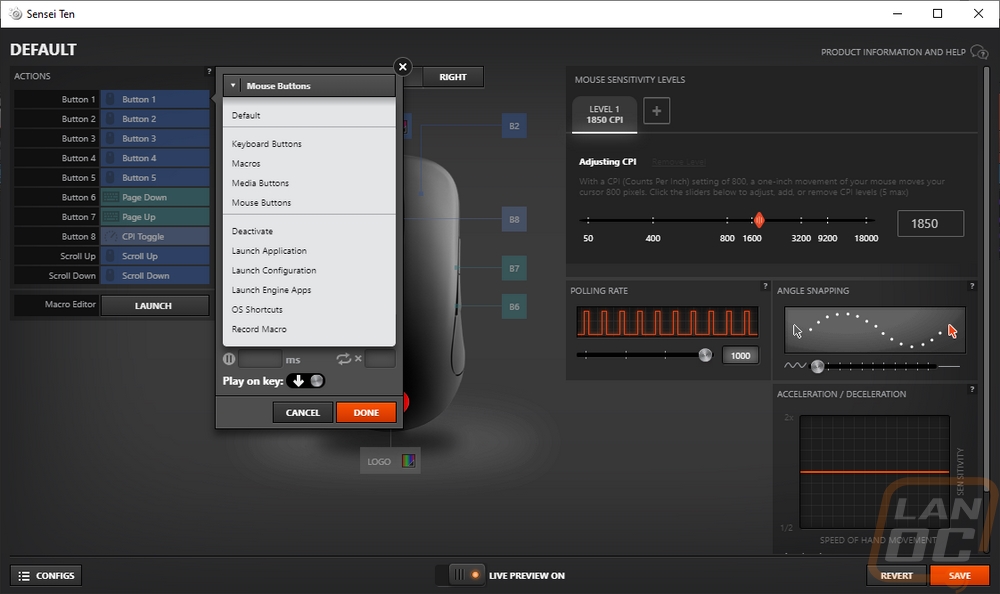
When digging into the button options I also did want to show the macro recording options. You can record or create them manually and then go back and make any changes or adjustments as needed including time between each action.
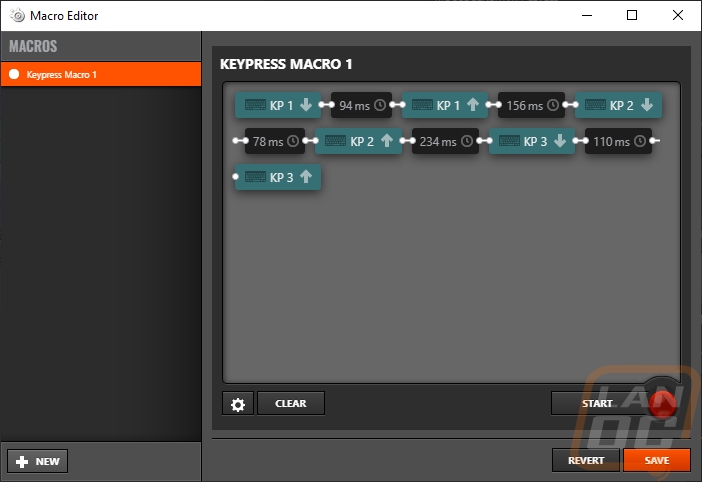
Performance
Now for testing, I have been using the Sensei Ten for about a week which is a little less than I would like, but our sample came in after the launch and I didn’t want to keep everyone waiting on checking it out too long. On the plus side, with a lot of the mouse sharing the traditional shape and features there are a lot of aspects I don’t have to focus on too much in my testing. Which speaking of, by replacing it as my main mouse I have had the chance to use it while gaming, editing photos, and videos, and of course normal everyday web browsing. All together It has seen a nice mix of use.
So how is the new mouse? Well even though I haven’t been using the Sensei daily for a while now the old shape was great to go back too. It fits in my hand perfectly and while similar to the G Pro Wireless that I have also been using its extra height at the back of the mouse feels a lot better in hand. Of course, I knew I would like the shape. The coke bottle sides are perfect allowing for a good grip without any extra rubber grips and the ambidextrous shape is going to fit both left and right-handed users. What I always liked about the Sensei is that even with the RGB lighting on its logo and scroll wheel, the mouse itself could easily blend in if you are using it in an office. The simple shape and styling aren’t over the top or going to draw a lot of attention. Extended use with the shape isn’t an issue at all and it didn’t require that I change my grip at all though I will say that I think the shape works well with multiple grip types. Now the rubber coating, well as you might have seen in my scale pictures, it has already started collecting oils.
As for the new sensor, like I said before the TrueMove Pro sensor seems to be a variation on the 3389 which is great because I love the sensor. In my testing, I didn’t notice any acceleration or oddities in tracking. Liftoff distance, while not adjustable, isn’t bad as well. I did see some people with concerns about that, but at least in my experience you barely lift off at all and it stops tracking so lifting and moving your mouse isn’t going to move you around on accident. The new glider around the sensor is really nice, I don’t push down on my mice but I know sometimes that can be an issue if you don’t have one around the sensor, that was a nice addition. The gliders used may not be hyperglides like the MM710, but they do feel nice and are an improvement over the original Sensei design which had a crown to the glider shape. The flat design doesn’t have any scrapes like the old Sensei’s would give me on my hard pad. I’m sure the sensor glider also helps with that as well.
As for the new 60 million click SteelSeries switches. They don’t sound like the extra loud 50 million click Omron switches but they do feel a lot more like the 20 million Omron. I don’t know what company they are working with, but I like the medium loudness that these switches give while having a solid and defined click feel. If they can really last 60 million clicks without weird double click issues or failures these will be a great switch for SteelSeries to integrate into their lineup. The same goes for the new TrueMove Pro sensor as well. My only complaint with it is the name sounding like TruMoo chocolate milk. I’m sure the marketing team was happy that its CPI is higher than the Logitech Hero16k sensor and the IPS at 450 is higher as well, but both have reached the point of being more than anyone needs in my opinion.
The only performance issue I ran into in my testing, beyond the oils in the rubber finish that is, was the mouse cord. It might be because I have been using a wireless mouse and before that the MM710 with its ultra-flexible cord. But the cord on the Sensei Ten was noticeable more often than I would like. Now my desk is admittedly a hot mess. As much as I work to clean it off, it constantly has things I’m testing or that I just finished testing on it like headsets, other mice, phones, so on. I could care less if I have a wired or wireless mouse, just as long as I don’t have to fight with the cord and while a lot more flexible than the past Sensei’s (other than the 310) I think the cord could have been a little better. The Sensei 310 cord which was amazing would have been perfect to use here, I don’t know why they wouldn’t. I know some people will mention the Ten’s weight as well and I will say that going from the G Pro Wireless to it you could feel the difference. I would really like it to weigh less, but it didn’t affect the performance in my testing. That said, if they brought the same mouse out tomorrow 20 grams lighter, I would take it.
Overall and Final Verdict
Its been a long time coming, a full 10 years even, from the launch of the SteelSeries Xai to the Sensei Ten and I couldn’t be happier to see the classic shape come back. I’ve used hundreds of mice over the years but every once in a while there is a design that I keep coming back to over and over. The Sensei and the Xai before it have been my main mouse 8 out of the last 10 years. The shape was so important to me that I put up with the issues with the sensor and quality issues on multiple Sensei’s to continue to use it. I only finally stopped using it when the Sensei 310 came out, but was chased off soon after by issues with its rubber grips. Sometimes, what everyone wants is just the same as what has always been there, but with the new tech inside. That is exactly what the Sensei Ten is, the original shape with updated switches and sensor and a few other quality of life improvements like dropping the stiff sleeved cable, flatter gliders, a glider around the sensor, an improved scroll wheel, and the cord protector. Almost all of those were added or changed to fix a defect or problem with the original design. Because of that from what I can tell the Sensei Ten looks like it is going to have much better quality over the past designs.
Along with the classic shape, the same styling is still there as well. That means you have just the one SteelSeries logo which is backlit and hidden up under your palm and the RGB lighting on the scroll wheel. Given how far things have gotten with RGB lighting, this is now a very clean and simple design. The only thing I don’t like is the continued use of the rubber finish. Don’t get me wrong, it feels nice to touch. But beyond it sucking up oils from your hand and looking nasty quickly. These coatings have proven to not hold up in the end. A simple design with a plastic shell or painted shell would be better for long term durability I think unless SteelSeries has made significant changes to the coating.
With all of the hardware updated fixing the sensor acceleration, mouse switch durability, and scroll wheel issues you might think the Sensei Ten is perfect. I do think there is some room for improvement in it. The coating as I already mentioned would be a good place to start. Beyond that, while the new cord without sleeving is an improvement. It is still a big downgrade from the Sensei 310 cord and this was my biggest issue with the mouse in my testing. The cord wasn’t flexible enough, without a cleaner desk which I don’t know if will ever happen for me I need the cord to be flexible enough to not push back and fight me when moving it around. I also think that while the weight of the Sensei Ten is better than the original Sensei, it is a touch heavy compared to the competition today or even compared to the Sensei RAW. While I do want the Sensei/Xai shape I wouldn’t be against improving the interior design to cut weight. This is especially important if they are to ever consider doing a new wireless model. The Logitech G Pro Wireless is similar in size and shape and ends up being 14 grams lighter while also being wireless.
As for pricing, the Sensei Ten comes in with an MSRP of $69.99. This is $10 more than the Sensei 310 was priced at launch and the Sensei RAW at its launch. Logitech has almost all of their mice at the $69.99 MSRP and Razer has the new Viper at $79.99 so they are at least competing there. That, of course, ignored the MM710 that I just reviewed which comes in at $49.99. Overall I feel like the price is a touch high when the same shape was cheaper in the past. But I’m willing to overlook the pricing given that it does fall in line with most of the competition and because I’m happy to finally have the classic shape back with a proper sensor. The Sensei Ten is a big step up from the past versions and if you are still using an old Sensei I would highly recommend the upgrade. There is room for SteelSeries to improve on the design still and I hope they aren’t afraid to continue to work on it. A new RAW model without the rubber, with the 310 cord, and potentially lighter in weight would be amazing!
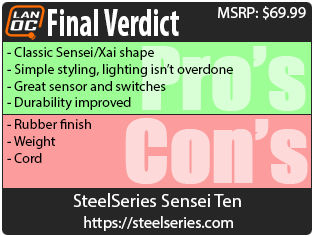

Live Pricing: HERE