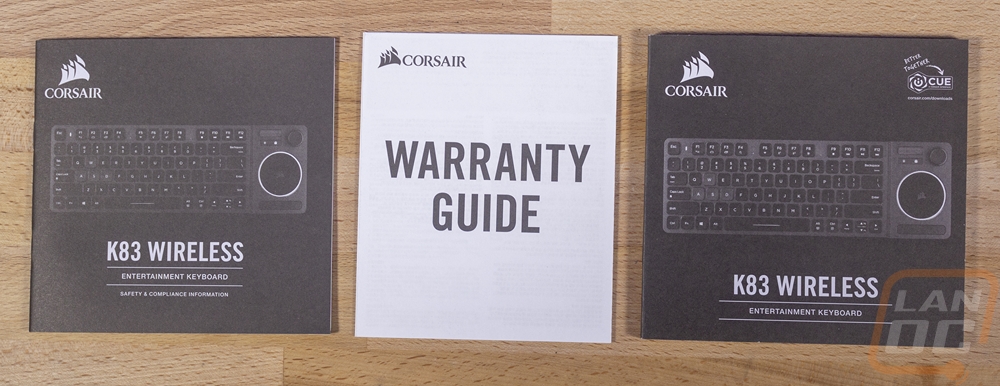Packaging
So while the K83 is a keyboard and touchpad together the box is surprisingly small. It is decked out in yellow with a photo of the board taking up most of the front. Corsair kept their branding simple with a smaller Corsair logo in the top left corner and the model name in the bottom left. Around on the back is a second top-down picture of the K83 but a little smaller this time along with a second picture showing the top edge and back buttons. The back also shows how the K83 supports mobile, TV, Game consoles, and PCs. The bottom edge of the box also has a small specification listing, a list of what is inside of the box, and the system requirements.
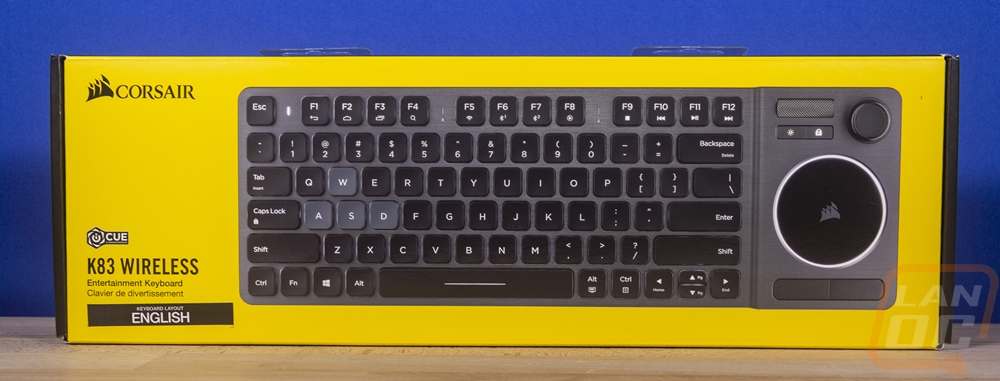
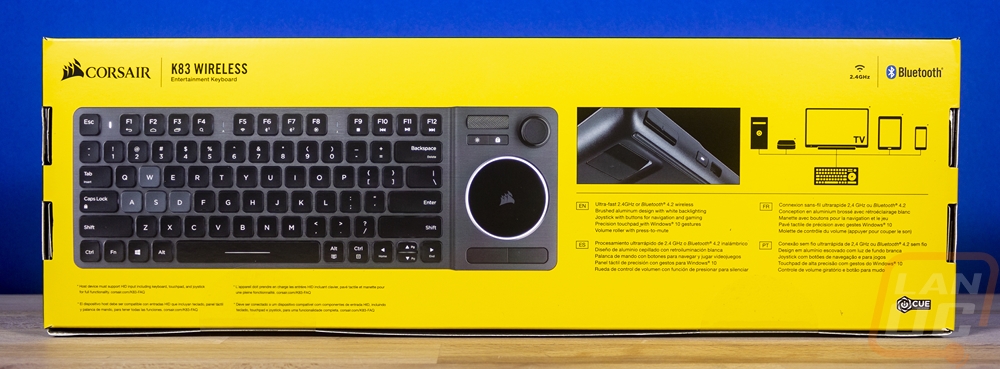

The box opens up and the K83 greats you right up on top and it is wrapped in plastic to keep it scuff free. There is foam on the top of the box to help hold the keyboard in place as well as a pouch where Corsair has put the documentation. Up under the K83 they have the wireless dongle tucked in a plastic tray and then the bottom of the box opens up where you will find the other accessories.


As for documentation, I was very surprised at the overall thickness of everything they included. You get a safety and compliance book of course then a warranty guide. But the actual user manual was thick. This does run through everything you need to know for use and setup though.