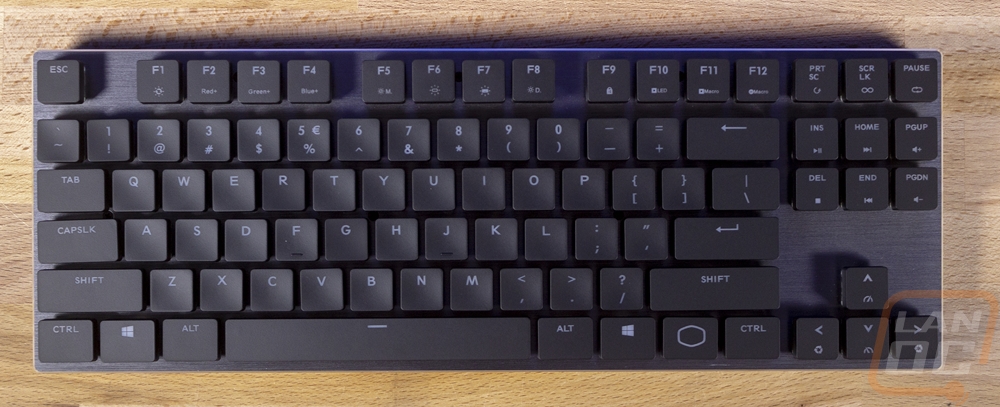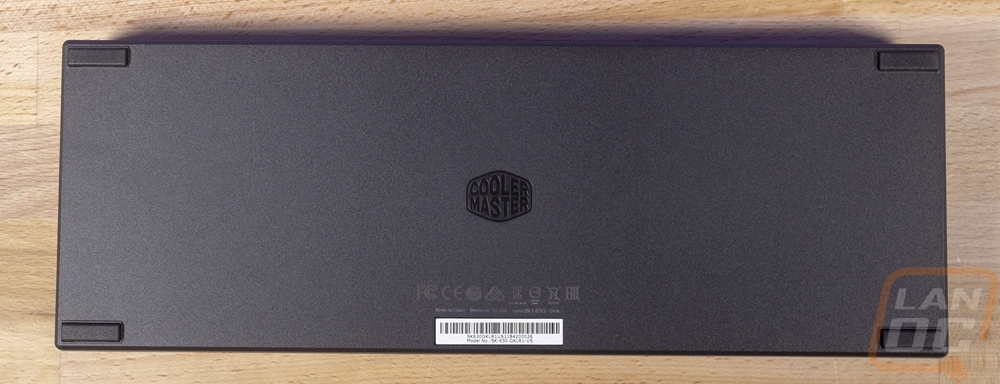Photos and Features
So the SK650 has a traditional keyboard layout but it has no bezel around it giving it a smaller size. That means it has a full F key bro as well as a full number pad over on the right side. the SK650 is actually a lot smaller without the bezel going around it fitting with the small form factor theme of the SK line. As far as the legends they were with a very simple readable font which I'm really happy to see, Cooler Master has been known to use “gaming” fonts on some other keyboards in there unattractive and harder to read.
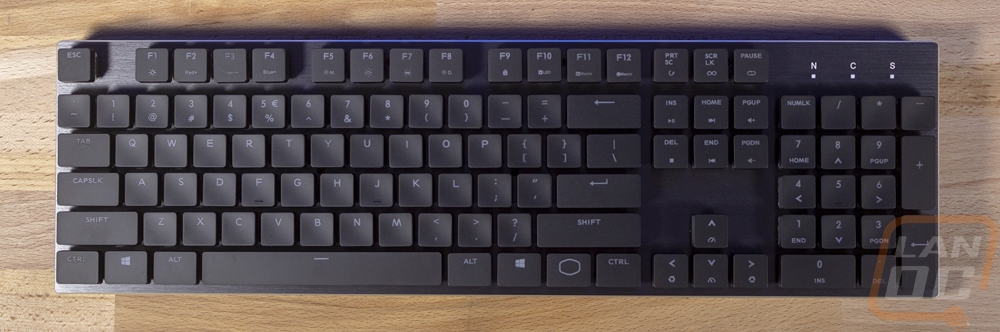
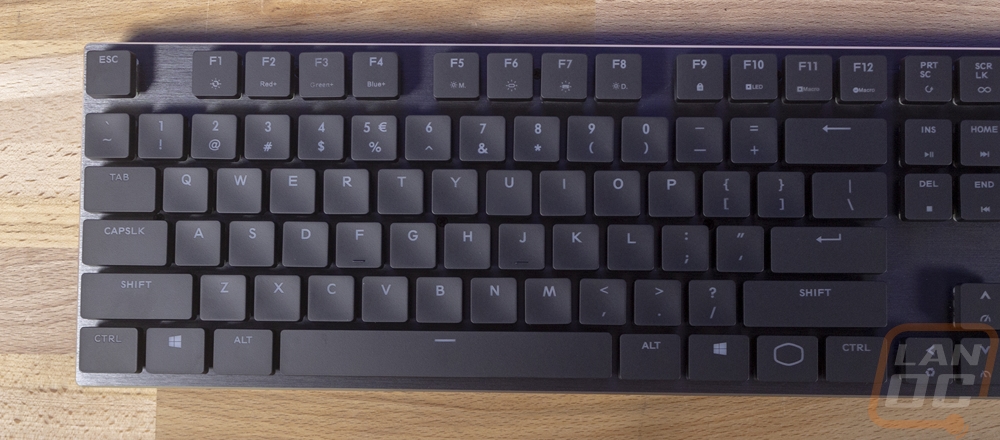
With the smaller form factor, the SK650 also has to take advantage of a function layer. They use the Cooler Master logo key as a function key to unlock additional keys in the F-key row and a few other locations. The layout that they went with is basically the same as the MasterKeys Pro L. That means the F-key row handles all of the lighting controls. The best part about that is that it doesn't actually require you to use software to make nearly every lighting change you might need. Some keyboards have some basic lighting controls but Cooler Master actually lets you set your lighting using a 1 through 10 (9 brightness levels and one all the way off) brightness scale of each red green and blue LED. this is where the F2 F3 and F4 keys come in, they show the brightness of each of those colors as you set keyboards brightness or even individual key colors.
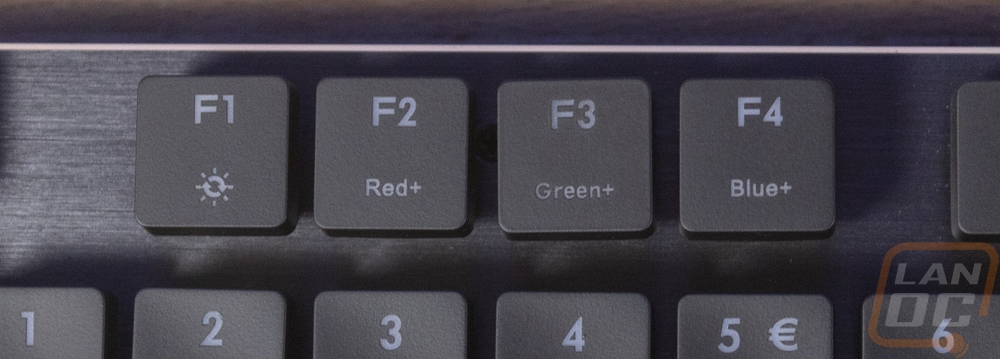
For the F5 through F8 keys they dropped the rapid-fire options that cause so much confusion in the past and now you actually can control some of the different lighting effects. Specifically, F5 cycles through the different effects. F6 sets the foreground effect and F7 does the background effect. In the past, you had to use software to do most of these.
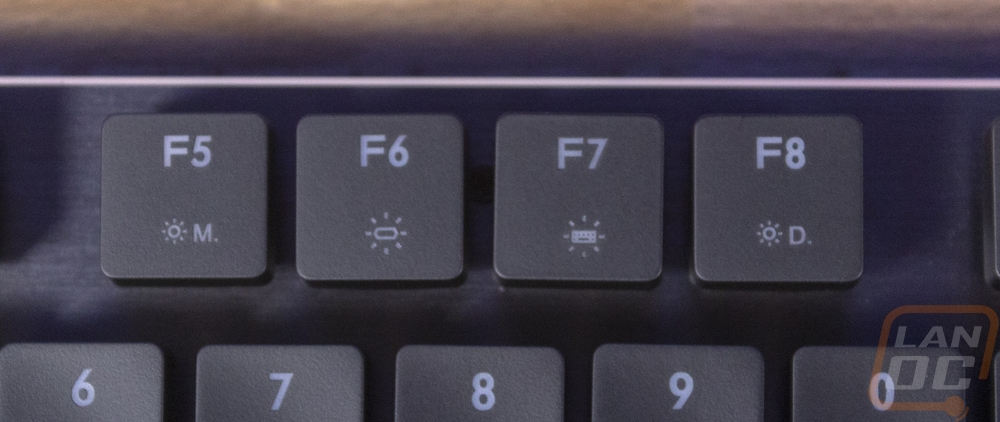
The F9-F12 range lets you lock the windows key and you have more lighting programming as well as actual on keyboard macro recording controls. They had these on the MasterKeys Pro L so they aren't new but I'm glad to see them continued to keep them. The lighting button actually lets you record some lighting effects. The macro controls are a little tough to wrap your head around when you're doing them but once you get the hang of them, not having to use the software can really speed things up. In fact, this evening gives you the option to create new macros while in game never tabbing out.

The rest of the macro recording keys are above the home group. Now you still get some media controls and they have them in the home keys here including play pause, skip forward and back, volume, and stop. Being closer to the function key also means these controls, which might get used more, can be used with one hand instead of having to have both. You can just put your thumb on the function key and then reach the other keys with your fingers.
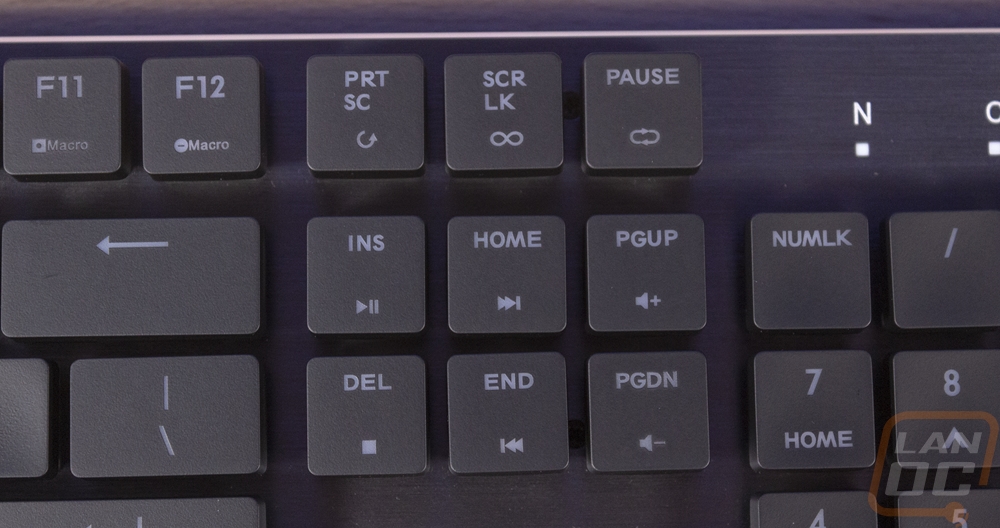
The direction pad has a function layer as well. This includes up and down arrow keys speeding up and slowing down LED lighting effects. The left and right arrow keys switch the lighting effect direction.

Like I mentioned before the SK650 does have a full number pad this is actually the only difference between the SK650 in the SK630. As for picking between the two really just depends on if you need the number pad or not. For me personally, I prefer to use 60% TKL keyboards except on my main PC which I need a number pad for imputing numbers into excel and using the calculator.
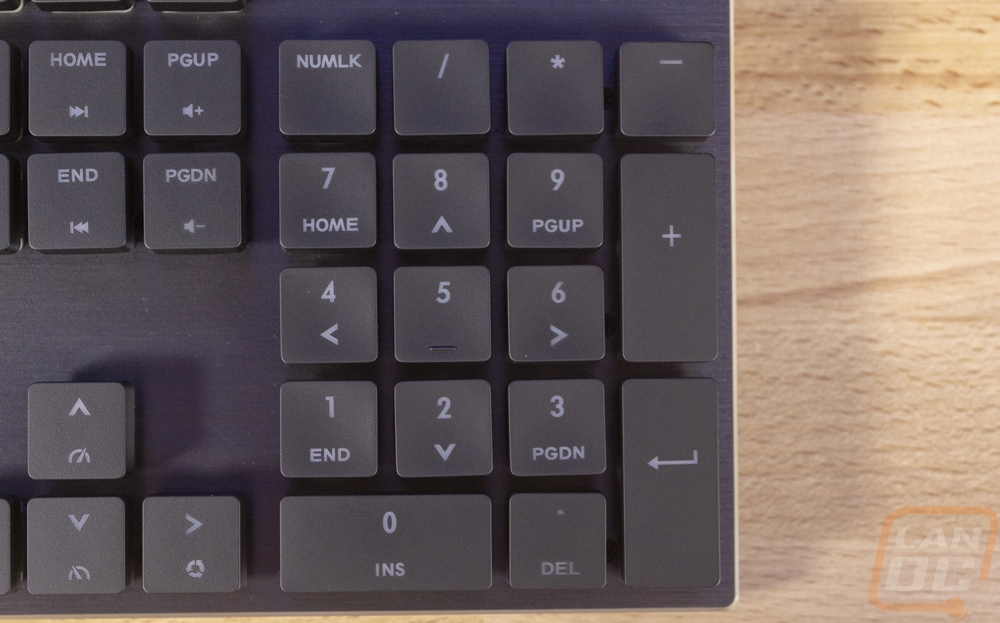
Up above the number pad, you do have the three standard LED status indicators. This includes number pad caps lock and scroll lock. For the SK630, it doesn't have these lights so having caps lock activated actually turns off the key light but that doesn't happen on the SK650. Obviously, the SK630 doesn’t have a number pad to need that one and for scroll lock, they do the same as with caps lock on the off chance you use that key.
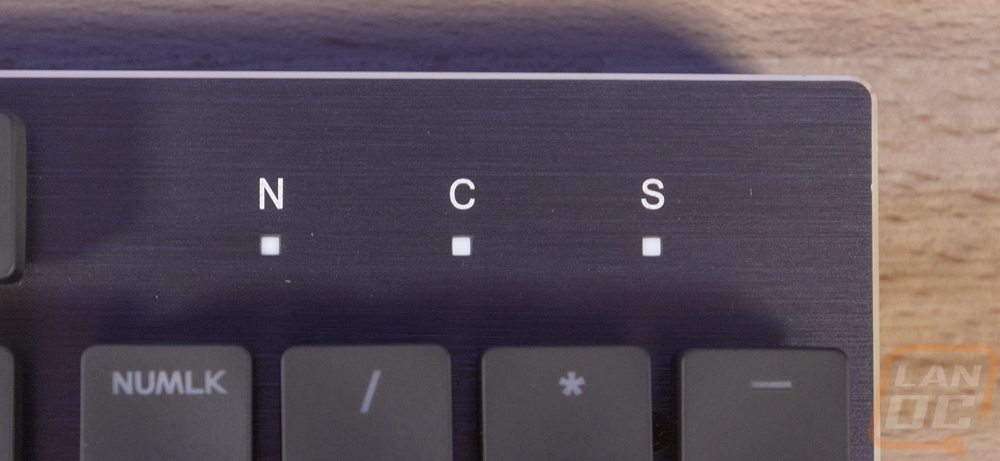
Getting a side profile look at the SK650 really puts into perspective how low profile it is. The switches themselves are much lower profile than what you'd expect from normal MX key switches but also the keycaps as well are extremely short. The keycap profile I'm not a huge fan of though. I like to have a little bit of a curve to my keycaps profile but here Cooler Master has only gone with a flat profile. In fact, the keycaps are almost completely flat as well they have a small and I mean very small dish to them but otherwise they could literally be cut squares. The keyboard case from this profile you can actually see the aluminum top as well as the plastic bottom. It also gives us a look at the bezel's design, like in the past that means then any dirt that gets in between the keys can be blown out and won't be trapped. It also means that we still get to see some of the switch from a side view and RGB lighting will glow around the keycaps.

The SK650 does have a little bit of an angle to it in the casing itself which gives room at the back for the removable USB cord. They went with the type C USB connection which is nice to see now that most mobile devices have switched over to that format. It actually connects to your computer using USB 2.0 so you can’t expect any weird type-C pass through or anything like that but if you have a mobile phone with type-C you could unplug the keyboard and plug your phone in to pull pictures off the phone. A bonus using a type-C connection is also you don't have to look when you plug it in because it can go in either way.


The back of the SK650 doesn't have a lot going on really. In the middle, they have an embossed Cooler Master logo. Then underneath that, all of the normal required regulation logos are printed on the casing with a serial number sticker under them. Each corner also has an inch wide rubber foot, each is far out in the corners is that could possibly be. Given the extreme lightweight of this keyboard, this is plenty of grip to keep it from moving around on your desk.
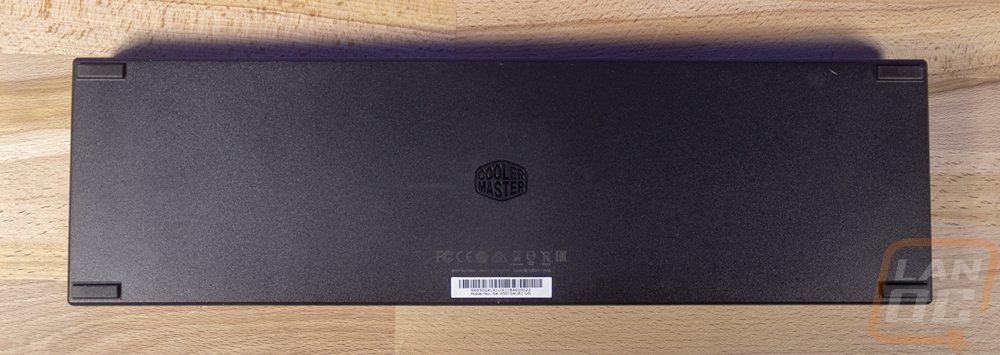
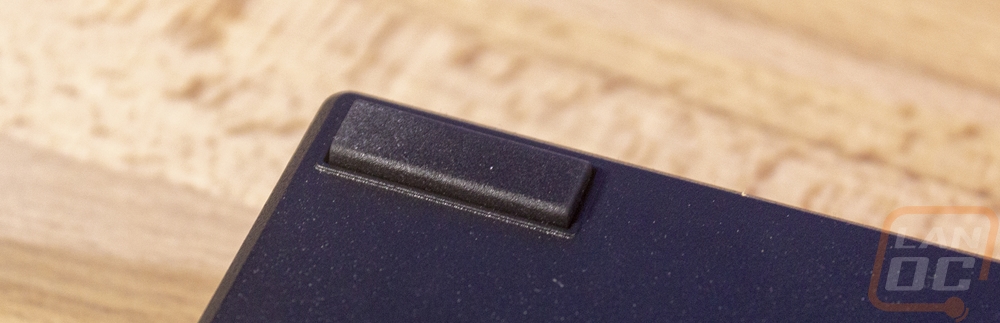
So the new MX low profile switches from Cherry or another big reason why I was excited to check out these new keyboards. here's a better look at them. As far as form factor goes they take up nearly the same amount of space is in original MX switch but Cherry has learned from some of the new switches, specifically the Kailh box switches. They added a ring around the outside of the stem. This, like with the box switches, helps with stability when the switch is pressed. It also means that some thicker keys with thicker stems may have trouble fitting. The new low profile design also means that stabilizers would have to be looked at and I was surprised to see that the stabilizer bar on these isn’t hidden behind the backplate like past Cherry stabilizers. These will require a little thought when uninstalling and reinstalling your keycaps where the old Cherry style you could just push them on and off. That said, while this is a lot like the standard wire stabilizers of the past but there aren’t stabs in the keycaps this time. The clips are molded right into the keycap, which will make replacement keycaps for stabilized keys more difficult. You might still be able to get away with old school stabs in the keycaps, but I’m not sure.
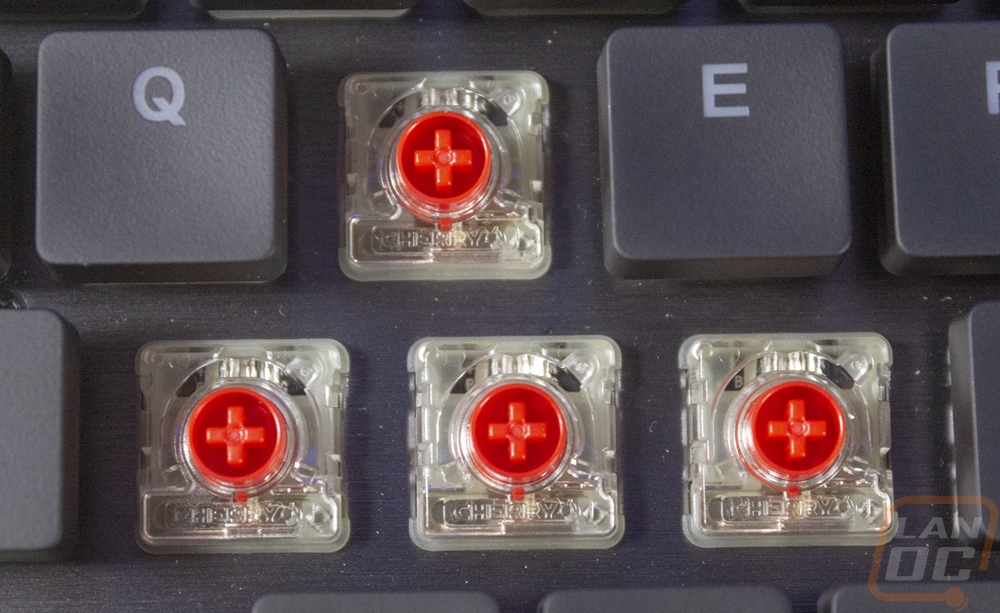

Here is a better look at the keycaps that Cooler Master went with. Like I said they are extremely simple and nearly flat. There is a tiny dish on top but what is most interesting is how wide the top is. Normally keycaps start a little thinner and get wider, that angle keeps the keys tight together while at the top where you type keeping them far enough apart where you don’t bump into the other keys. As for material, they look to be your standard transparent white ABS keycaps that have been painted black and etched for the legends. The caps are a little thicker than you might find on a cheap OEM set. The shift key picture also shows what I was talking about before with the clips being molded in.


Now almost everything I have covered so far has applied to both the SK650 and SK630 and I didn’t want to overload with duplicate pictures and info so I used the SK650 for most of those pictures. But I did want to show off the SK630 as well. It is a TKL or TenKeyLess model which means no number pad, but it still has the F key row and the home/direction keys. It has the same brushed black aluminum finish and the minimalistic bezel around it.