Photos and Features
What I loved about both the other Cherry MX Boards was their clean look at the MX Board 5.0 is no different. When a lot of companies are focusing on a “gaming” look it is nice to have something you wouldn’t be embarrassed to bring into work. No big surprise though, Cherry makes a lot of commercially focused products. The MX Board 5.0 has a black case with a silver trim around the outside edge and it has a relatively thin bezel. They didn’t go crazy with extra knobs and keys. For branding, they slipped in the Cherry logo down at the bottom edge in the middle of the board.


As far as the layout goes they went with a completely standard layout. That is a full sized keyboard with number pad, F keys along the top, and direction pad in between. Now the gap between the F keys and things like between the direction pad and number pad are very thin, almost as close as between standard keys. This helps keep the size down, especially with the outside bezel not being too large. I really like this because as much as I like a tenkeyless or a 60% keyboard, when it comes to my main PC I still have to have a number pad to input numbers. But I hate having a huge board that takes up all of my desk.
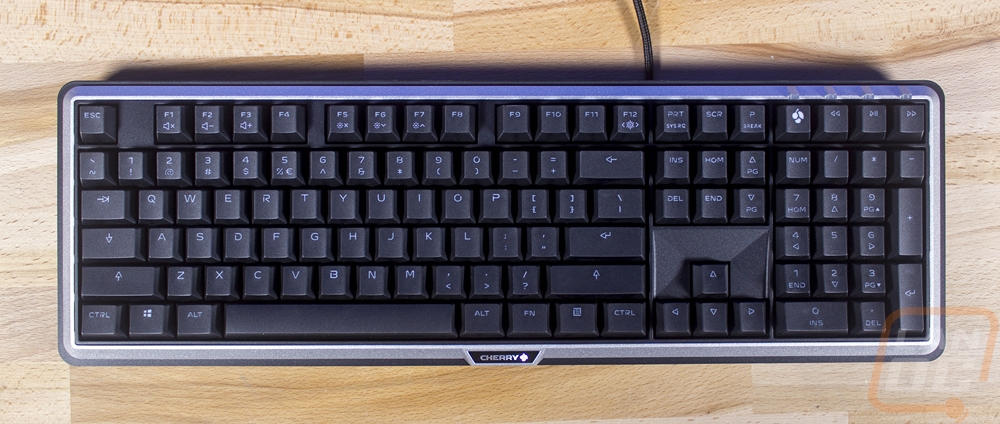
Cherry did still slip in some media controls, even without adding a bunch of extra keys. They did this with a function layer with the F keys. So the F1-F3 keys allow you to mute an change the volume. The F5-F7 keys are for backlighting controls, you can turn it off or go up and down in brightness. Then over above the number pad, they did add a few keys. You get play/pause, forward, and back but these aren’t function layer. Personally, I would prefer these to be the volume controls without the need for a function layer, but I love the use of pace slipping in keys above the number pad.
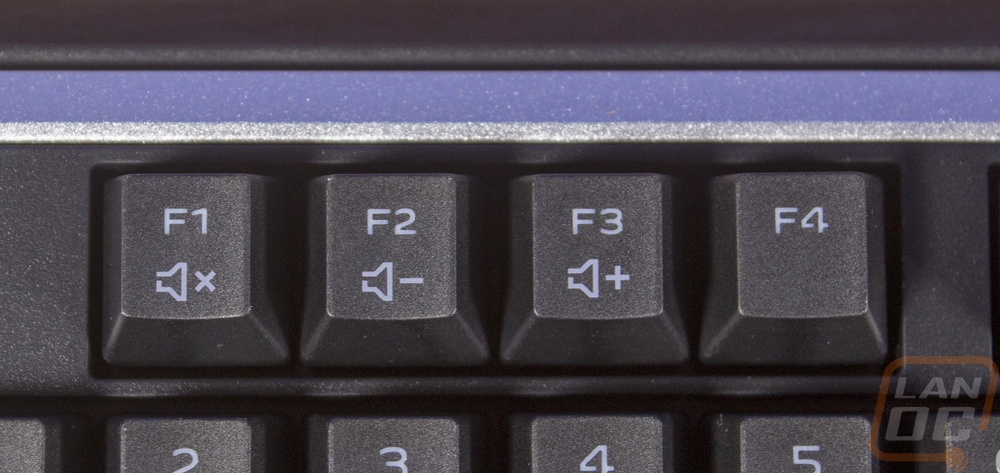
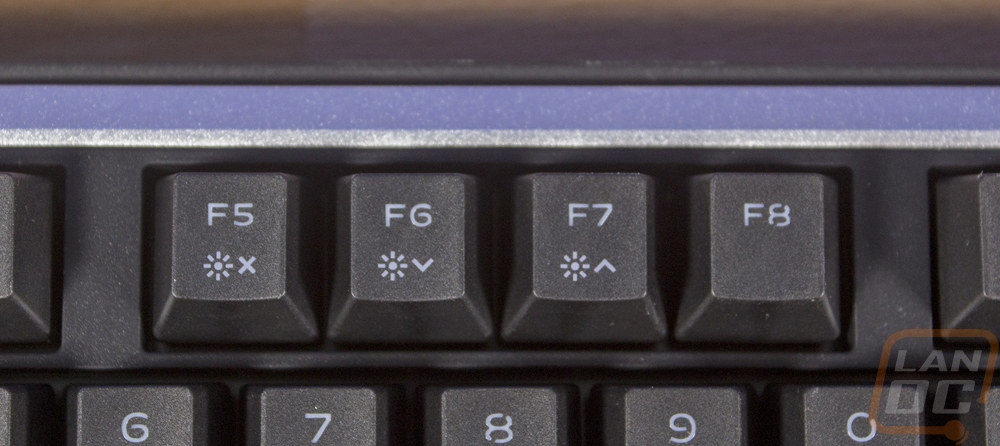

It’s a small detail but I do like the ramped area around the number pad. The keyboards case drops down at the number pad and ramps up to the keys above it. There isn’t really any functional use for this, but it looks good and adds a little style while not going overboard.

The red we saw in the packaging does show up on the bottom of the board. I’m really glad it is hidden up under everything because it is really bright and goes away from the clean look that the rest of the MX Board 5.0 has. In the middle of the bottom, they have a large sticker with all of the normal certification logos along with model and serial number info. With a lot of keyboards that would be the only thing of interest on the bottom but there is a lot more going on here. So for feet, there are six ¾ inch wide cylindrical shaped feet, all bright red as well. There are four along the bottom and two up top. Cherry didn’t go with as many up top because they also have the flip out feet to angle the keyboard up so the bottom row is needed more. The flip out feet were the most unique thing going on here, they both have two tabs. They actually stick out the side of the keyboard and let you flip the feet up without flipping the keyboard over, not something I would have ever thought I needed but we will see how they work in testing.
Also down here, you can see the USB cable is removable. I use the word removable because I wouldn’t really consider this replaceable, unless Cherry starts selling them later. The connection isn’t going to fit any standard cable. The cord does have a cable track that lets you output the cord in three different locations (left, right, and almost center).



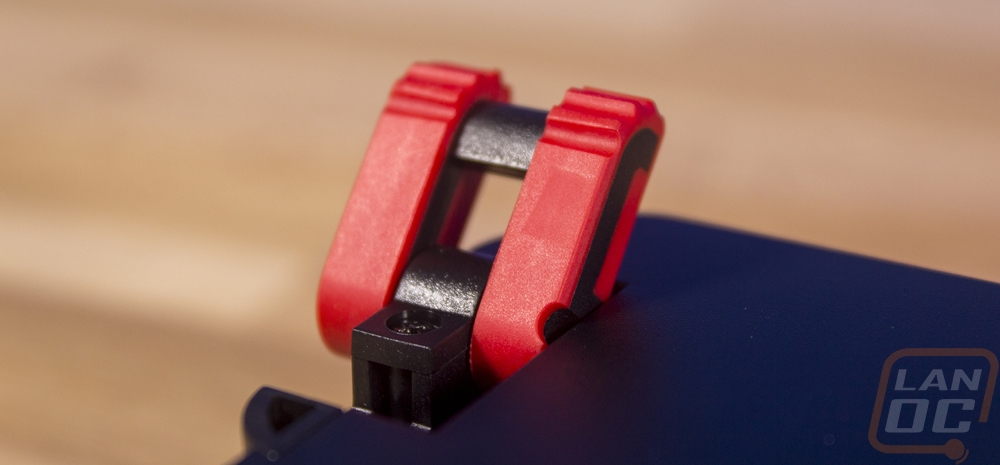
Speaking of the cord, the MX Board 5.0 comes with a nice long cord at 1.8 meters. It has a thick black sleeving on it and a unique angled USB connection that you should be able to differentiate when looking at the connections on the back of your PC.

So getting a lower profile look at the front and back of the MX Board 5.0 you can see that there isn’t too much going on. The back has the three cord exit points that I already mentioned but nothing else going on. Then on the front, there are two recessed areas where the included wrist rest attaches.


Now the side profile, on the other hand, better shows what I was talking about with the flip up feet on the bottom of the keyboard. You can see that when the board is sitting flat you can reach the feet on the sides and turn them to flip the feet out. The downside to this is the red handles on both sides of the keyboard. It takes away from the clean styling and I think maybe going with black would have been more subtle, but it is a cool idea.

So the included wrist rest has a rubber finish across the top and a plastic base and is all black other than the red slip out feet (I’ll talk about those in a minute). The rubber on the top isn’t just a painted on coating, Cherry went with an actual rubber layer up top. They also slipped in branding with a large MX logo embossed into the rubber over on the right side. Given the discrete branding on the keyboard, this feels a little weird. The MX Board 6.0 also had a rubber wrist rest but it had tiny MX’s over the entire thing.


When you flip the wrist rest over things get interesting though. So Cherry took the flip out feet from the keyboard and went a little crazy on the wrist rest. The bottom has four large flip-out feet. Like the keyboard, they can be reached from the sides, though the top does overhang a little more on the wrist rest hiding the bright red handles. I’ve never seen feet like this on a wrist rest before. Basically, you can angle it forward or back or run it flat like normal. The wrist rest attaches to the keyboard with two 3 inch wide plastic hooks that slip up into the latch built into the keyboard. Being plastic they are still vulnerable to breaking, especially the small tab in the middle. But I don’t see the entire thing breaking. The small tab in the middle, from what I can tell, helps keep it latched into place.



With the wrist rest attached, you can see that it is ¾ to an inch wider than the keyboard on each side. I was a little torn with this. It looks really out of place so initially, I really didn’t like it. But then I remembered that I normally slide my wrist rest over a little on other keyboards because of the angle that my arms come in when I have my hand near the gaming keys like QWER and WASD. So with that in mind, I can see why they might want the wrist rest to be wider.


I kind of played around with the flip out feet as well to give a few examples of how it might work. You can lift the entire keyboard up, including the wrist rest if needed. You can have the keyboard and rear wrist rest feet up and have a more angled wrist rest. Or if you want you could angle the wrist rest up but the rear of the keyboard down for a more ergonomic angle.
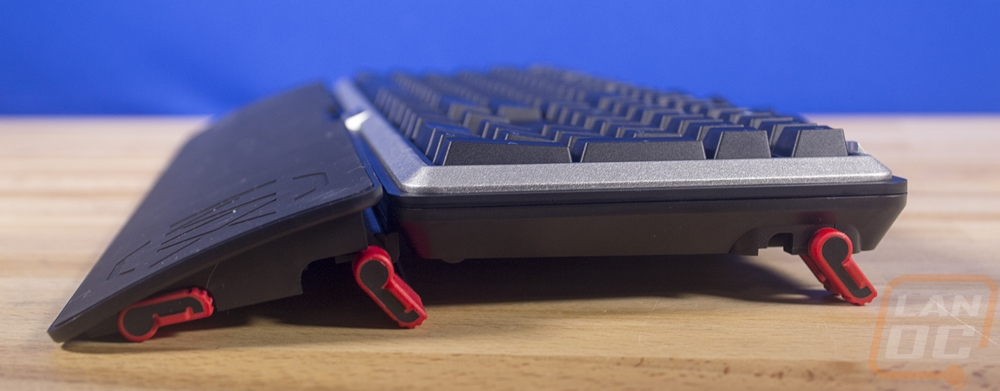

Now I didn’t forget to take a look up under the keycaps. But with this being a Cherry keyboard I knew what I would find up under them. Well, I thought I would. They were Cherry switches, but I was surprised with a different switch than expected lol. So the MX Board 5.0 is only available with Cherry MX Silent Reds but apparently, the press samples have regular Cherry MX Reds, close but no padding at the bottom. So don’t expect the switches to be this bright red, they will be that marron or off red that the Silent switches have. Beyond that for stabilizers the MX Board 5.0 uses Cherry stabilizers (duh), that is the hidden style so there is no visible stabilizer bar to get caught on and it makes it easy to remove and reinstall the keycaps in the future because there are no plastic stabs to worry about.

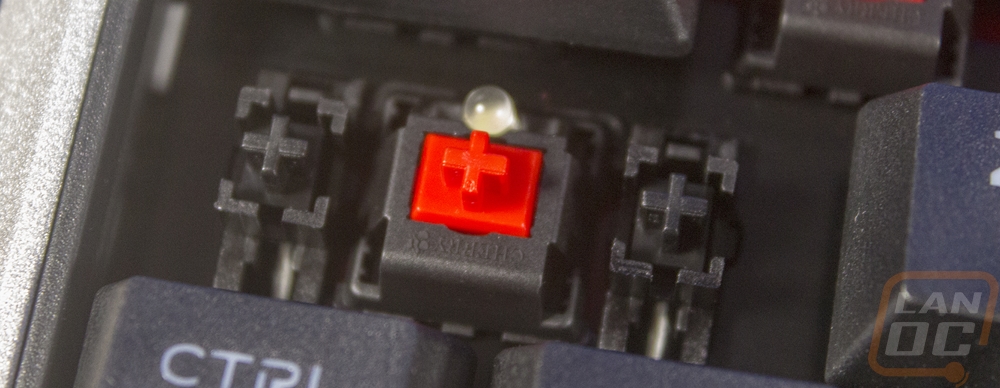
As for the keycaps themselves. Well, the 5.0 has double shot PBT keycaps, you really can’t ask for much better than that. The PBT means it will hold up and not get glossy in the future from wear and the double shot means they aren’t painted and the transparent legend goes all the way through the keycap, so if you were to wear the top you would still be able to read it just fine. The caps are about twice as thick as a cheap OEM cap, I wouldn’t mind them being a touch thicker but that isn’t much of an issue.



