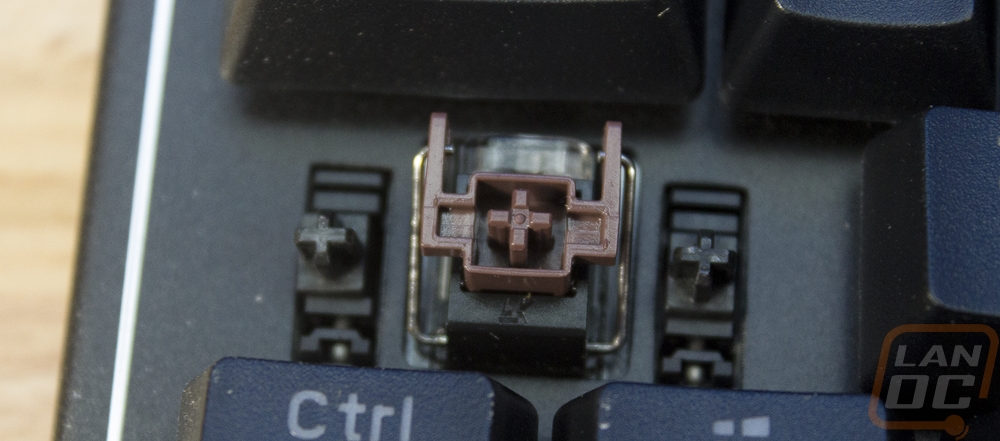Photos and Features
The bloody B975 has a bezel-less design, this means there isn’t a ring around the keycaps that keeps dust and dirt down inside of your keyboard. The casing is all plastic and this was the biggest thing that stood out to me when I first got my hands on it. There is an aluminum backplate on top but it is a little thinner than normal making the B975 feel a little light when you hold it. Normally this makes a keyboard feel cheap but giving the board a good twist shows that it is still solid and it doesn’t make any noise. It has a full F row, alpha keys, and number pad in a traditional layout.


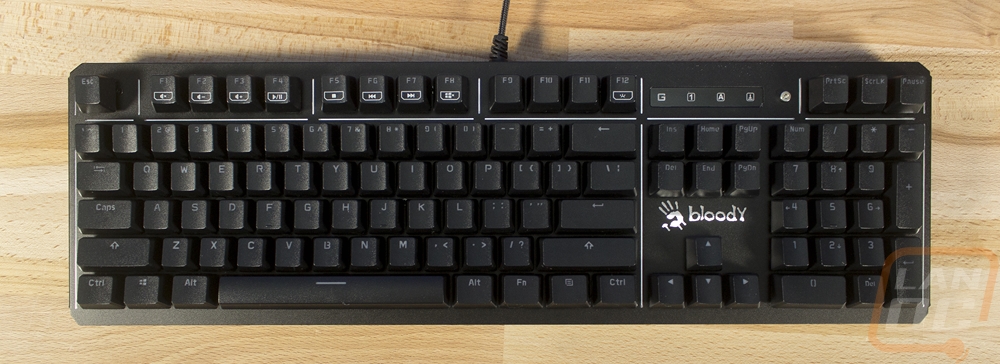
The aluminum backplate does have the bloody logo, hand and all right above the direction pad. While I personally don’t mind the logo I bet some people aren’t going to want this. I also prefer a cleaner look overall with the logo facing away from me. I don’t need to look and be reminded what keyboard I have, already know.

So the F keys up along the top do have a function layer built in. You have volume controls over on the left, F4 to F7 are media controls, and then F8 is a windows key disable button. I like having these options but the bright white legends for the function layer might be a little much. In daylight, I can see them better than the other backlit legends and then at night you can hardly see them at all. Actually, it's not the brightness that bothers me, I think I would prefer they be hidden up under the bottom edge of the keycaps so they are easy to see when typing but a little cleaner look. Speaking of in this photo, you can better see the other styling cue that bloody went with. In every gap between keys they put chrome lines, it reminds me of when people would put extra chrome trim around every door on their car.

For status indicators, the B975 has the traditional LED lights. They swapped their location though. The print screen, pause, and scroll lock keys are all over above the number pad and the status LEDs are in their place. This does mean less print screen presses when going for delete and the indicators might be a little easier to see in your peripheral vision.
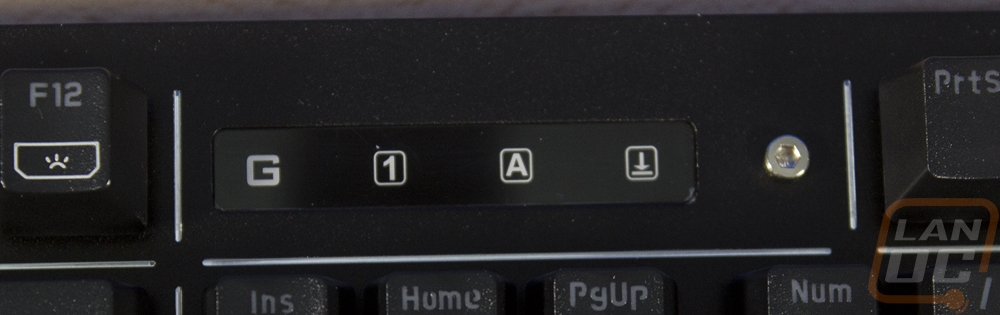
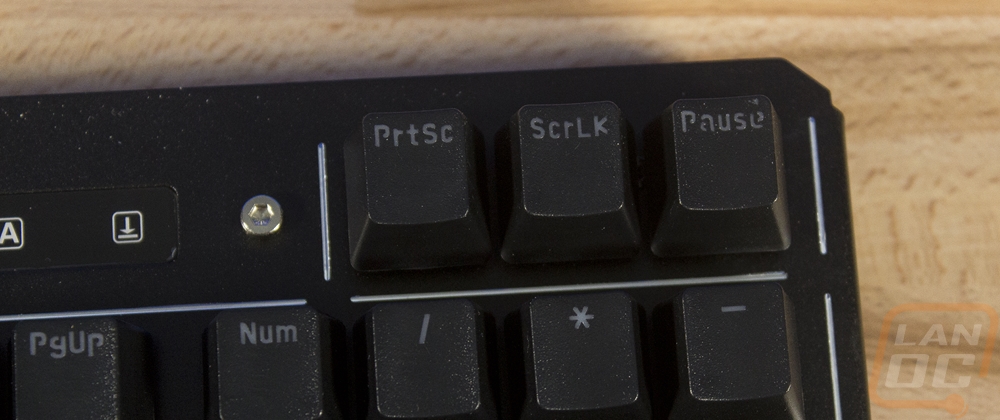
So other than the weird placement of the print screen button and the pause and scroll locks that go with it. The B975 has a traditional layout. That means it has full support for replacement keycaps without having to worry about getting the correct length spacebar and bottom row buttons. But honestly, I’m not sure anyone would have a need to replace these caps. The B975 comes with double shot keycaps. Officially they are ABS, but I was questioning this and I was told they do mix in a little PBT in. The result is a little more texture than you normally find on an ABS keycap and a little thicker kepcap, in general, translates to a firmer feeling keypress. You can see that texture in the picture below zoomed into the keycap from above and below.
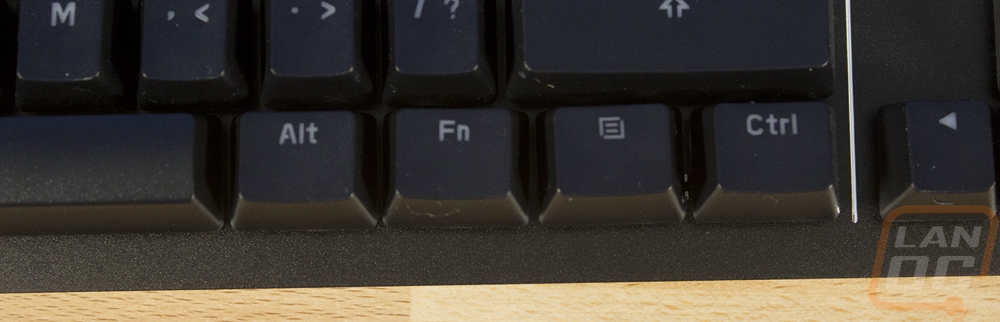
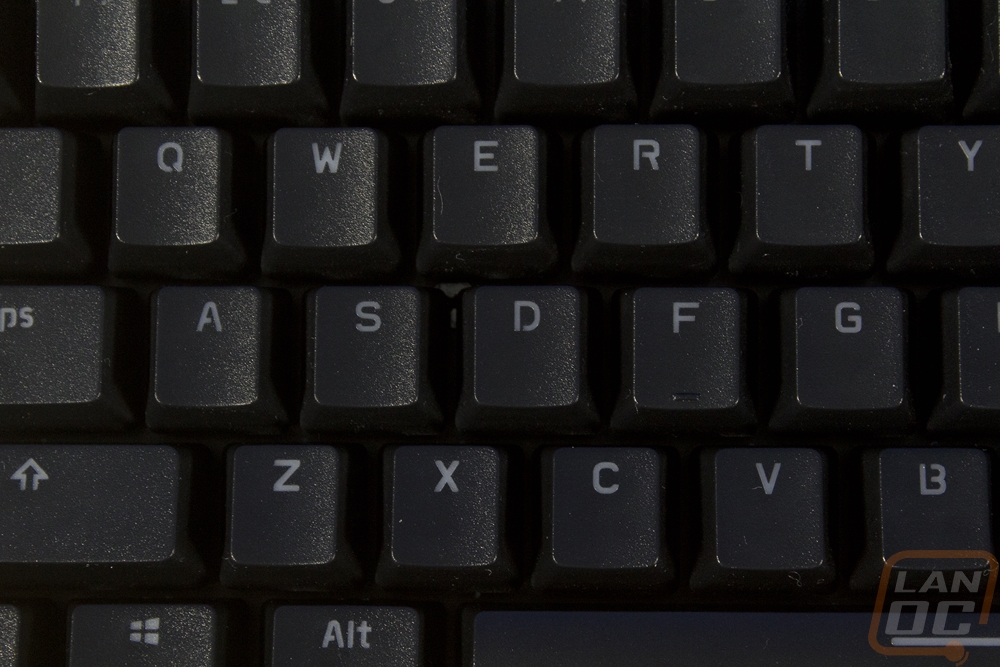

Along the back edge of the B975, the cord is built in. The benefit of this is the connection is solid and can have a strain relief, but I really prefer a detachable cord. It's nice to be able to swap them out if they go back or just change them out with a sleeved cord that matches your setup. The cord, however, isn’t too bad. It is sleeved in black, given the love for blood red I’m surprised bloody didn’t go with specks of red in the sleeving. The cord has a built-in Velcro strap to tie up any extra length and for easy transport/storage. Then at the end, it has a red USB connection with the bloody logo on it. You aren’t going to have any trouble figuring out which is your keyboard behind your PC with this plug. It has a built-in strain relief as well.


On the flip side, literally. The B975 has four inch wide but not very thick rubber feet, one near each corner. Then in the middle, there are two built-in plastic tabs for support in the middle. The flip out feet just have one angle so there isn’t any adjustability there but they do have rubber grips on the end, in bright red in true bloody style. There aren’t any built-in cord raceways built into the bottom. Partially because the cord isn’t detachable, but I wouldn’t have been against seeing one run across for a headset cable. If you look closely down at the bottom edge you can see two mounts for the included wrist rest.

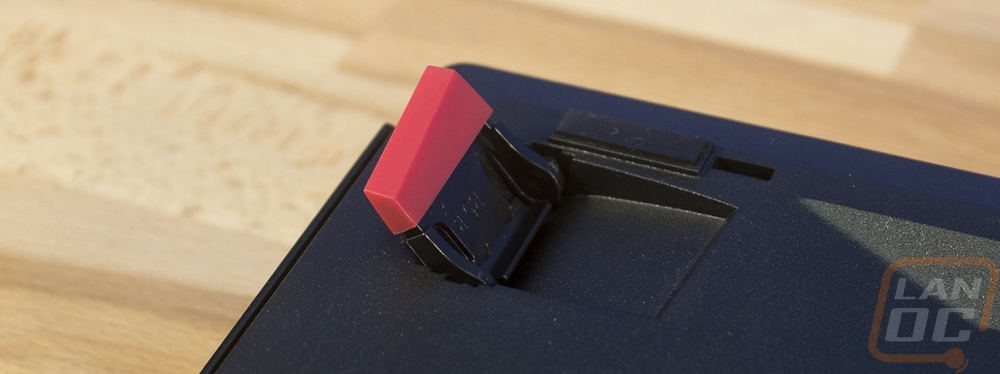
So those two mounts have a plastic tab that sticks up to help line up the wrist rest. Then they include two screws to attach it. The brackets from the wrist rest are metal and given this mounting style, I don’t see this breaking at all. The downside is you can’t put it on or take it off quickly. I think it depends on the person on if these are good or bad for them.


With the keyboard flipped back over, right side up, we can get a better look at the wrist rest. Now keep in mind there are two parts, the base that runs the full length of the keyboard and then the part on the left. The left section is something you see more on gaming-focused keyboards as gamers only use their left hand when gaming and have their right hand on the mouse most of the time. This design gives you a little more rest for your wrist. Now they did include a bright red copy of the left part as well, I toyed with swapping it out but I really don’t like the bright red look so I stuck with the black for my testing. Functionally they are both the same, it's just a different color. It's rare to see keyboards come with things like additional wrist rests, hell a lot of them don’t come with one let alone two.

Before finishing up, I can’t talk about the B975 without diving into its keyswitches right? So bloody isn’t using a traditional switch at all. For starters these are optical mechanical key switches, specifically, they are what they are calling the LK Libra or the LK3. Their third revision of the Light Strike optical switch. They come in two verities, you have the brown with tactile feedback just like a normal MX Brown would have. Then you have the orange that is linear. Bloody is saying these switches have a 0.2ms response time and an actuation point of 1.5mm. For reference, a normal Cherry switch has a 2mm actuation point and the speed models actuate at 1.2mm. Both switch types have an actuation force of 45 cN, just like the Cherry Red and Browns. It's clear they were trying to stay in that same range. What really stands out when you check them out though are the built-in stabilizers that each switch has. The stabilizer is integrated into the stem to help keep things lined up. Speaking of stabilizers, the wider keys do get additional stabilizers, they are using a cherry style in keyboard design. The spacebar actually uses four of them in total, there should be no problems even if you are pressing it on the outmost edge.