Back in 2012 Rosewill introduced their RK-9000 mechanical keyboards and while they didn’t look fancy or have a lot of the features that a lot of the other boards had, they were extremely popular. They were popular because they were inexpensive mostly, but people also really liked the simple styling. Rosewill went on to bring out a few other variations including models with backlighting but they recently caught my eye with a new RK-9300 model that was still simple but brought along with it a floating key design. I thought it might be a good time to break up all of the RGB gaming keyboards with Rosewill’s new board so today I’m going to take a look and see what it’s all about.
Product Name: Rosewill RK-9300
Review Sample Provided by: Rosewill
Written by: Wes
Pictures by: Wes
Amazon Link: HERE
|
Specifications |
|
|
Backlighting |
Blue with three modes |
|
Key Switch Type |
Brown or blue, Cherry MX |
|
Interface |
USB 2.0 |
|
Dimension (H x W x D: inch/cm) |
1.56" x 18.00" x 6.50" |
|
Weight |
3.09 lbs |
|
Package Contents |
1 x RK-9300_BR Keyboard 1 x User Manual |
|
Color |
Black |
|
Operating System Supported |
Windows 8, Windows 7, Windows Vista, Windows XP |
|
Cable Length |
5.9 ft |
|
Keycap material |
ABS |
Packaging
The RK-9300 comes in a standard sized box with a black background. On the cover you have a photo of the board with the backlighting turned on, a silver stripe with the Rosewill logo on it and the model number down in the bottom right corner. They also have the genuine Cherry MX logo down in the left corner with notes about it having N-Key Rollover and 4 backlighting modes. The back of the box has another photo of the keyboard but this time a little more zoomed in. There are also other zoomed in photos highlighting key features. They also have a short feature list, a specification listing, and a note with what it included in the box.


Inside the keyboard comes wrapped in a plastic bag and then it floats between two thick foam panels to keep it from getting banged up in shipping. The cord is wrapped up and tucked behind the board and under it all, you will find an instruction manual.

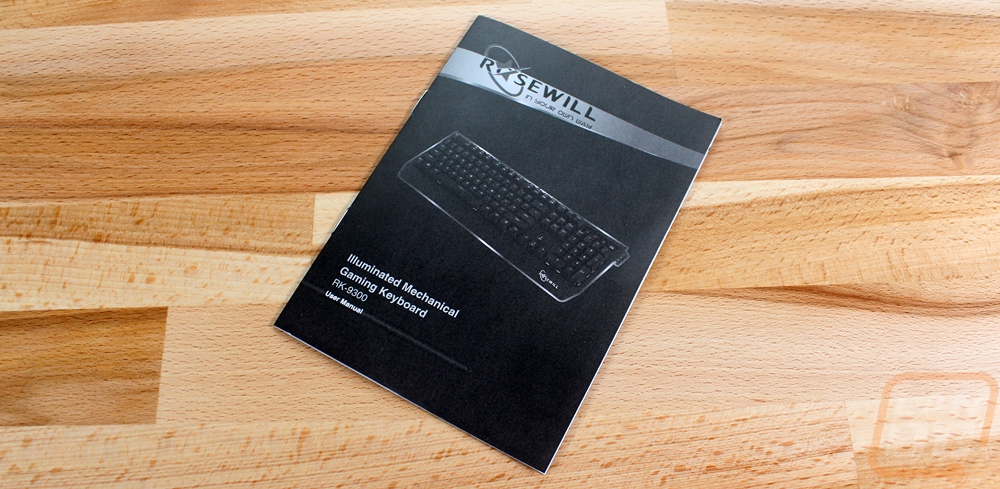
Photos and Features
So past Rosewill keyboards have had a simple classic design with a basic (and thin) plastic bezel around the keyboard. The RK-9300 though has a completely different look with a floating key design. This means a completely different look, something closer to a Corsair than a standard keyboard. Unlike Corsair though, Rosewill finished the backplate rather than going with a bare aluminum design. The finish is really weird and I wasn’t a fan of it when taking photos. It is best described as glossy but with a texture. This made getting photos a little hard as it wanted to reflect and it gives is a white look under the light. In person, the finish is solid. You get an easy to clean design but it doesn’t get fingerprints the same as a glossy finish or a flat finish would get, so in that way, it is really nice.



With the top down view, we can get a better look at the key layout. I love that they went with a fully standard key layout so replacement keycaps sets will fit, not that I think you will want too. They used a nice easy to read font, a welcome change from all of the companies using gaming “themed” fonts. All of the keys are backlit but the function layer actions are all printed on in white. This view does give us a better look at the interesting glossy textured finish as well. Up in the top right corner, they went with a big window for the number, scroll, and caps locks. There is also a forth for the windows key lock. I personally think going with a smaller pinhole LED layout would have been cleaner and looked better, but all in all the board looks good.

While there aren’t any special keys, macro keys, or volume control knobs on the RK-9300, it does take advantage of a function layer. There are brightness controls on the direction pad but beyond that, the F keys also have a few functions. The F1 key opens up Windows Groove and then from there, you get volume controls and media controls. F9 turns the backlighting on and off and the F10 lets you flip between a few different lighting modes for breathing, full lighting, 80%, and a gaming mode with just WASD. The last two are locks for the windows key and the second actually locks all of the keys out.


While the top of the 9300 is aluminum, around on the back we can see that the bottom half of the keyboard is plastic. The back of the keyboard doesn’t have anything going on other than the three exit points for the USB cable. The cable itself is completely standard, no fancy sleeving or anything. It is a basic 6-foot black rubber cable with a gold finish on the connection itself. This follows the rest of the theme of the keyboard with exactly what you need but nothing extra to run up the costs.


From the side profile, we can get a much better look at the floating key design. There is no bezel around the outside of the keyboard and they use the backplate as the main accent. This gives a unique look that Corsair first brought out and it also makes cleaning your keyboard much easier. It does mean from the sides though you can see the keyswitches. The side also has this weird accent at the back to give the 9300 a little different look than all of the other floating key designs. Beyond that, the keyboard has a natural angle with an OEM profile to the keycaps as well to give the home row the lowest row.

There are a few things going on the underside of the 9300. For starters we can see that the USB cable is not removable, that would be a nice upgrade in the future. There is, however, a cord track where you can run the cord out of three spots on the back or both ends. The center has a sticker with the model information and all of the normal certifications. From down here we can also see those weird accents on the sides of the keyboard. For feet, you get two in inch and a half wide rubber feet on the bottom and two shorter feet on the top. The top also has two flip out feet with rubber on the ends as well if you want to angle the keyboard more than the standard angle.


With a few keys popped off, we can get a better look at the switches. Rosewill stuck with genuine Cherry switches, something that seems rare in the market these days. These are the older black design because this isn’t an RGB board, so the LEDS come out the top rather than being PCB mounted. Our sample has Cherry Browns, one of my preferred switches but you can also get the RK-9300 with Blues as well. I was surprised they didn’t have a Cherry Red option as well though to cover all three switch types. They are also using Cherry stabilizers, this is the design that puts the stabilizer bar under the backplate. This means swapping keys or cleaning should be easy, you don’t have to fight to put the clips back on.
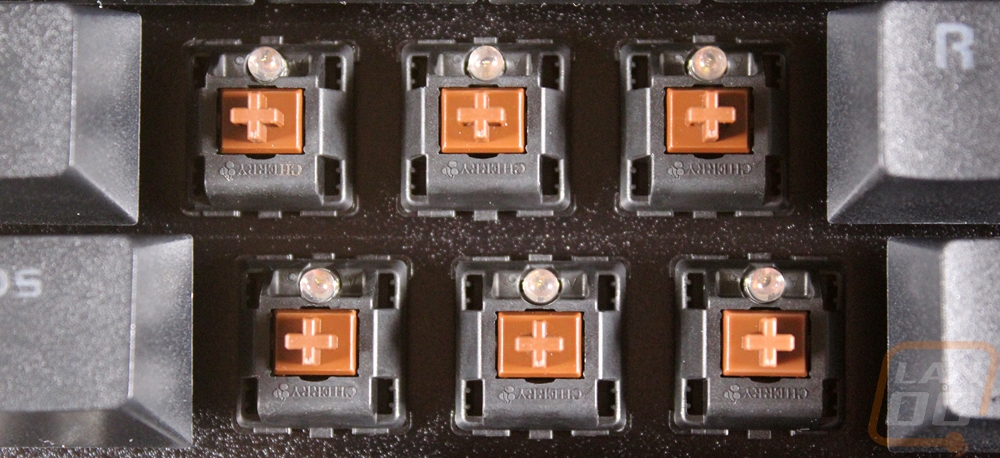
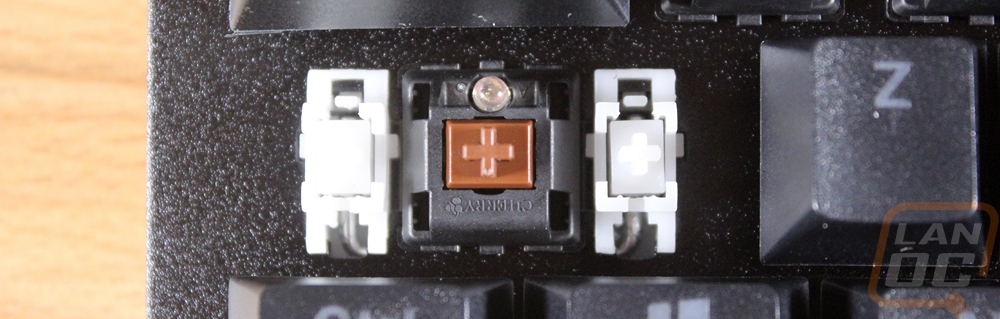
The keycaps on the RK-9300 were another big surprise. Normally with a keyboard like this, you get the same old stuff done over and over. Rosewill actually went with a double shot keycap though rather than the basic painted backlit keycap. This means that no matter how much wear the keycaps get, you won’t wear through the top finish. The black and the transparent go all the way through the plastic. They used an ABS plastic though so you can expect these caps to get smooth over the years. PBT is the preferred material if you don’t want wear, but it costs a lot more. Getting double shot caps at all on a factory keyboard is awesome.
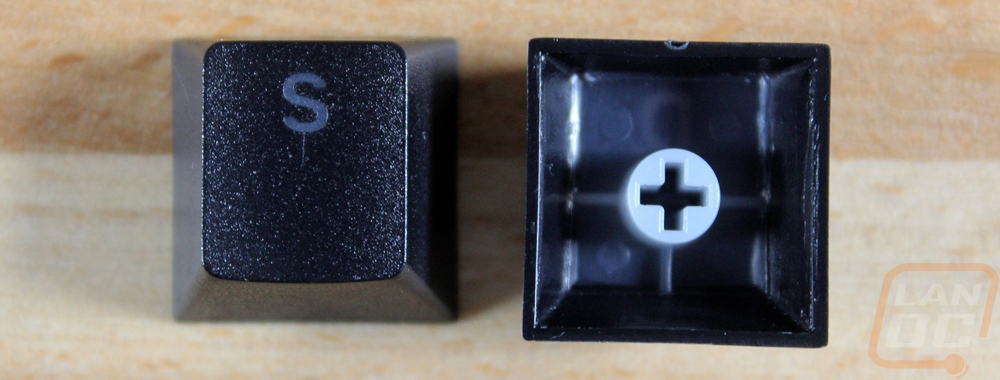
Performance
For testing, I’ve been using the Rosewill RK-9300 for about a month now exclusively as my main keyboard. With that, I have done a lot of my writing on it and used it for gaming and general browsing as well. This gave me more than enough time to adjust and get a good feel for how the 9300 handles things through adjustment wasn’t really needed at all. With a fully standard layout and my preferred keyswitch, I jumped on it and didn’t have any issues. In fact, at one point I forgot I was using a different keyboard than the Masterkeys Pro L that I normally use.
The decision to stick with only genuine Cherry switches was a good one and typing on the 9300 is great. The switches are solid, no wobbles or any other issues that you sometimes find with knockoffs. The stabilizers were surprisingly good as well. Sometimes Cherry stabilizers can have a little rattle, but this time around I didn’t have any issues. The Doubleshot ABS keycaps were also really nice, contributing to the experience. They are a little thicker than standard keycaps and thickness is good, it makes each keypress feel a little more solid and quiet things down. The font they went with was also easy to read as well.
Now the function layer keys, other than forcing myself to use them a few times, I didn’t find myself using them at all. I personally prefer having a nice volume knob, but it’s nice the option is there for anyone who will use them. The other aspect I wasn’t sure about before starting my testing was the overall finish that they went with. I hated photographing it and I thought the glossy textured finish looked weird, but when I started using the keyboard I found it to be easy to keep clean because oils and fingerprints didn’t stick to it. That’s not something I focus on in testing normally, but it did stand out on the RK-9300.
The last aspect I tested was the backlighting. From the beginning I wasn’t impressed with the blue color choice, it’s a nice color but with everyone going RGB I would prefer white if we have to have a single LED color. This way it goes with any build or setup. The lighting modes didn’t get much use, I prefer a solid layout, not turning off part of the keys. I will say however thank goodness they have the brightness controls. The backlighting ended up being bright, so bright that at night my entire office would glow blue. I had to get a photo to show it, check out the ceiling.

Beyond that, the backlighting did look good and the number row had consistent lighting on the numbers AND the shift layer functions, something people miss sometimes.


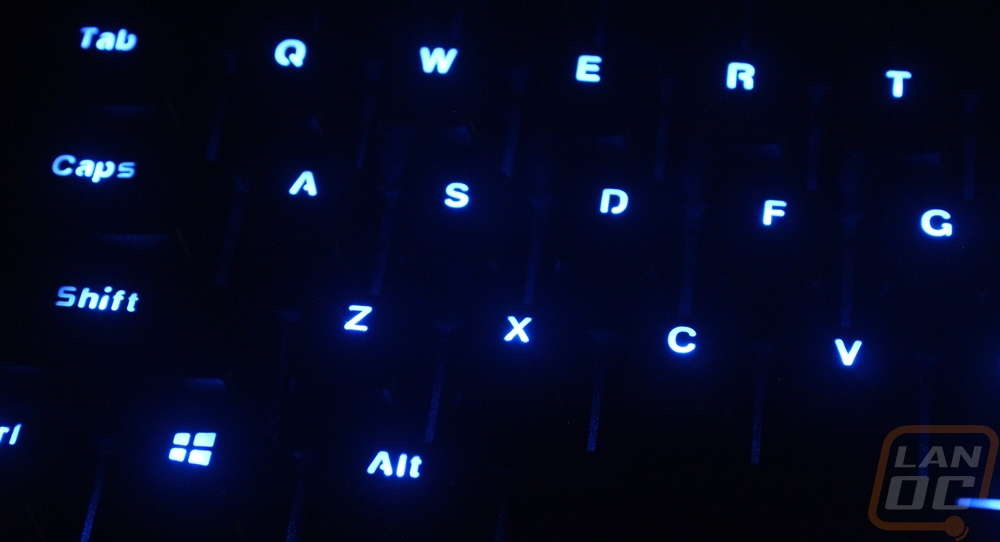
Overall and Final Verdict
So my first introduction to Rosewill keyboards was with the original RK-9000’s that ended up being really popular and I can say that the RK-9300 does continue where those left off in a lot of areas. I really dig that Rosewill has decided to stick with genuine Cherry switches were a lot of companies have gone with knockoffs that they can sell for less or make more money on. It really puts shows you what they value, they aren’t skimping to try to make more money, they are just trying to make a solid keyboard with the RK-9300 and they did that. I would, however, love to see a Cherry Red option be added to round things off.
The RK-9300 has a standard layout to make switching to it easy and to make swapping keycaps later an option as well. The ironic thing is I don’t see the current keycaps wearing out anytime soon. They went with a quality doubleshot design that should hold up extremely well, even once you wear the keys glossy smooth the legends will still be there.
They didn’t waste money on sleeving on the cord or even a detachable cord even though I would prefer that. The floating key design is also very easy to keep clean and the weird glossy textured finish on the keyboard might look weird but it does a great job of avoiding oils and fingerprints. The backlighting was also so bright that when set to the highest setting my entire office glowed blue at night. Thankfully there was a brightness adjustment.
Really my only complaint was with the blue backlighting itself. With so many boards having RGB, having a solid blue backlighting these days seems like a weird choice. I don’t mind a solid color though, but I would prefer it be white. White would work in any situation and even be presentable enough to be used in a work environment where blue looks a little “gamer”.
My other concern was with the pricing, going with quality keycaps and Cherry switches add to the cost and it does show on the bottom line. As of publishing this, the keyboard was on sale on Newegg for 79.99 but the normal MSRP is 99.99. At $79.99 it has to compete with some RGB options, but it is in line with the Logitech G610 that I think might be the best direct competitor. The G610 has white backlighting, but the RK-9300 has doubleshot keycaps so I consider them about even. All in all, this doesn’t end up being the hidden quality value that the original RK-9000’s were, but the quality is there. I would keep an eye on these in the future, sales or price drops could make this a great keyboard to pickup.
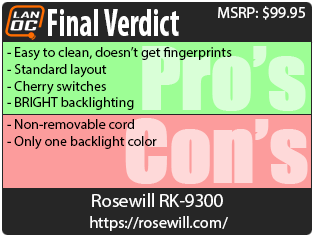

Live Pricing: HERE




