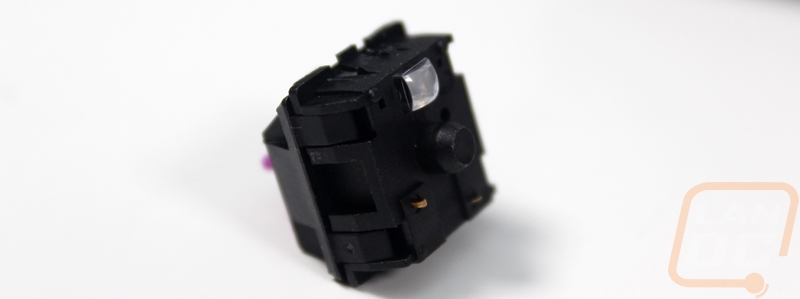Photos and Features
So the DeFiant is a major improvement over the previous EpicGear keyboard that I took a look at. They stuck with the aluminum construction though this one doesn’t feel as solid or thick as the previous model. They dropped all of the extra stuff around the keyboard, giving the DeFiant a very simple and clean design with the exception of the bright part at the top. It has a floating key design like Corsair keyboards but EpicGear didn’t just copy the same design like some companies have been doing with corsairs design. The backplate is completely flat and sticks out a half inch all around the keys. It has a black finish and then the base of the keyboard is also black but in a plastic. The combination of an aluminum backplate and plastic for the rest of the casing ends up being really light weight and this full sized keyboard is lighter than the Pok3r also sitting on my desk that is half its size.


They went with the same font they use in their logo for the legends on the keyboard and even though it is still readable I would prefer a simpler font to go with the simple aesthetics of the base design. It is a full-sized keyboard with a number pad and F-keys in a completely standard layout. This includes the bottom row, this is awesome for anyone who might want to change out the keycaps later and it helps open up options to replace the font if that doesn’t end up being your style. It does have media keys on the F layer up in the F5 to the F8 range but for the most part, they kept the function later simple with a brightness control and the option to turn NKRO on and off for better BIOS compatibility.


Up above the number, pad is a red bar that shows the normal number, scroll, and caps locks if they are on. The wheel next to it is a volume control knob and it is based completely on a mouse scroll wheel. It spins with bumps in it and if you press down it has a light mouse click and it mutes your volume. When muted it also turns on a red light inside the wheel to show you that you are muted.
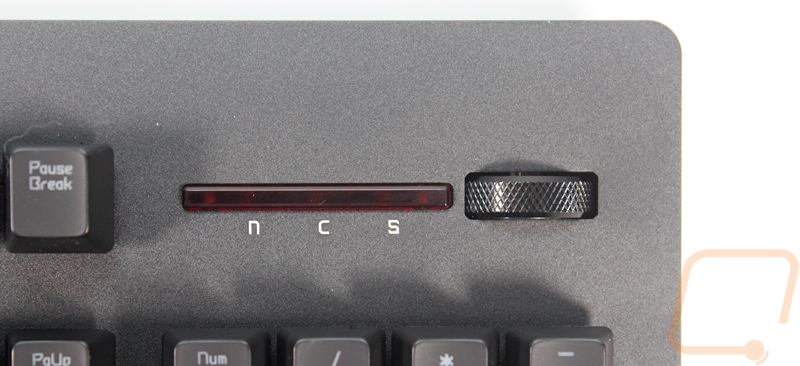
While I prefer the simple styling of the base keyboard, one of the unique things about the DeFiant is its flexibility. This thing is basically a transformer, at least as far as keyboards go. An example of this are the adjustable side stands that come within the kit. Again, not a big fan of the bright color, but these clip on to the side of the keyboard and angle it up a little. If that wasn’t enough though there is a metal wheel on the side that actually lifts the back up even more.



Here is a view of the side without the adjustable legs on it and you can see the two attachment holes. You can also see the floating keys, the thin aluminum top, and the plastic base. The DeFiant already has more of an angle to it than most keyboard start with. The keycaps have a little profile to them as well but it looks to be the standard OEM profile.

Another attachable accessory in the kit is the multi-function rear mount bumper. Basically, this clips on to the back of the backboard to add functionality. The DeFiant doesn’t have any USB passthrough ports so this accessory adds a single USB 3.0 passthrough. To do that it does add a second cord to the keyboard so you aren’t really saving space or keeping a clean look at all. This one seems a little pointless unless you need a USB extender, but the EpicGear website does show a similar bumper with two USB ports and audio ports. They have one with a new Type-C connector, that should be useful soon. Some also add media controls up on the bumper if you want to avoid the function layer media controls on the keyboard. I like the idea, but I think the base model should at least give us two USB ports if it's going to add that much to the size of the keyboard.


It attaches to the two holes on the back of the keyboard, just like the adjustable legs. It also wraps around the rubber protector around the USB cable on the back of the keyboard.


Then for people who prefer to have a wrist rest the kit comes with this all rubber wrist rest. I love the idea of this one because it is flexible and should be comfortable. It attaches using magnets that are built into the wrist rest and it just sticks on to the bottom edge of the DeFiant. I should note that if you have a metal desk you should be careful. The magnets are placed in the rubber via slits in the bottom. Our photo area is metal and some of them pulled out through the slits when I picked it up.


Through all of the changes after our sample came in, this accessory didn’t actually come with the kit so forgive me for using stock images here. The kit comes with this plastic tray full of what they call colored light bars. This is a really interesting idea that in my opinion is a few years late to the market. Basically, the switches have these plastic tubes in them to channel the light from a PCB mounted LED up through the switch to light up the keys. Well, stock they are clear for white lighting on the keyboard, but you can swap out these light bars to change the colors. This is a really creative way to offer light customization but with RGB on nearly everything at this point, it is a little late.

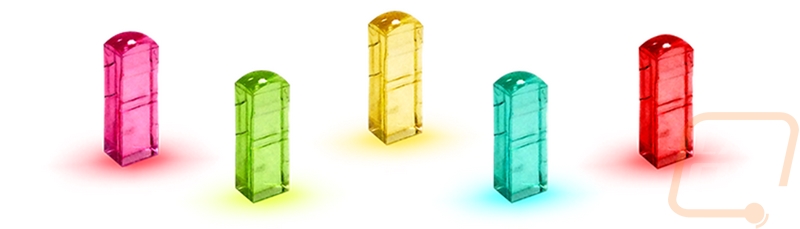
The cord for the DeFiant is sleeved with a mix of black and the orangish pink salmon color that EpicGear uses. The cord on the rear mount bumper was similar as well. Both are long enough to reach a PC off to the side of your desk.

The bottom of the DeFiant has the EpicGear branding embossed into the plastic in huge letters and then in the middle is the standard sticker with certifications and a serial number. Down along the front are three-inch wide rubber feet and there are two more at the back. Even though the keyboard has a lot of angle already it does also have the standard flip out feel if you don’t want to use the add-on adjustable legs in the kit. Each of the flip out feet do have a bit of rubber on them but not very much.

For keyswitches, EpicGear uses their own custom keyswitches and the DeFiant can come with gray, orange, and purple variations. The purples that our sample has are similar to a blue switch in that they have a tactile feel and a clicky sound but they do have cherry mx brown and red equivalents as well. They are unique in a few ways with the light tube design and that they can be removed. They have a slightly shorter actuation point at 1.5mm over a Cherry MX Blues 2mm.


The keycaps are standard ABS with a white transparent plastic that is painted black. They are thin and not spectacular in any way but no different than what you find with any backlit keyboards.

So the removable keyswitches are really interesting. There are two clips up under the edge of the switch and when you pull the keycaps we can see the surface mounted LED on the PCB and that EpicGear went with a black PCB. EpicGear sells a set of keyswitches that you can swap out but they only come in 24 switch sets in a mix or a single switch type so you would need to pick up a few sets to swap all of the switches out on one keyboard. They are about $15 so they are actually cheaper than picking up cherry switches, but that is still a lot of money to spend just to swap a whole keyboard over so be sure to get your preferred switch type when you get the board.