So have you ever heard of Func? What about Fnatic? Func was a mousepad manufacturer that later went on to make a few nice peripherals. Fnatic, on the other hand, is one of if not the biggest brand in eSports. Well about a year and a half ago Func closed its doors and Fnatic picked them up. Given all of the branded products that the eSports teams work with others on it wasn’t a huge shock to see one of them go into the market themselves. Fatal1ty did it solo and at this point, the Fnatic brand is a lot bigger, especially to the younger eSports fan. So a while back (frankly far too long ago, I'm just now catching up) Fnatic sent over their Clutch G1 for me to check out. I’ve spent some time with the Clutch G1 and now I can finally sit down and talk a little about its performance.
Product Name: Fnatic Gear Clutch G1
Review Sample Provided by: Fnatic
Written by: Wes
Pictures by: Wes
Amazon Link: HERE
| Specifications | |
| Dimensions |
W: 68mm L: 130 mm H: 43mm |
| Weight | 116g |
| MCU/Processor | Holtek HT68FB560 |
| Main Switches | Omron D2FC-F-7N |
| Sensor | PMW 3310 |
| Memory | 256kB |
| Resolution | 5000 CPI |
| Tracking speed | 130 IPS |
| Max Acceleration | 30G |
| Report Rate | Adjustable, up to 1000Hz |
| Connection | Gold plated USB |
| Package Content | CLUTCH G1 Optical Gaming Mouse, Quick Start Guide |
Packaging
The packaging for the Clutch G1 is a lot like the Func packaging, both because it has a white background and also the orange Fnatic color is similar to Func’s orange. So the front of the box is fairly simple with an overhead photo of the mouse that is basically live sized. They then just have the Fnatic Gear branding and the product name. The back of the box is black and here they talk a little about this being an esports grade mouse and then they break down a few of the features.

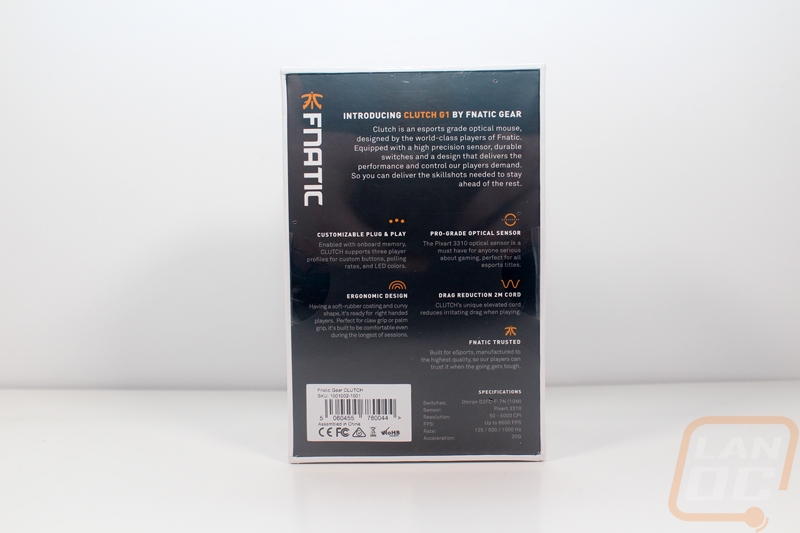
The box opened up by sliding the top of the base, but it was a little hard to get opened. I ended up having to wedge something in there and pry on it a little to get it started. Inside the mouse sits in a nice foam tray with its shape cutout in it. Then on top, they include a small quick guide to get you started. It's all obvious though, plug the mouse in and download the software from their website.

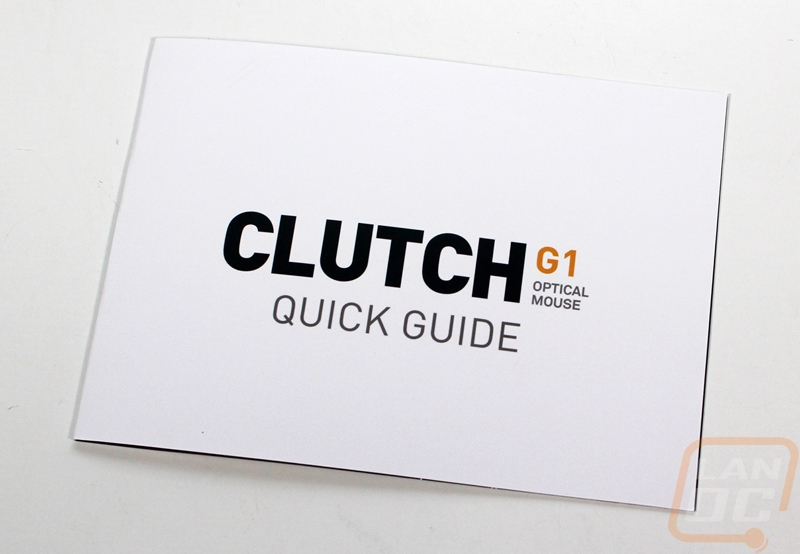
Photos and Features
The Fnatic gear Clutch G1 isn’t like a lot of normal “gaming” focused mice with a bunch of extra useless buttons, flashy lights, and a flashy style that ends up being uncomfortable. They have taken notes from all of the good nice on the market and stuck with a simple flat black mouse with a slighting rubber finish. The mouse isn’t ambidextrous, so it does have a lean to it but overall a simple shape like the Sensei, Deathadder, and all of the other popular mice.



So starting at the rear of the mouse you can see the slight angle at the top that I was referring to that makes this a right hand only mouse. The back view reminds me of the Deathadder, but the main difference is with the Clutch G1 it is a little thinner on the sides where it curves in for grip.

The side profile view shows almost exactly the same shape as the Deathadder only the side buttons are in a different location. These buttons sit up at the peak of the mouse rather than more forward like on the Deathadder. They are also a little shorter but still have the length that makes them easy to get a full thumb on without bumping the second button. There aren't any additional rubber grips here for grip, so the curved in shape of the mouse on the sides that doesn’t really show in this photo will have to be the main way to hang on to it. This side does have a small Fnatic Gear logo up under the triggers.

The other side of the mouse looks much shorter, this is from the angle of the grip. So this side doesn’t have much going on. Like the other side where it had the Fnatic Gear logo, this side has the Clutch branding on it up at the front.

The top view helps really fill in the gaps for the Clutch’s shape. The triggers flair out like the Deathadder a little, but not as far. But from here you can better see the curves on the side of the mouse where your thumb and fingers can slide down and grip the mouse. The top panel is one solid piece including the triggers with just the split in between.

The front of the Clutch G1 doesn’t have as much of the angled shape as the rest of the mouse. In fact, if you look at just below the top of the scroll wheel the only indication would be the slightly angled smile of the end of the triggers. The USB cable runs in the middle of the front with a short plastic protector around the first bit of the cord to keep it from being damaged.

Besides the side buttons, the rest of the bottoms on the Clutch G1 are all up in the front part of the top of the mouse. You have the two triggers of course and they went with Omron D2FC-F-7N switches there. Then you have the two profile swap buttons behind the scroll wheel. Then the scroll wheel itself is very similar to the scroll wheel on a Sensei with a plastic LED backlit section on each side and a rubber grip up the middle. The grip has the same tiny grooves cut in it as well. The scroll wheel has a bottom click but no side to side action.

The bottom of the Clutch G1 was a little unusual to me. The back of the mouse wraps around but the flat surface area of the bottom is about ¾ shorter than the rest of the mouse. It has the normal sticker with Fnatic Gears branding, the serial number, and all of the certification logos. There is also a QC passed sticker and a sticker that covers a screw hole with a warranty warning on it. The feet/gliders though are what stood out to me. They seem to be cut out of a flat sheet of Teflon, similar to how a lot of the cheaper replacement feet are made. A lot of the other manufacturers have moved to feet that have a slightly rounded shape to prevent the sharp edges from catching on things. For the sensor, the Clutch G1 has a PMW 3310, an older sensor, but the same sensor found in mice like the Rival. It is an optical sensor without any known acceleration or prediction and in the Clutch G1, they have it running at up to 5000 CPI.

For the cord, Fnatic went with the standard sleeved USB cable with a little gold on the connection. The sleeving is a tight weave that should hopefully protect the cord without catching on your desk too much.

Software
Now with newer companies, software can be a big issue at times. It takes a lot of time to develop and that costs a lot of money so I was a little worried at Fnatic Gears potential software. But when I got it opened up I like that they hadn’t messed around trying to be fancy. They have a simple program with a gray background. Up top, there are three profiles than you can flip between as well as backup or restore profiles as well. The first page is the basic settings page and the first thing you will find are sensitivity and CPI settings for the sensor and things like scroll speed and double click speed. This is really the most important stuff you need on a mouse and I like that they don’t hide it a few pages in like other programs.
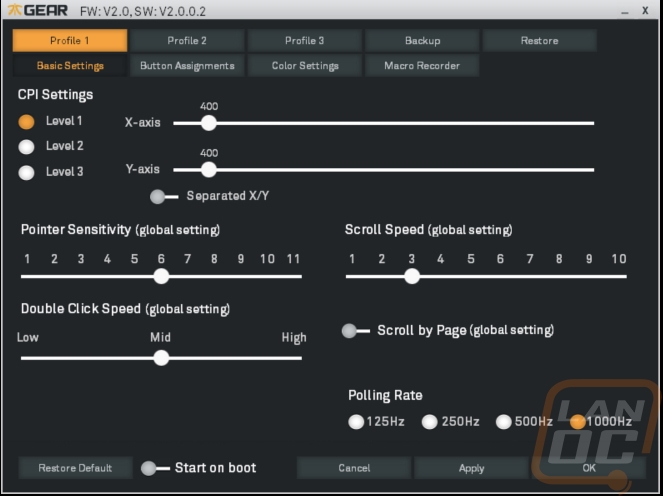
The next page is the button assignments page and this has a photo of the Clutch G1 along with small boxes for each of the programmable buttons over their locations on the photo. Also on the left are drop down options for each button as well. Here you can reprogram any of the buttons including scroll up and down if you need it. Like most mice, you can set any of them to any key, function, and to even open up programs.

The lighting page has a zoomed in photo of the only LED light on the entire Clutch G1, the scroll wheel. Here you can turn off the lighting altogether, turn on a color cycle, or set the color of your choice. You can also turn on lighting modes like a breathing effect and adjust the brightness. Basically all of the normal lighting controls, only for just one light.

The macro recorder page is where you can go a lot more in-depth for programming your mouse button combinations. So you can start to record by clicking on the orange dot and click or type anything and it will record the button presses, then clicking on the button again stops the recording. I don’t really use Macro recording, but I do think in the future this area could really benefit from having the option to go in and adjust times between button presses and have adjustments of already recorded macros. All you can do right now is record and save.
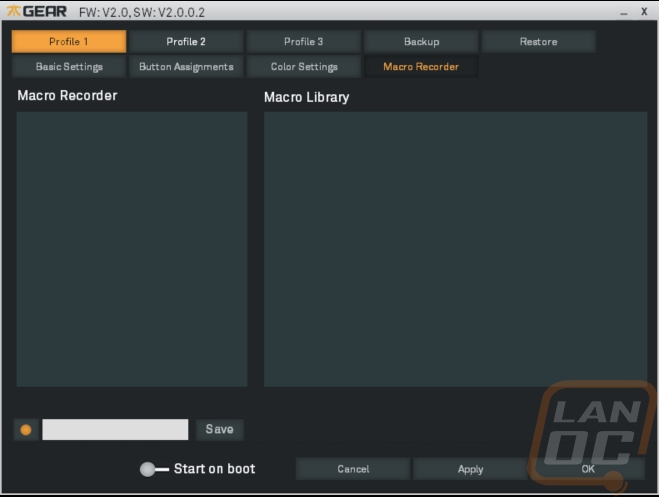
Performance
For testing, I have been using the Clutch G1 on my main PC in a mix of everyday use and gaming. This gave me a little time to adjust and they get a better feel for the mouse. What ended up noticing is that just like the Deathadder that the Clutch G1 is somewhat similar to, it is a very comfortable mouse for my slightly larger hands. It fit will up into the palm of my hand without feeling out of place or uncomfortable, even over long periods of time. The only request I would have on the shape would be to have slightly more curve in on the right side of the mouse like the left side has. I lift my mouse in some games and I had a hard time keeping a good grip on that side. For being a large mouse it actually wasn;t really heavy, in fact, it feels a little light for a large mouse (but still a little heavier than the Sensei).
When I first started using it, the sharp edges on the gliders did end up being a little scratchy on my hard mouse pad. They did wear in though. The Omron D2FC-F-7N switches have a solid and loud click. Some may not like the noise but they do feel good to use. The side buttons were mostly usable, at least the front button was. The rear side button was too far back for me to be able to use, someone with smaller hands might still be able to use it. I would prefer the buttons be slightly up though to make them both usable. Speaking of buttons, the two profile swap buttons are out of the way, even though they stick up and out of the mouse more than you would think. When you flip between profiles there is actually a hidden set of lights in between the top panel on the mouse and the left side. So you can see what profile you are on without any visible indicators when the mouse is turned off.
As for the rest of my testing, I spent a lot of time testing out the PMW 3310 sensor. Being an optical sensor it worked well on all of the surfaces I tried it on. It also didn’t have any noticeable acceleration or correction and tracked well at speed and when doing detail work in photoshop. The only issue I ran into was when I was lifting the mouse in game. The liftoff distance is higher than normal and I found that it wasn’t adjustable in the software as well, hopefully, this is something that gets added in the future.
Overall and Final Verdict
Even though I had been impressed with all of the Func branded products I have had the chance to check out, when going into this review I wasn’t really sure what to expect from Fnatic Gear. Sure they have the branding and along with that access to different professional gamers for testing, but a lot of manufacturers have worked with the pros and still brought out bad products. The Clutch G1 though ends up being a good mouse. Part of that is because they did a good job learning from some of the classic mice like the Deathadder, the Sensei, and the Microsoft Intellimouse that all of the great mice are based on. The larger size and good shape made the mouse comfortable for my big hands, even after a full day of use. They also went with a good optical sensor, the 3310 is a little dated and most have moved on from it but it is a solid sensor and that is all you really need. There ended up being a few things I hope to see them add in the future with their software, but overall I was happy with it and they managed to not make it clunky or weird like most companies do.
As for issues/downsides, the Clutch G1 could still use a few tweaks. The placement of the side buttons left one of the two buttons a little out of my reach. I also would like the option to be able to turn down the liftoff distance, or at least ship with it set a little lower. Beyond that, for the shape, if I had my way there would be slightly more curve on the right side to make it easier to grip for people who lift their mouse up at times.
For their first mouse on the market, the Clutch G1 is great. Really a lot of companies who have been in the market for years still haven’t brought out a mouse as good as this, so Fnatic Hear should be really proud. With an MSRP of just under $60 they just about have it priced right as well. It is in line with the G402 from Logitech, below the Deathadder Elite, and above the SteelSeries Rival and all of those, I would consider to be direct competitors. I’m really looking forward to seeing what Fnatic Gear brings out next, it looks like they have a good grasp on the market.
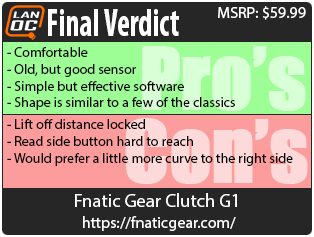

Live Pricing: HERE




