Over the past few years the market for mechanical keyboards with RGB backlighting has gone crazy. The problem though is all of those RGB keyboards have had Cherry switches, knock off cherry switches, or a few custom switches designed by companies like Logitech and SteelSeries. One of my favorite mechanical switch types is Topre, but with the exception of a few knockoffs you haven’t been able to get Topre keyboards with any backlighting, let alone full RGB backlighting. So when Realforce introduced their upcoming keyboard, the Realforce RGB I had to check it out. Of all of the keyboards I have my Realforce 87u is one of my favorites to type on, but the lack of backlighting or even easy to read legends in the light forced me to keep it put up. So it will be exciting to see how Realforce’s new keyboard performs to see how it compares.
Product Name: Realforce RGB
Review Sample Provided by: Realforce
Written by: Wes
Pictures by: Wes
Amazon Link: HERE
| Specifications | |
| Model name | AEAX01 (REALFORCE RGB) |
| Weight | 1.4 kg (including packaging) |
| Dimensions | 142 mm (W) x 455 mm (L) x 30 mm (H) |
| Number of Keys | 108 Layout |
| Length of cable |
1.5 m / 5 feet |
| Switch | Electrostatic Capacitive & Non-Contact Switch |
| Key Life Time | 50 million times |
| Key Weight | 45g ± 15 g |
| Key Shapes | Ergonomic Step Sculpture |
| N-Key Rollover | Full N-key rollover |
| Labeling of Keycaps | Double Shot Keycaps |
| Interface | USB |
| Warranty |
1 year limited warranty |
Packaging
The packaging for the Realforce RGB is completely different than my previous Realforce board. The previous board's box was a basic brown box with everything on the outside done in black but this time around they went full color with a photo of the keyboard and its backlighting across the front. The Realforce RGB branding is up in the top left and the Topre branding is down in the bottom right. Topre is not only the type of keyswitch, but they are also the company that makes the Realforce RGB, Realforce is just a brand name, just like their Type Heaven branding. The rest of the cover just has a few notes touching on the 16.8 million backlit colors and the three different actuation points that you can select from.

The back of the box continues what started on the front with another photo of the keyboard with its backlighting on. They also break down the internal structure of a Topre key and talk about the backlighting and actuation points again. They also highlight a few other key features like the double shot keycaps, the MX compatible stems, the keyboards software, and full N-Kye roll over. They even have a small graph showing the force needed to press the keys.

Inside there is another box, but on top of it they did slip in a large one-page user manual to help with all of the function layer actions and the backlighting. Inside the box, the keyboard comes wrapped up in a foam bag and it has cardboard all around it for additional protection.

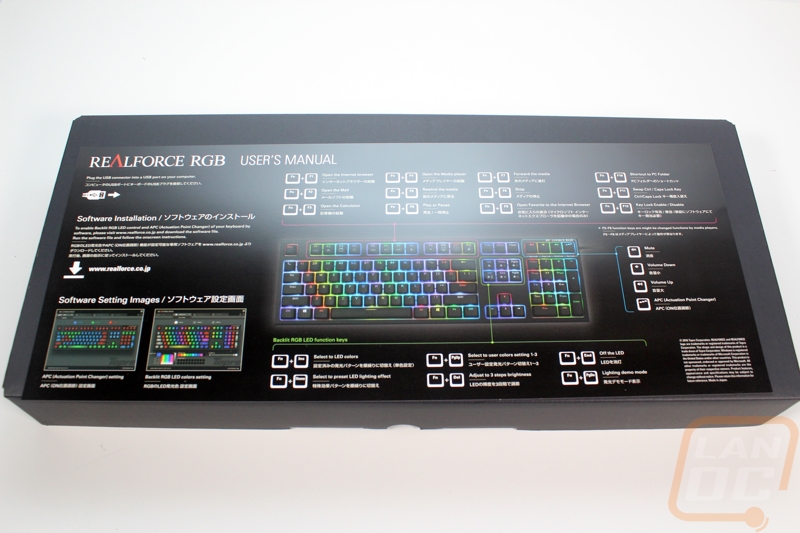
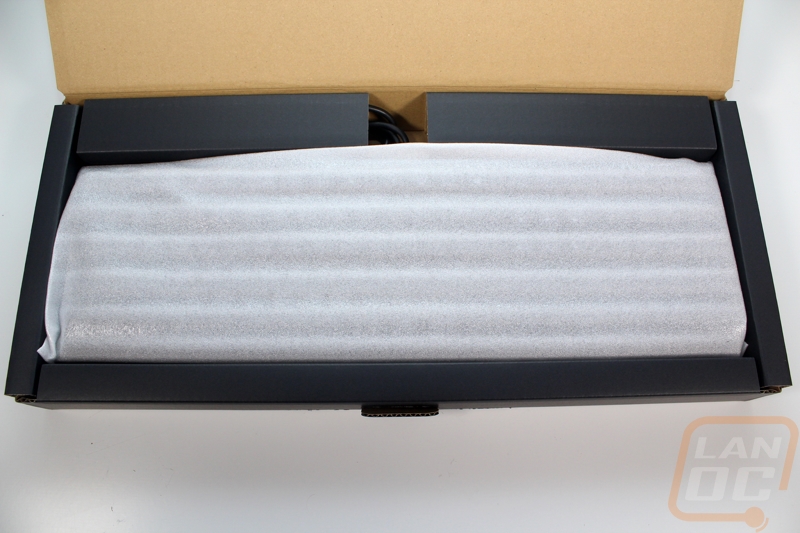
Photos and Features
Right away when I got the Realforce RGB out, it was clear that this is a completely different design than the Realforce 104u. In fact, the design is a lot close to the Type Heaven than the 104u. That is because it has a thinner bezel and the side profile has the same L shape of the Type Heaven. The Type Heaven was a most budget focused Topre keyboard, but I wouldn’t consider it all a downside. The new thinner bezels look much better and give the Realforce RGB a more modern look. They dropped the rounded edges for crisp corners as well. The entire keyboard has a flat black finish except for around the four keys above the number pad. All in all, the Realforce RGB has a simple and clean design with just the tiny Realforce branding up in the top right corner.



The Realforce RGB is a full sized keyboard, meaning it has an F key row, Direction pad, and a number pad. The gaps between each are 3/8ths of an inch, or in other words about the same as on most keyboards. Frankly, from most points of view, the Realforce RGB looks like any other keyboard. I love that they went with a simple and traditional font for the legends as well, it seems like a lot of companies go crazy with weird fonts to make their keyboards stand out. The layout is even standard down on the bottom row where most of the “gaming” keyboards change things up. This means the Realforce RGB supports custom keycaps completely.


Beyond the normal keyboard layout, Topre did add a whole list of function layer combos. Using the function (Fn) button you can change all of the F keys into different functions like being able to open up your calculator or web browser. There are also media keys and the ability to swap the caps lock and CTRL key locations if you want. All of the backlighting controls are over in the home keys. You can flip between three user created profiles using the page up key, set to standard LED colors using the Insert key, flip between lighting effects with the home key, adjust the brightness with the delete key, turn on a lighting demo mode with the page down key, and also turn the lighting on and off all together with the end key. I would have loved to see controls for full programming of each key like Cooler Master and Ducky have, but with this being Topre’s first backlit keyboard this is a great start and you can still use the software for that detailed control.



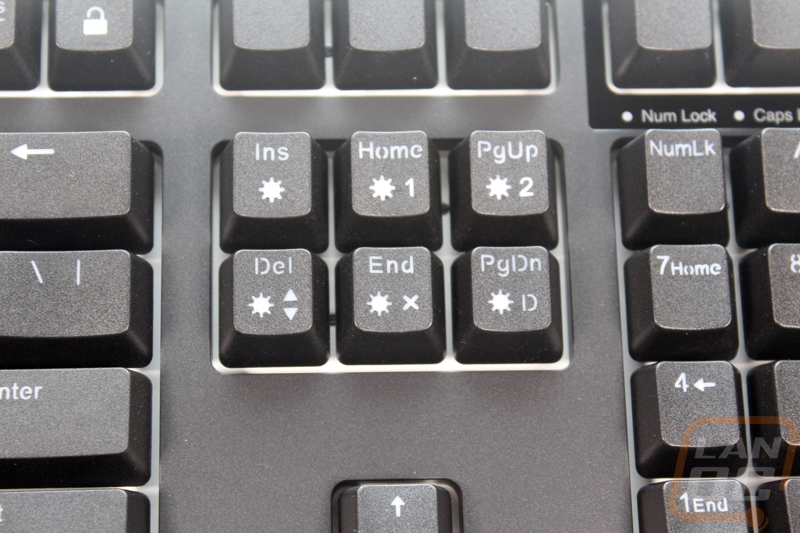
Up above the number pad, they have highlighted these keys by making the area around it glossy black. This is the volume controls and they don’t require the use of the function layer at all. As someone who never uses function layer keys, this is huge. The last button is an interesting one. This is how you can flip between the keyboards three actuation points. When you do it, the keyboard flips between three colors. Sadly the colors don’t really help unless you know what each means. I think a three LED indicator might be a better way to show this. Speaking of LED indicators, between this row and the number pad the keyboard has four LEDs, each with a label showing what they represent. The first three are normal and the last is a key lock indicator for the key lock function (f12 key). The lock button works in conjunction with the software, you can set as many keys as you want to be locked out. Perfect for people who want things like the windows key locked.
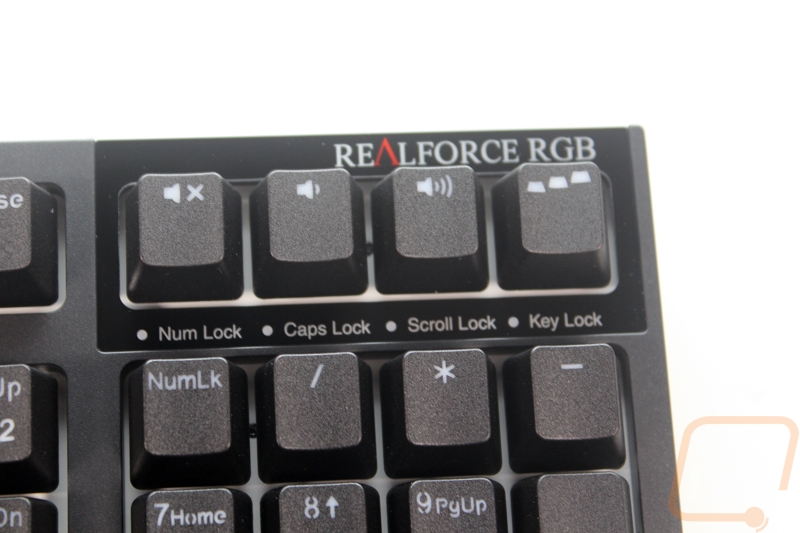
On the underside of the Realforce RGB, there are a few things going on. For starters in the middle is a while sticker with the model and serial numbers. It also has all of the required certification logos and the Topre Corp branding. For feet, the keyboard has four small rubber pads, two on the front angled edge and two along the back. Then there are the two flip out feet. The feet have rubber on the ends as well but it is harder and they have little to no grip. Lastly, we have the USB cable. It looks like the standard hidden detachable cable, but the cable is not detachable. The cord does, however, have three directions it can be run out the keyboard. Directly out the back or down the two channels that go out the left and right sides.


The back edge of the Realforce RGB is as clean as they come, with its flat black finish and no hidden logos or extra styling. The only thing going on back here is a single exit point for the USB cable. The cable is not detachable like most other higher end keyboards and there isn’t any fancy sleeving. They use a thick rubber on the cable however and the cord has a Velcro strap attached with the Realforce logo on it to help wrap up any extra cord length or to help pack the keyboard up when transporting.


Pulling a few keycaps off finally gives us a peek at what really makes the Realforce RGB special. Not only does it use Topre capacitive keyswitches but they are a new RGB design. Let’s start with the Topre design for those who maybe only know about Cherry MX switches. Topres are considered a mechanical design but share more with a rubber dome than a Cherry MX style keyboard. Each switch has a slider and the top enclosure that sits above a rubber dome and under that is a conical coiled spring. The dome gives the key it's feeling but the spring is what actuates the keyswitch. The spring starts to touch the PCB below it. The PCB senses how much of the spring is pushed, so for this keyboard, they can change the actuation point without changing any mechanical parts. These are a little different than past Topre designs because they use a clear casing to let light through from the RGB LEDs. The stems are also very close to what Topre used in conjunction with Cooler Master for the Novatouch only they are white this time. The backplate also is white to help give the RGB lighting something to light up.


For keycaps on the Realforce RGB, they didn’t skimp out. The caps are all double shot with a transparent plastic as well as a black plastic. They seem to be ABS, not the PBT that past Realforce keyboards have, but this is still a huge improvement over any other backlit keyboard. Most just do painted ABS, not doubleshot. The keycaps are also extremely thick.

The keycaps have a nice OEM profile as well when we check them out from the side.

Software
So software hasn’t been needed in the past with Topre/Realforce keyboards, so for the Realforce RGB they had to create new software to get the job done. So going in I was a little worried, my experience with first time software has been hit and miss. That said when I installed the software and started it up I was happy to see they didn’t go with a clunky skinned software like most people. The software has a photo of the keyboard right when you start it up. Down at the bottom, you can see the keyboard model and firmware version and you can even pick from multiple keyboards if you have them installed.
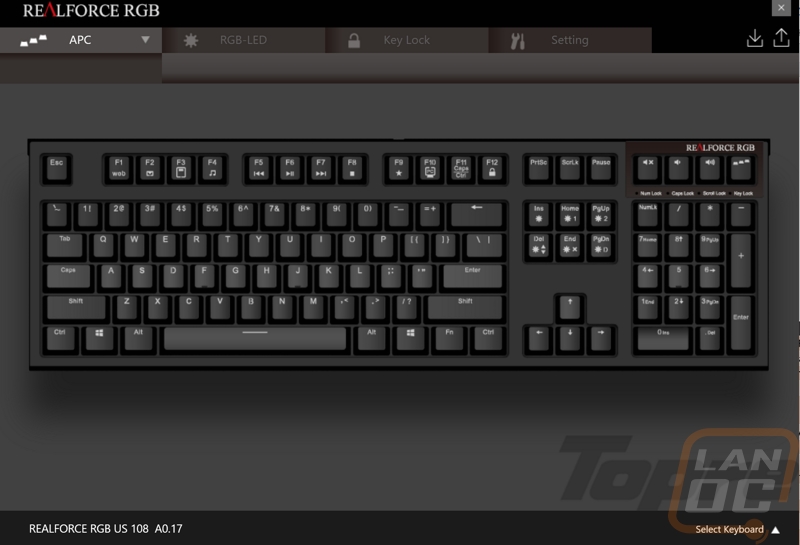
So up top are the drop down menus and the first is the APC tab where we can adjust the actuation point of the keys. Realforce actually lets you pick from a whole keyboard setting or you can go in and individually set each key. You can pick from a 1.5mm actuation that is similar to the low actuation keyboards like Razers, 2.2mm is the standard, then 3.0mm is unique and longer.

The main pages people are going to be toying with are the RGB lighting controls and those are all on the second tab. You have access to all of the lighting effect modes and most let you adjust the brightness but a few like the shooting star mode let you pick the color and interval. In the user setting mode, you can also get in and configure the three user lighting profiles. On that page, you can pick a few default colors or anything in the color range then click on each key or drag to select multiple keys to set to that color.
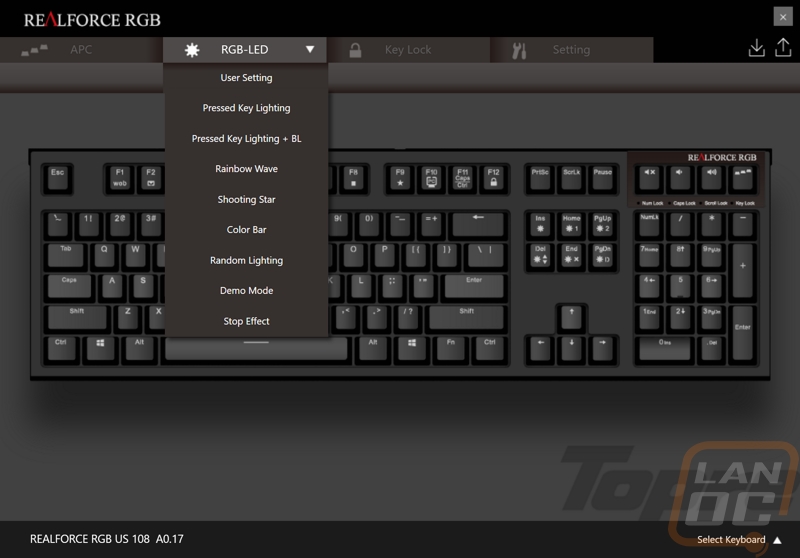

The Key Lock page doesn’t have any other drop down tabs. Here you can turn the lock mode on or off and select any keys you want to be locked.
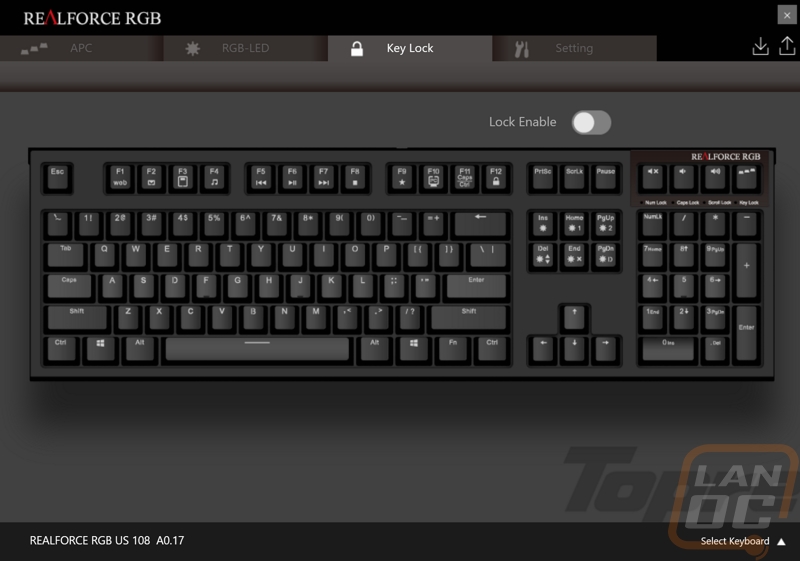
The last tab has a few dropdown options. Here you can send your software settings to the keyboard so you get your lighting options even on other PCs. You can update the firmware or even reset everything back to factory.
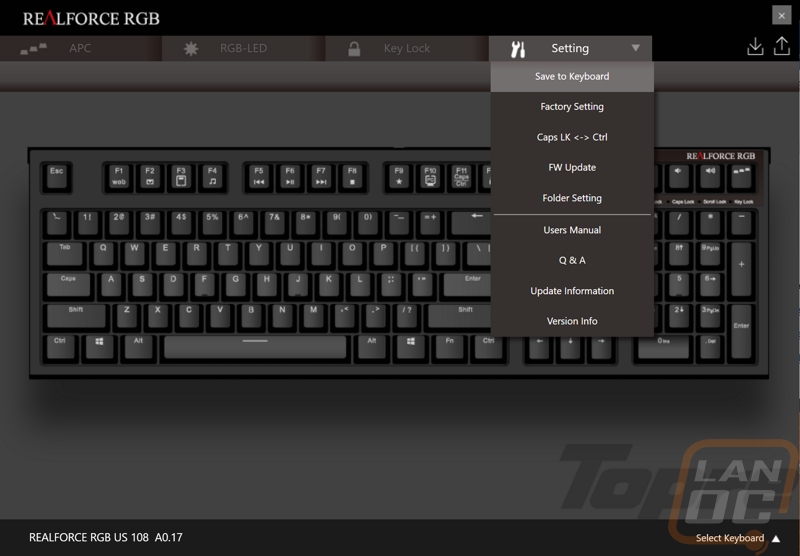
All in all, the software was surprisingly easy to use. Something I didn’t expect to say about their first time software.
Performance
For performance testing, like always, I have been using the Realforce RGB for the past few weeks as my dedicated keyboard. In that time I have had a chance to test the keyboard out in a wide variety of situations including writing the past few reviews, countless emails, and a little gaming. This gave me a chance to adjust to the keyboard and get a feel for any of its quirks.
With most keyboards, especially the typewriter like MK Retro that I last covered it takes me a little while to adjust to the keyboard. But with the Realforce RGB, there wasn’t any trouble. It has a fully standard layout with the exception of the function layer so I was up and typing right away and I just kept the user guide in front of me for any help with the function layer. For those of you who have never typed on a Topre keyboard before, I will say that they feel a lot like a Cherry MX Brown or Cherry MX Clear switch but with a softer landing due to the membrane construction. This one was no different. The 45cN actuation force is exactly like the Cherry MX Brown but with the extra padding, it felt a little more like a Cherry MX Clear to me. This is good though because clears are my preferred switch with browns as a backup.
So typing on the Realforce RGB felt good, though I will admit it is still not the same as typing on my older Realforce 87u. The RGB feels a little more like the Type Heaven, specifically, it is a little rattly and noisier where the 87u has a really solid feel. The longer modifiers and the spacebar were solid with the built-in stabilizers, something I can’t always say for my Cherry based boards. The double shot ABS keycaps weren’t like the Type Heaven though, these are thick and felt solid to type on. I was a little concerned going in that the tiny rubber feet would have the keyboard sliding all over my desk but I didn’t have an issue with that in testing.
One of the big points with the Realforce RGB was the addition of the customizable actuation points. So when testing I spent a lot of testing flipping between the three settings. I can say for sure that it does change the actuation point for one, that in itself is crazy that it is just a software setting that is needed to do that. But beyond that I found myself sticking mostly to the 1.5 and the 2.2 settings and avoiding the 3.0 setting. The first two are both settings that I have used in the past between standard and gaming keyboards. The lower actuation point was nicer in gaming of course, but I did find I could type on all three without any issues cropping up. Being able to flip between the settings on the fly was great, I could have my gaming setting and loosen things up for the rest of the time.
The other half of the big breakthrough on the Realforce RGB is the second half of the keyboards name, the RGB lighting. If you have been on Massdrop lately you have most likely seen a few Topre knockoffs with backlighting, but this is the first Topre with backlighting officially, let alone full RGB backlighting. For me this was a huge breakthrough, I never use my other Topre because I could never see the legends, and with backlighting that won’t be an issue. The lighting was a little dimmer than some of the RGB keyboards I have tested recently, but it was more than bright enough. It lit up the gaps between the keys well with the white backplate and the legends were all bright as well, even in the F row where the function layers take up most of the keycap, there weren’t dims spots where the stem would be. I would love to see them add the ability to customize the individual key lighting on the keyboard without the software with future models, but even so, the software was good, I just would avoid any software if given the choice.




Overall and Final Verdict
So how does the Realforce RGB compare to the rest of the competition? Well for starters, I love typing on Topre keyboards. They are similar to my preferred Cherry switches (browns and clears) but a little softer. I’ve used Topre keyboards from time to type but I always end up back using a standard Cherry keyboard simply because I prefer having a little backlighting. So adding RGB backlighting was a big move and it helps bring Topre to a more mainstream market, it's really hard to justify their costs to most people when the keyboard next to it has fancy lighting and other flashy features. Beyond the RGB backlighting though the Realforce RGB isn’t too flashy, in fact with thin bezels and the flat black finish it is a simple clean design and that’s what I prefer. With this being Topre’s first jump into the lighting market I was impressed with how smooth everything worked, especially with their software. The new adjustable actuation points was also a big plus as well even though I couldn’t fit it in our Pro’s list.
While I really liked the Realforce RGB I did run into a few issues. A small complaint of mine was the lack of a detachable cord. This might seem trivial but most keyboards that are comparable to the Realforce RGB have detachable cords to make it easy to replace if you have an issue or to let you customize your cord to the perfect length. My other issue was the extra noise the Realforce RGB seemed to have when typing compared to past Realforce keyboards. I was really excited for this keyboard, not just because of the backlighting but also because other Topre boards like the Novatouch and the Type Heaven didn’t reach the exceedingly high standards that past Realforce keyboards had. So while this board was nice to type on, it feels more like a Novatouch or Type Heaven then a Realforce.
My last concern with the keyboard is just the overall price point. When compared to past Realforce keyboards it seems fair but I think, like past boards, that there will be a lot of people wondering why this board is twice the price of some of the more high-end RGB Cherry boards. In the end, it is a great board and I have a feeling I’m going to be using it a lot, but be prepared to throw down the extra money if you want Topre with full RGB lighting.
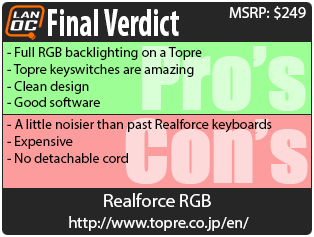

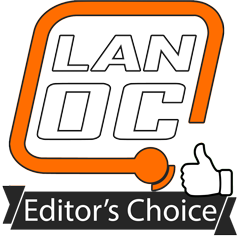
Live Pricing: HERE




