There are so many different reasons why people upgrade to mechanical keyboards. For some people, it is about durability. But for a lot of people, there is a bit of nostalgia involved. Some of us grew up with clicky buckling spring keyboards and just want a little of that back. With that in mind, Azio has introduced a new keyboard that is all about going old school, even beyond those buckling spring keyboards, back to typewriters. They aren’t the first company to do it, Datamancer a company we have worked with in the past had a few typewriter style keyboards and even sold keycaps. But Azio has actually taken the next step and gone into mass production and dropped the costs considerably. So today I’m going to take a look at their MK Retro and see if it is actually a usable keyboard, or if it is just going to be a novelty.
Product Name: Azio MK Retro
Review Sample Provided by: Azio
Written by: Wes
Pictures by: Wes
Amazon Link: HERE
| Specifications | |
| MODEL | MK-RETRO-01 |
| INTERFACE | USB |
| MECHANICAL SWITCH | Tactile & Clicky (Blue) |
| NKRO | Full Key Rollover |
| CORD LENGTH | 6ft / 1.8m / Braided |
| OS SUPPORT | Windows XP, Vista, 7, 8, 10 |
| DIMENSIONS | 5.8 x 17.9 x 1.6 in / 147 x 455 x 40 mm |
| WEIGHT | 2.3lbs / 1043g |
| PACKAGE CONTENTS | Keyboard, User Guide, Thank You Card |
| WARRANTY | 2 Year Limited |
Packaging
The box for the MK Retro is a big difference from the standard keyboard packaging. The box has the same size and shape of course, but Azio went with a flat black finish across the entire box and to stick with the retro vibe everything on the top is printed in a metallic finish. So the photo of half of the keyboard across the top is all reflective, matching the keyboard itself. Then the MK Retro logo is also a throwback as well. Together the look is simple, but it is very effective at showing you what the MK Retro is all about. The back of the box just has a short bit explaining the idea behind the keyboard then down in the bottom right corner is a sticker. The sticker has a short specifications listing, a photo of the full keyboard, and all of the required certification logos.


Inside when you open everything up you will find a few documents sitting up top and then the MK Retro sitting under a clear tray. The tray keeps the keys from getting banged up in shipping and could also be a dust cover for someone if they need one. The keyboard then has foam on both ends to keep it from moving around and cardboard covering up the cord up top. For documentation you get a user guide and then a small folded card that explains inside that Azio wants you to have a good experience, contact them if you are unhappy with anything, yadda yadda.

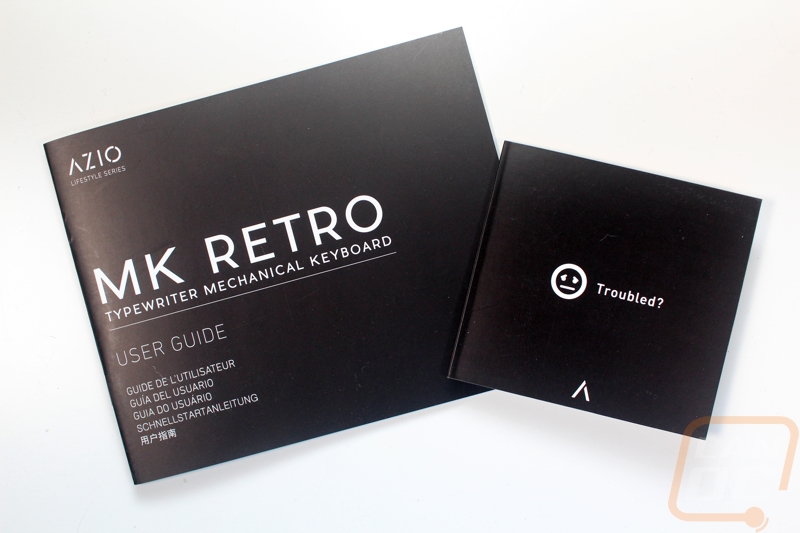
Photos and Features
I’ve tested, reviewed, or owned just about any type of mechanical keyboard ranging from keyboards that fit in your pocket, keyboards that are split in half, and even huge monster keyboards that take up all of your desk but one thing is for sure, the MK Retro is the most unique looking of the entire bunch. The keyboard itself is designed with a plastic panel over the entire top that fits tightly around the top of each key switch giving the keyboard a look that is a little like the open Corsair keyboards. But the glossy black plastic finish, as well as the chrome, finish all the way around the outside edge is a lot more art deco than anything. The keycaps are of course the main focus but the overall design and the keycaps complement each other very well. That said the all plastic finish doesn’t give the same solid feel that products made back in that era had though the steel backplate for the keyboard at least help make sure it was still solid enough.


It is a traditional full layout and even with the unique keycaps they did stick with a standard bottom row as well. This means if someone really wanted to swap out the keycaps they could pick up any of the custom sets available on the market. This includes a full number pad and traditional spacing between the F keys, number pad, and direction pad area. Funny enough in these photos you can get a better idea of just how glossy that black finish is as well, in the second picture below you can see me taking the picture reflecting on it.


There aren’t any special keys or volume knobs but they did give the entire F key row double duty by using the function layer. So each key has been labeled with its extra function with things like the old school home and email buttons. There are also media controls and volume control as well like most keyboards these days have. Print screen also lets you flip between N Key Rollover and 6 key rollover for optimal bios compatibility while still having the N-Key Rollover support.



I typically prefer really tiny pinhole LEDs up above the number pad on my keyboards for the clean look but with this being a special case I do love the huge LEDs that have sticking up out of the keyboard above the number pad. These perfectly fit the look they were going with. There is a fourth light that you don’t normally see on keyboards. This is to let you know when you have the windows key turned off. You do this by pressing the function key and then the windows key at the same time to turn this on and off.
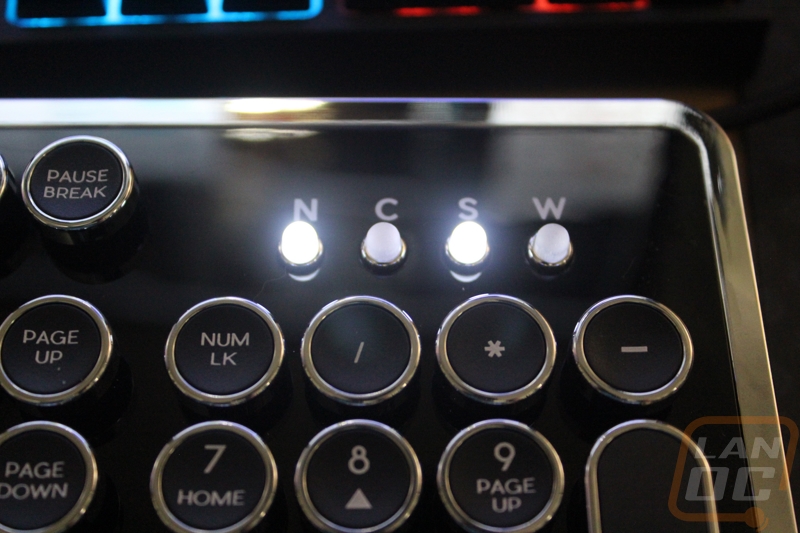
For feet, Azio went with a different design as well. The MK Retro has four round chrome feet, one on each corner. They each have a huge rubber pad under it. Even with the retro look, you don’t lose the ability to tilt. The rear feet can be raised by spinning the foot and the rubber pad in the bottom pushes out. Of everything about the MK Retro that is unique, this was the one thing that really caught me off guard. I didn’t expect them to go through that much trouble to redesign a basic feature to stick with the retro look. Sadly, only one of my feet worked correctly, though.
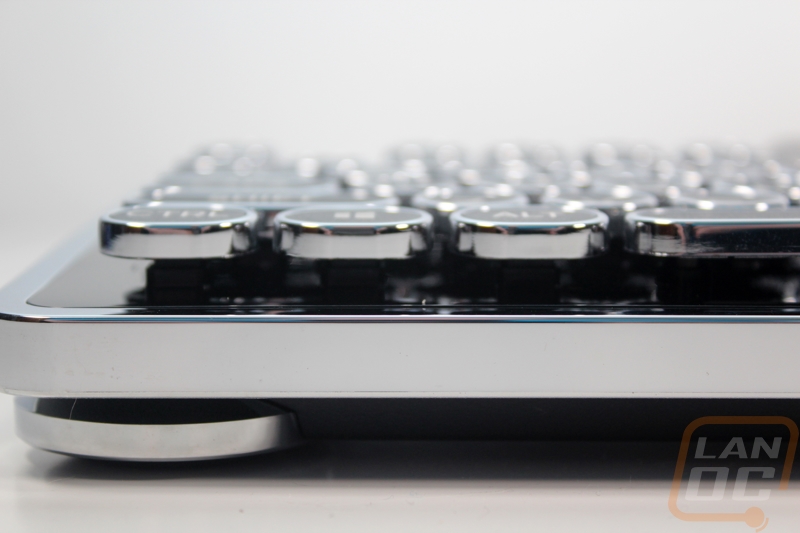
The only thing going on around the sides of the MK Retro is the non-detachable USB cable running out of the back of the keyboard. The cord is sleeved and at 6 feet long Is the standard length so it should reach your PC even if you have it sitting next to your desk, not on it.


Ignoring the four huge rubber feet that I already covered, the bottom of the MK Retro doesn’t have much going on. In the center is a sticker with the model information and a serial number bar code. There are also screws that run all the way around the outside edge that hold the plastic cover that hides the key switches to help give the board that typewriter look.

Speaking of the cover that hides the key switches, here is a better look at how the cover fits around the switches. Each key has a square the size and shape of the stem of the keyswitch. This cover up most of the switch leaving just the connection to the keycaps. With the switches being hidden it’s a little hard to tell exactly who makes them but in the past Azio has used Kailh switches and given the off green color what we see on the stem I’m guessing that hasn’t changed. The switches on are Cherry Blue clones with a distinct click sound and action when pressing them. This isn’t a surprise at all as it is the switch that best replicates the old typewriter click. Under the spacebar, we can see that for stabilizers Azio went with a cherry like stabilizer to keep everything hidden under the top plate.


It’s the keycaps on the MK Retro that really bring everything together. Each keycap is round and indented just like a typewriter. They are black in the idle with a chrome ring around the outside. Compared to the Datamancer keycaps (that I haven’t seen in person) they look a little different because they don’t have the glossy top finish and all of the modifiers on the MK Retro are rounded as well where the Datamancer caps aren’t. They are made out of ABS so you can expect them to wear down to a glossy finish after heavy use. The stem design is completely different than I expected. Most keycaps have a round stem with the cross inside but the caps on the MK Retro have a rectangle stem. This fits perfectly in the cover that hides the keycaps, making it so you can’t see any of the switch when looking under the keys. This does mean that the keycaps might not work on every keyboard should you want to pull them off and use them on something else. The legends look good with a basic font that fits the time period. Sadly the legends are pad printed on. That combined with the ABS cap material is going to mean the legends will wear off over time.

Performance
For testing, I swapped the MK Retro with my main keyboard and I have been typing on it for about three weeks. This includes a small amount of gaming and I’ve written multiple reviews including this one on the keyboard. This has given me time to get a good feel for the keyboard and to start to see if there are any initial quality issues or concerns with the unique design. First off, the keyboard design did have a little larger bezel and overall footprint when compared to my normal keyboard but it wasn’t so large that it was a problem at all. Getting started I immediately noticed that the typewriter style keycaps were going to take a little time to adjust to. They have a flat profile and that was a slight issue, but it's not the first time I’ve typed on a flat keycap profile. The design, however, has the tops of the keycaps closer to each other. That might sound weird, but if you were to look at the keycaps compared to any normal keycap, the top part of the key that you type on it larger on these. This is because most keycaps are wider at the bottom and get smaller towards the top, but this design doesn’t. My laptop is similar, but with that keyboard, they spaced the caps out more. The MK Retro, on the other hand, has the keys close together and I found myself fat fingering keys a lot for the first few weeks of use.
Once I got adjusted I was able to get a better feel for the unnamed green switches on the keyboard. As I mentioned before they are basically the same as a Cherry Blue so they are clicky and light to press. This isn’t my preferred switch type, but I do think it is the best fit for this specific keyboard. The unique keycap design, however, did seem to make things louder. I think this is because the caps are lighter in weight and they also don’t wrap around the switch down at the bottom so the noise gets out. This just added to the typewriter sound and feel. The cherry type stabilizers did a good job and didn’t seem to rattle or cause any issues in my testing. I was a little concerned that the cover plate might catch on the keycaps at times but that was never an issue as well. In fact, the MK Retro types very smooth.
I think I would have preferred the MK Retro more if I could have angled the keyboard up and they did design it to do that but one of the two feet on our sample was broken. This does give me concerns over the build quality, but one keyboard out of who knows how many doesn’t necessarily mean anything, we will just need to keep an eye out on other users experience. That said I did have a big issue with the legends on the keycaps being pad printed. When I first took a look at the keyboard I was a little worried about pad printing and ABS caps causing issues in the future, but I would never have expected to see multiple legends starting to wear off after just three weeks of testing. At first, I thought they might just be dirty, but after trying to clean them it was clear that they were already thin enough that the black was showing through. Hopefully, Azio gets that issue corrected.
Overall and Final Verdict
One thing is for sure, Azio didn’t stick with the status quo on this one. The MK Retro is completely different than anything else on the market with the exception of Datamancers options that start at $500). I wouldn’t consider that to be a bad thing, in fact, I think that the retro theme of the ML Retro is more likely to catch the eye of a whole market of people that typically wouldn’t even think about getting a different keyboard than whatever came with their PC. Azio also did a great job sticking with the retro theme. I was surprised to see them completely redesign adjustable keyboard feet and the whole cover that hides all of the keyswitches.
The MK Retro did have a few issues during my testing. The flat keycap profile and the tight fit between keys took longer to adjust to than normal. Once adjusted I was good to go, though. I also had a few concerns with the overall build quality, like with one of the adjustable feet not working on our sample. But the biggest quality issue was just how quickly the legends started to show significant wear in my testing. It only took two weeks before it was noticeable on our sample due to the pad printing on the keycaps, something I’ve never seen happen so quick before.
All in all, I really dig the look and design of the MK Retro. With this being a relatively unique design some of you are going to hate it immediately and others will love it. For me I don’t think I could ever have it as my main keyboard for an extended period of time, not just because of the issue with the legends wearing off, but also because it doesn’t really fit my style. But it would be a great fit with some case mods or for anyone looking to get a little attention from people at a LAN event. With the keyboard priced at just below $110 currently it is also a good buy when compared to the only completion. In fact, the competition sells their keycaps for more than Azio is selling the entire keyboard for. Hopefully, Azio gets the quality issues worked out and their MK Retro might be a cool present to pick up for a nostalgic family member this holiday season.

Live Pricing: HERE




