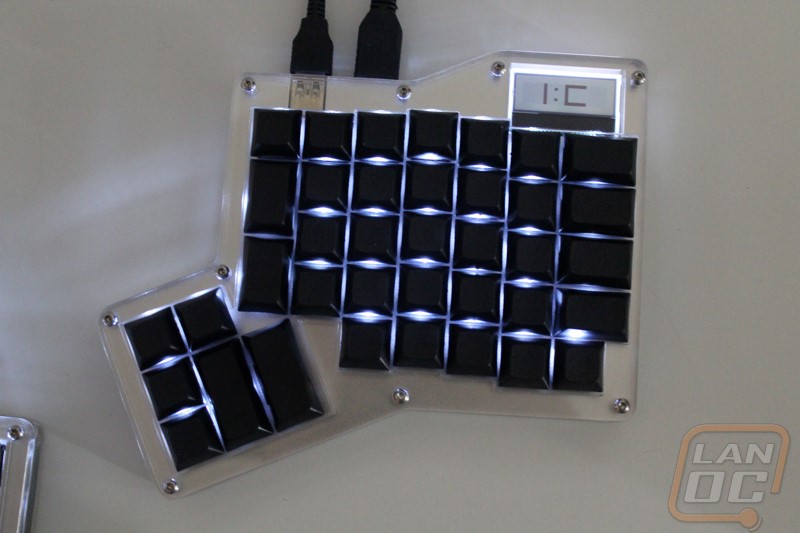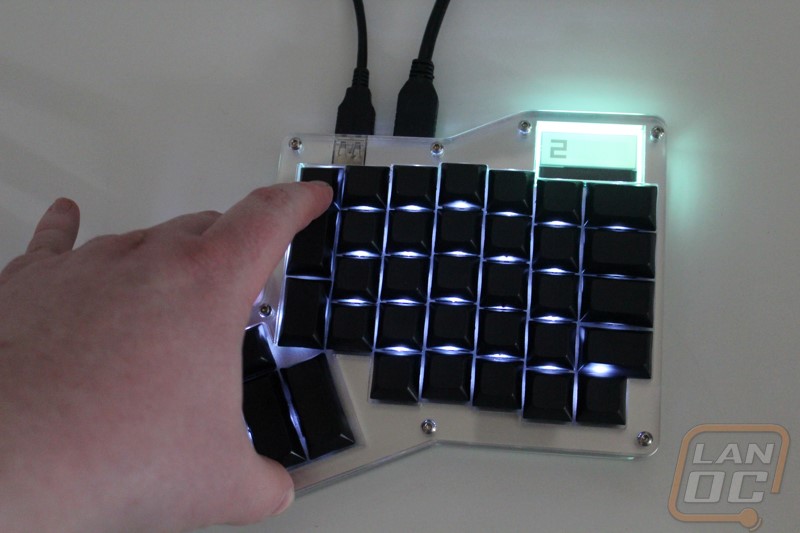Performance
For my testing I have spent a few days with the ErgoDox Infinity along with busting out my old ErgoDox as well. Typically, I aim to spend a week to two weeks with a keyboard before writing about it but in this case I wanted to get the review published quickly because the current group buy is nearly closed. That said I didn’t skimp on the testing in the time that I have had with the Infinity. I’ve been writing this review on it when not on my laptop, browsing the internet, and I’ve spent far too much time gaming in League and Call of Duty Black Ops 3 on my PC. This gave me time to get a feel for the setup in both work and gaming conditions.

First off, even with a lot of experience with the original ErgoDox adjusting to the ErgoDox Infinity is going to take time for almost anyone. The exception would be if you have been using an ErgoDox full time leading up to the transition. To aid in that transition I did bust out a set of DSA profile keycaps with legends on them and even then I’m still far off from my standard typing speed currently. I know from my past experience that it took me about a day of full use to get a grasp and weeks of full time use to completely get used to the ErgoDox layout and even then I programed everything to one layer because I struggled with multiple layers. With the Infinity though I’m already getting the hang of the layers due to the new RGB LCD screen that lets me know when and what layer I’ve switched too. Me having to get out a set of keycaps with legends on them to adjust isn’t really ideal. I hope in the future Massdrop considers make a set of keycaps with at least the basic legends on them an option. Using something like the ever popular granite set could be a possibility, or they could come up with a basic set. I’m sure some past owners would bite at a drop for one and then with some backstock they could keep it on as an option for future ErgoDox Infinity drops.
So one of the big selling points with this and with the other Infinity line of keyboards is their customizability. With that I wanted to toy with the layout a little. Because the ErgoDox Infinity runs without any software you have to jump on the Input Club website and using their web tool you can adjust any key on any layer to do nearly anything. They have even added in media controls and international options as well. Really the only thing missing here is the ability to program macros. Once you get your layout together things can get slightly more complicated. For one you do have to use a small program to upload the file and more importantly you have to gain access to the small push button on the bottom of the PCB. This is where I ran into issues, you can program it fine when building it but once you get the case all together you have to take it all apart to get at that tiny button. I think it’s crazy there isn’t a small hole to gain access to the button, pulling everything apart once is a pain but still not a big deal, but if you are adjusting things often you are going to get tired of taking everything apart really quick.
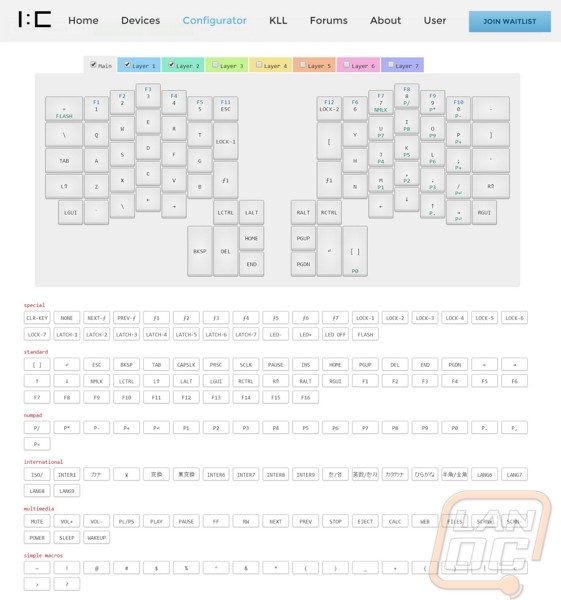
The ErgoDox layout even once you get used to it, isn’t going to be for everyone. Personally I found the four 1u keys around the two larger thumb keys to not be very useful. The whole idea is to keep your hands in place and have everything within reach but hitting those had me moving my hands every time. They aren’t bad for rarely used functions though. Speaking of the thumb area, I was extremely happy to find out that adding the stabilizers to the 2u keys got rid of the binding and issues I had with the original ErgoDox. It’s amazing how much a small change using a few small parts can improve the overall quality feel of the whole keyboard.
I did still run into a few other issues when typing, one being an issue I complained about with the original as well. The original and the Infinity both desperately need rubber feet as an option on the bottom. Both hands constantly moved around for me on my wood desk as well as on our plastic table. A few cheap rubber feet would help with this and if they gave an optional thicker one for the rear of the ErgoDox it could even help give it a little angle. Feet would also prevent damage from the metal studs on your desk as well as keep you from scuffing up the bottom of your new keyboard. The other issue I ran into was that the acrylic case design is a little sharp along the top edge. This really only became an issue along the bottom edge under my hand when typing. Because of this I would highly recommend using a set of ErgoDox wrist rests from someone like Griffiti or Noko Leather Works. The original ErgoDox kit from Massdrop had an option where you could get a full hand case that would also prevent this but its not an option on the Infinity.
With the integration of the screen into both halves of the Infinity I’m really excited about the possibility of what people might use it for. Currently the base firmware only has the ability to show you what layer number you are on as well as show the backlight color of that layer. There is a lot of room for improvement here from the community or HaaTa. Specifically, I had a few ideas, but I clearly don’t have the coding knowledge to implement them so if you do and are interested hear me out. Windows volume level when you are adjusting the volume, Infinity backlight brightness percentage when you adjust the brightness level or turn it on or off, a diagnostic mode that confirms that it receives a key signal when you press each key for use right after building the keyboard, or even something as basic as the time. Even cooler would be the option to add your own logo depending on the layer, I mean it is a 128x32 pixel screen let’s take advantage of it! Like I said earlier I love the layer functionality.
I did run into an interesting quirk with the build in screen in my testing. When you press and hold the layer button only the screen on the first plugged in device will light up. After looking into things more the leading device also controls the full profile as well. So if you wanted you could put a completely different profile on each and change between them by moving the plug back and forth. This lead me into another portion of my testing. I wanted to see how well using just one half of the ErgoDox Infinity would work for gaming. Specifically, I wanted to use the left half just like you would a gaming pad. Having used multiple gaming pads in the past I found myself right at home gaming using just the one half of the Infinity. In fact, I feel like they could specifically market just the one half for gaming given it would lower the cost of entry down below the cost of the Razer Orbweaver. The new design that now has a controller in both halves opens up this and also gets rid of the lag that the original ErgoDox had in the half without the controller.
The new design with its use of USB 3.0 connections does open up a few new possibilities. For one like I mentioned earlier the connection between the two halves is now USB rather than the TRRS connection of the original. This combined with the controller being in each hand means you can daisy chain as many halves as you want. Of course you only get two with the Infinity kit but Input Club did toy with having 5 hooked up together as a proof of concept.
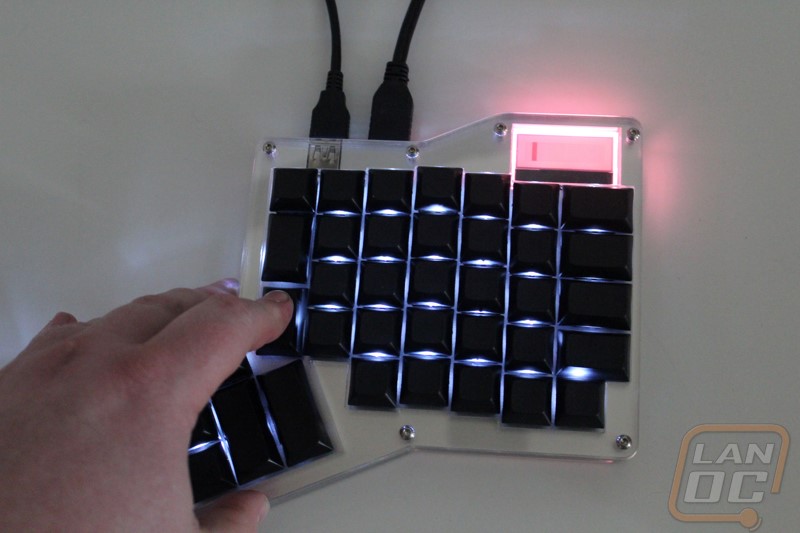

The new connections mean new cables, so don’t expect to be using the same old mini-USB cable. It uses a USB 3 type A to a Micro B connection. This is an unusual cable, but if you have owned a USB 3.0 hard drive you have seen them. The Samsung S5 used it as well. The cables Massdrop included with the kit are frankly just too short. You have a 1-foot-long cable between the two halves that has been known to cause a little too much strain on the connection and then a 3-foot-long cable to get to your PC. Unless you are like me with a USB 3.0 hub on your desk or if your PC is sitting on your desk you might need to get a new cable to even use the Infinity. After doing a little research I did learn a few things though. For one, the Micro-B connection supports a standard USB 2 micro connection. I tested this and you can actually run your ErgoDox Infinity with your regular micro USB cable. You just need the second half of the Micro-B for the USB pass through to daisy chain the together, so if you have the cables you could hook up both individually. The other thing is, you can actually use the USB plug on your second Infinity to plug in another device or charge something. So if you need a USB port on your desk from time to time this will help.
The other big change with the ErgoDox Infinity that I don’t think gets enough attention was the addition of support for backlighting. Massdrop doesn’t give the option of including LEDs but when doing your built it’s an easy addition. The Infinity has support in the configurator for buttons to turn the lighting on and off as well as raising and lowering the brightness. Input Club in the past has mentioned that with their controller there is also the possibility of actually running the lighting as low DPI LCD screen, this could open up the possibility of lighting designs, effects, or even games like snake. That all depends on someone going out of the way and developing it though.