Customizing the US-87
Like I said from the start, KeyedUpLabs may have designed the ES-87 to be heavy duty and that is great, but it was the potential to customize the keyboard to fit my style that really caught my eye. Because of that they sent out three of their replacement top panels along with the keyboard. Before I could try them out I did need to dig into the keyboard though.

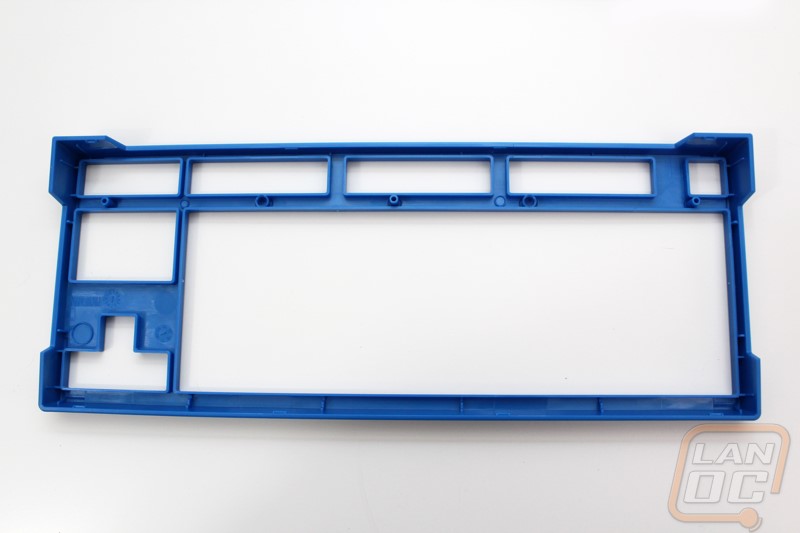
So to get into the ES-87 KUL did put together a nice PDF with instructions. Before getting into it you should check it out HERE. I’m also going to run through the steps as well. First you will need a screwdriver and they recommend a small coin or a dull butter knife. I wanted to avoid damaging anything so I actually got out the plastic tool that came with the Quickfire replacement kit, it would have been really cool if KUL slipped one in here as well. So you have to remove three screws on the back f the keyboard, two are under the flip out feet and the third is under the do not remove or you will void your warranty sticker. KUL is very clear on their instructions that this will NOT void your warranty though. With those three screws removed you just need to unsnap the four clips along the bottom edge and the two across the top and everything will pop open. Take your time to be careful to not cause any damage and you should be fine.

Once the top comes off we can get a better look around at the PCB for the ES-87 as well while we have it open. The green PCB isnt a looker but the solder joints are clean and the design is simple and efficient. Be careful if you move the PCB around because it is attached to the USB port via a cord. I love this design, the USB port is the most vulnerable point, if it fails it will be easy to replace.

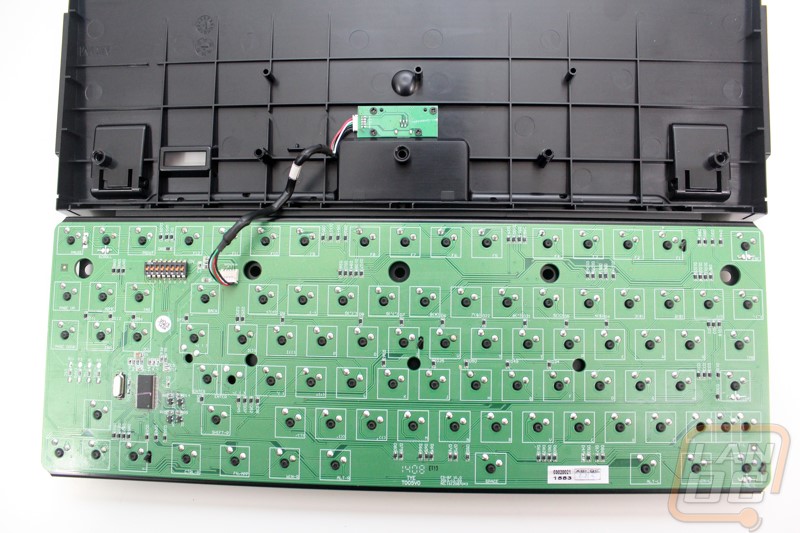
So back to the top panels, KUL sent a red, blue, and a white. That is of course in addition to the black that comes with the keyboard. They all look great individually with the black keycaps but I couldn’t help but think about custom painting one to match your PC perfectly. In my case one of them is just begging for an orange paint job in the future.






I tossed around the idea of going with the blue and the white. I just happened to of just gotten in a set of blue to white fade keycaps specifically for this because my wife loves the fade designs. Remember the whole point of this was to set her up with a cool keyboard for LAN events. Because of that I swapped out the keycaps and then waited for her to get home to get her feedback as both colors went extremely well with the blue and white fade. She ended up going with the white case but even looking at it right now I still can’t decide which is the better choice!





