When it comes to keyboards it feels like after all of these years the only thing that manufactures can do is work with lighting to make their keyboards stand out. Recently though I came across a fairly new company who only makes one keyboard but still caught my attention. KeyedUpLabs only sells the ES-87, a tenkeyless keyboard. It doesn’t have backlighting or anything else flashy. Instead they have focused on making a keyboard without cutting corners to get the highest quality with a simple design. What stood out to me though was a small feature where the keyboards case can actually be replaced with a variety of cases in different colors. Being a TKL keyboard this stood out to me as a great way to match your keyboard with your build or with a different keyset put a little of your own personality into your keyboard, much like how we do with our PC builds. Because of that I reached out and KeyedUpLabs sent over a keyboard as well as a few different cases and I set out to customize the ES-87 to match my wifes personality as the ES-87 would be her LAN keyboard.
Product Name: KeyedUpLabs ES-87 TLK Keyboard
Review Sample Provided by: KeyedUpLabs
Written by: Wes
Pictures by: Wes
Amazon link: HERE
| Specifications | |
| Layout | "Tenkeyless" 87-key US ANSI layout w/US English legends |
| Key Switches | Authentic Cherry MX Switches w/4mm keystroke and Gold-Silver (AuAg10) contacts; rated up to 50 million keypresses |
| OS Support | MS Windows, Apple OS X, and Linux/Unix Compatible |
| Electrical Interface | USB 1.1 Low Speed and PS/2 with included passive interface |
| Cable | Detachable 2.0m A to Mini-B USB cable |
| Dim/Weight | 364 x 144 x 37mm (50mm with feet down) / 1.0kg |
| Keycaps | ABS keycaps with lasered legends; key-pitch 19.05mm |
| Illumination | Low Intensity Blue LEDs on Caps Lock, Left Ctrl, Esc, and Scroll Lock keys |
| Power Requirements | 150mW (5V @ 30mA) |
| Certifications | CE & FCC |
| Warranty / Origin | 2 years parts and labor / Made in Taiwan |
Packaging
I’ll be honest, being a new company and this being their only keyboard I was expecting bare brown box for the keyboard. Surprisingly the ES-87 came in a black box with the KeyedUpLabs logo printed up on the top in a blue fade.

Inside when you open everything up the keyboard is right up top but they shipped It with a formed plastic cover over the keyboard. To keep the keyboard from moving around there is folded cardboard on each end inside as well. Once we pull the keyboard out we can see that it also holds the keyboard up slightly so they could put a few things like the USB cord up under it.
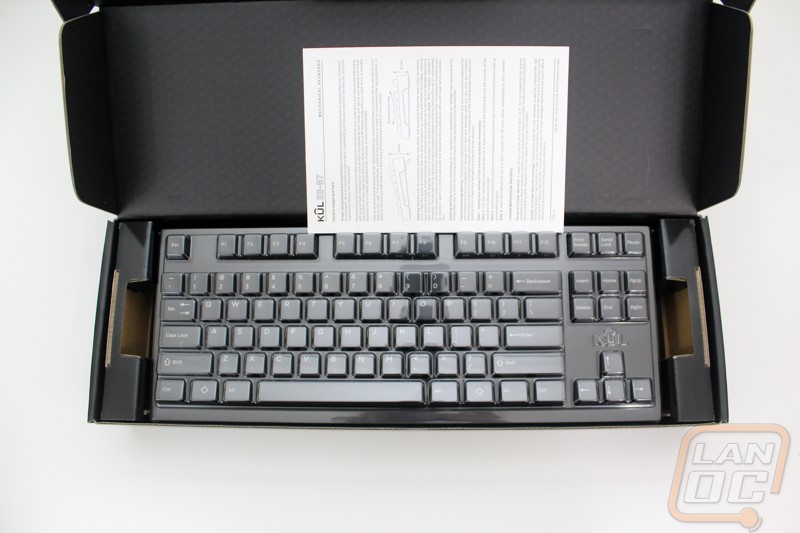

So the ES-87 comes with a removable USB cord as well as a small plastic keycap remover, and a USB to PS2 adapter. KUL also includes a small microfiber cloth with their logo on it in a tiny plastic bag as well. Also included is a small baggie of optional keycaps as well like a smaller capslock that replaces your control, a control that replaces the capslock, swappable escape and tilde keys, and backspace and backslash to get configurations that different people prefer.



For documentation the ES-87 comes with just one small paper that thanks you for your purchase and goes over the warranty and dip switches inside. I touched on it before but I love that the ES-87 ships with a keyboard dust cover, people pay a lot of money for dust covers that don’t fit well and this comes with one that fits perfectly!
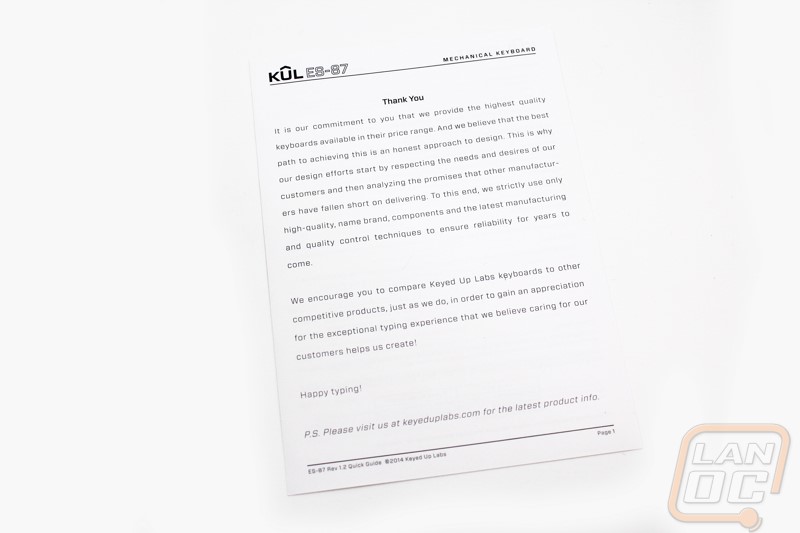

In addition to the keyboard KUL shipped three different casing colors with the ES-87 because one of the things that really caught my eye was the ability to be able to customize the ES-87. The packaging for the cases was a lot simpler than the keyboard. They each come in a brown box with just a sticker that explains what color is inside as well as the model number and UPC. Inside of each box the cover comes wrapped up in plastic and fits perfectly inside of each box.



Photos and Features
When doing my initial research on the ES-87 and KeyedUpLabs one of the big things they pushed was that they started making keyboards to bring out a higher quality keyboard. The second I got the ES-87 in my hands I see well feel what they were talking about. The ES-87 is from the outside just your normal ol TKL keyboard, but in hand you can feel just how heavy duty it feels. It is by far the heaviest TKL I have ever handled. Aesthetically from the top is has a clean design much like the CM Quickfire Rapid’s but the outside bezel is slightly wider down along the bottom. The factor finish is a slightly textured black plastic without any weird rubberized finishes or anything. From the top point of view, you can’t really even tell what keyboard it is because there aren’t any distinguishing marks or design features really. It isn’t until you get to the side of the keyboard does the ES-87 have a little of its own style.


It’s a little hard to see with the black on black but on the side profile of the ES-87 there is a two-layer style where the top lid of the keyboard fits over the keyboard base. The shape carves out a little in between the front and back along the bottom of the side giving the keyboard a look like it is thinner with legs holding it up on the front and back. This same design happens on the back of the keyboard as well only it is clearer to see on the sides. Beyond that the only thing that can be seen on the back are the three exit holes for the USB cable that let you have it come out in the middle or on the left or right.


The ES-87 doesn’t have macro keys or many of the weird keys you find on gaming boards. KUL kept things simple with just a set of media keys up in the F keys. To use the media keys you have to hold the function key down in the bottom row and then you can start and stop your music or videos as well as flip between songs. It also has audio controls with volume up and down and a mute button.

Beyond the media controls the ES-87 has a very standard key layout. This means a standard bottom row that is easy to swap in other keysets without having to order special kits. Rather than using the windows logo for the media key KUL kept things neutral with a diamond shape for the OS key. This diamond key also doubles as the KUL power mode key. Power mode turns the windows key into a control + Alt and Control + Shift keys. Remember though that KUL did include a few replacement caps as well, those keycaps were included to let us swap a few things like caps lock and left control, tidle and escape, and backspace and backslash. While most of the keyboard doesn’t have backlighting, there is an LED behind the Caps Lock, Left Ctrl, Esc, and Scroll Lock keys. Most of those are normal but the LED behind the escape key is interesting.


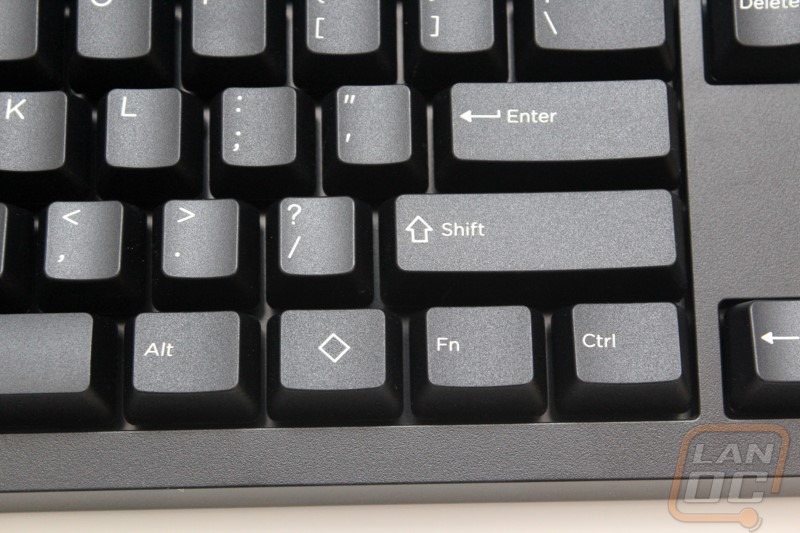
Beyond the oily fingerprints in my photo the KUL ES-87 has a few things going on the underside of the keyboard. For starters the bottom isn’t completely flat, the front edge is actually angled to match the angle of the keyboard when you flip out the back feet. Speaking of that for feat the ES-87 has four-inch-wide rubber feet on the front alone, two for when running angled and two for flat. Then on the back there are two smaller rubber feet as well as the flip out legs to angle the keyboard, those also have rubber on the end to keep the keyboard from sliding around.


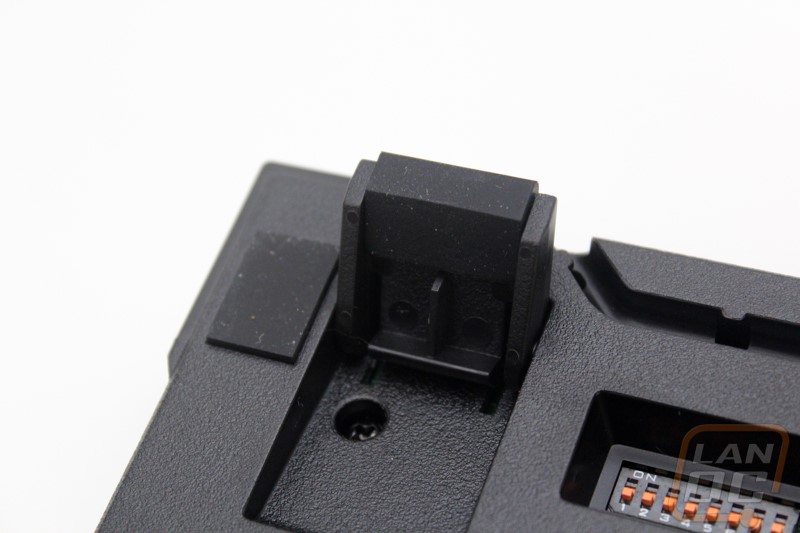
The bottom has a notched area where you can plug in the included detachable USB cord. They went with the larger mini USB rather than the micro USB that a lot of companies have been moving too. There is some talk that a mini USB connection is a little stronger, personally I have had both break. The USB cable has three options. You can run it straight out the back or you can run through the track to the left or the right to have it come out a little closer to your PC side. I like having that option because running out at the center can sometimes run into your monitor when in a tight space, like at a LAN for example.


The most interesting thing on the entire bottom of the keyboard through was the tiny hole up near the top left foot. That hole gives us access to a set of dip switches that help customize the ES-87. Most keyboard would use software for a lot of this but going the dip switch route is the best way to do it. Not only does having to fuss with software suck, but doing it with hardware is the most stable and it will work in any PC you plug into. So what do the dip switches do? Well lucky for us KUL left us a sticker on the back with a list of how it all works. The first switch just changes from windows mode to OS X mode for apple users. The second, third, and fourth switches all are different options for flipping keycaps (remember the extra caps that were included). Switch five switches the function key with the menu key. Switch 6 lets us flip between a low and high polling rate. Then switch 7 can give us full N-key rollover over USB. The reason it’s important to have a switch for this is because some BIOS don’t like USB NKRO. The last switch is open currently for future expansion.
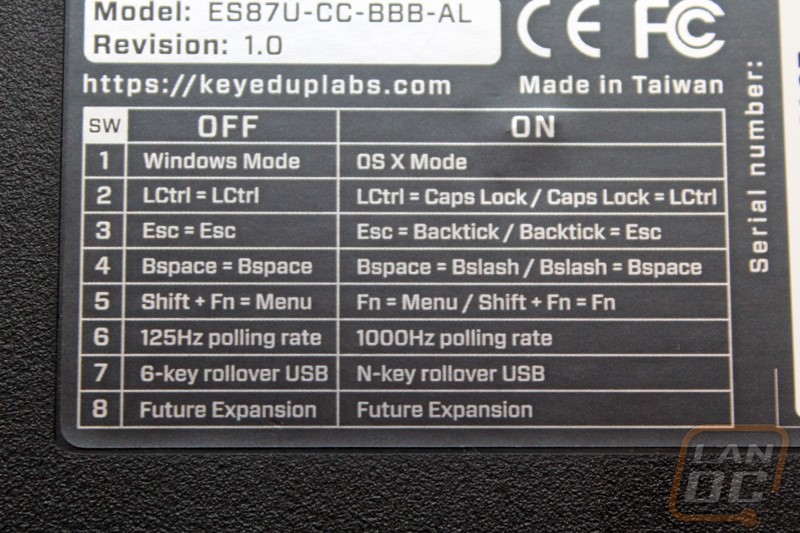

The ES-87 has a black steel backplate to give the keyboard a very solid feel and for keyswitches they exclusively use Cherry switches. I’ve seen ES-87’s with MX Reds, Browns, Blues, Blacks, Greens and for ours clears. That means you have a light and heavy spring option in all three tactile, clickly, and linier, short of people who prefer Gaterons this should hit most preferences. When KUL sent out our board I went with clears because I like the tactile feedback and the clears have a unique design that gets firmer the father down it goes making it a little harder to bottom the keys out.

For the longer keys that require a stabilizer KeyedUpLabes went with Cherry stabilizers. In the enthusiast communities they typically prefer Costars for smoothness but I personally like Cherry stabilizers. They are installed under the plate and don’t require you to fuss with the small clips when removing and installing keycaps. This makes keeping your keyboard clean much easier in my opinion, typically I will dread fighting with a costar stabilizer but have no problem pulling all of the keycaps off of a keyboard with cherry stabilizers.


For keycaps the ES-87 has an OEM keycap profile with caps made out of ABS. Given the focus on high end with the rest of the keyboard I was surprised they didn’t go with PBT but I think they know a lot of enthusiasts are going to swap out the keycaps anyhow. The legends are lasered then infilled white and the caps themselves aren’t very thick but to give them a little more strength each cap is thicker in the corners.


Customizing the US-87
Like I said from the start, KeyedUpLabs may have designed the ES-87 to be heavy duty and that is great, but it was the potential to customize the keyboard to fit my style that really caught my eye. Because of that they sent out three of their replacement top panels along with the keyboard. Before I could try them out I did need to dig into the keyboard though.

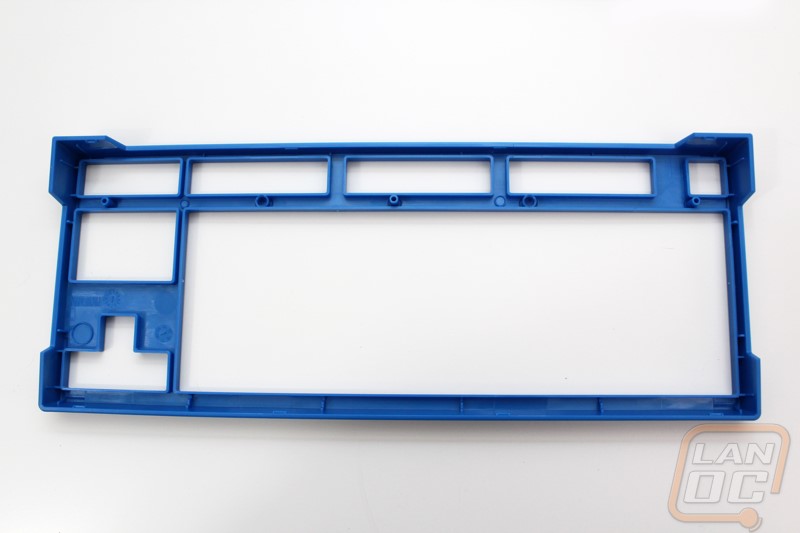
So to get into the ES-87 KUL did put together a nice PDF with instructions. Before getting into it you should check it out HERE. I’m also going to run through the steps as well. First you will need a screwdriver and they recommend a small coin or a dull butter knife. I wanted to avoid damaging anything so I actually got out the plastic tool that came with the Quickfire replacement kit, it would have been really cool if KUL slipped one in here as well. So you have to remove three screws on the back f the keyboard, two are under the flip out feet and the third is under the do not remove or you will void your warranty sticker. KUL is very clear on their instructions that this will NOT void your warranty though. With those three screws removed you just need to unsnap the four clips along the bottom edge and the two across the top and everything will pop open. Take your time to be careful to not cause any damage and you should be fine.

Once the top comes off we can get a better look around at the PCB for the ES-87 as well while we have it open. The green PCB isnt a looker but the solder joints are clean and the design is simple and efficient. Be careful if you move the PCB around because it is attached to the USB port via a cord. I love this design, the USB port is the most vulnerable point, if it fails it will be easy to replace.

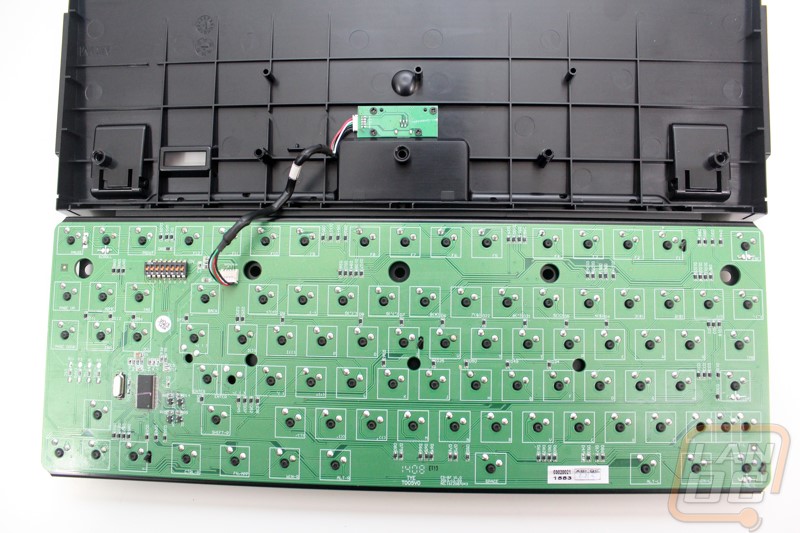
So back to the top panels, KUL sent a red, blue, and a white. That is of course in addition to the black that comes with the keyboard. They all look great individually with the black keycaps but I couldn’t help but think about custom painting one to match your PC perfectly. In my case one of them is just begging for an orange paint job in the future.






I tossed around the idea of going with the blue and the white. I just happened to of just gotten in a set of blue to white fade keycaps specifically for this because my wife loves the fade designs. Remember the whole point of this was to set her up with a cool keyboard for LAN events. Because of that I swapped out the keycaps and then waited for her to get home to get her feedback as both colors went extremely well with the blue and white fade. She ended up going with the white case but even looking at it right now I still can’t decide which is the better choice!



Performance
For testing I’ve used the ES-87 off and on for a while on top of use at LAN events. Much like the Cooler Master Rapid and the Code keyboard the ES-87 keeps things extremely simple. There isn’t software to mess around with. They went with a few dip switches on the bottom for the limited amount of customization that Kul felt the keyboard needed. As someone who would prefer to avoid having to install software just to set up one or two things this was a welcome addition right out of the box. The ES-87 is KUL’s only model available right now and it is a TKL model so if you are looking for a number pad you are out of luck. Personally I use a full sized keyboard most of the time in the office simply because inputting things into excel for graphs can be a major pain without it, but any other time I’m happier with a smaller keyboard.
So how does the ES-87 type? Well KUL has done a great job of giving a wide variety of keyswitches for the ES-87. Your experience is going to be different in every one of the situations. On our Cherry Clears I had a great typing experience. The heavy duty feel that you get when you pick up the ES-87 helps give the keyboard an extremely solid feel when typing on it. It’s not going to slide around on you and you aren’t going to have rattles and noises. When I tested the Code keyboard, that I still use to this day, while it was a solid board I found that the case felt cheap and it flexed and made noise. In addition to that the costar stabilizers on it rattled. The ES-87 has a thick backplate and a thick casing so it was a completely different story. The decision to go with Cherry stabilizers isn’t going to be everyone’s favorite, but I found them to be quester and just as smooth as the Code.
The ES-87 did come with the built in media keys and I gave them a try a few times but as usual I find it easier to use my mouse to control my media compared to media controls that are on a function layer. I’m not saying that the ES-87 needs to add dedicated controls like some keyboards because I think it would take away from the clean styling, but I would bet most people won’t end up using what is built in. They might be able to make it easier by moving them down near the function button for one handed use like the Code keyboard though.
The ABS keycaps that came with the ES-87 did the job and were a step above what most keyboards come with these days but I do think there was still an opening for KUL to finish what they started. The rest of the ES-87 is over the top when it comes to quality and even though they are good they aren’t at the same level as the keyboard. A nice set of thick PBT caps would really top things off, but then again also push the price a little higher.
Overall and Final Verdict
It’s funny when the KeyedUpLabs ES-87 came in all I really had on my mind was how it opened up possibilities for customization. After living with it for a while I found that its best quality is actually its build quality. KUL put together basically the equivalent of a tank for a keyboard. As it turns out both aspects go together really well. I wanted to customize the keyboard to show it off at LANs and given the level of abuse a keyboard can take when moving to and from events the quality of the ES-87 will come in handy for a LAN keyboard as well. It’s a TKL so the size fits as well. I had a good time using the available casings as well as keycaps to give the keyboard multiple new looks but I’m most excited about painting one of the cases to my own custom color, just as soon as I get the right keycap set.
The ES-87 was a step above the Quickfire Rapid as well as the Code keyboard, both keyboards I have been personally using over the years. I didn’t have the quality issues that those boards sometimes seem to have. The ES-87 is lacking a larger full sized brother for use in the office and maybe even a smaller 60% model. Also on a more personal note I would love to see a model with full backlighting or at least the option to add it myself like a few keyboards do. Most enthusiast keyboard don’t aim for the backlit crowd but I feel like the ES-87 bridges the gap between an enthusiast board and a high quality keyboard that gamer or hardware enthusiast might want to customize and make their own. Not to mention for LAN use a little backlighting would go a long way in those dark rooms!
At just under $130 the ES-87 isn’t cheap, in fact it sells for more than a Quickfire Rapid-I. It is however cheaper than the TKL Code. It is worlds above both in quality though. So would I recommend the ES-87? Heck yeah I would, but only if you are looking for a board without backlighting. When it comes to that I have to default back to competition.
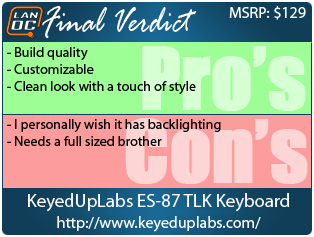

Live Pricing: HERE




