Software
Before jumping into my testing I did want to get everything setup. To get the software for the Excalibur Spectrum I had to jump on Tesoro’s website and download the latest driver. Once installed and with the keyboard plugged in I had the software up and running. Having tested a few different Tesoro keyboards I wasn’t all that shocked, the software has a large photo of the keyboard in the middle and the window is in a very weird shape with the Excalibur name up top. This is exactly the same as previous Tesoro keyboards, but with the Excalibur having a cleaner styling I was really hoping they would do the same with the software, especially with the software’s shape matching the Lobera’s. Anyhow the first page you land on has all five profile modes up on the top along with a PC Mode. Here we can select what profile we want to edit or in the case of the PC Mode that means your changes won’t be stored in the keyboards memory so it will only work on that PC. Down in the bottom left below the keyboard we have a list of options to select from, this is basically the menu.
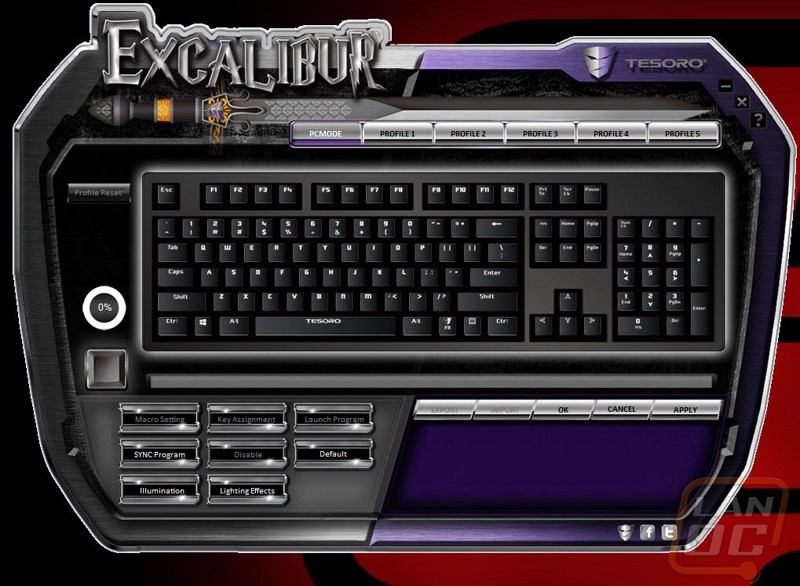
With this being a Spectrum model I jumped right into the lighting effects page to see what they had to offer. You can select from having your lighting be triggered from your typing, a ripple effect, fireworks, a standard breathing, and of course the rainbow mode that most people think of when you think of RGB keyboards. You can select what keys you want to run the effect and if you want to set colors more specifically rather than an effect you can select a color and then pick the keys it works on. There are 10 colors by default but you do get a full color spectrum to pick your own colors from as well.


Beyond the lighting you can also select any key on the keyboard and program that key to do something completely different. In the past this functionality was limited to just a few macro keys but now you can do it to any key. You can program the key to be a different letter, open a program, control media controls, or you can even record a macro to have it activate. This is fairly standard for any keyboard anymore and even a lot of the motherboard manufactures are including the software to do the same these days. Personally I don’t really have a need for it, but it is always nice to have the option available should I need it.


So how is the software to navigate? Well It is a little improved over in the past. They used to hide the lighting controls really well. That said I still hate the skin that they run over the software and would much rather have something that was a little simpler. They don’t add anything crazy into the functionality but being an RGB keyboard a lot of people who wouldn’t even bother installing the software are still going to use it just to set up their lighting. I would really love to see Tesoro drop the software and put all of the programmability into the keyboard itself, then we wouldn’t have to worry about the software being hard to use or over themed.


