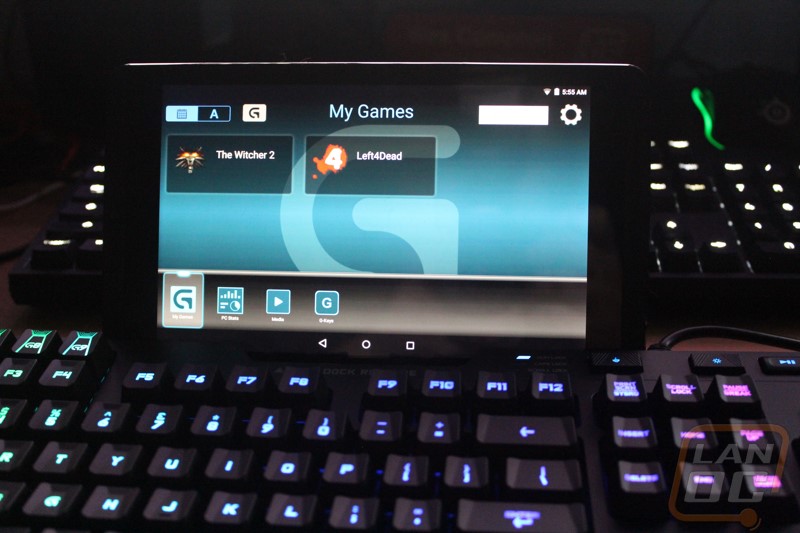Performance
As always when it was time to test the G910 I replaced my main PCs keyboard. This way it would see game time as well as everyday internet browsing and all of my writing as well. Adjusting to the G910 did take a little time. The indented keycap design isn’t something that you see on any other computer. Even after adjusting to the keyboard I really couldn’t get used to the design both because they were a little too indented but also because the shape of the keycaps isn’t consistent across the keyboard. I spoke with Logitech about this and I was told they actually designed the caps to have more “shape” to the caps that see more use in gaming. The other issue with the keycaps that took me a while to adjust too was that there is less of a gap between each key than you see on most keyboards. The switches aren’t spaced closer though, the caps just have less of a taper from bottom to top. This causes me to have more typos (I even had a typo when typing typo) with my fat fingers. That said I do like that the space bar is angled back not forward, on keyboards I plan to use a lot I like to flip the spacebar both for comfort and also to prevent the one edge from wearing.
Beyond the keycaps though this was our first look at the new Romer-G keyswitches that Logitech designed along with Omron. I spoke about the design earlier but now that we are talking about their performance there are a couple others things to note. For starters they designed the switches for gaming use so much like a few of the other manufactures the switches have a high actuation point to help speed up response time. The overall throw of the switch is still just like a Cherry MX switch not a short throw like SteelSeries did with their new switches. Logitech also designed the Romer-G switches to feel like browns so they do have a tactile feel just like browns. The other half of the focus for gaming was making sure that the new switches can handle the extreme use. They designed the new switch with two contact points meaning that even if one fails the other still makes contact. The switches are rated at 70 million key presses where a Cherry MX Brown is rated to 50 million. So how do the switches perform? Well they do feel a lot like a Cherry MX Brown although I think they feel slightly mushy in comparison. By that I mean that when bottomed out they don’t have as much of a solid feeling, still worlds better than a non-mechanical keyboard though. The raised actuation point, much like with the Razer switch, isn’t noticeable to me when gaming or typing but given how bad I play I’m all for any advantage I might be able to get.
The other half of the new switches is the full RGB backlighting that comes up through the middle of the keyswitch. With the G19s and G510s I had complaints that the RGB backlighting was dim in comparison to the single color backlighting of the old G15’s and our G710+. The G910 on the other hand is capable of bright backlighting in any color you want. The color reproduction is good, a lot of times we have to use a red to get a proper orange but the G910 was spot on. Most importantly the keyboard is capable of individual key backlighting, something the older membrane keyboards could never do. Using the software you can set each key to its own color, set up lighting zones, or even run effects. Logitech has also worked with a few of the game designers to add in special effects to go with what’s going on in game. A good example of this is in GTA, when you have the cops chasing you your keyboard actually flashes red and blue!



The G keys on the left and up above the F keys for macros don’t typically end up being very useful for me but the one thing I love about Logitech Gaming keyboards is having the ability to program a macro on the fly. Even for someone who rarely uses them I found myself making a few here and there messing around. I didn’t really have any need for the ability to flip between three macro layers though. The left side keys are easy to reach when gaming but the four keys up above the F row are just too far away from me to reach while gaming. If they were in place of the F keys they would be perfect. I did however put the media controls to good use, especially the volume roller.

The swappable wrist rest looked cool when going over the features but putting it to use was a little hard. The thinner wrist rest wasn’t long enough to use at all. The longer model that is included wasn’t to bad for my left hand but did nothing outside of gaming. In fact both actually got in the way outside of gaming. When I tried to use a standard wrist rest with the keyboard I couldn’t get the pad close enough to the keyboard. Typically in this situation I would just remove the wrist rest but the G910 has a framing up under it that is built into the keyboard. Hopefully in the future Logitech considers making it removable and including a rest that better supports people when they get out of game. I know even the biggest pros still browse Reddit and post on their social media.

Last but not least, how did the new ARX Dock and App work? Well I used it with my tablet a few times as well as with my phone. Functionally it worked fairly well but there were times were it would disconnect. More importantly I couldn’t find a list of games supported currently, there only seem to be a few right now. The most popular gaming right now is League of Legend, Logitech worked very close with Riot with the old built in screen but currently they don’t support ARX. Hopefully they add support there and to other games, I’m told that right now they have 10+ games integrations being worked on. In the end ARX is a cool idea but it is going to be a little longer before it is mature and has enough games to really justify it. It would be a nice bonus to have a full power USB charging port along with a few short charging cables, with that I would be sure to always keep my phone in the ARX dock.