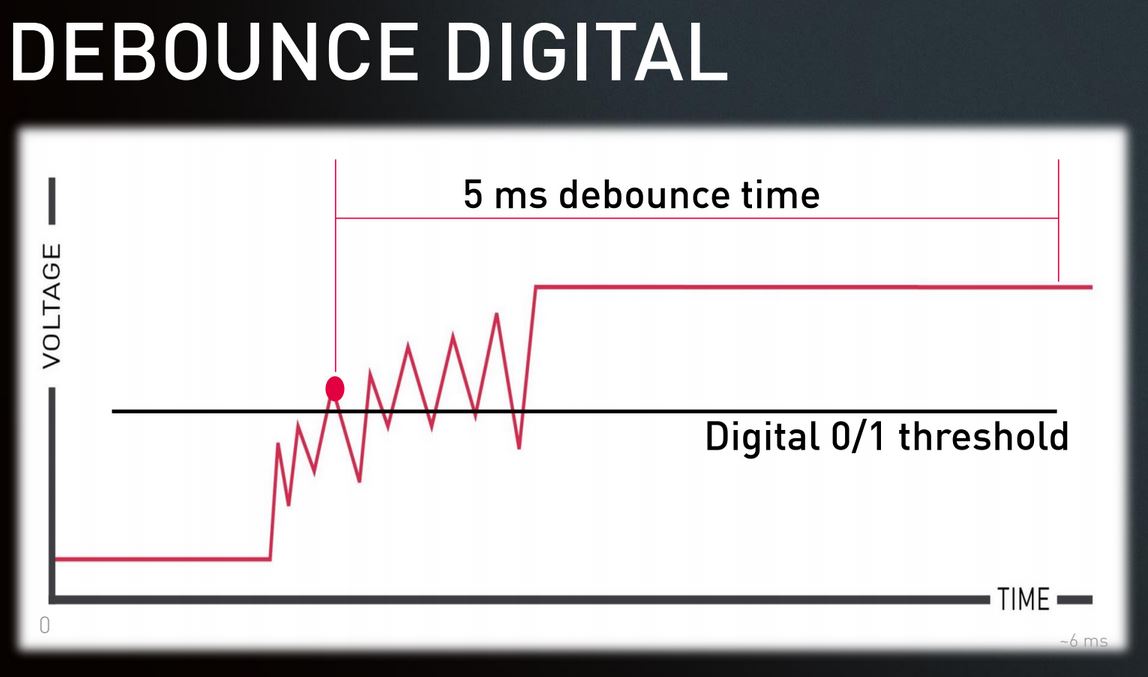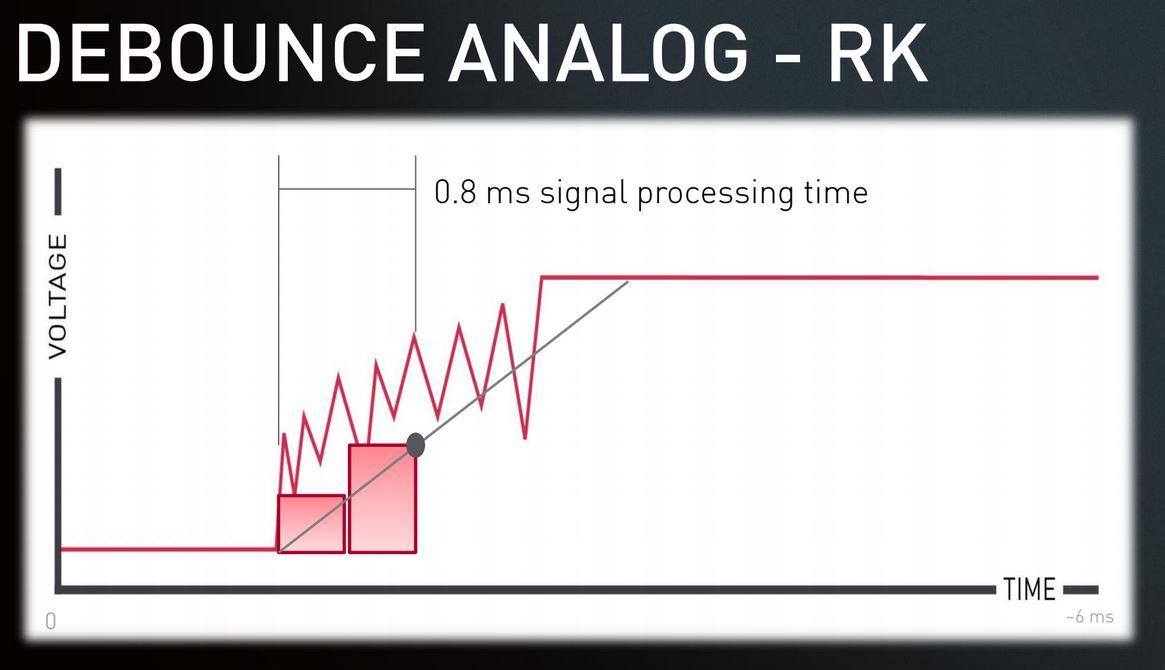This past January Cherry revealed an upcoming keyboard design called the Cherry MX Board 6.0. We have taken a look at the 3.0 but the 6.0 that they showed was a complete departure from anything they have done in the past. For one the entire keyboard was backlit and it had a heavy duty aluminum casing. But more importantly with it they were showing off a new technology called RealKey. Basically Cherry designed a way to almost completely drop any key lag while also giving full N key rollover and no ghosting. To do that they actually had to step back and go back to analog rather than the standard digital signals that all of the keyboards use today. Well after a few delays, I can finally say that I have spent nearly two weeks testing the Cherry MX Board 6.0 and I’m finally ready to sit down and talk a little about the keyboard and RealKey technology that it introduces.
Product Name: Cherry MX Board 6.0
Review Sample Provided by: Cherry
Written By: Wes
Pictures by: Wes
Amazon Link: HERE
| Specifications | |
| Keyswitch | Cherry MX Red |
| Dimensions | 17.87 x 5.78 x 1.1 Inches |
| Weight |
Keyboard: 1350g /2.9 lbs Wrist rest: 257g / .56 lbs |
| Housing color | Aluminum (Sanded-Finish) |
| Keycap color | Black |
| Keycap Inscription | Laser |
| Cable Interface | USB |
| Cable Length | 200cm / 6.56 feet |
| Storage Temperature | -4 – 122 F |
| Operating Temperature | 32 – 122 F |
| Current Consumption | 479 mA |
| Reliability | MTBF >80,000 |
| NKRO | Full N-Key Rollover |
Packaging
The box for the Cherry MX Board 6.0 is a big change from the 3.0. This box is all blacked out with just the Cherry logo and the keyboards name across it where the 3.0 had a photo on the front. Cherry did slip in a small logo for the MX key switches as well as the RealKey logo as well. The back of the box does have a little more going on, mostly a large photo of the keyboard on the black background. They did include a short feature list up in the top left corner. Down in the bottom left corner is a list of what comes in the packaging as well as a list of what you need to use the keyboard. The big highlight here though is in the need list where they say the 6.0 requires “A quick mind, sensitive fingers, and a hungry heart”. Its subtle, but I dig it! Over on the right side we have the same MX and RK logos again but this time they go a little more in depth with what is special about the Cherry MX keys as well as RealKey. With the clean packaging Cherry didn’t actually slip in a barcode onto the front or back so they have a sticker on the end of the box with the UPC and serial numbers on it. There is also a bright red sticker that shows that our sample has Cherry MX Red 45cN Linear switches.



Inside of the black packaging is actually a second bright red box. When you open that up you will find the keyboard right on top but Cherry actually ships the keyboard in a silk bag with the Cherry MX Board 6.0 logo embossed into it. Under the keyboard is its wrist rest. There is also a user manual has a few pages of notes on how everything works in multiple languages. When I pulled the keyboard out of its nice bag I was surprised to find that they put it in a plastic bag inside of its soft bag as well.



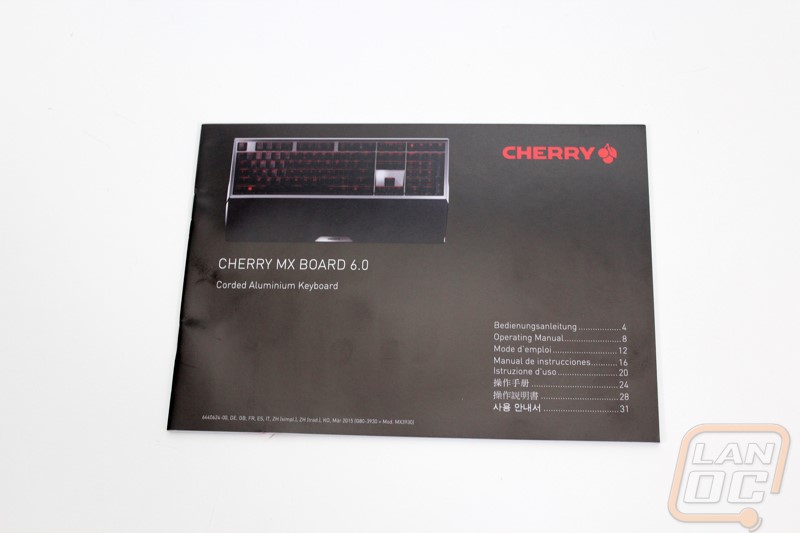
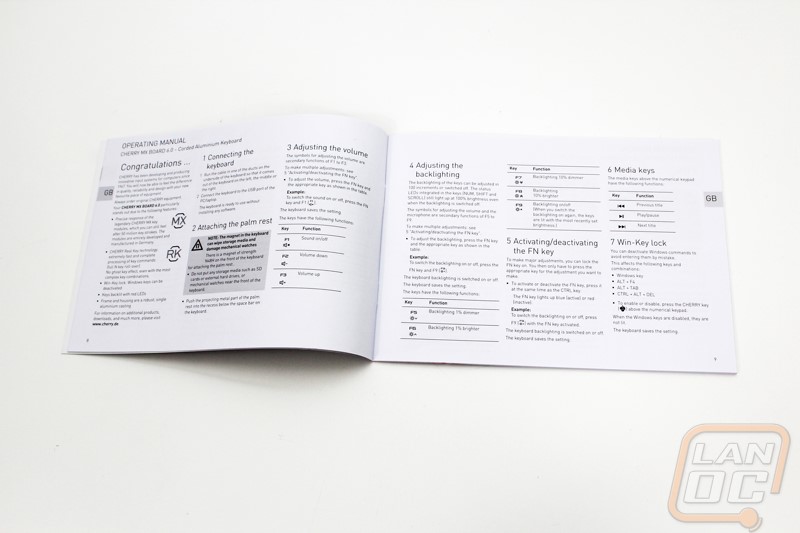

Photos and Features
The Cheery MX Board 6.0 is a full sized keyboard with a nearly standard key layout meaning it will support any normal aftermarket keycaps. The exception luckily isn’t in the bottom row like most keyboards. Cherry slipped another four keys in up above the number pad. Unlike most other keyboards with buttons up there all four of the additional keys are still mechanical and backlit as well. The keyboard itself has a silver finish with black keys and a red backlighting. The bezel around the sides is about a standard thickness but they did save space on the bezels between the number pad and the direction pad and the bezel between the direction pad and the main keyboard. A also love the slightly angled area above the direction pad that is slightly sunken in, its subtle but a nice bit of style. The rest of the keyboard has a slight angled area on all of the sides as well to get away from that boxy keyboard look.

For legends Cherry did go with a slightly weird font. I have a feeling some people aren’t going to like it given the backlash that Cooler Master got when they used a similar font. That said I like it mostly although the X is far too wide, it almost looks sideways. For modifier keys they used a mix of symbols and words. For example the caps lock, tab, and ship keys are all symbols but the ctrl and alt keys are words. For the windows key they went with a Windows 8 logo. We can also see here that they went with a standard bottom row meaning all of the keys other than the space are the same 1.25u size.

Like most other keyboards these days Cherry did include a function key and slip in a few different controls in the function row. Starting at the F1 key you have volume mute, up, and down controls. Then from the F5 key we have lighting controls. The F9 key turns the backlighting on and off. The other lighting controls are more interesting. So interesting in fact that I had to look in the manual to figure it out because two of them didn’t seem to work at first glance. So you have two sets of backlighting brightness controls. On the right they turn the brightness up and down 10% at a time. The left controls turn the brightness up and down as well, but only at 1% at a time. I’ve never seen a keyboard have that level of brightness control, even the 10% buttons are more than you normally get. Most keyboards have 3-5 brightness settings and that is it.



I love that they slipped in the four buttons above the number pad although I think I might of picked different uses. The Cherry logo button is how you lock the windows key, when you press this and lock the windows key the windows key (like the other lock keys) turns blue rather than red to show it is locked. The rest are forward and back media controls and the play pause button. I don’t mind the play pause button but I personally would prefer to have a mute and volume controls here in a quick to access location. I would set the windows key to lock when you press function windows key and use that button as our play pause.

The cord is a fairly standard with just over 6 and a half feet in length. The keyboard only requires the one USB plug and for it they put a gold coating on it. The cord itself is sleeved with a tight weave to add additional protection.

One of the best features of the MX Board 6.0 has to be the aluminum casing. The bottom half of the keyboard is still plastic but the top half is aluminum with an additional coating over it to prevent wear and a weird finish on the metal. The case really sets the keyboard apart from all of the other Cherry keyboards but what I find the most interesting is they managed to give it a unique look without going flashy or overly subtle. There is a little style in the case along the sides and down on the bottom edge there is a slight raised area to fit the wrist rest. Just above that you can see a Cherry logo molded into the case as well.



On the back of the MX Board 6.0 we have a lot going on, more than normal. For starters the cable is interesting. It is removable but they have it locked into place so you can’t just swap it out at any point in time. But if your cord does go back it could be replaced. The cord can head out the back of the keyboard or run down the track both down to the left or right side. At the end of the track it is really open, letting you run out the side or turn and go out the top near the side. In the middle of the base there is a large sticker with all of the normal logos as well as your serial numbers and information on Cherry. There is also a nice gold cherry logo sticker that I think covers one of the screw holes as a tamper sticker then of course we have a white sticker on our sample pointing out that this is an engineering sample. For feet there are four rubber feet that run along the bottom edge of the keyboard as well as the two feet on the top. Up top there are also two flip out feet that flip out sideways. They are flat on the end and have a nice feet stuck on their end as well to get the most traction to keep the MX Board 6.0 from moving around on your desk.

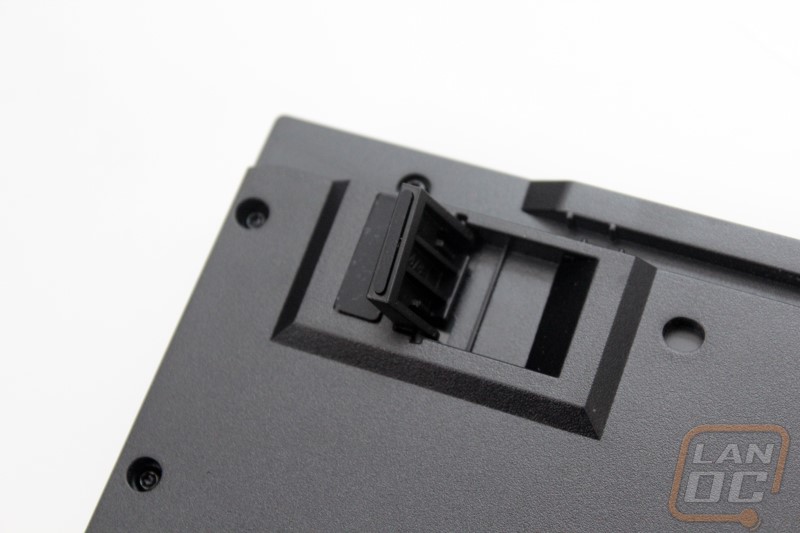

Also on the back down along the bottom edge is a small opening with two magnets in it. This is for the detachable wrist rest. You can just move the wrist rest close and it will snap into place. The wrist rest also have feet, lots of them. You get an additional 10 feet on the bottom of it on top of everything on the keyboard itself. The rest has a rubber coating over the top side and in that rubber they have the letters MX notched into it as well over the entire wrist rest. Down along the bottom of the wrist rest in the middle is a few inch wide silver section with the Cherry logo on it that adds a little style.



The wrist rest adds a lot to the size of the MX Board 6.0, but it does a great job of smoothing out the difference from the keyboard down to your desk. Not only that but the keyboard looks great with it!


It’s no surprise that we have genuine Cherry key switches seeing as this is a Cherry made keyboard. The MX Board 6.0 will be available with four different switches but ours has Cherry MX Reds. I should note that there isn’t anything different with the key switches for the Cherry RealKey tech, that is all run on the PCB. We can see that they are plate mounted but the plate does have a gap between each key as well. The plate is steel and has a black finish, I’m happy to see that they didn’t try to run a backplate that matches the backlighting or anything like that, the blacked out style looks good here. For stabilizers we have Cherry stabilizers as well. These are my preferred stabilizer because they make swapping out keys much easier. Fighting with the stabs and small stabilizer bar is never fun. I should also point out that the caps lock key (as pictured below) doesn’t have anything weird going on this time. The MX Board 3.0 looked normal from the outside but when you pulled the keycap off the switch was mounted off centered, making it impossible to replace the keycaps on that board without issues as no one makes caps offset like that. While not pictured, under the spacebar Cherry actually slipped in two additional LED backlights to help backlight the long key, this is a crazy detail given the spacebar doesn’t even have a window or legend on it that shows the backlighting at all.




The keycaps on the 6.0 are the standard white transparent with a black paintjob on them to support backlighting. The caps are slightly thicker than normal but not as thick as a set of aftermarket caps. They do seem to be a new profile of cap though. The have a cylindrical shape on the top but the caps themselves are slightly shorter than an OEM profile. They are still noticeably taller than the 3.0 caps though. From the side profile we can see just how much shorter they are but they do still have a cherry/OEM style side profile with the third row being flat and short, the top two rows being flat and tall, and the bottom three rows are all angled with the angle getting bigger as you get to the bottom row.



Performance
For testing on the MX Board 6.0 used the keyboard for a little over a week on my main PC. The great thing about this is I get to test the keyboard in game as well as everyday use. For me everyday use includes a lot of writing on emails and reviews. In fact I am typing on it right now even. While I prefer a tactile key switch I have really enjoyed my time with the MX Board 6.0. Cherry really stepped things up, especially with the new aluminum case. Between the aluminum case and the crazy number of rubber feet on the bottom the 6.0 felt really solid when typing on it and it didn’t slide around at all as well.
I typically use a soft wrist rest but I was surprisingly happy with the rubber coated rest included with the 6.0. That said I did run into an issue with it on my first day of testing. I noticed right away that the rubber seems to attract and collect dust, dirt, and skin cells. Even cleaning it off was difficult because everything then gets pushed into the MX logos in the rubber. Even if you do get it all cleaned up it will be dirty again shortly after you use it again.

The inclusion of backlighting is also new but the red backlighting is extremely bright should you want it to be. I personally would prefer white backlighting over the red, but I have to admit it does look good. I love that rather than use LED indicator lights Cherry used double colored LEDs on the “lock” buttons like caps lock so when the key is locked it lights up blue to indicate that. For backlighting controls I think Cherry went a little overboard. On a typical keyboard if you get any controls at all you only get a few settings. Well for the MX Board 6.0 you can actually adjust the backlighting up and down at 10% at a time or get even more detailed with 1% at a time increments. The 10% setting is already more than you get with other keyboards, I don’t think I will ever need to get more specific than that. Sadly for lighting there aren’t any other options although it’s not like I use the breathing effects on any other keyboard.

I spoke about it a little in the last section but I love that Cherry included dedicated keys up above the number pad on the 6.0. I would however swap the volume controls over there over the media controls. Typically I am more likely to turn the volume up or down than need to flip through music or movies, especially with online music services becoming more popular.

I’ve mentioned Cherry’s RealKey tech a few times now but I haven’t really talked about what it is all about. Basically RealKey is a way to deal with debounce. With a keyboard, every time you press a key there is a small bounce in the signal. With a standard controller they include a 5-20 millisecond delay for each key press to prevent getting miss clicks. Well RealKey drops the digital interface and goes analog. By reading an analog signal they are able recognize the key being pressed quicker and avoid the debounce lowering the response time significantly. Every 1ms the controller polls each of the keys to see what is being pressed rather than waiting on a signal. The side benefit to doing it this way also means no ghosting at all as well as full NKRO.
So how does RealKey perform? Well frankly the response time isn’t something that we can benchmark specifically. I was able to confirm that the MX Board 6.0 doesn’t have any ghosting and does have full NKRO. The low latency isn’t noticeable when typing but I grabbed our Code keyboard and with both keyboards next to each other I was able to do a little less scientific test. With the keyboards lined up I would use one hand with a finger on a key on each keyboard and every single time the MX Board 6.0 registered its key before the Code. So it seems there is a noticeable difference. As a gamer the idea of cutting out even a millisecond out of the time it takes to cast a spell or to move is huge. Add to that the full NKRO and no ghosting and the 6.0 is looking like a great option.
Overall and Final Verdict
Going into this I wasn’t really sure what to expect with the MX Board 6.0, the 3.0 was a great keyboard but it was a little on the boring side. Even just getting into the packaging I could tell this was something a little different from Cherry. They made a point to pack the keyboard in a microfiber bag with the boards name on it. Then when I started digging into the keyboard I was impressed with their attention to detail. The aluminum casing looks great and gives the keyboard a solid feel. But beyond that they went all out with the rubber wrist rest with the MX logos in it and its magnetic attachment to the keyboard. Cherry even went as far as putting additional LEDs (two on top of the one in the switch) for the spacebar backlighting when the spacebar didn’t have any legends on it to backlight. Speaking of backlighting the controls that let you adjust the backlighting in 1% and 10% increments are crazy when compared to most other keyboards.
But even then I was a little concerned that all of the hype from Cherry’s CES introduction of RealKey wouldn’t mean anything. Well I was actually very surprised when I was able to find a way to repeatedly test and see that the MX Board 6.0 did have a faster response time on keypress each time. Frankly the technology won’t matter to most people who only use their keyboards for typing. Response time is more of a gaming focused issue typically.
The keyboard wasn’t without its fault. The rubber wrist rest got amazingly dirty almost immediately when I started using it and getting it clean was nearly impossible. I didn’t list it as a fault but I personally would prefer to see this as an RGB keyboard or with white backlighting because I’m not a big fan of the red backlighting. That said I’m sure for every person like me, there will be two who love it! My other issue with the MX Board 6.0 is with its price. With an MSRP of $219 it is priced well above all of the RGB keyboards on the market currently, putting the MX Board 6.0 up with the Topre and high end enthusiast keyboards, not that it isn’t justified being up with them. While I do think that you are getting a top quality keyboard, at that price I think it is going to be out of the price range of a lot of the gamers that would get the most use out of it. That said I think the Cherry MX Board 6.0 is the perfect keyboard for someone who wants a gaming keyboard without all of the flashy useless stuff that gaming keyboards normally give you.
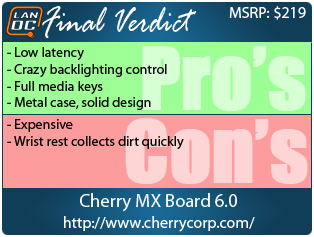

Live Pricing: HERE