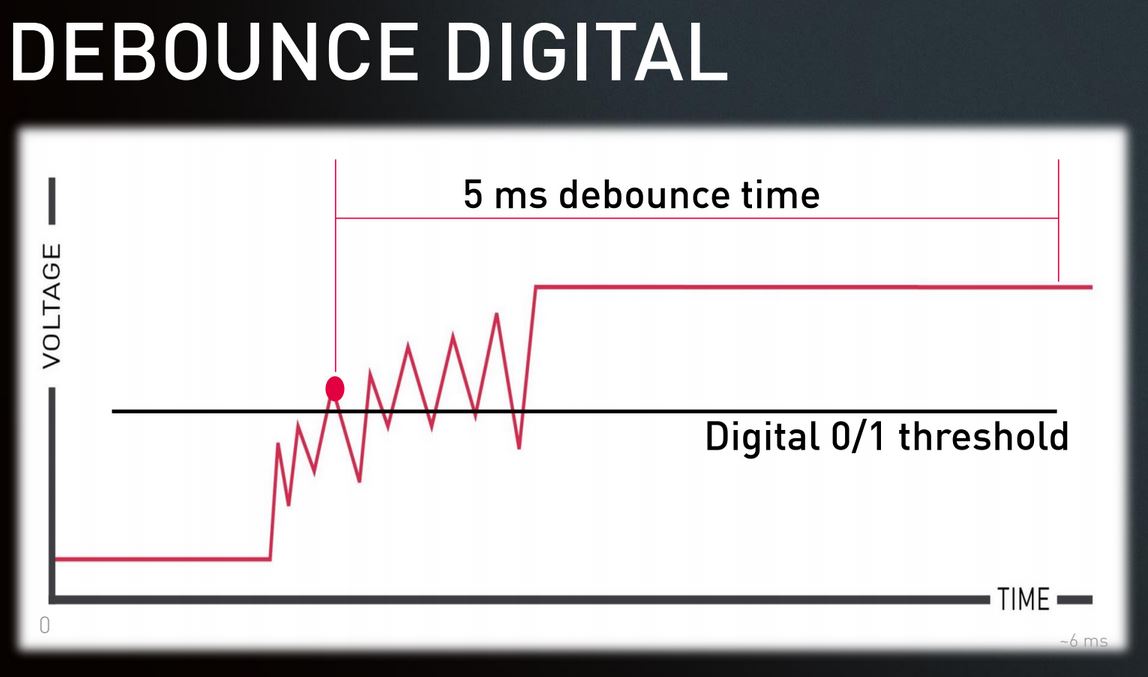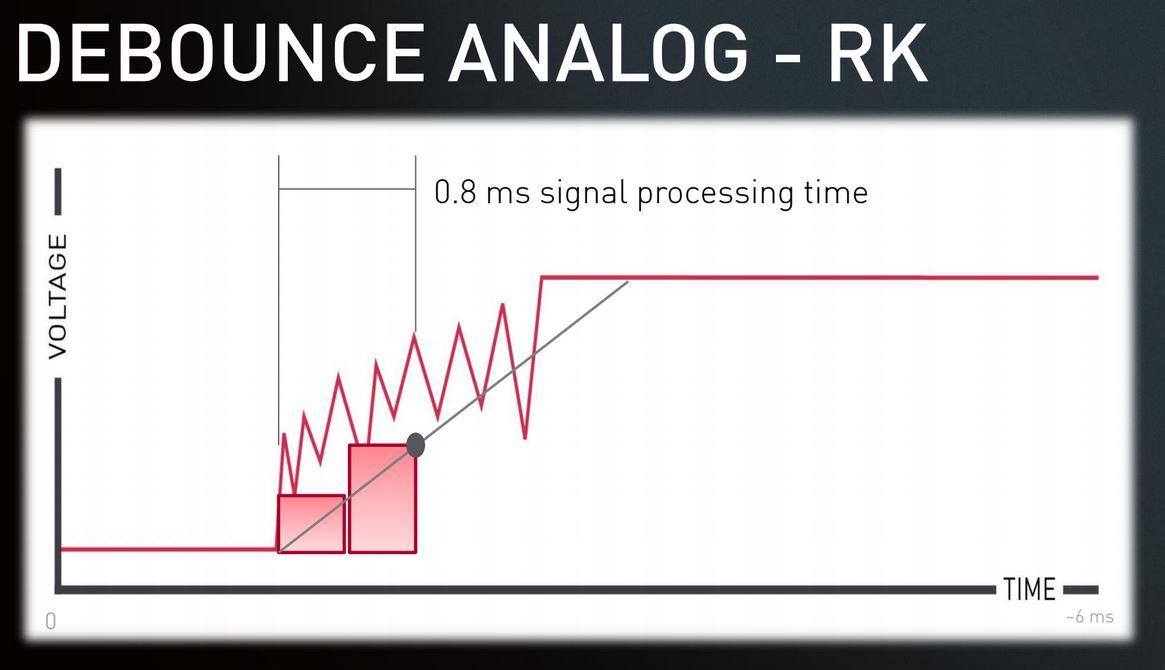Performance
For testing on the MX Board 6.0 used the keyboard for a little over a week on my main PC. The great thing about this is I get to test the keyboard in game as well as everyday use. For me everyday use includes a lot of writing on emails and reviews. In fact I am typing on it right now even. While I prefer a tactile key switch I have really enjoyed my time with the MX Board 6.0. Cherry really stepped things up, especially with the new aluminum case. Between the aluminum case and the crazy number of rubber feet on the bottom the 6.0 felt really solid when typing on it and it didn’t slide around at all as well.
I typically use a soft wrist rest but I was surprisingly happy with the rubber coated rest included with the 6.0. That said I did run into an issue with it on my first day of testing. I noticed right away that the rubber seems to attract and collect dust, dirt, and skin cells. Even cleaning it off was difficult because everything then gets pushed into the MX logos in the rubber. Even if you do get it all cleaned up it will be dirty again shortly after you use it again.

The inclusion of backlighting is also new but the red backlighting is extremely bright should you want it to be. I personally would prefer white backlighting over the red, but I have to admit it does look good. I love that rather than use LED indicator lights Cherry used double colored LEDs on the “lock” buttons like caps lock so when the key is locked it lights up blue to indicate that. For backlighting controls I think Cherry went a little overboard. On a typical keyboard if you get any controls at all you only get a few settings. Well for the MX Board 6.0 you can actually adjust the backlighting up and down at 10% at a time or get even more detailed with 1% at a time increments. The 10% setting is already more than you get with other keyboards, I don’t think I will ever need to get more specific than that. Sadly for lighting there aren’t any other options although it’s not like I use the breathing effects on any other keyboard.

I spoke about it a little in the last section but I love that Cherry included dedicated keys up above the number pad on the 6.0. I would however swap the volume controls over there over the media controls. Typically I am more likely to turn the volume up or down than need to flip through music or movies, especially with online music services becoming more popular.

I’ve mentioned Cherry’s RealKey tech a few times now but I haven’t really talked about what it is all about. Basically RealKey is a way to deal with debounce. With a keyboard, every time you press a key there is a small bounce in the signal. With a standard controller they include a 5-20 millisecond delay for each key press to prevent getting miss clicks. Well RealKey drops the digital interface and goes analog. By reading an analog signal they are able recognize the key being pressed quicker and avoid the debounce lowering the response time significantly. Every 1ms the controller polls each of the keys to see what is being pressed rather than waiting on a signal. The side benefit to doing it this way also means no ghosting at all as well as full NKRO.
So how does RealKey perform? Well frankly the response time isn’t something that we can benchmark specifically. I was able to confirm that the MX Board 6.0 doesn’t have any ghosting and does have full NKRO. The low latency isn’t noticeable when typing but I grabbed our Code keyboard and with both keyboards next to each other I was able to do a little less scientific test. With the keyboards lined up I would use one hand with a finger on a key on each keyboard and every single time the MX Board 6.0 registered its key before the Code. So it seems there is a noticeable difference. As a gamer the idea of cutting out even a millisecond out of the time it takes to cast a spell or to move is huge. Add to that the full NKRO and no ghosting and the 6.0 is looking like a great option.