A few months ago I took a look at one of Cougars new mechanical gaming keyboards as well as one of their mice. The 700K was a surpassingly good keyboard, I was caught off guard by a fairly new company that had clearly put a lot of time into developing the 700K. Well today here I am again about to check out another Cougar keyboard, this time though this is a little more of a budget focused keyboard. This is the 200K. Cougar swapped out the Cherry key switches for scissor key switches and cut back on the features. Today I’m going to check it out and see if it still has the pedigree of the 700K and find out if this is worth a look when looking for a cheap gaming keyboard.
Product Name: Cougar 200K Gaming Keyboard
Review Sample Provided by: Cougar
Written by: Wes
Pictures by: Wes
Amazon link: HERE
| Specifications | |
| Model name | COUGAR 200K gaming keyboard |
| Key switch | Scissor-switch |
| Anti-ghosting keys | 19 keys |
| Full key backlight | Yes |
| Repeat rate | 1X / 2X |
| Interface | USB plug |
| Cable length | 1.6m |
| Dimension | 165(L) x 450(W) x 23(H) mm |
| Weight | 870g |
Packaging
I wasn’t shocked at all when I saw that the Cougar 200K’s box has the black and orange theme going on. I think Cougar likes the color orange about as much as we do and that is saying a lot! The box has a black background with orange trim down along the bottom. There is a photo of the 200K that takes up most of the front and they have a bit of an orange glow coming from that on the bottom to show the 200K’s lighting. Over on the left we have a short feature list to give a prospective buyer an idea of what the 200K is all about as well as the branding.

On the back there is another photo of the 200K but this time from above. All of the keys highlighted in this image are the anti-ghosting keys. In other words the 200K doesn’t have NKRO but they have attempted to optimize everything to give priority to keys typically used in gaming. That said I would still like to see F and R included and at least the first four number keys as they get a lot of use. Below that photo they list the keyboards features with short explanations of each feature as well. Over on the right they have all seven of the backlighting colors pictured and they also have features that better explain a few of the features as well as the scissor switches. Last but not least they did slip in a specification listing down in the bottom right corner.

Inside the 200K comes wrapped up in a plastic bag to keep it protected and to keep finger prints off of it. Along with the keyboard really the only thing you get is the user manual.
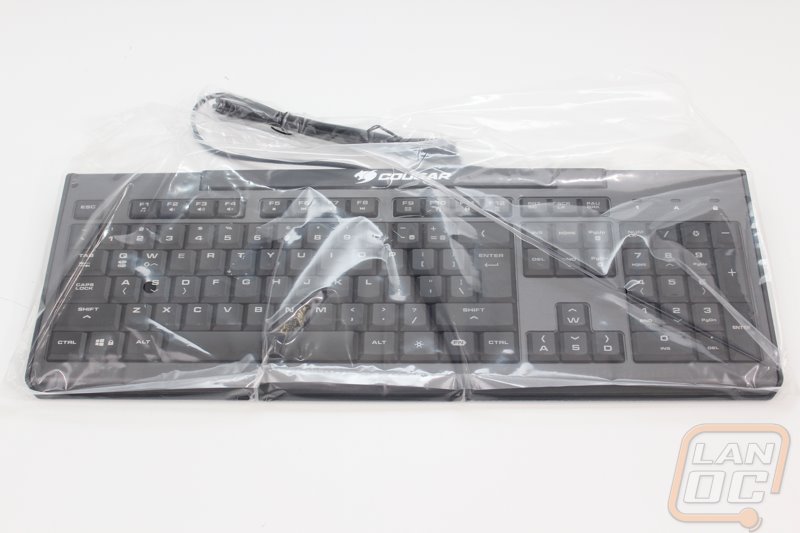
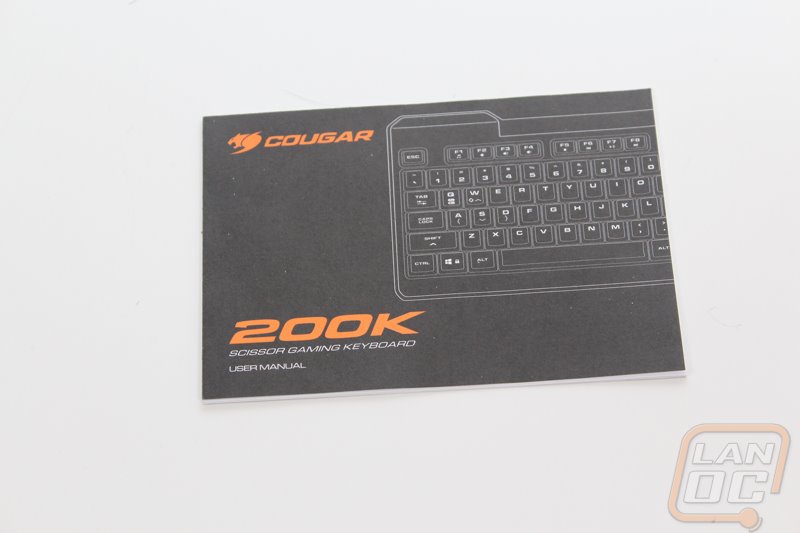
Photos and Features
So we know that the 200K isn’t going to have the same features as the 700K from Cougar that I reviewed but what does it have? Well Cougar is very clear right from the beginning that this keyboard uses scissor switches not Cherry MXs or rubber domes. In other words it uses the low profile key switches that you used to see a lot more in laptops before the “chicklet” style came around. Beyond that Cougar did try to keep the same styling, they just had to lower the production costs as well. So rather than an aluminum frame we have an all plastic design with a grey on black theme. The keyboard is a full layout meaning you get a number pad and all of that jazz. The layout is a little interesting though for us in the states because they went with an ISO layout. This means you have the tall enter key and the \ key moves down a row. The font that they went with for the legends is a lot like the font Cooler Master used to use on their keyboards that a lot of people didn’t like. It is more than readable and I personally have no issue with it but some people might. Down in the bottom row we have the function key as well as a dedicated lighting button, that is the button that swaps the backlighting colors between the 7 different options. Beyond that the only other thing that stood out at me was the interesting placement of direction arrows on the WASD and WASD on the direction pad. Apparently the 200K has a feature that swaps the direction pad and WASD for people who would prefer to use WASD on the right side.
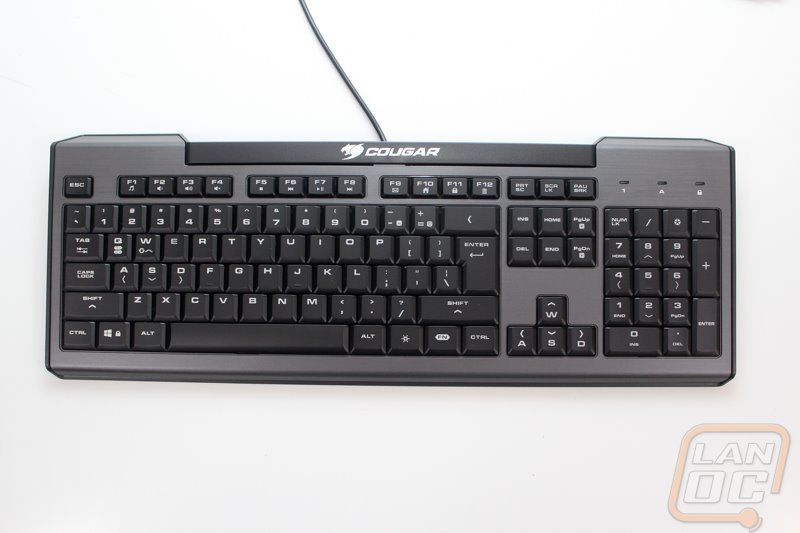
Beyond the WASD swap feature that I mentioned the 200K does have a few fairly standard media controls that use the function button. For starters you have volume and mute controls. You also get play pause and skip functions. Something you don’t see much anymore are the included home page, email, and calculator buttons. Back in the day I couldn’t live without my calculator button, considering how often I use the calculator it still would be very useful. That said typically I never ed up using keys that require the use of the function button. But it is better to have this than nothing at all.

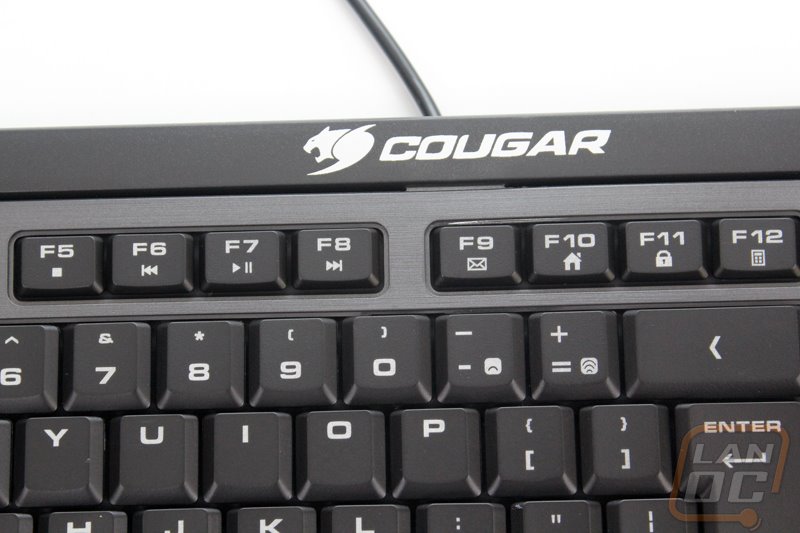
Using the page up and page down buttons with the function button lets us turn the 200K’s lighting up or down.

When we flip over the 200K we can see back along the back edge where the cord comes out of the keyboard the 200K has a large ledge that hides the cord. Also on the bottom is a small sticker in the middle with the serial number and the required government certifications. For feet we have to inch wide pads on the front edge and two back on the back edge. It also has flip out feet to angle the keyboard a little more, when you flip them out you will see another rubber pad as well. The pad on the flip out feet isn’t all the way on the end of the foot though, I’m not sure how much traction that will get.



The cord on the 200K is a standard 1.6 meter or just over 5 feet long. It is a standard USB connection and there aren’t any fancy marketing things going on here like gold plated connectors. The cord itself isn’t especially thick or anything and it doesn’t have sleeving. In other words a basic cord for a budget focused keyboard.

Performance
So we know that the 200K isn’t the 700K or anything close to it. We also know that feature wise we basically just have a few things going on. We have a 7 color backlighting setup, media keys, swappable WASD and direction pad, and Cougar also advertises the scissor switches as a feature as well. So going into my testing I had to take a step back and put myself into that frame of mind. This isn’t a high end keyboard, it is an attempt at creating a gaming keyboard at the price point of a standard keyboard.
Even with that in mind I will admit that typing on the 200K initially was a huge change for me. I haven’t reviewed a non-mechanical keyboard in a year, that was the G19s back in last April. So I gave myself a little bit of additional time to adjust before forming too many opinions. After that was said and done I can say I did get used to the ISO layout but no matter what I did I couldn’t shake the feeling that I was typing on a laptop. It’s funny a lot of people (including me at times) give rubber dome keyboards a hard time. But I’ll be honest, I think I would prefer the 200K have them than scissor switches. The short throw and completely flat profile are both compromises that you have to make in a laptop, but here we aren’t limited there. I will say they have a solid feel and they don’t move around like the last laptop I had with scissor switches. They even have a little tactile feel to them. It just wasn’t for me.
As I mentioned before I love that they included the media controls enough though I will be the first to admit that I never use them when they require a function key like on the 200K. I would still rather have the option on the off chance I do need to get at them. The option to swap the WASD keys with the direction pad by holding FN and W was an interesting on. I can’t really see many situations where I would want my WASD to be at the direction pad because normally in those situations I need to use the keys around it. Swapping the direction pad in place of WASD could be helpful in games that only use the direction pad for people who are used to using WASD though.
So how was the lighting? Well first I like that I didn’t need to install software to mess with it at all. I remember back in the day none of the keyboards needed software to mess with their backlighting so it is nice to go back to that for one and have a quick and easy setup. The lighting options cover a nice variety of colors, enough at least to somewhat match nearly any build or personal preference. The orange also seems to double as the red, so a few people might be upset or happy about that one. The glow down by your wrists was completely un needed though and seems to just be an excuse to show off the lighting colors. I would actually prefer if this was what they wanted to do that that have the back end of the 200K glow giving the keyboard a little ambient lighting. That said the keys were lit up well and really that is all that is important to me when it comes to backlighting.




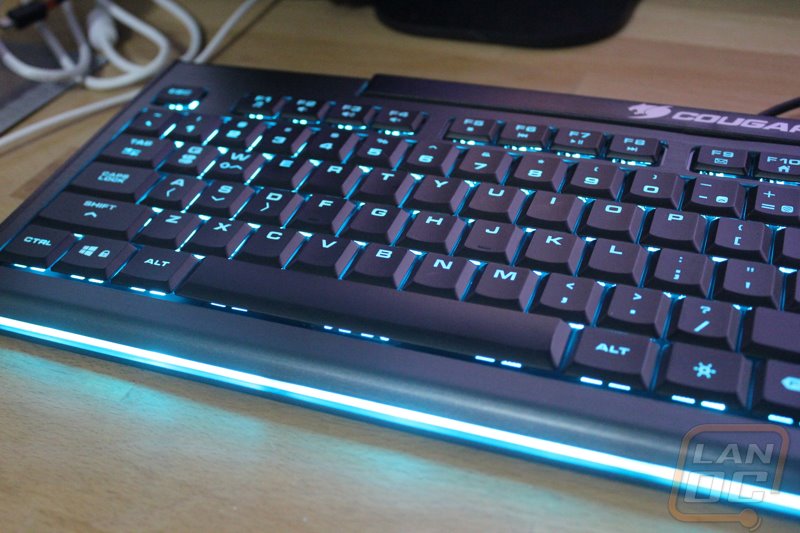
Overall and Final Verdict
So I will be honest, the 200K isn’t exactly going to be my first choice when picking out a keyboard for myself. I have been using higher end keyboards for far too long. Adjusting back to the scissor switches wasn’t my cup of tea. Frankly I actually prefer typing on my Yoga 2 Pro’s keyboard a lot more even. That said there are a couple really good things about the 200K that I think anyone who is looking for a budget keyboard should keep in mind. For starters you get a full backlit keyboard with seven different lighting options. Even better you don’t have to install any bulky or poorly made software to control it. You can just flip through the colors with a single button or adjust the brightness up and down. Hell you can even set the lighting to breath. The 200K also has media shortcuts for people who like to have those controls close. You do have to use the function key to get at them though. Heck you even get a button that opens up the calculator for you!
All said the 200K really only had two gaming features that stood out. It had the weird WASD/Direction Pad swap option that I just couldn’t find much of a good use for. You also get 19 different gaming specific keys that are designed to not ghost when you press them. I would have liked to see a few more keys specific to MOBAs added, but all in all I don’t think you can ask much more from a budget keyboard. You most likely won’t get anything close to that with the standard non-gaming keyboards in the same price range.
So currently the 200K sells for just under $30 on Newegg. After spending a lot of time looking around at the options, there really is only one keyboard (that is focused on gaming) that could potentially be better. Cooler Master does have a model at the same price and they even bundle a mouse with it. In the spirit of complete coverage and potentially at the cost of my sanity I actually have that Cooler Master Keyboard/Mouse set coming in right after our vacation.
So where does that leave the 200K. Well I’m going to give it a value award because after looking there just isn’t much at this price point that competes. But given my disappointing experience with the scissor switches I would really only recommend it to people who are coming from a similar keyboard. If you have been running a mechanical keyboard or even a keyboard with more features and you just need something to hold you off, I’m not sure this is the one. That is disappointing to me because Cougar clearly knows how to make a great keyboard. I’m just not sure that a real gaming keyboard can be made at this price point. It might be best to stick with the standard keyboards until you can get to something a little better. A good example from Cougars product lineup would be their 500K. It has membrane switches but all of the features that their higher end keyboards have.
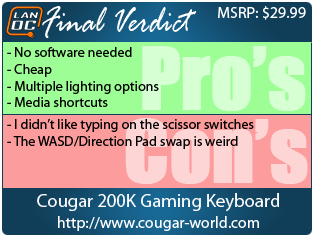

Amazon link: HERE




