Photos and Features
Before I get into the Apex M800 I did want to touch on the new keyswitches a bit more. To help with that, I asked SteelSeries to send a couple of their QS1 keychains that they have been giving out at events. This way I could dig into the keyswitch without having to worry about breaking the M800 right out of the hole. The keychains are actually really cool, not only do they give you a chance to check out the feel of the new keyswitch. However, they are actually functional PCBs with each lead on the switch leading to the labeled tabs on the PCB. If you wanted, you could use this to wire up the single keyswitch to something if you were really bored.
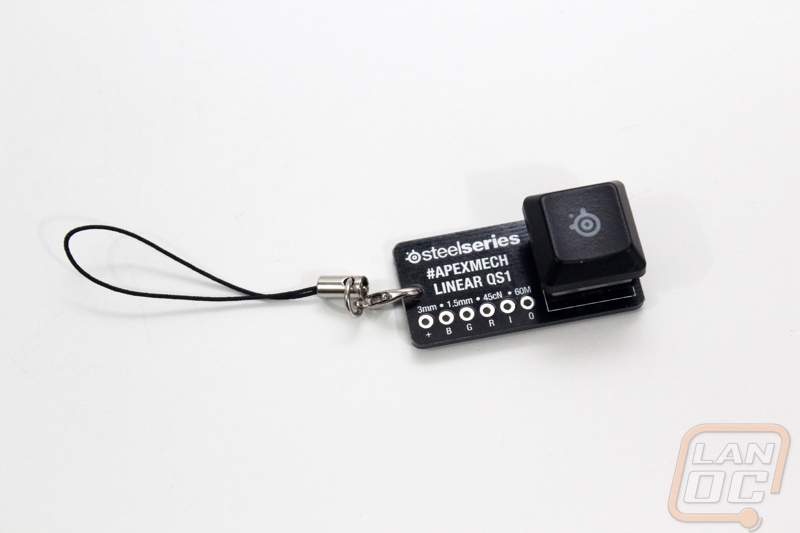

When we pull the keycaps off we cans see that SteelSeries went with a white transparent ABS keycap then painted on the black, standard for a backlit keyboard really. The black finish was a little rough around the edges on the underside of the keycaps but there are no issues on the outside where it counts. The keycaps are the same thickness that I see with other factory keycaps. Of course, with the new QS1 keyswitches you can’t exactly go out and buy thicker keycaps if you aren’t happy. Speaking of that, here we can see how the keycaps attach using two clips on the sides.
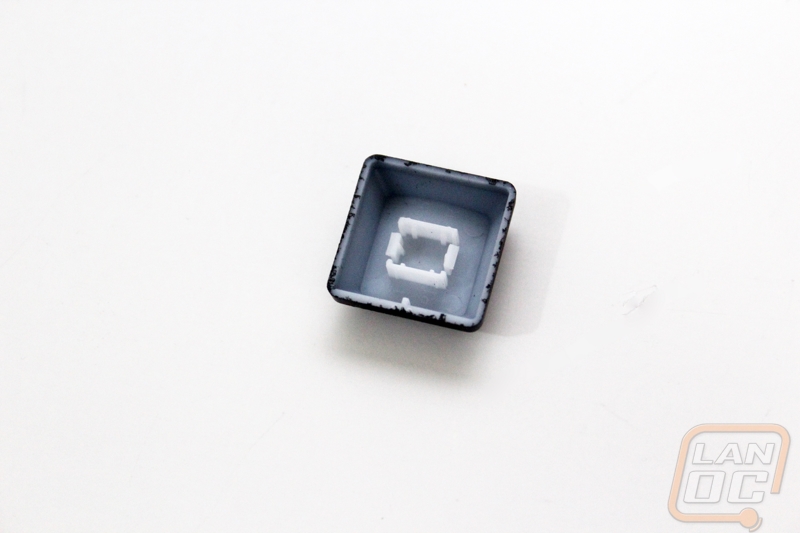
Officially SteelSeries is calling their new switch the QS1. They worked with Kailh to design the switch, but unlike Razer this new switch isn’t a knockoff of the Cherry MX. It is however very close in design to the new Logitech/Omron Romer-G switch. It has a square slider with a center mounted RGB LED. Around on the back the four leads needed for the LED are in the middle and then there are the two leads needed for the switch. It won’t support PCBs that are made for Cherry MX switches as well if you were wondering.

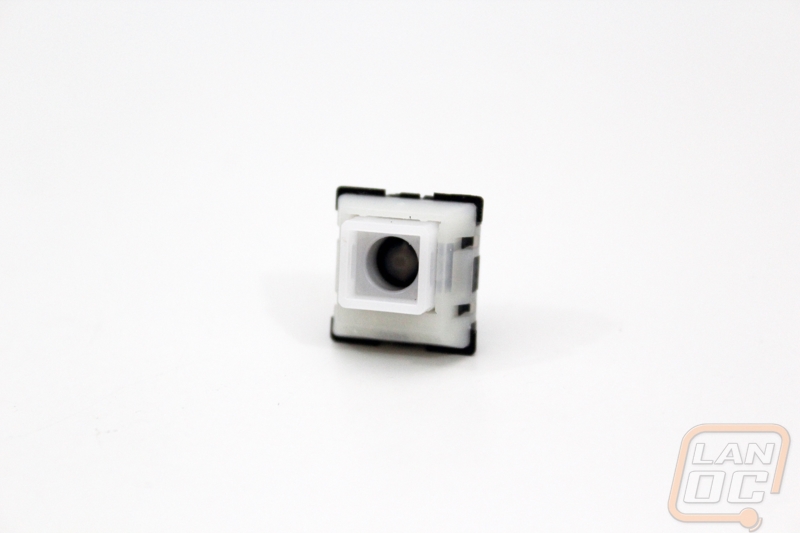
The casing is held together with two clips on each of the left and right sides. Popping off the top gives us access to the slider showing that it is completely open down the middle. There is a wide spring to give the keyswitch its linear actuation. On the base there is a small gold contact that the slider pushes onto to activate the switch. Being Linear and with a spring pressure of 45cN the QS1 is closest to the Cherry MX Red but the unique design gives a different feel and it is designed with a very short 3mm throw where a Cherry MX switch has a throw of 5mm.
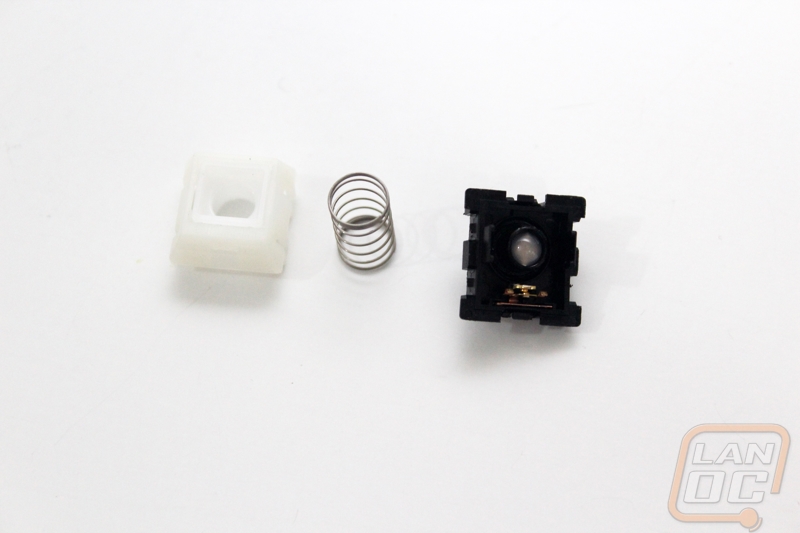
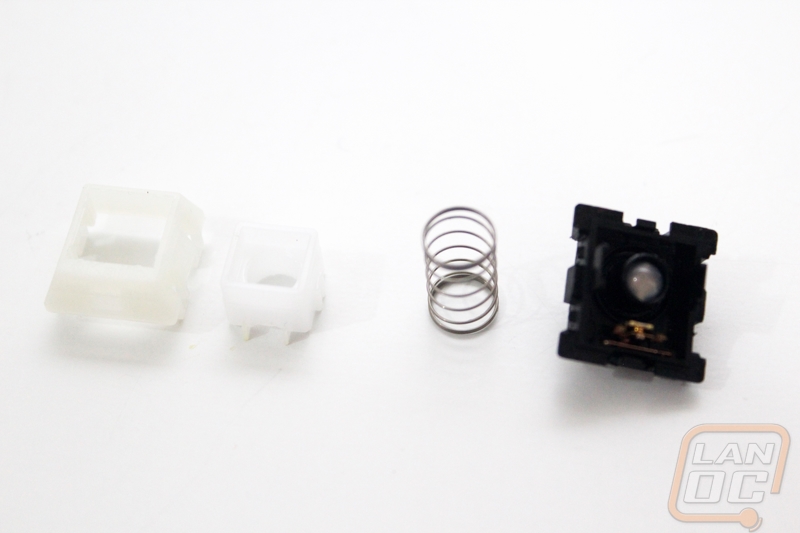
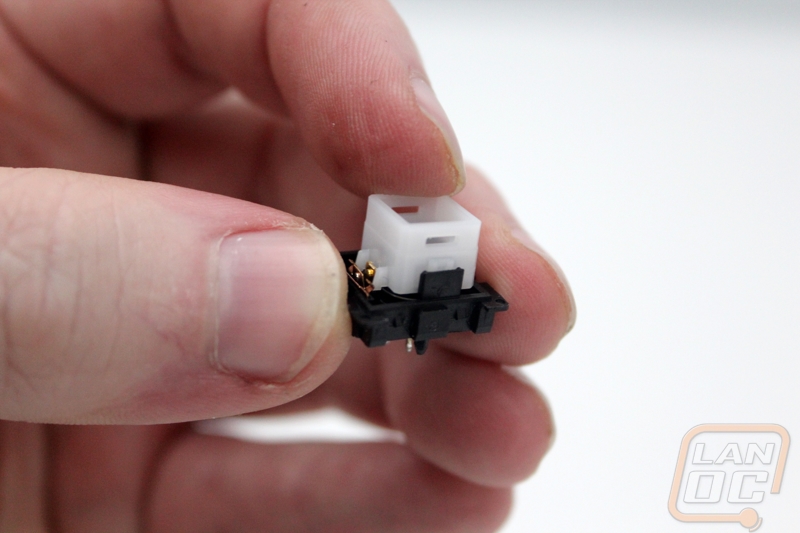
The Apex M800 is a bit larger than a standard keyboard in both width and length. A thick bezel and the macro keys on the left don’t help with the size. It is still smaller than an older G15 and a few of the other keyboards with more than one row of macro keys. The key layout of the M800 is mostly standard with the exception of the odd bottom row. All of the legends are centered on the keycaps due to the new keyswitch design with the lighting mounted in the middle of the keyswitch. The F buttons and the number row have a standard sized font but all of the letters and the numbers on the number pad have a very large font that reminds me of the keyboards made for people who can’t see.


Up above the number pad in place of the standard number, scroll, and caps lock LEDs SteelSeries replaced them with a backlit SteelSeries logo. The “Lock” lighting moved to the software where you can set the respective keys to light up to any color you would like when they are “locked”.

Unlike the original Apex, they calmed down on the macro keys slightly this time. The original rubber domed model had two macro rows on the left as well as a whole row above the F keys as well. This time around they just put six macro keys on the left side of the keyboard starting up next to the escape button on down. The legends on each macro key are a little like pool balls with the circle and the numbers.

While the Apex M800 doesn’t use a standard Cherry MX switches and you won’t be able to swap out the keycaps, I did want to point out that the bottom row isn’t completely standard with the menu button being a 1 vs a 1.25 wide keycap. Additionally the rest of the keys on the bottom row are 1.5 rather than the standard 1.25. This cut down on the space for the spacebar making it about ¾ of an inch shorter than normal. Of course, SteelSeries made up for that with the double height spacebar that extends out almost to the end of the keyboard. The keyboard, just like all of the other keys, has an interesting rise on the left and right sides as well. It is less noticeable on the standard keycaps because it feels more like a cylindrical profile, but you don’t normally see that shape on a spacebar, I’m not really sure why they carried it over to it as well.



The F5 to F12 buttons all have secondary functions using the SteelSeries key. F5 and F6 control the backlight brightness and the others are media controls and volume control.
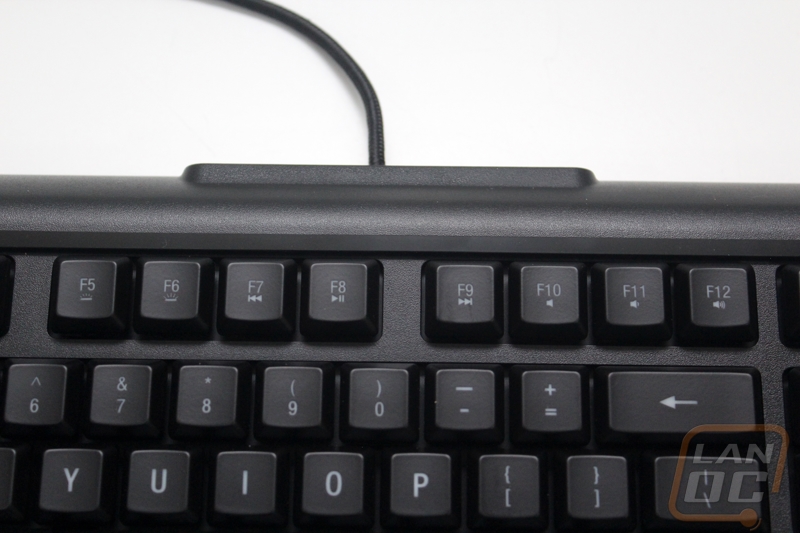
The side of the M800 has a clear section that lights up with the RGB lighting. The side profile of the Apex M800 is a little aggressive, but matches the original Apex’s design.

Along the back edge of the Apex M800 there is a hidden area where the USB cord comes in. On both sides SteelSeries slipped in two pass-through USB 2.0 plugs as well. This should be fine for plugging in your mouse if needed but because of the overhang I’m a little concerned that some USB flash drives might not fit.

With the M800 flipped over I was actually surprised to find that the bottom of the keyboard wasn’t as flat as they normally are. SteelSeries curved up the edges on both sides and along the bottom. In the middle of the base we have the sticker with the serial number and all of the required government certifications. For feet you have four large round rubber pads that hold the M800 up off of your desk.

So the Apex M800 did something completely different than what we normally see on other mechanical keyboards for its feet. Rather than using flip out feet to get the angle that some people prefer the M800 actually has removable back feet. The original Apex has this same feature. The downside to this is that you can’t just flip the feat out at a LAN unless you bring them with you. The benefit to this unique design is that the feet have great traction due to a large footprint. The Apex M800 comes with an angle out of the box but as you can see below with the larger feet it is noticeably more angled.



The M800’s cord is a medium thickness sleeved cable that splits into two USB connections at the end. There aren’t any fancy gold USB plugs here, just a plug for the keyboard and one for the build in USB pass-through connections.




