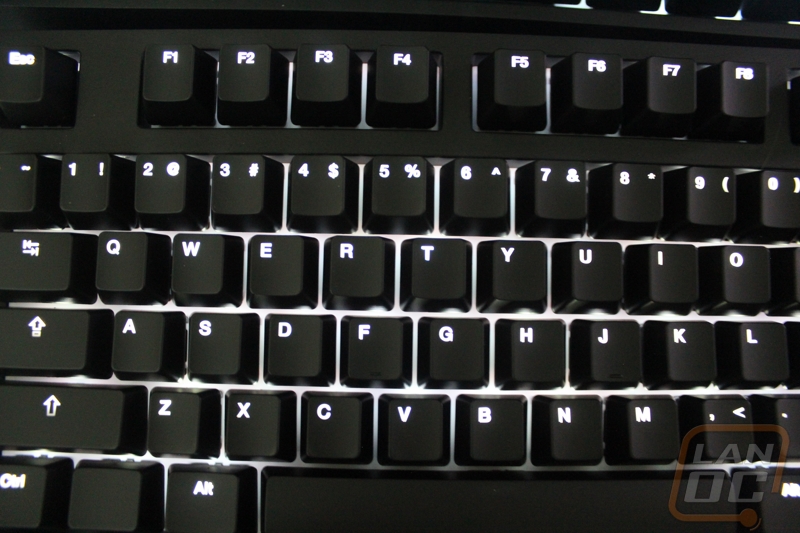Performance
To test the Code keyboards I set them both up in the office, one on my main PC and the second hooked up to our test bench KVM, also sitting at my desk. With the second one being a TKL keyboard It helped save much needed space on my desk, especially when running two keyboards. So how well did they perform?

Well let’s start with how they are to type on. Switching to the clear switches didn’t take any effort or adjustment at all, the small change in spring pressure over my standard browns wasn’t a big deal. Both keyboards type smoothly and were easy to adjust to with their standard key layout. As expected the green switches were noisier than the clears by a noticeable amount, as usual I would be careful getting the greens if you share an office with anyone who might eventually snap, especially if they are close to any weapons. Really the only issue that came up here was with the stabilizers. For some reason they don’t lubricate them at all, so when typing on both keyswitches the modifier keys that use stabilizers rattle and are just overly noisy. You can fix this by lubricating them yourself, but it’s going to be a pain to do.

So one of the big features of the Code Keyboards is the clean styling while still having backlighting. For backlighting they went with white LEDs with a white painted backplate. This white on white gives the Code keyboards a bright backlighting. Both the TKL and full sized keyboard look amazing lit up. With such bright backlighting though it’s a good thing they give you the ability to be able to turn things down. Even running the back lighting turned down half way is more then enough to see everything during the day and at night. There aren’t any special lighting tricks like the CM Rapid-I, they kept things simple and to the point with an on and off macro key and then the key that flips through different lighting levels.



I spoke a little before about the small 1mm holes for the status lights. As you can see from the photo below, the light is still visible from an angle.
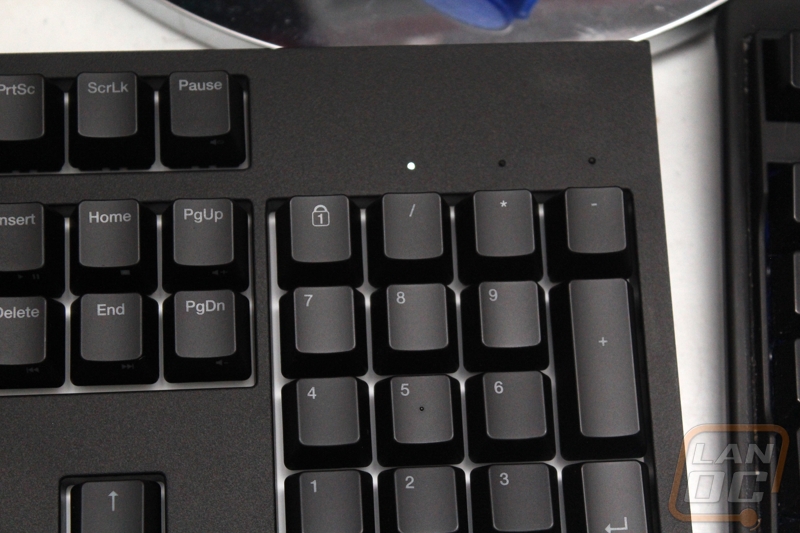
How well did the media keys work out? Well For starters I love the location of the media key legends. Being on the front I could see them perfectly from my seat while also making it clear that you need to use the function key to get to it. Putting them within fingers reach was also a nice touch, I typically don’t use any media keys that require a function key but I did use the volume controls from time to time because they were easy to see and to reach.

Speaking of using the function key, I should mention what happened when the Code Keyboards first came in. You see when the keyboards are first hooked up you won’t have backlighting. This isn’t anything new, normally you just have to use the key combo to turn the lighting on, but surprisingly with the Code keybords this didn’t work. After trying for far to long I figured out that you need to flip the 6th dip switch to turn on the function key then you can turn the backlighting on. Only this didn’t work as well until I figured out that you have to unplug and re-plugin the keyboard for any changed of the dip switches to work. Keep this in mind if you get a Code keyboard in.
So functionality wise we know the Code Keyboards did their job and more. How well are they built? Well I did run into that issue with the stabilizers not being lubed, but as far as overall durability that won’t hurt much. Both keyboards are extremely heavy and as I covered earlier they really went crazy with feet on the bottom of the keyboard. So in my testing I actually ran into issues where It was even hard to move the keyboard around my desk without picking it up. Sliding it was basically out of the picture.
Beyond that the textured casing feels solid other than one issue, down along the bottom of the keyboard under the spacebar I found that on the full sized model the top and bottom casing doesn’t seem to lock as tightly together. If you tap or push on this areas you can feel a little looseness, the two shells will even tap together. This wouldn’t be noticeable to most, but when listening to music I will sometimes tap my thumb just below the spacebar. It’s not an issue that I expect to become anything more than a slight annoyance, nor would it stop me from liking the Code Keyboards, but I wanted to make sure I mention it.