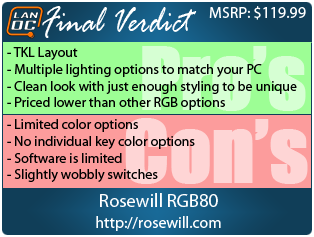With RGB mechanical keyboards being the latest bandwagon that most manufactures are jumping on I have been keeping an eye out for RGB keyboards that are a little different. One that stood out to me was the RGB80 from Rosewill. Rosewill’s history in the mechanical keyboard market is actually better than you might think. They have had good boards are great prices. The RGB80 is of course an RGB keyboard but unlike the others it is only available in a TKL (TenKeyLess) version. The LAN attendee in me is reminded each time I see or use a TKL keyboard that they help same room at and when packing for LANs. Will the RGB80 be the next big LAN keyboard? Let’s find out.
Product Name: Rosewill RGB80
Review Sample Provided by: Rosewill
Written by: Wes
Pictures by: Wes
|
Specifications |
|
|
Model Number |
RGB80 |
|
Color |
Black |
|
Type |
Mechanical Keyboard |
|
Interface |
USB |
|
Normal Keys |
87 |
|
Key Switch |
Blue Switch |
|
Keyboard Dimensions |
5.3(L) X 14.6(W) X 1.1(H) inches |
|
Weight |
2.2lbs. |
|
Operating System Supported |
Windows XP/ Vista/ 7 / 8 |
|
Package Contents |
1 x RGB80 Mechanical Keyboard 1 x User Manual 1 x Installation Disk 1 x Key Puller 10 x Gaming keys (QWEASD and arrow keys) |
|
Warrenty |
1 Year |
Packaging
For packaging Rosewill kept things simple for the RGB80. The box is flat black with a picture of the keyboard on the cover as well as the name and a few small details. I like that the picture of the keyboard is actually glossy, it helps it pop on the flat black background. The product name also pops a little, they put the R in red, the G in green, and the B in blue to help show that this is a full color backlit keyboard. Around back there is another photo of the whole keyboard as well as four smaller photos that highlight different details. Rosewill also included a feature list as well as a small specification listing to help fill people in with details. What is missing here to me is any mention of what color of key switch the board has. There is a small sticker next to the RGB80 model name rather than the RGB80 BR model name but it would be nice if they were a little clearer.


Inside the keyboard comes wrapped up a foam bag with the documentation under it and the accessories stuffed into the cardboard area just above the keyboard. Rosewill gives you a small user guide to walk you through using the RGB80 as well as a software disc. For accessories they went above and beyond in my opinion. They give you 10 transparent keycaps and a keycap puller to help swap them out. Each of the caps still has its markings on them but they put them down on the front edge like stealth keyboards do.





Photos and Features
So with the name RGB80 we can assume two things. This is a full RGB backlighting keyboard and this is an 80% board aka a TKL. That means the RGB80 has 87 keys, a full standard layout just without the 17 keys that the number pad gives you. For some the lack of a number pad is a big problem, but with the rest of the layout being standard, you save space and don’t have to worry about weird key placement. The RGB80 has a nice easy to read font unlike the Quickfire and Razer’s keyboards.




While most of the RGB80 looks like a standard TKL keyboard, Rosewill did add in a little unique styling around the board. Up on the top edge around the F keys there are two grooves on the case. Also over next to the direction pad (and next to the escape key) they cut out a section and put in grooves down in the recessed area. While some people will really prefer just a clean look, I really do like that they went out of their way to make the RGB80 stand out just a little without doing anything to in your face.



In addition to the styling touches, Rosewill also moved the LED status indicators down just above the direction pad. In addition they took advantage of a function key to help compensate for the lack of keys. For backlighting control the up and down keys on the direction pad have dual uses. The delete and insert keys let you turn Nkey rollover on and off. Up on the F keys F8-F12 flip between profiles and the F1-F6 keys handle media controls and volume controls.




From the side profile we get a better look at the overall profile of the keycaps. The top two rows match and lean in, the middle two rows are closer to being flat with the third row matching the keyboards natural angle, and the last two rows angle up.

The bottom of the RGB80 has a little extra styling, just like the top of the keyboard. You get a total of four large rubber feet to keep things stable. There are also two flip up feet to give the keyboard a little angle if you prefer that. Both feet have a little rubber on the ends to help with traction but you will still be relying mostly on the feet under the wrist rest for most of the traction. Here we can also see that the RGB80 has a removable USB cord with a Mini USB connection. It is tight up against the keyboard so replacement cables like what I showed off in our keyboard customization article will be hard to get to fit. Rosewill does give you three options for cord routing, you can run it directly out the back or left or right.




Speaking of the cord, the rest of the detachable USB cable has a tight weave sleeving on it to keep it protected.

For keyswitches our RGB80 has Kailh blue switches with RBG backlighting. That means this model will have a light touch but with enough click to drive some to madness. I typically prefer a brown switch, Rosewill does have a model with that as well if you also prefer them. As a whole my experience with Kailh switches has been good other than a tiny bit of wobble that I don’t see from Cherry switches, I will find out later if the RGB80 has it as well.

For keycaps the RGB80 comes with the standard transparent white ABS caps with a flat black coating. The caps are thin just like most other factor caps.

Software
I’ve mentioned in both of our past RGB keyboard reviews but with most keyboards the software isn’t all that important to most people. But for RGB keyboards the software is the only way to really put to use the RGB backlighting. This is also the first time I’ve ever had to use software on a Rosewill device, so I was especially curious how everything came out. With the keyboard plugged in you can download and install the software from Rosewill’s website. Once installed when you open the software up I was quickly reminded of the Tesoro Lobera Supreme that I reviewed about a month ago. The software overlay wasn’t the same, this one matches the styling of the RGB80, but you have all of the same options.
Up along the top you can select from the five profiles as well as PCMode. From there you have a copy of the key layout with each key being selectable. Once you select a key you can click down along the bottom to set a macro, launch a program, disable the key, or assign a key. Stock each key is assigned to the normal key, but if you want you could make t escape and escape t.



For lighting the lighting option is down along the bottom, this is a little easier to find that on the Tesoro model where it was basically hidden. When open you can select the color for each profile and you have options to have the lighting off, a single color, single color with a breathing effect, and then a color loop. Color loop will slowly rotate through the available colors, not like how the Razer does, just with the whole keyboard staying the same color. With that we have two big issues with the RGB80. For starters when I hear RGB my expectation is to be able to set key backlighting individually like you can on the Corsair and Razer RGB options but you can’t. The RGB80 is also currently limited to a very low number of colors, basically 7 colors. There is a sticker on the packaging that mentions that they will be upgrading the firmware in the future to support a full color pallet.

When you have everything set you have to apply your changes, nothing will go into effect before that. That means you can’t preview what your backlighting will look like. Syncing the new profiles to the keyboard is a surprisingly time consuming process as well so you aren’t going to want to make lots of changes individually.
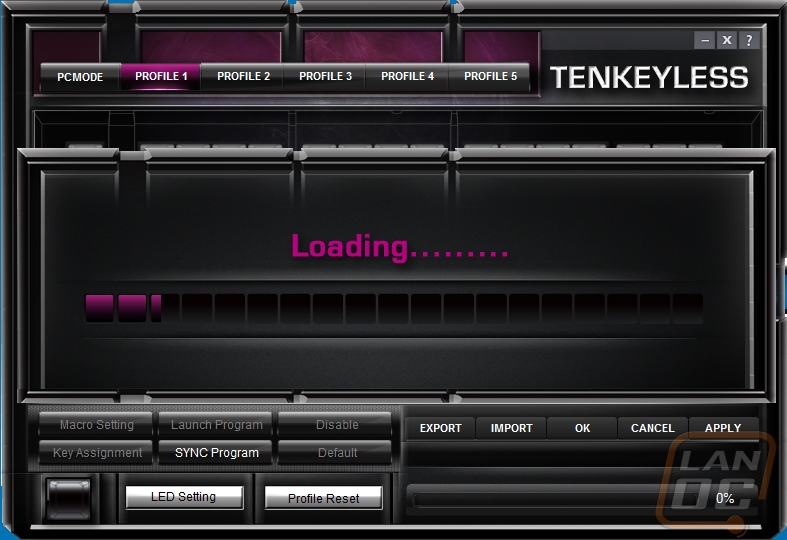
Performance
Now that we have taken a closer look at theRGB80’s features and the software that the bundle along with it I can finally talk a little about my time using it. As I mentioned before TKL keyboards are really hit and miss with people. Even for me there are only some situations that I prefer to use one. On my main PC where I do all of my writing and work on I always prefer to have a full number pad but on test benches and most importantly with my LAN rigs I prefer a TKL every time. The reason for that is because when I don’t use the number pad often it is great to gain that space back, it opens up your desk space nd gives you more room for a large mouse pad. The RGB80 is perfect for LAN use, you have the small size that you need for LANs. On top of that you have backlighting to help you see I the dark lighting of LANs and having the option to switch to different color backlighting is nice as well so you can make sure your keyboard matches your PC.
Beyond its size and backlighting what I really liked about the RGB80 was the ability to be able to program any key to run a macro. I’m not a big fan of the standard macro keys because they require you to move your hand away from the keys you are using in game to get to them. Being able to reprogram every key is a great way to get the same functionality but within reach. Being able to hot swap between profiles helps make this possible as well. Speaking of that while I don’t normally use media keys that require a function key, it’s great that Rosewill slipped those in.

How does the RGB80 type? Well the blue switches might not be Cherry switches but they do function nearly the same. You get the same satisfying click that is sure to drive your wife or friends crazy if they don’t have a headset on. Being a standard layout I didn’t run into any weird quirks or issues. I will say that the Kailh switches did still have a little wobble in them just like the last few keyboards I have tested. It’s not a large amount of wobble but you will notice it the most when you are trying to reinstall a keycap and you are pressing harder than normal.



So beyond being able to flip between profiles and with that backlight colors Rosewill also slipped in another function key option with the up and down buttons on the direction pad. Here you can flip through a few different lighting options. Specifically you can turn the backlighting up and down when you are running a solid light, there is a single breathing effect option, and then they slipped in two different lighting layouts. One turns off all of the key backlights other than WASD, space, enter, the profile F keys, and the direction pad. The other option is similar but with the modifier keys and the numbers above WASD also lit up. I would prefer to see them go with something like what Cooler Master did with the Rapid-I where you can turn each keys backlight on and off and make your own profiles, but this is still better than nothing, at least for FPS players.


Overall and Final Verdict
So having spent time using the Rosewill RGB80 I can say that the keyboard isn’t perfect. When I get in an RGB keyboard software is important, especially having the ability to individually select each keys color. The RGB80 doesn’t have that and the software is basically an extension of the Tesoro keyboard I recently took a look at and wasn’t a big fan of. Currently your backlighting color options are a little limited as well until Rosewill updates the firmware. For the hardware the only complaint I had was a small nitpick with the Kailh switches, they are a tiny bit wobbly when pushed all the way down. That isn’t something that most people will notice, so I wouldn’t consider it a big issue but it is something to keep in mind.
On the good side of things, overall the hardware itself on the RGB80 is awesome. I really like that they went with a TKL layout. There aren’t as many good TKL options with backlighting, adding am RGB option is great. The styling is clean but not so clean that the board is boring, Rosewill slipping in a little styling to make the RGB80 unique. Speaking of unique, currently this is the only option if you are looking to match nonstandard backlighting with your PC. Not only that but when you compare the price of the RGB80 to the other RGB keyboards this is a great price. I would say that the biggest competition is with the Rapid-I from Cooler Master. The Rapid-I is the same price, it might not have RGB backlighting, but they make up for it with unique lighting options. If I had to pick between the two keyboards it would depend completely on if I need the RGB backlighting. If you are okay with white the Rapid-I has an edge but if you need red, yellow. or another color that normally isn’t a backlighting option then the RGB80 is the best option for a TKL keyboard.