Pictures and Features
If you put the Novatouch TKL up next to one of the recent Cooler Master Quickfire Rapids you would struggle to find huge differences. This is because Cooler Master stuck with the clean styling that they have been doing recently. This means a thin bezel around the edges, no branding visible when using the keyboard, and the flat black finish. They also went with a standard TKL layout, so transitioning won’t include adjusting to any weird quirks like double height enter keys or anything like that. Of course if you don’t know what TKL means you might be a little surprised with the lack of a number pad. TKL means ten key less, so you get everything but the number pad.

While there aren’t any macro keys or anything like that. You do still get a few perks. Up on the top left section of the F keys you have options to be able to set how quickly or slow the keyboard will send the same letter over and over if you hold a key down. This is nice to turn up for some games or for me I like to turn it down when I’m writing, it prevents me from ending up with a row of fffffff’s or deleting too much when backspacing. Cooler Master also included media ad volume controls on the rest of the F keys. You use all of them with the function key on the bottom right side of the spacebar. Speaking of that, unlike their other keyboards, they did include windows keys on both sides of the keyboard this time around. Games might want to take note if bumping it is a concern, for me it’s never a worry.

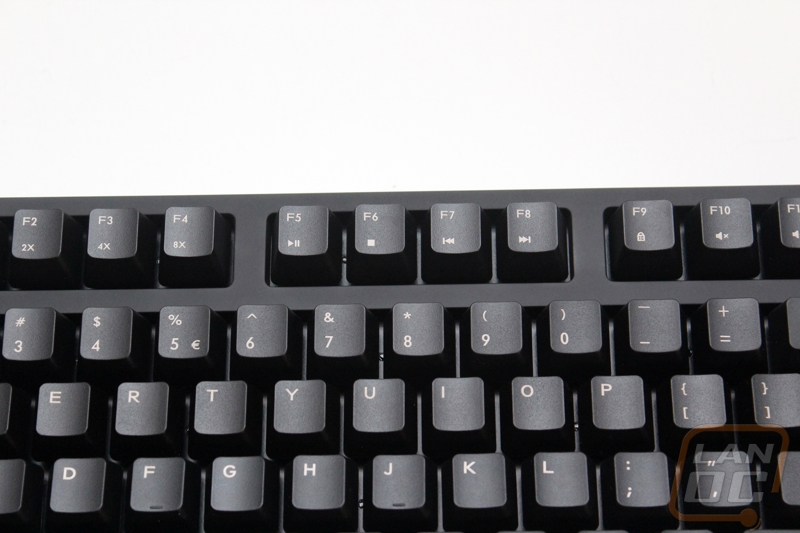

On top of the feet that lift the keyboard up to a slight angle, there is also a slight angle and curve to the keyset itself. You can see it when looking from the side. This is very normal for mechanical keyboards, it makes reaching each key a little easier. This is part of the reason typing on laptops can take a little adjustment.
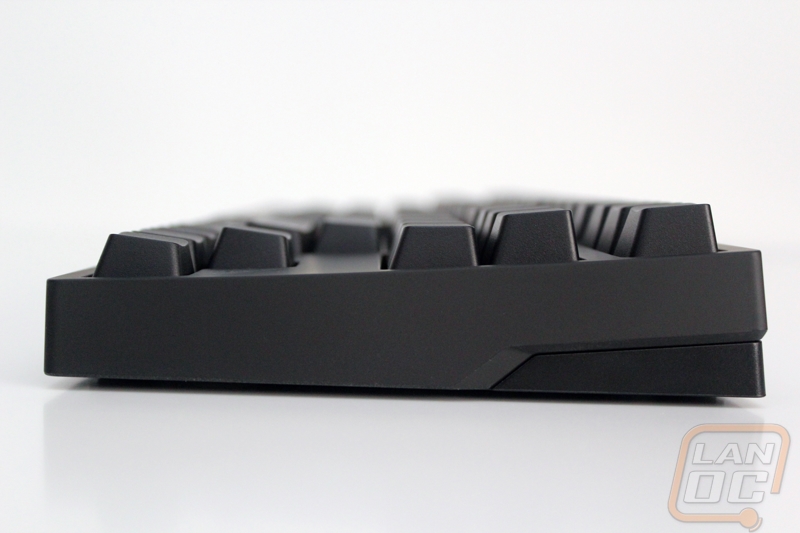

On the back edge of the Novatouch things are still clean, but this is where you will see the only visible Cooler Master Storm logo. Not only does it face away from you, but they kept it low and simple.

In the same area as the logo but on the right side of the back of the keyboard is the removable cord plug. Cooler Master recently switched to a Micro USB connection for this when most other keyboards with a removable cord use a Micro USB for its additional size. This is the same connection that can be found on most phones and as a whole they tend to be easier to break than most. My experience with the Rapid-I has been great, I’m fairly sure Cooler Master has worked hard to beef this connection up a little to try to prevent damage. For the cable they used a right angled connection to plug into the keyboard. I think this might be to try to prevent damage as well by having less leverage on the connection, but I think having the cord go out to the left isn’t going to be the most convenient thing to everyone. I would love to have the optional second cord or If they have to do this to prevent damage, maybe put the plug on the side of the keyboard and have it run back from there. Even moving the plug to the left side of the board on the back would make this a little cleaner.


On the bottom of the Novatouch you will find all of the required logos hidden out of site as well as your serial number and model. There are four inch wide rubber pads to keep the keyboard from sliding around on your desk. There are also the two feet that I mentioned before; they also have rubber on the tips to keep that traction, even when angling the keyboard up more.

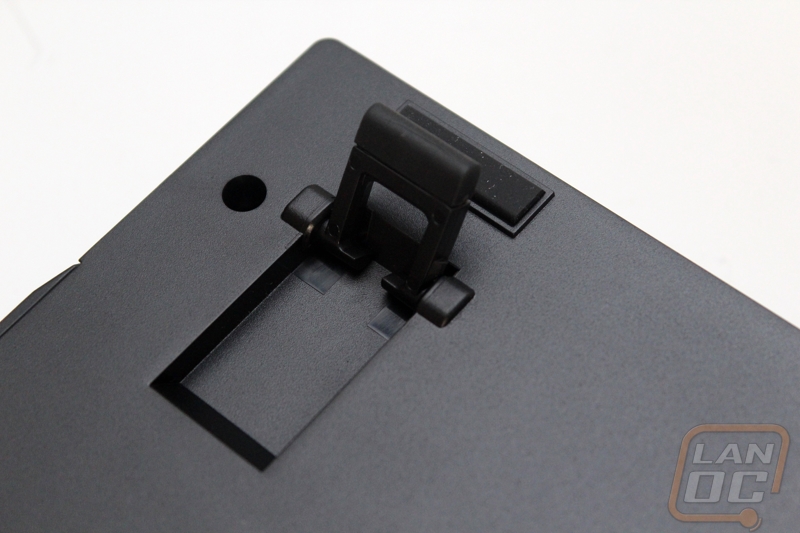
When it comes to the keycaps for the Novatouch, Cooler Master went with a new font. In the past some people haven’t been a fan of their “gamer” font. Personally, I haven’t had a problem with it, but I can see where people are coming from. The new font is laser etched onto the keys and then in filled. What I don’t like is the yellowed color that this gives the letters. For the keycaps they went with ABS plastic, so you can expect over enough time that they will start to get a little bit of shine from use. On the underside we can see the MX style stems. The keycaps are also fairly thick as well, so they should still feel solid.



I really like how they did the stabilizers for the wide modifier keys and the spacebar. When you pull the keycaps off you don’t have to fight with the metal stabilizers. In the case of the spacebar, the bar is run under the backplate and there is an extra spring around the switch itself to account for the extra weight of the spacebar. The rest of the stabilizers are built into the switches. Speaking of the spacebar Cooler Master went with a 100mm spacebar to make replacement keycaps easier to find. I know I will be picking up a set to swap around on the Novatouch!





