Performance
I guess the first thing we need to check out about the new Blackwidow is its new keyswitch. I spoke about it in the photo section but to recap the new switch is green rather than blue, and it isn’t made by Cherry like most other keyboards. Where does that leave us? Well first let’s take a look at the switch itself and what Razer claims makes it different. From there I will talk about my experience with it.
Razer claims that these new switches are the first to be designed specifically for gaming. This might sound like a bold claim, especially when they were talking up the other switches just last year, but it is entirely possible that this is true. Standard Cherry MX switches are the go to switches for almost all mechanical keyboards. Cherry patented their MX keyswitches in the early 80’s, long before people had even considered gaming on a PC. I mentioned before that this “new” switch looks exactly like a Chery MX, so what sets it apart. The overall design is exactly the same inside and out, Razer’s design has a slightly higher actuation point than a Cherry MX Blue. The idea behind this is the distance between when the key clicks and when the key resets itself so you can reclick again is shorter. This means you can press the key in succession faster, although honestly I still bottom out my keys a lot when gaming so the difference would be lost on me.
Whether Razer went with this new design as an improvement, I’m not completely sure. Considering the shortages of Cherry switches, they might have been motivated to find a supplier that wouldn’t have those issues. It’s also possible that the decision was financial and these new switches cost a little less. But even if that is true, I can see how the changed actuation point could benefit people with skills well above mine. The green switch that I am testing has an actuation force of 50g, this spot on for the Cherry Blue. For more information on Cherry keyswitches check out my article on picking your keyswitch.
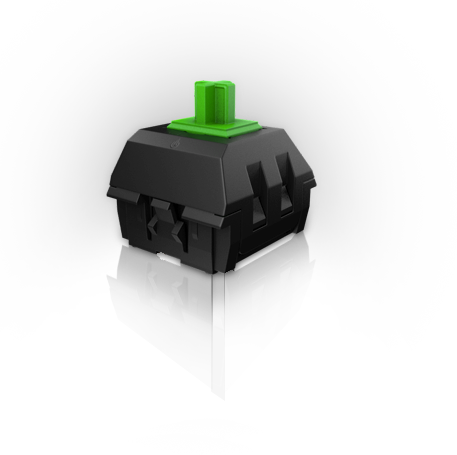
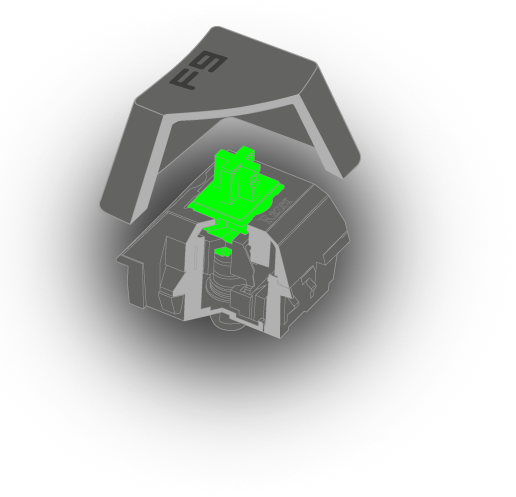
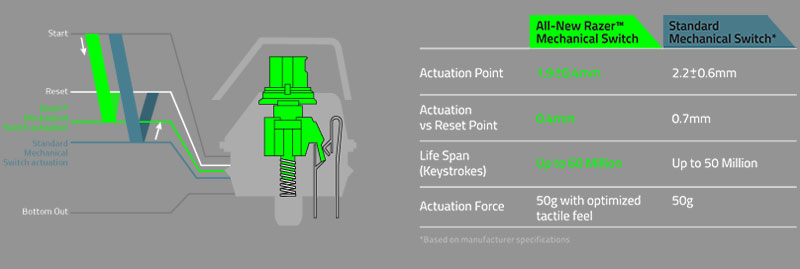
Now that we know the differences on paper, how did the new switch perform for me? Honestly, in day-to-day use I wouldn’t be able to spot the difference between this and a Cherry Blue. It was only when I put them next to each other I could see the difference in actuation points and the difference is still slight. When toying around with the switches I did notice a little extra wobble when pushed all the way down over my Cherry switches. I put together a quick video below to document what I am referring too. But when typing or gaming that same wobble was never noticeable.
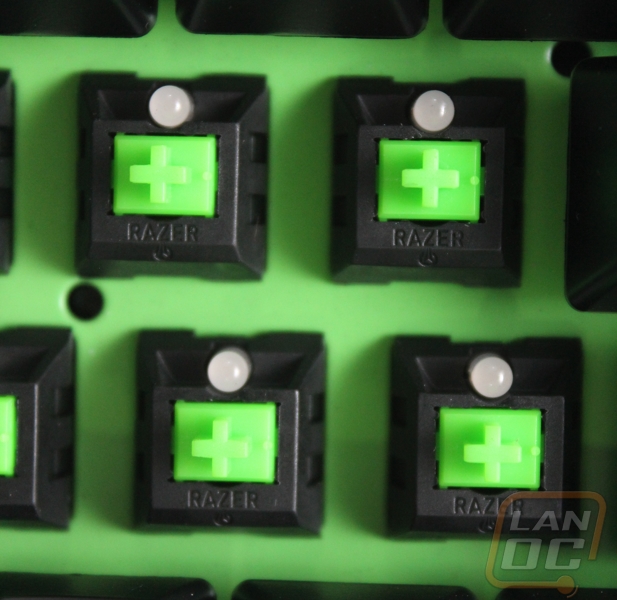

Beyond the new switches, I actually have really enjoyed my time with the Blackwidow. The overall layout is what I would expect from a mechanical keyboard. I didn’t have any weird relocations of keys for example. The keyboard itself was a little thicker than most of my other Mechanical keyboards but the angled wrist rest area helps hide the additional thickness. A lot of people have mentioned the thicker bezel as well but honestly the difference between the Blackwidow and the custom Maxkeyboard that I use day to day was 1/8 of an inch on each side.
One thing that did take a little adjustment for me was getting used to how bright the LEDs that Razer went with can be. All mechanical keyboards with backlighting typically have a bright backlight but when the Blackwidow is turned all the way up it puts the others to shame. It’s a good thing they include the ability to adjust the backlighting to whatever setting you prefer because I have a lot of people might go blind if they keep their Blackwidow turned all the way up all of the time. If you would prefer no backlighting at all, that is an option as well, it will also eliminate the glowing Razer logo to give you a clean look as well.




For the five macro keys over on the left side of the keyboard you can record macro’s on-the-fly quickly using the macro record function. The only issue is that you have to have the software installed and running for this to work. I would love to see some onboard memory and the ability to record them without any software, but that is only because I switch from PC to PC often and having to install and sign in to the software is just one more thing I would need to do.
The other macro keys worked perfect for me when I remembered to use them. Having to use a function key makes it a little more difficult. This is especially true for the volume controls. I would love to see Razer include a knob and a mute button like some of their competition does. Having the ability to be able to make small adjustments to my volume while gaming comes in handy.
Speaking of audio, the Blackwidow has headphone and microphone pass-through ports over on the right side of the keyboard. I typically use a wireless headset but I tried them and didn’t have any weird buzzing sounds that you sometimes get from audio pass-through ports. Along with those ports, they also included one USB port for you to hook up your mouse. Being on the right side it is in a perfect spot for righties who don’t want a cord all across their desk, like me.


