Software
The G400s runs the same Logitech Gaming Software that I have enjoyed with all of our other Logitech gaming product reviews. Because of that I had no suprises when taking a look at the G400s’ software. In fact if you own any other Logitech products you won’t even need to download software or any updates to get things running. After plugging the G400s in the software added a tab at the bottom with a photo of the mouse.

Clicking on it takes us to a homepage with a large photo of the G400s in the middle. The first option down along the bottom takes us to another page with each of the G400s’s buttons highlighted. If you click on any of the boxes you can reprogram the button to do anything from the LONG list of options available. For me, because I also had a Logitech headset hooked up at the time, includes normal text block and macro configurations all the way to the ability to change my voice avatars for my Logitech headset. You really can configure each of the buttons to do anything you want, even open other programs.

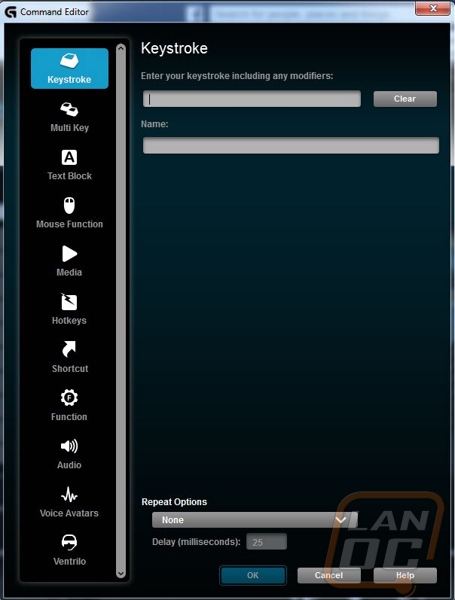
The next page is a little less complicated. Here you can set the number of different DPI’s that you would like to be able to flip through on the fly as well as the actual DPIs for each setting. I don’t have a need to change from my standard DPI so I took it down to 1 to prevent myself accidentally clicking it in the middle of a game.



