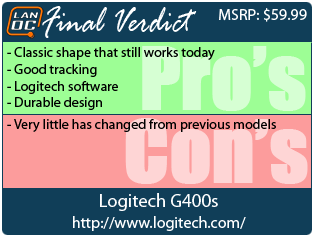At this point Logitech’s gaming mouse lineup is extremely well rounded. They have a mouse for just about every price point and gaming style. Some of you might remember back in the day when all they had was the G5 and later the G7 for gaming mice. The design of the G5 has carried through into a lot of their current day mice, especially the G400s. At a first glance the G400s has carried on with the same design that made Logitech gaming mice so popular back in the day. Today I’m going to take a look at the G400s and see how well that design is holding up compared to competition as well as Logitech’s own product line.
Product Name: Logitech G400s
Review Sample provided by: Logitech
Written by: Wes
Pictures by: Wes
|
Specifications |
|
|
Dimensions |
5.3 x 2.2 x 7.6 inches |
|
Tracking |
Resolution: 200 - 4000 dots per inch (dpi) Image processing: 5.8 megapixels/second Max. acceleration**: 25G Max. speed: up to 70-140 inches (4.06 meters)/second* |
|
Responsiveness |
USB report rate: Up to 1000 reports/second Sleep mode: disabled |
|
Glide |
Dynamic coefficient of friction: .09 µ (k) Static coefficient of friction: .14 µ (s) Total weight: 133 grams Cord: 15 grams |
|
Durability |
Buttons (Left / Right / Third): 20 million clicks Feet: 250 kilometers |
|
Package Contents |
Mouse User documentation |
|
System Requirements |
Windows® 8, Windows® 7, or Windows® Vista USB port |
|
Warranty Information |
3-year Limited hardware warranty |
Packaging
The G400s’ packaging continues the same “science” them that the rest of the product line has for its packaging. You have a photo of the mouse on the cover with half of it transparent showing an X-rayed image of the mouse. The cover opens up and behind the door you have full access to get your hands on the G400s to see if the shape fits your hand very well. There is a short bit on the left about how science wins, but nothing to important. Being able to get your hand on the mouse itself is really what sells it here.


Around on the side Logitech does include a full specification listing for the G400s, this isn’t something I see on many mice, but it is a welcomed addition. The back of the box has another photo of the mouse, this time without any transparency. You can see the design better now and to help they have highlighted a few of the G400s’s key features with short descriptions on them.
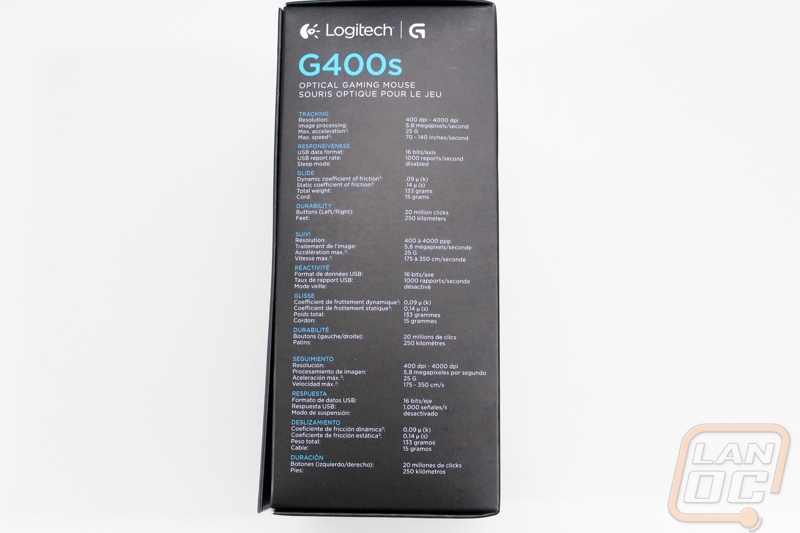
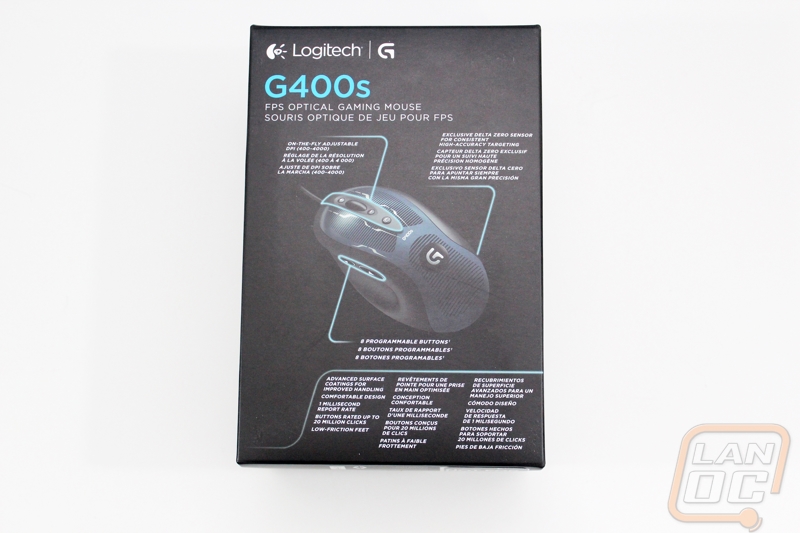
Inside, along with the mouse itself, you get a setup guide and a small paper with information on the G400s’ safety information and warranty. There isn’t a drive or software disc included. You will have to go to Logitech’s website to download the most up to date version.

Software
The G400s runs the same Logitech Gaming Software that I have enjoyed with all of our other Logitech gaming product reviews. Because of that I had no suprises when taking a look at the G400s’ software. In fact if you own any other Logitech products you won’t even need to download software or any updates to get things running. After plugging the G400s in the software added a tab at the bottom with a photo of the mouse.

Clicking on it takes us to a homepage with a large photo of the G400s in the middle. The first option down along the bottom takes us to another page with each of the G400s’s buttons highlighted. If you click on any of the boxes you can reprogram the button to do anything from the LONG list of options available. For me, because I also had a Logitech headset hooked up at the time, includes normal text block and macro configurations all the way to the ability to change my voice avatars for my Logitech headset. You really can configure each of the buttons to do anything you want, even open other programs.

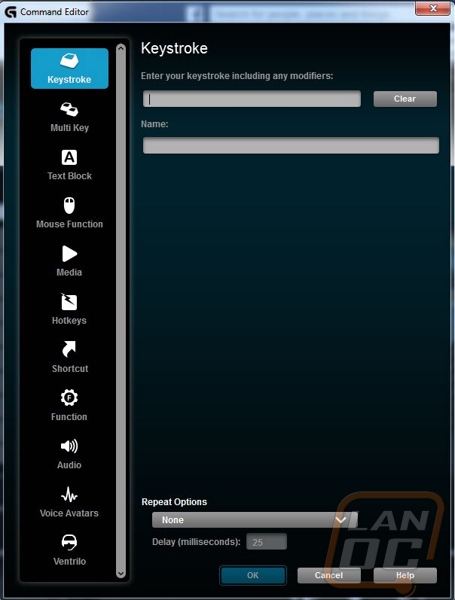
The next page is a little less complicated. Here you can set the number of different DPI’s that you would like to be able to flip through on the fly as well as the actual DPIs for each setting. I don’t have a need to change from my standard DPI so I took it down to 1 to prevent myself accidentally clicking it in the middle of a game.

Features and Pictures
Although the G400s is sporting a fresh paint job with its blue finish with black stripes and the new style Logitech emblem as well. If you ignore the fresh paint you can still see the same G5 that everyone loved so much. This is the same design from all of those years ago with the exception that it does incorporate the dual side button design that Logitech introduced on the second version of the G5. The outside finish on the G400s is the same rouch back texture that they have always used as well. This isn’t a bad thing though, there is a reason that the G5 was so amazingly popular, it’s a great mouse.

The best way I can describe the shape of the G400s is that it is bubbly while still being ergonomic. Every part of the mouse has large radius curves giving it the bubbly look. Normally when I think of bubbly I would think of of a large mouse but the G400s is the perfect size to fit a wide range of hands. For some like me who have larger hands it’s a little smaller, but it still works well. This is great because large mice just don’t work for people like my wife with smaller hands and my big hands will cramp when using a mouse that is too small. Logitech found the sweet spot that Steel Series is also in with its Sensei and Microsoft was in with their Intellimouse. The mouse does angle to the right slightly because it is design for right hand use. On the left side you will see a scoop out of the side for you to put your thumb in when you aren’t pressing buttons with it. That scoop should make the G400s easy to pick up for those of you who lift your mouse while gaming.




Just above the thumb “scoop” you will find two programmable buttons. The button that is slightly farther back is longer making it easier to reach for all hand sizes. Up on top you have up and down buttons to control the mouse DPI as well as a profile switching button. All three can be reprogramed to be used for other functions in the software, perfect if you need another button to macro or use in game. The scroll wheel looks the same as the G400 and G5 before it as well. It has a rubber finish without any texture carved into in. As usual Logitech included left and right clicking ability in the scroll wheel on top of the standard click when you press down on it. Lastly of course you have the left and right mouse buttons that are built into the top panel of the mouse.


Even the underside of the G400s has the same foot design from all those years ago. It worked great then why change it right? That means all of the replacement feet available for the G5 should also fit the G400s, you might find a few for really cheap in the discount bins considering their age. For its sensor, Logitech went with the Avago ADNS-S3095, this is the only big change from the original G5 really as it used the 6010. The G400 used the 3095 so here is a slight difference from that model as well.

Unlike most other Logitech mice and even the old G5, the G400s’ cord lacks a sleeving on its exterior. To some people this might actually be an upside, because a sleeved cord rubbing on the edge of your desk can be distracting. I don’t think its to big of a deal though and it does save a little money on the mouse as well. The cord is more than long enough for nearly any situation as well.


Performance
So we have established the G400s is basically a refreshed G5, so how well did it perform? To put it to the test I replaced my everyday mouse with it for three weeks. This means I used it for my every day web browsing, photo editing, and all of my gaming. Switching to the G400s was natural, I used the G5 for years. Once I configured the software to my tastes I (one left mouse button for push to talk and the other for activatables in game or my knife) I was good to go.
The medium size of the G400s fit my hand well without being too large to handle. This along with the contoured thumb resting area made the G400s very comfortable to use throughout the day as well as when I game through the night. When the G5 came out with this design it defined where the macro buttons should be placed and even now years later those same locations are still exactly where I would prefer them to be. It’s hard to believe that after all of this time such a simple design works so well. The two contrasting finishes on the top and sides of the mouse work really well. The rough texture on the sides gives you good grip, even when your hands get a little slick while the top smoothness keeps things comfortable when spamming button clicks in an RTS or MOBA.
I mentioned it before, but one of the biggest things that contributes to the G400s’ performance is how well the software integrates with all of Logitech’s devices and how easy it is to use. Being able to quickly configure or reconfigure your settings might be something we take for granted, but not every mouse has software that makes it so easy. This is why Logitech is one of the only programs that I continue to keep installed on my PC. Generally I will configure my mouse and then uninstall the software. This is much better than what the software used to be like back when the G5 came out, even with the mouse being basically the same the user experience is much better due to the software.
The only big change from the original G5 or even the G400 was the sensor, so how well does it perform? Well I ran into no issues in everyday use as well as gaming through all of my testing. The optical sensor performs well and didn’t have any angle snapping, z-axis tracking issues, or acceleration. With that said the change from the 3095 to the S3095 they did add a new feature they are calling Delta Zero Senor technology that does smooth out some of your movement. It’s not as bad as angle snapping, but those of you who prefer a mouse that doesn’t change anything at all, you might still prefer the G400. Personally I didn’t notice it at all, so no complains here.
Overall and FV
The G400s is an interesting mouse. On one hand very little has really changed from the G400 to the G400s, for that matter the design really hasn’t changed much going all the way back to the G5. Because of that, you would expect that the G400s would be a little meh. However, the truth is, there was never a need for a change in the first place. Because of that, Logitech updated its look to fit their current styling and bumped up the sensor to include their new smoothing. The G400s has the same great shape that put Logitech on the map for gaming mice and its Optical sensor keeps the costs down while getting the job done perfectly. You even get the same great software that all of their gaming products have as well. The only reason you might want to avoid it would be if you already own a G5 or a G400, beyond that you would be silly to not at least consider it if you are on the market for a reasonably priced gaming mouse.