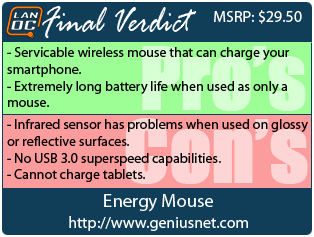We’ve reviewed our share of high capacity, mobile power banks for travelers and those on the go but today we take a look at the Energy Mouse from Genius which is a mobile power bank and so much more. While we’ve seen models that simply concentrate on the largest capacity possible and others that add in little extras like and LED flashlight, the Energy Mouse is well, a fully functioning wireless mouse that can charge your phone. We’ll be taking a look at both aspects of the device today. First as a functional wireless mouse and then as a mobile power bank.
Product Name: Genius Energy Mouse
Review Sample Provided by: Genius
Review by: Debo
Pictures by: Debo
|
Specifications |
|
|
Mouse |
|
|
Sensor |
1200dpi; Infrared |
|
Receiver |
2.4 GHz USB pico reciever |
|
Buttons |
3 |
|
System Requirements |
Windows: 8/7/Vista/XP Mac: OSX 10.4 or later |
|
Battery Pack |
|
|
Capacity |
2700mAh |
|
Input |
Micro USB; 5V/1A (max) |
|
Output |
USB x 1; 5V/1A (max) |
Packaging
The Energy Mouse is on display right from the start through its clear plastic packaging. The front of the packaging also gives us pretty much everything we need to know from the battery’s capacity to the dpi of the mouse’s sensor. We also see the Windows 8 compatibility sensor and that stylish blue color.

The rear gives us more information on how to read the four LED battery indicators as well as the rundown of what is in the packaging.

And upon cracking open the plastic we find everything there as it should be. Packed in with the mouse is a short micro USB to USB cable to charge the battery, users guide and the USB pico FOB that the wireless mouse uses for communication.

Finally we, of course, have the Energy Mouse in hand.

Overview and Features
If we are looking at the Energy Mouse as strictly a mobile power bank then the biggest feature is obviously the fact that it is a fully functional wireless mouse. To this end, Genius has tried to make it feel like on adding comfort grips to the rare of the mouse as well as both sides.


The underside of the mouse is where we find the on/off switch to save that precious 2700mAh battery when the mouse is not in operation as well as the low power consumption infrared sensor. This sensor is a respectable 1200dpi but far below the numbers of gaming mice making this a more mobile solution. The odd clip above the sensor next to the power switch is where the pico receiver sits when not in use.


The rear of the mouse is where the USB port can be found. This is where you would plug in your telephone charging cable. That is something to note as well, as in other mobile power banks we have seen ports that support the more power hungry tablets as well. The Energy Mouse only has the single 5V/1A port which is more than acceptable for a smartphone but leaves your tablets in the dark.

The micro USB port on the front of the mouse is where the internal battery is charged from. The mouse runs off this battery as well meaning that if your intent is to just use it as an input device solution then the mouse will probably never run out of battery under normal usage.

Performance
We’ll start first by looking at the Energy Mouse as purely an input device because after all, what is the point of the feature if it doesn’t at least perform passably. The first thing I began to notice was the size of the mouse felt a little small. You can see the size differential when comparing the Energy Mouse to a Corsair M90 (left) and a SteelSeries Sensei (right) below. This is expected though as most wireless mobile mice are also quite small when compared to their desktop counterparts. Still, the design was not uncomfortable to use in the right hand and though I am not personally left handed the design seems rather orientation neutral.

The 1200 dpi sensor is, of course, going to feel a little lacking if you are used to using high performance gaming mice on a day to day basis but in a traveling environment where your alternative is likely a touch pad you start to see the usefulness. With the mouse under light usage over the course of a week and operating solely as an input device the battery didn’t even dip below 75% which more that means power will never be a problem in this capacity.

As a power bank the Energy Mouse proves to be pretty stout as well. When subjected to the pulled battery test it operated my Droid 4 for a day and a half before tapping out. Even with the 2700mAh battery depleted the Energy Mouse still was able to operate as a mouse for a short while using its small amount of reserve power. Judging from the capacity of the battery and performance I would say the Energy Mouse is good for at least two full charges of the average smart phone.
Overall and Final Verdict
When all is said and done Genius’ Energy Mouse proves to be a 2700mAh mobile battery with the ability to operate as a serviceable wireless mouse. Would I recommend it purely as a mouse? No. The 1200 dpi sensor is a little low by my personal standards and has trouble recognizing movements on some surfaces such as glossy and highly reflective surfaces because of the infrared type sensor. The lack of buttons (only single, right and scroll mouse click buttons are available) is another problem with the forward and back buttons all but becoming standard in today's market.
Still it can charge your smartphone once or twice and still keep your laptops cursor moving. If this kind of functionality appeals to you then the Energy Mouse is well worth the look at its sub 30$ price tag but if you are looking for either a mobile power bank or a wireless mouse I would suggest looking for a more specialized product.