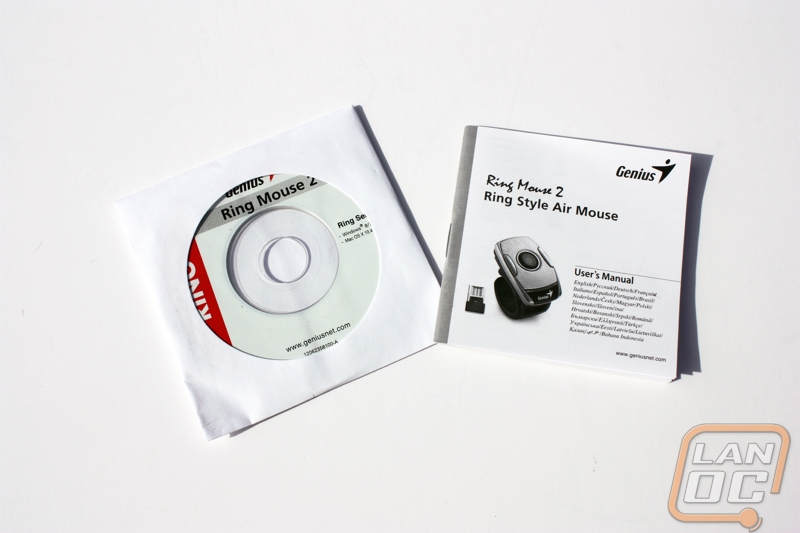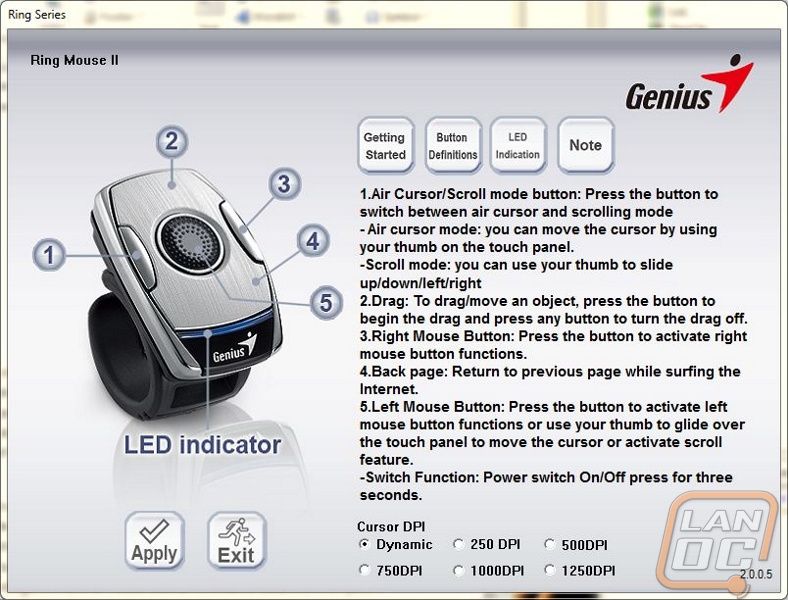Software
The software installation for the Ring Mouse 2 could not have been simpler. After plugging the mouse in to charge for a few hours (the box recommends two hours for charging, I probably left mine on for about three) I put in the driver installation disc that came with the product. After following the simple setup steps for the driver and a short five or so minute process the computer asked me if I would like to restart. After a quick restart and plugging in the USB receiver Windows did a quick search for the driver and I was ready to go. There is a bit of software that installs other than the driver, but it is very minimalistic and there are not very many adjustments or tweaks you can make to the mouse. In the installed software you can change the DPI and find much of the information that we have already seen on the packaging and its contents.