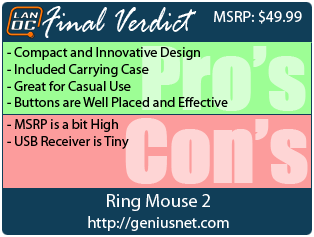When it comes to pointers for the computer there are multiple solutions. Most of them come in the traditional flat on a mouse pad form, but occasionally a company comes up with an innovative way to control the pointer on our screen. Genius has developed a “ring mouse” and I have the pleasure of looking at their second version of this particular design in the Ring Mouse 2. I will look at the device’s versatility and functionality in this review and see how it stacks up not only as a pointer, but also as an alternative solution to our browsing needs.
When it comes to pointers for the computer there are multiple solutions. Most of them come in the traditional flat on a mouse pad form, but occasionally a company comes up with an innovative way to control the pointer on our screen. Genius has developed a “ring mouse” and I have the pleasure of looking at their second version of this particular design in the Ring Mouse 2. I will look at the device’s versatility and functionality in this review and see how it stacks up not only as a pointer, but also as an alternative solution to our browsing needs.
Product Name: Ring Mouse 2
Review Sample Provided By: Genius
Written By: Brennon
Pictures By: Brennon
Specifications
|
Supported Operating Systems |
Windows 8/7/Vista/XP or Mac OSX 10.4+ |
|
RF Frequency |
2.4 GHz |
|
Interface |
USB Port Required |
|
Resolution/DPI |
Up to 1250 dpi |
|
Buttons |
Five Buttons |
|
Cordless |
Yes |
|
UI |
Yes |
|
Touch Scroll |
Yes |
|
Both Handed |
Yes |
|
Air Cursor |
Yes |
|
Optical Sensor |
Yes |
|
4D Scroll |
Yes |
Packaging
The packaging for the Ring Mouse 2 is simple and I wouldn’t call it flashy, but it certainly does a good job of grabbing the eye. It is in a clear plastic package that you might see hanging in one of the isles at a local Wal-Mart. From the front of the packaging we can see a first look at the product along with its name and classification of “Ring Style Air Mouse.” At the bottom we see a few of the main features of the mouse including touch control and the 1250 dpi. At the top of the package we can see not one but two Genius logos in separate corners.

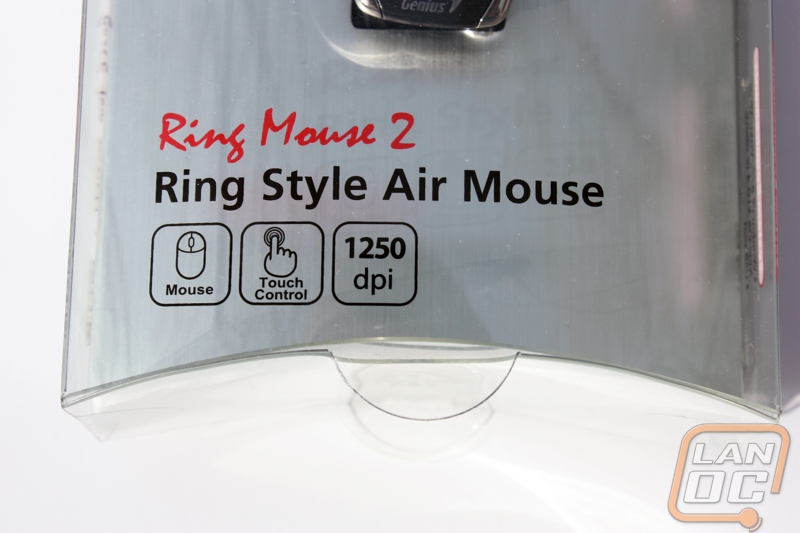

On the back we see a lot of words, but very little information. In the top left corner we can see that the product is patented under U.S. law. We can also see down at the bottom that the package is recyclable, the product meets FCC standards, and it works on both Windows 8 and Mac operating systems. We see that the Ring Mouse 2 is “A New Way to Surf the World!” and the “Perfect notebook companion.” The only real piece of information that we do get is that the mouse uses an innovative touch control system and this information is listed in multiple different languages as is a common theme with many input devices we have looked at.

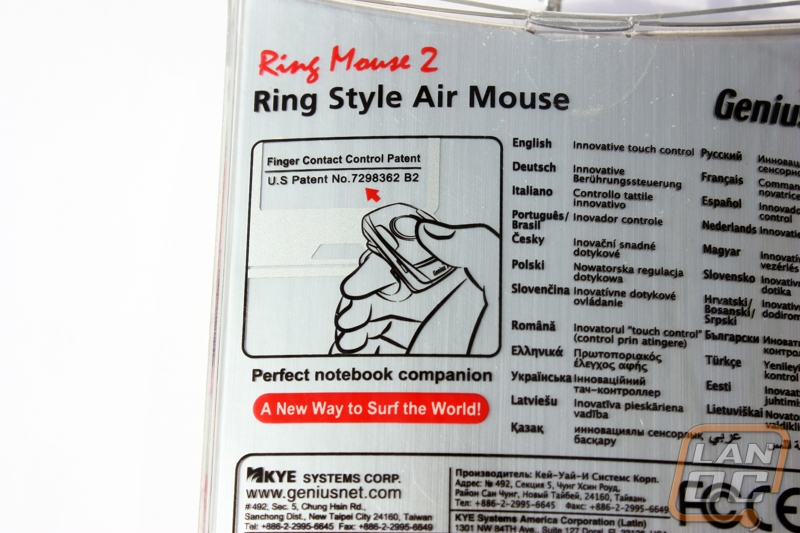
On one side we get a short list of system requirements, which are basically just a compatible operating system, a USB port, and a DVD-ROM drive. We also get a list of package contents came in handy when we opened the package to view what was inside. The package contents include the mouse, the USB receiver, a recharge cable, a pouch, a CD driver, and a multi-language user manual. Unlike other products we have used in the past we actually used every single thing included with the product, even the user’s manual!



On the other side we get another look at the quote “A New Way to Surf the World!” which is shaping up to be the slogan for the Ring Mouse 2. Along with that we get a drawn image of the mouse and a QR code which directs to www.geniusnet.com.
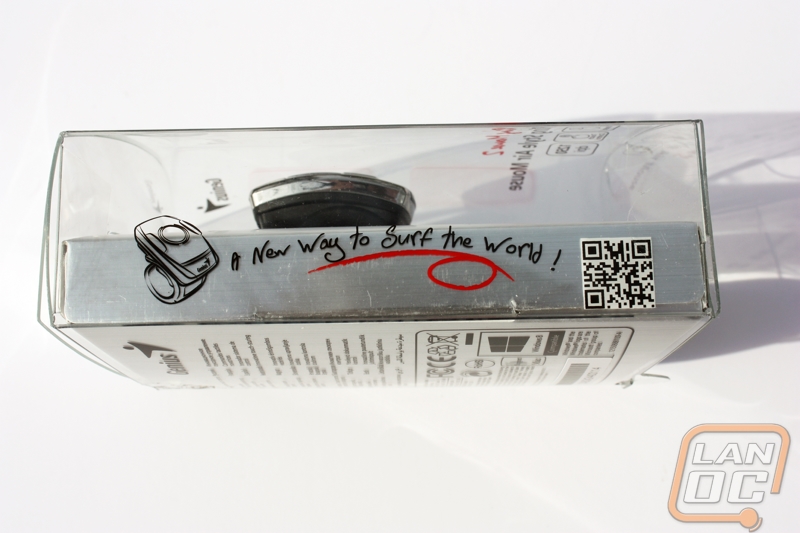
Finally we take a look at the small piece of cardboard that was attached to the packaging. On the front we can see the Genius logo again, as well as pictures of the mouse being used in both business and travel situations. On the inside we see more pictures showing how the mouse is both portable and versatile on the left hand side and on the right hand side we get our first look at how the mouse is supposed to work. A small diagram with explanations of each of the buttons gives us a good idea of how we will control our browser or programs once the mouse is ready to go. On the pack we get a final look at some of the features, including the USB charging cable and the miniature wireless receiver that is used with the device as well as one final look at the Genius logo and motto.\

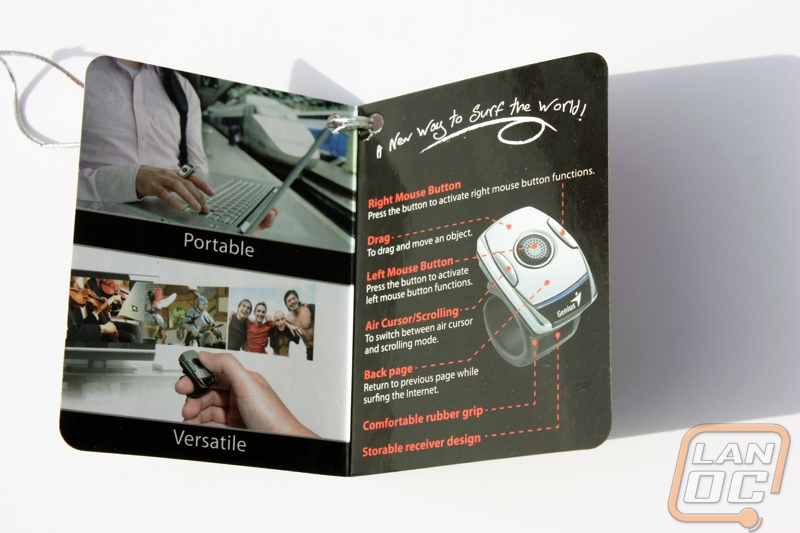
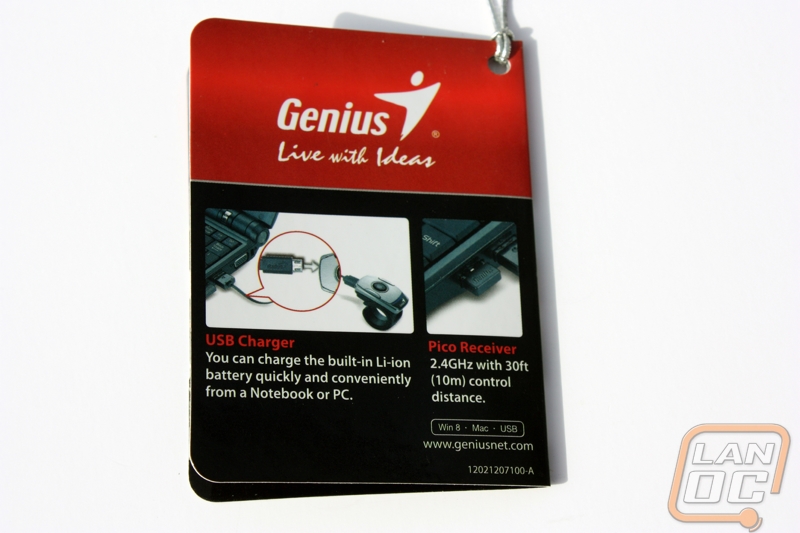
Once opened we quickly tore the package past anything that would be considered recognizable. The internal silver packaging, in which all of the important contents were contained, was stuck very snugly inside the external packaging. After some fighting and fussing we were able to get the internal package out, but it was very clear that it wasn’t going to look pretty when we put it back. The actual mouse itself was hanging on the outside of the internal packaging and came out with the slightest tug. Also inside the silver packaging is the driver disc and the user’s manual both of these fell out easily when we turned the package upside down. What I thought was the last thing in the package, the carrying pouch was safely tucked away at the bottom and had to be fished out with my two forefingers. A brighter man would have turned the packaging over and opened it from the bottom to grab the pouch but I am not a smart man. It wasn’t until I took a second look at the package contents that I noticed that I was missing the USB receiver which was actually held against the inside of the silver packaging with a smaller plastic piece. Please don’t be a goof like me and try to pitch one of the most important pieces of the product!



Software
The software installation for the Ring Mouse 2 could not have been simpler. After plugging the mouse in to charge for a few hours (the box recommends two hours for charging, I probably left mine on for about three) I put in the driver installation disc that came with the product. After following the simple setup steps for the driver and a short five or so minute process the computer asked me if I would like to restart. After a quick restart and plugging in the USB receiver Windows did a quick search for the driver and I was ready to go. There is a bit of software that installs other than the driver, but it is very minimalistic and there are not very many adjustments or tweaks you can make to the mouse. In the installed software you can change the DPI and find much of the information that we have already seen on the packaging and its contents.
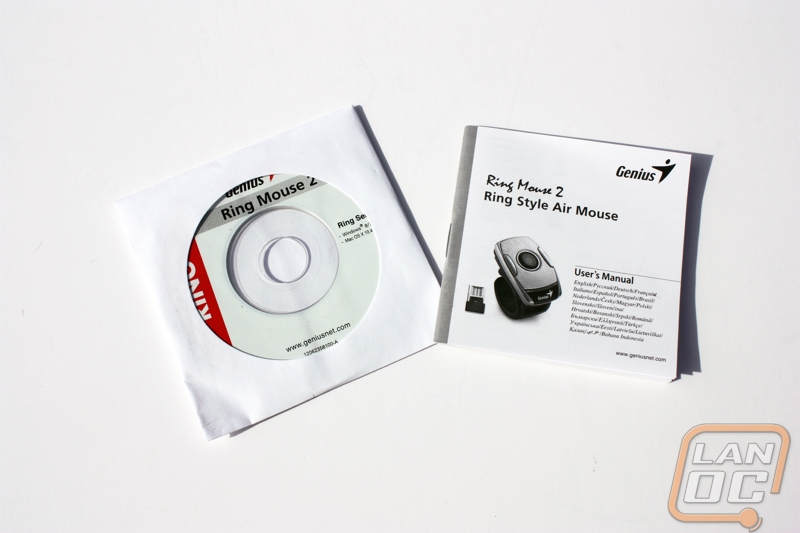
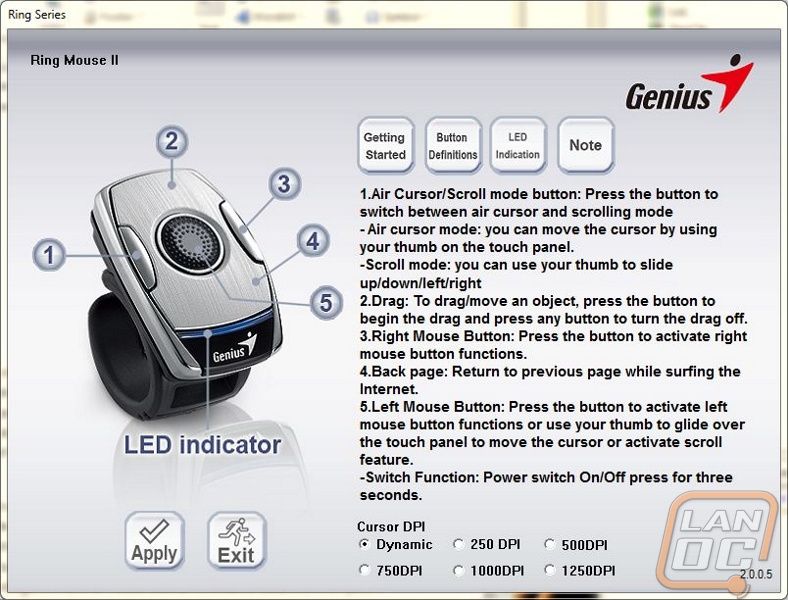
Features
The first and most obvious feature is that this device is an incredibly innovative and portable solution for our pointer needs. The design is very small and looks relatively easy to use. Simply put the ring on your index finger and use your thumb to control your pointer. The mouse is great for presentations, and in fact there is another version of the same mouse with a built in laser pointer that is branded as the presentation version.

The mouse has all of the same buttons as you would expect from any other pointer device out there. There are buttons for left and right mouse button, a thumb pad to actually control the pointer, and even buttons to drag, go back to a previous page, and alternate mouse modes between air cursor and scrolling mode which I will cover later. The inclusion of a charging cable and lack of need for batteries is a big feature in my eyes. Many times with portable mice solutions they call for batteries and while this device is tiny and would be very interesting to find a place to stick batteries, it is still nice to know that I will not need to constantly replace them to continue browsing.

Another feature that others might like, that I personally dislike is the size of the USB receiver. The receiver included is absolutely tiny, smaller than the size of a quarter as you can see from our pictures. This can be seen as a plus because it isn’t an eyesore when it is sticking out of your computer and it can easily fit into rear facing USB ports that might be particularly close to a wall. However, I personally dislike it because is incredibly easy to lose with its tiny size. In fact at the time of writing this I am looking around in a panic for it on my desk which is currently cluttered with products. The small size is somewhat rectified by the ability to store the receiver inside the actual Ring Mouse 2 while it is not in use. This helps because if it is not plugged into the computer, it should be plugged into the Ring Mouse and shouldn’t be able to get lost.

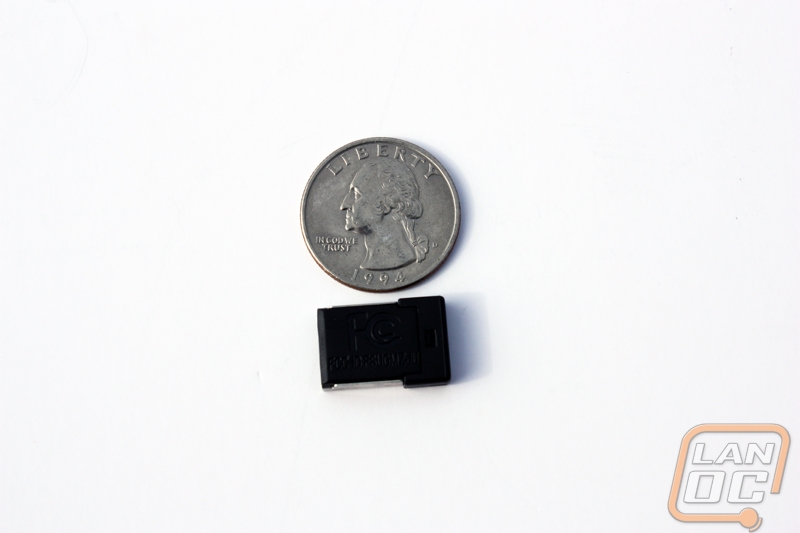
Performance
When I first started using the mouse I was a bit worried about the performance, it seemed like it wasn’t very responsive and that it was cutting in and out. Turns out I was just using it wrong, and when properly used it works quite well. The problem I experienced was that the button that I thought was the right click button was actually toggling the mode of the mouse and because I am stubborn and don’t like to read or ask for directions I didn’t discover that right away. Once I made sure that the mouse was on the proper setting I was off and running.
As I mentioned before the driver software was all installed with relative ease and the mouse started working right away. The thumb control, though not perfect or incredibly accurate is easy to use and pretty responsive. I used it while writing this review and also to play a few tables of poker. The controls were responsive enough that I was able to position my cursor where I wanted and select different things, but not responsive or accurate enough that I would suggest it for anything that resembles a hardcore game. It is perfect for casual gaming however. I used it to play a few rounds of Faster Than Light and it worked well, and on the upside there was nothing to pick up and smash against my desk in my fits of rage.
The controls, though they caused confusion at first, were actually well designed and planned out. I liked using the area that actually controls the cursor as the left click button. It makes a lot more sense to just click where your thumb already is rather than having to reach around to click. The other common mouse features are also well placed, things like drag and page back are more common and therefore easier to use than other functions like right click. They toggle mode also makes things very easy. Being able to switch from air cursor to scrolling on the fly is incredibly useful. With just the click of a button I can go from using the thumb sensor to navigate my cursor to a scroll mode that easily allows me to go up and down a particular screen, especially in Word documents and on web pages. You just need to be sure to toggle the scrolling function on inside whatever page or program you wish to use the scrolling in.
Another thing that deserves a mention is the DPI on the mouse. The DPI on the mouse does only go to 1250, which is less than most other mice, but this mouse does not serve the same purpose as other mice. The accuracy is obviously not going to be as pinpoint and perfect as it is with other mice, but I didn’t really expect it to be with the type of product that it is. In fact, I was rather surprised that the DPI even went to 1250, which is more than enough for what I would ever use it for.
Overall and Final Verdict
All in all I think the Ring Mouse 2 is a good, unique product. The concept is well executed and mouse certainly serves it purpose. The software and drivers were incredibly easy to install and very non-invasive. The mouse is incredibly compact and easily portable, especially with the included carrying case, but the size of the USB receiver is almost too small in my eyes. The buttons on the mouse are all well placed and thought out and the mouse is fairly responsive and easy to use for everyday browsing and light gaming or other activities. The mouse is not however suited for any heavy duty or hardcore type of use, which isn't all that much of a surprise. With an MSRP of $50 I think the price might be a tad bit high for someone who is just looking for a portable mouse solution, but it is a great solution for many things. The mouse would be perfect for the business person on the go, especially someone who gives a decent amount of presentations. The ability to wear the mouse on your finger makes it a perfect answer to having to walk back to the desk over and over again to change the slide on a presentation.