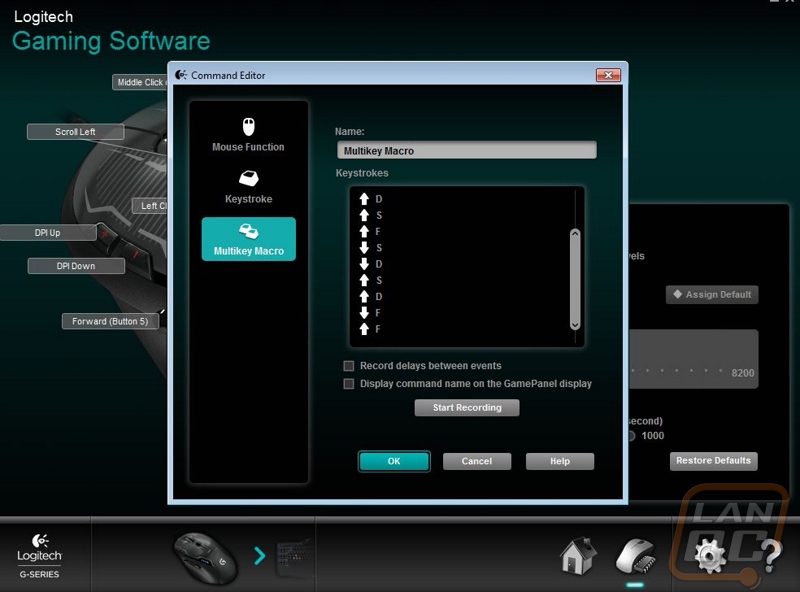Software
The G500s uses the same Logitech Gaming Software that we saw with the G510s. As I mentioned in that review, the best feature of the software is the fact that it works with all of Logitech’s product line. You can plug in multiple mice and keyboards and then will all pop up and let you configure them. The only thing that is going on here on the home page other than a picture of the G500s is the option to select where you want to save your profiles. You can pick on the mouse or on the computer. When you select on the computer it can also use automatic game detection to run specific mouse profiles depending on the game you are playing.


Moving on to the only other page available we can see our sensitivity settings as well as options for each of the 10 programmable buttons. The middle side button isn’t showing in this image but if you mouse over the button itself it is still clickable like the others. For DPI options you have up to five available levels that you can configure but as you can see you can turn it down to one level if you would like. I personally prefer this because I hate when you accidently bump your dpi up to the wrong setting. From here you can select your polling rate as well.
When we go back over to the button configurations, when you click on any of the available buttons you get a full list of available mouse, keyboard, or macro options. I found the volume up and down buttons to be especially interesting, I can see myself changing the DPI up and down buttons to these to adjust my music volume while working. I have also snipped a photo of what the multikey macro page looks like as well. You can start recording your macros from whatever it is you are typing. You have the option to include the delays from when you type even. I will say that the macro functionality could use a little more when compared to software from other manufactures. The macro recording on the last Cooler Master keyboard we tested looked similar to a video editing program and it had a little more flexibility. If you make a mistake when typing in your keystrokes here you will have to redo it.