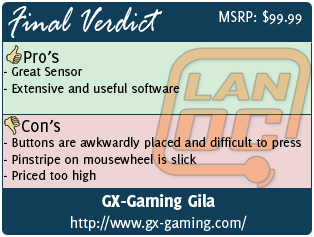Genius has sent us a mouse from their new Gx-Gaming lineup, one that they call the Gila. The Gila is a new high end gaming mouse aimed at the MMO/RTS gamer. One curious thing I have wondered since getting the product is what the name meant. Upon a bit of research I was able to discover that most of GX-Gaming’s peripherals have names that make them seem like creatures or monsters, so I can only assume that it is named for the Gila monster, a lizard native to the southwestern United States. Seeing as how it’s poisoned, let’s hope it doesn’t bite.
Genius has sent us a mouse from their new Gx-Gaming lineup, one that they call the Gila. The Gila is a new high end gaming mouse aimed at the MMO/RTS gamer. One curious thing I have wondered since getting the product is what the name meant. Upon a bit of research I was able to discover that most of GX-Gaming’s peripherals have names that make them seem like creatures or monsters, so I can only assume that it is named for the Gila monster, a lizard native to the southwestern United States. Seeing as how it’s poisoned, let’s hope it doesn’t bite.
Product Name: GX-Gaming Gila
Review Sample Provided By: Genius
Review By: Brennon
Pictures By: Brennon
Specifications
|
Buttons |
12 |
|
DPI |
200-8200 |
|
Backlighting |
16 million colors available |
|
Macros |
Up to 72 keystrokes |
|
Cable |
1.8 Meter long |
|
Adjustable weights |
Yes (6 x 4.5g with storage case) |
|
Onboard Memory |
32K |
Packaging
The packaging for the Gila is probably the coolest and most exciting that I’ve seen for any mouse, and it certainly does a great job of selling the product. Initially it looks like any other product packaging. On the front you have a picture of the product along with the name and a sticker of one of the recent awards the product won.

If we look at the side of the packaging, we get a sneak peak of what the user interface of the program looks like. There is also some information about the program and what it is capable of doing once installed.
On the back is a plethora of information, and at first it almost seems overwhelming, but upon closer inspection, it’s actually mostly the same basic product information in twenty or so different languages. Also shown are the Genius and GX-Gaming logos, along with some information about the internal processor. Also on the back is a list of system requirements, package contents, and a warning not to use the mouse on glass surfaces. Sadly this mouse isn’t like the Traveler 901LS that we reviewed a little while back.

This is where the packaging stops being like other products and start to show its unique flair. You see the front cover of the packaging is actually a flap that folds open. It is held into place with a pair of magnets inside the box and the flap itself. Just inside where the flap is held into place you can find a bunch of the product features listed for easy access. When opened up all the way we can see the mouse presented on the right, inside a clear plastic container. With the design of the box surrounding the mouse, GX-Gaming did a great job of presenting the product to the consumer.

On the left side, the back end of the flap we can find more information about the Gila. This inside flap does a great job of explaining all of the features as well as visualizing them with pictures and information. Each feature pictured has a small amount of information explaining what is pictured and then an actual line going to the location on the mouse where that feature is prevalent. This gives you a good idea of everything the mouse can do without overwhelming you with statistics and technological jargon.
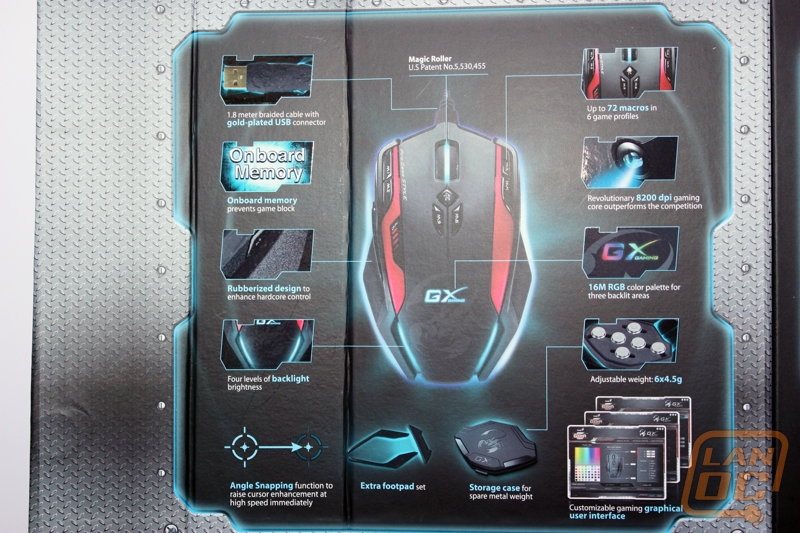
Removing the mouse is actually somewhat tricky. Because of the shape of the box, with the one side being pointed at the end, it is somewhat difficult to open. It took some finesse and I actually tore the box in a couple of spots when I opened it, but it finally popped open. Inside we find a plastic box, almost as large as first. After removing the clear plastic cover off of this box we are able to gain access to the mouse, weights, and informational packet that came with.
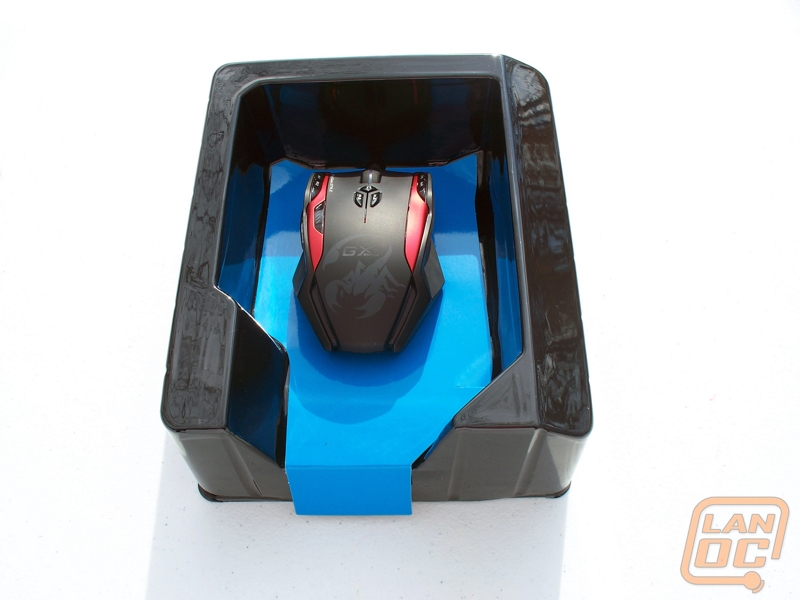
In the informational packet we are able to find a few things. The first is a product information booklet, which is funny, because I say booklet, but it’s actually only one page of information, just in numerous different languages. Also inside is a GUI Pre-installation guide which explains what to do before installing the software that came packaged with the mouse. There is an extra set of footpads in case yours become worn or fall off. Lastly there is a CD that contains the software installation for about half of the possible languages that the program comes in, for the other half you will have to visit the product web page and select the language personally.

Software
The software can be installed for a few languages just by putting in the CD that came with the mouse and installing it off of the disk. The other languages must go and track it down from the product web page, which is just as easy, but requires internet. I feel like it needs to be said that the disk that came with my mouse was actually empty. I don’t figure that to be the norm, and it’s happened before with other products, but at least one slipped through, so there may be others.
The software for the Gila is also unlike any I have ever seen. It is by far the most complicated software for any peripheral device that I have ever encountered. The first screen is fairly simple, and one that I have encountered many times before. It is the button assignment page. For each of the mouse buttons, you have a dropdown box where you can select from a long list of different options for the input. After you have assigned all the buttons how you please, you can save your settings by hitting the apply button. Keep in mind that everything you do can be saved to a profile, up to six, that can be swapped in and out by coming back to this software.
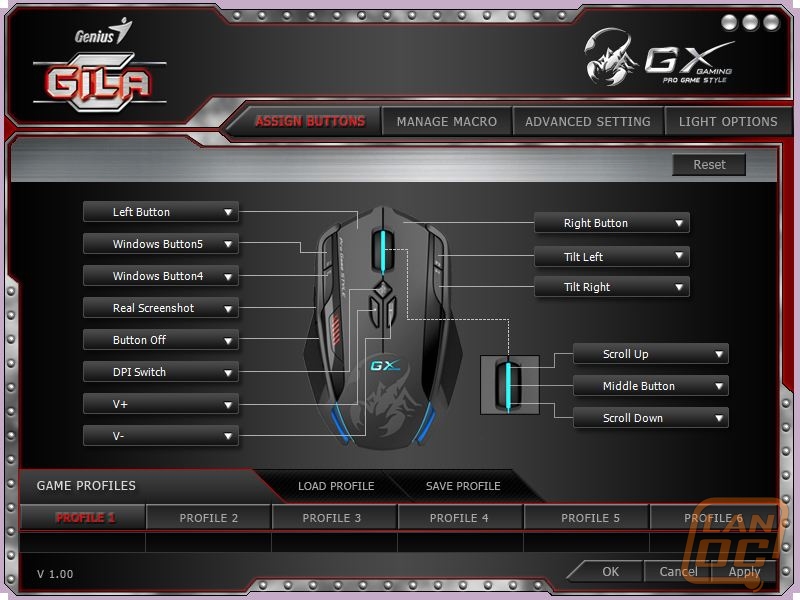
On the second page you can manage macros for the mouse. The manage macro portion is rather easy to use and can do some cool stuff. You start by selecting new and naming your macro for whatever you want to use it for. Once you have done that, you hit the record button and start hitting buttons. The program records keystrokes and the time between them to replicate the pattern as best it can. You can also insert different commands from one of two different lists. If you wish, you can have the program ignore the delay between keystrokes while recording and you can set a default amount of time to wait between keystrokes if you don’t want an exact copy of what was recorded. I only used the macro keys for simple things like screenshots and some simple character binding in Heroes of Newerth, but it has the potential, with a little bit of effort to become a complex and effective macro machine.

The next section is called advanced settings, and it contains some sliders to adjust some options on the mouse. Here you can adjust mouse speed, sensitivity, double click speed, scroll speed, polling rate and DPI settings. You can also turn on things like angle snapping, enhanced pointer precision, and advanced sensitivity. I didn’t mess around with these settings much as I was happy with how the mouse functioned and behaved without them, but for an enthusiast there is room to adjust and tweak to get your mouse to behave exactly as you want.
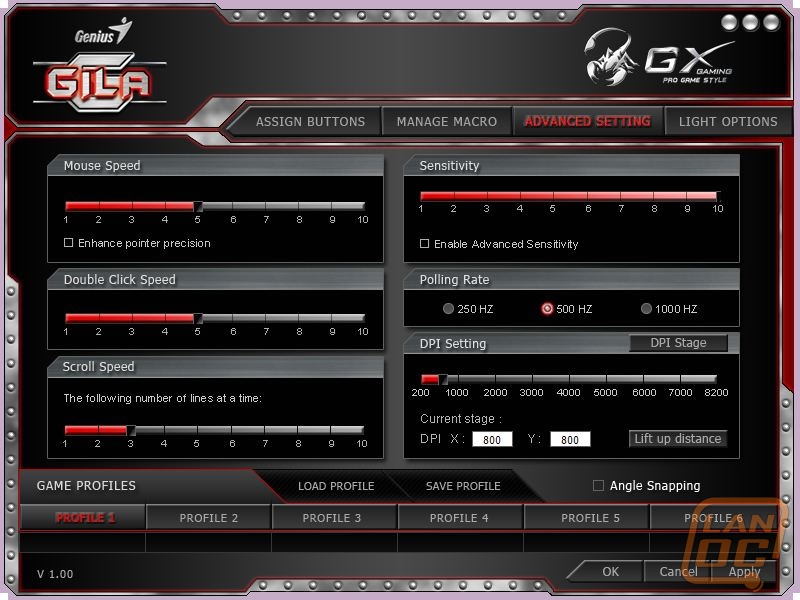
The final section in the program is for the lights on the mouse. This section is particularly cool because it’s the first time I have seen the option to adjust the colors this much in a mouse. You can select from one of three different sections of the mouse, and individually set their color by either selecting it from a gradient or by entering an RGB code of your own. Once the color has been set you can choose from four different intensity settings including the option to turn it off. Once you have selected the intensity of the lights you can select how quickly you want them to pulsate, including the option to leave them solid and not pulse at all.

Features
Not really much too spectacular of a feature, but still worth noting is that the USB is gold plated. It doesn’t affect performance much, but it sure does look nifty. Also, the wiring cable is made out of cloth, which has caused me some headaches in the past, but I didn’t experience any issues with the Gila itself.


The Gila sports quite a few features, the most noticeable upon opening the mouse for the first time is the 12 buttons. All of which are reprogrammable and able to carry out macro commands. You have the standard five, left/right click, mouse wheel click, and the two buttons on the side of the mouse that take your browser forward and backwards. On top of these there are two buttons on either side of the mouse towards the front. As well as three more in the middle of the mouse near the base of the mouse wheel.

The next thing that I noticed upon plugging it in was that the mouse had cool LEDs. The letters GX-Gaming as well as two lights towards the base of the mouse light up, as well as a strip through the mouse wheel and two lights on the front of the mouse, which don’t really get seen, so aren’t really all that spectacular. Each of these groups of lights is fully customizable up to 16 million RGB combinations and four intensity and pulse speed settings.

This mouse also has the ability to adjust the weight to it. Obviously you cannot remove any weight short of hacking off a chunk of the mouse, but you can add some in the form of 4.5 gram weights. There are a total of six of them and you can add as many or as few as suits you best.



The last feature of the mouse is possibly the coolest. The mouse is almost symmetrical, the only difference is that there are two buttons on the left side of the mouse that aren’t on the right, but other than that, the sides are identical. Because of this unique design the mouse is actually ambidextrous. In addition to its design, the fact that the left and right mouse buttons are reprogrammable, meaning if you wanted you could switch them, leads to easy gaming for both left and right handed gamers. Left handed gamers are at a slight disadvantage though when it comes to buttons as they won’t be able to use the two buttons on the side of the mouse as they are only located on the left side.

Performance
The Gila has an Avago ADNS-9800 sensor and didn’t experience any z-axis tracking issues, but that wasn’t much of a surprise considering the laser inside. This particular laser supports up to 12,000 fps and 8200 DPI. The max DPI is much higher than any sane individual would ever use, but some people like to live dangerously. While using the mouse I only experienced some slight negative acceleration on a hard mouse pad and slight positive acceleration on a soft mouse pad. Neither was significant enough to put a damper on what I was doing in game.

The buttons are another story entirely. The on the fly dpi button or “sniper” button as they call it was easy enough to use and often came into play when playing a game, though having six different DPI settings to cycle through was frustrating when trying to get back to whatever base setting I wanted. Most of the other buttons however were a nightmare. The two side buttons were a pain to press and I found myself getting cut off all the time on Ventrilo because I had accidentally let go of the button. The problem is that they don’t really “click” they depress, and there is obviously a point at which the button registers as clicked, but you can’t feel it with those two.

The two buttons on the top of the mouse that are on the far side are also difficult to reach. They can be reached relatively easily with the middle finger, but it’s kind of awkward getting used to. Also, the buttons below the sniper button are a bit of a stretch to get down to, I don’t think that being able to hit them in the middle of doing something else in game is very plausible.


One final gripe I have is with the mouse wheel. There is a strip down the middle of it that I discussed earlier; it is what allows the LED to shine through the mouse wheel. This particular feature is actually patented according to the packaging. The problem with this is that, sure it allows for the LED to pass through and gives it a cool look, but it makes the mouse wheel slick. If you are trying to scroll it is difficult to because whatever material that little pinstripe is made of is slick, and your finger will just slide right across. I found myself having to push down some to make sure I still had a grip on the mouse wheel, and that led to me clicking it when I hadn’t meant to.

Overall and Final Verdict
The Gila is a decent mouse and it has its useful features such as a great sensor and an extensive and useful software setup. Being able to personalize your mouse with the LED lights to set it apart from the rest is another nice touch. That being said, I think it misses the mark on too many important issues to be a recommended buy. For instance, the mouse has twelve buttons, and I found four of them to be in awkward or hard to reach locations. Another two buttons were difficult to press because of the way they behaved when pressing them, and when they were pressed, it was difficult to tell. The slick stripe on the mouse wheel also lead to some annoying instances while browsing. The biggest issue though in my eyes is the price. Very few mice can pull off the $100 price point and get away with it. The Gila isn’t one of them; it simply isn’t carried well enough by the software and sensor that I can ignore some of its obvious flaws.