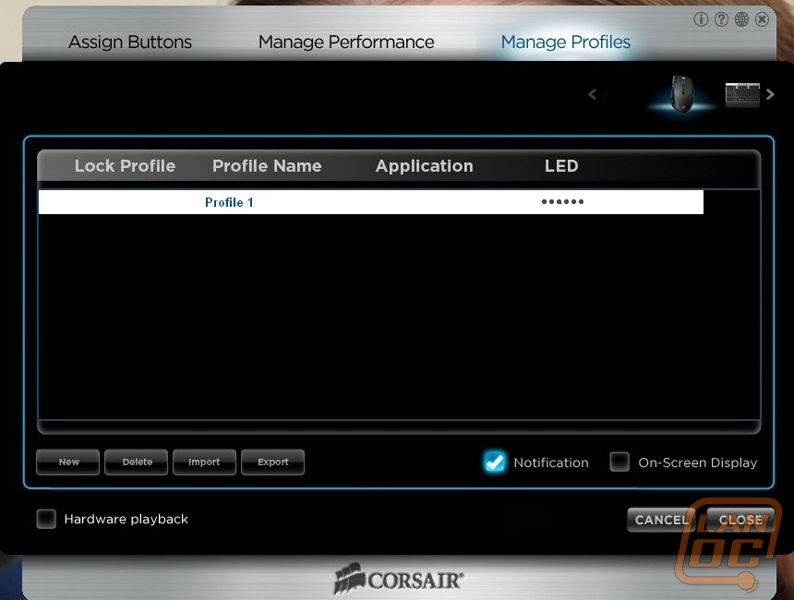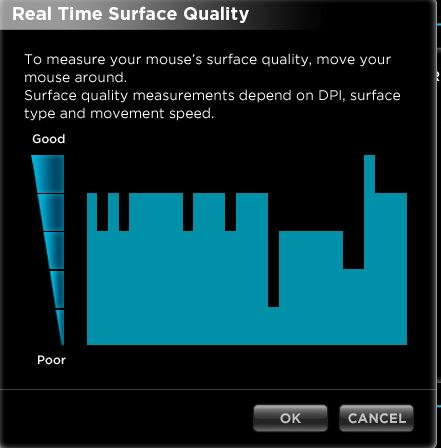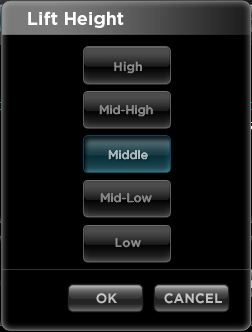Software
Unlike their keyboards, both the M60 and M90 take advantage of software. To get the software for each mouse I had to visit the website and download a zip file. In that file you get a few things, two guides on how to use the software and program your mouse, the software installer, and a firmware updater. I love that they include all the good information as well as push for you to update your firmware. Where I was disappointed was that the firmware software isn’t just built into the software and even worse you actually have to install the firmware updater. That means when you are done you need to uninstall that same firmware updater. Another thing that stood out to me right away is that even though both mice and the K90 use the same piece of software, you have to download and install the program for each device to get them to work. I would prefer to see something like what SteelSeries and Logitech use where once installed it will recognize Corsair devices installed and even prompt when updates are needed. Our situation is extreme, because who would need to install two of their mice, but that doesn’t make it any less valid.
With the software updated and the firmware updated on both of the mice. I was able to jump in and take a look at the features given to you. Surprisingly this is all very similar to what we saw on Corsair’s K90 keyboard. You have three tabs up top. The first page allows you to select the button you would like to adjust and then from there you can setup your macros, delays, or even set the button to open up an application or run a file.

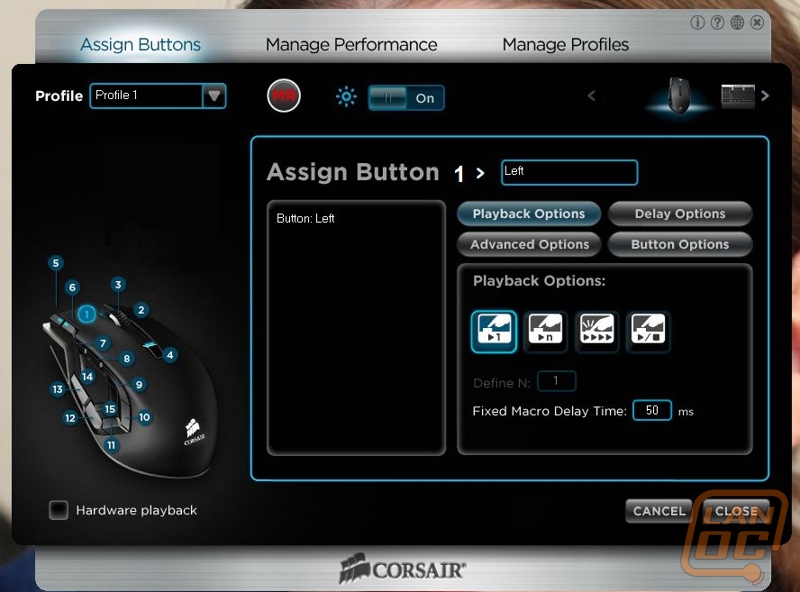
The next tab is what you would normally expect to see on the first page of mouse software. Here you can change your DPI settings, report rate, and set the DPI of sniper mode. Two things that do stand out is the surface quality button and the lift height option. This is the first time I have ever seen software tell you how good your sensor is picking up the surface. In our picture of the real time feedback I started with my normal mouse pad and moved to my desk and then back to the pad. You can see the drop in quality, very impressive! The lift height option gives you five different options for lift off points, this is great if you lift your mouse and have problems with it picking up your movement when lifted.
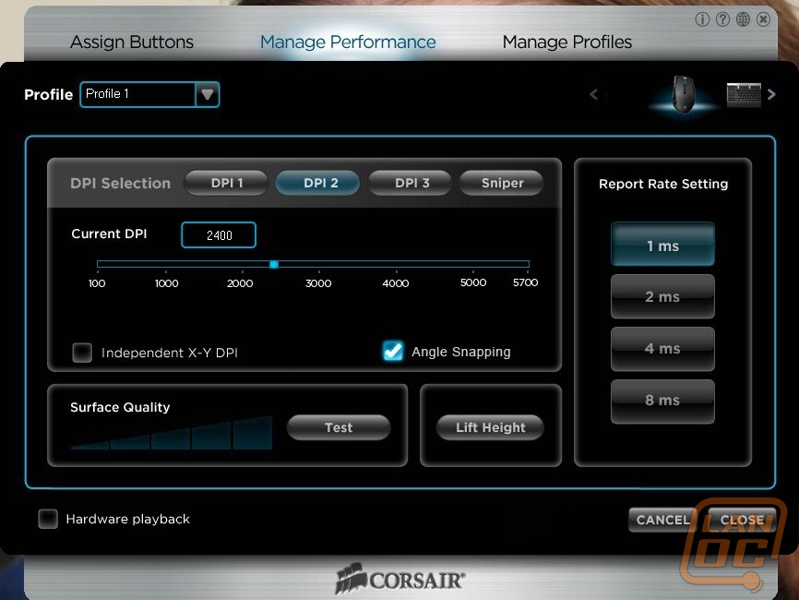
The last page is just where you can save your profiles. Here you can set specific programs to prompt for that profile to load and/or you can set the LED settings that it will represent on the mouse.