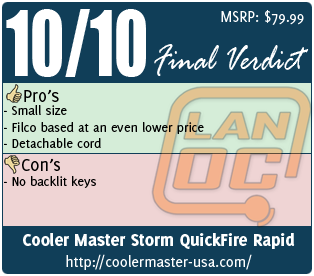Everyone and their mom have jumped into the mechanical keyboard party over the past year. Typically each of the keyboards has a fairly standard layout with a few small differences to help them stand out. When we saw Cooler Master’s new offering I was excited to see something a little different. If you have ever seen a Filco keyboard this may look familiar. The new Cooler Master QuickFire Rapid is a compact keyboard without a number fad for those looking for something that doesn’t take up very much room on your desk. Sounds like a perfect keyboard for going to LAN’s doesn’t it? We thought so, let’s take a look.
Everyone and their mom have jumped into the mechanical keyboard party over the past year. Typically each of the keyboards has a fairly standard layout with a few small differences to help them stand out. When we saw Cooler Master’s new offering I was excited to see something a little different. If you have ever seen a Filco keyboard this may look familiar. The new Cooler Master QuickFire Rapid is a compact keyboard without a number fad for those looking for something that doesn’t take up very much room on your desk. Sounds like a perfect keyboard for going to LAN’s doesn’t it? We thought so, let’s take a look.
Product Name: Cooler Master Storm QuickFire Rapid Keyboard
Review Sample Provided by: Cooler Master
Review by: Wes
Pictures by: Wes
Specifications
|
Model |
SGK-4000-GKCL1-US (Blue Switch) |
|
Dimension |
355(L)x135(W)x35(H) mm |
|
Weight |
940 g / 2.1 lbs |
|
Interface |
USB / PS2 |
|
Key Switch |
CHERRY Blue |
|
Keycap Puller |
Yes |
|
Extra Keys |
6 pcs |
|
N key Rollover |
N key in PS/2 mode |
|
Polling Rate |
1000 Hz /1 ms |
|
USB Cable |
Removable |
|
Warranty |
2 years |
|
UPC Code |
884102013683 |
Packaging
The first clue to the QuickFire’s compact size is with its small compact packaging. The front has the keyboard nearly bursting from the front. Along with the keyboard there is a stick on the front marking showing the blue key switch that is used. We know that other variations of the QuickFire in other countries have different switches, using a sticker opens up the potential that they could bring out multiple models here in the states also. On the back of the box you can see what to expect in the box including the extra key caps and the key puller. There is a feature listing and a few pictures of key features.



Inside the keyboard is wrapped in foam bag with the accessories and cord under the cardboard behind the keyboard. This is the first time you will see one of the QuickFire’s most interesting features, the detachable cord.

Performance
Mechanical keyboard keys themselves are nearly the same on every mechanical keyboard you will come across. Other than your preference for a specific key type there are only a few things a company can do to stand out. Cooler Master has gone a different direction that everyone else with the QuickFire. Rather than pump out the same thing as everyone else the QuickFire drops the number pad and packs a mechanical keyboard into a small compact package. To make that even easier they made the USB cord detachable. So how did this design work for us? Let’s just say there is no way the Quickfire is leaving my collection any time soon. This small size is perfect for situations where you don’t have a lot of room on a desk or when traveling. Both are reasons to pack this keyboard along the next time you take your rig to a LAN party. With a normal LAN only giving you a 3 foot space the QuickFire is perfect for freeing up more room for a large mouse pad or room for more energy drinks. It did take me a little while to get used to not having a number pad and for some that may be a deal breaker depending on the games you play.






The design still packs in features like media keys for those who may need them. I also like the included key puller and red key caps for WASD. It’s the small details that show that Cooler Master is focusing on the gamer with the Quickfire, as if that wasn’t already obvious.


Overall and FV
Cooler Master did something different with the Quickfire Rapid, they put together a keyboard that is unlike almost anything on the market (other the Filco that it’s based on) at a price point that is cheaper than most of the competition. It’s not for everyone obviously but if you are looking to save a little table space or you travel this is a perfect keyboard for you. I pack this one up with my gaming laptop anytime I am going anywhere and absolutely love it! If I could change anything on it I would look at making a version with backlit keys, gaming is normally a late night activity and backlit keys would make a world of difference. Beyond that I couldn’t recommend this one enough!