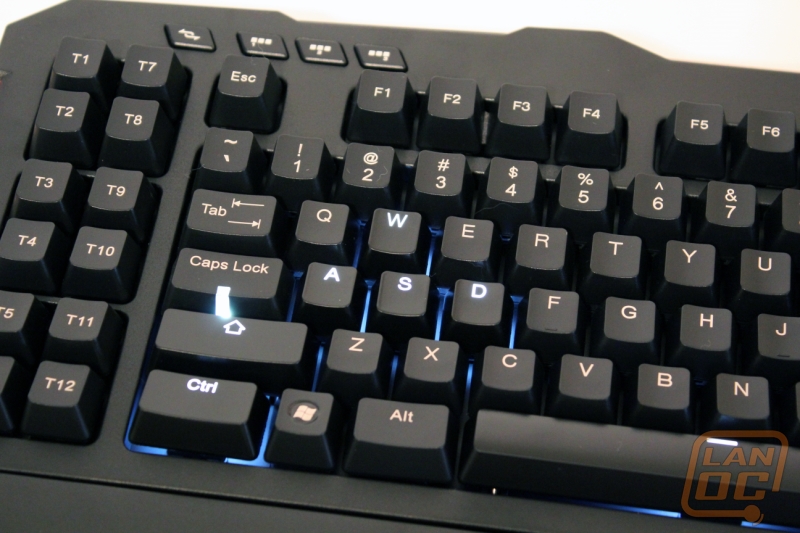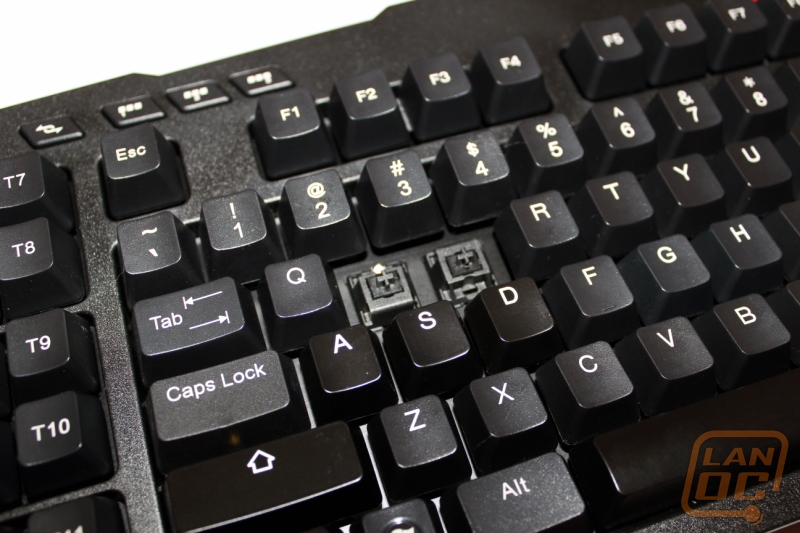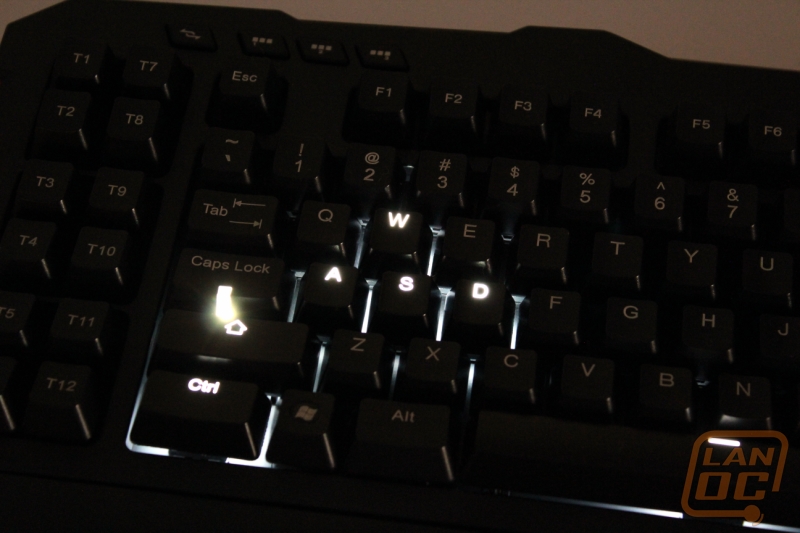Design
The Meka G Unit's physical attributes are pretty consistent with what you'd expect from a keyboard, perhaps a little more length due to two full rows of programmable buttons in addition to the full QWERTY and numeric pad layout (and typical spacing between banks). What lies under those keys is more of a concern given the Meka line has always been, as the name implies, a mechanical keyboard. Though we will address the switches more in-depth later, know that they are the Cherry Black mechanisms.
When equipped with the optional wrist rest, the G Unit adopts a very ellipses-type shape, adding almost two and half inches to the length of the board. The rest does a good job of supporting the palms, and the riser feet prop the board to a comfortable angle. The G Unit doesn't fall victim to being too flat without the feet in use either, with a nice, natural incline in the plastic mold.
The keyboard sports a nice finish, and a consistent material from the wrist rest to the base of the keyboard. It doesn't hold fingerprints or oil from hands, which is a huge peeve of mine, and grips the lower palms well and keeps them in place. Speaking more to the facial features of the board, one of the more marketable features is the backlighting. Certain keys deemed vital to a gamer (W, A, S, D, Shift, etc.) have a nice white LED bulb underneath illuminating the translucent letters.
The under glow appeals to me for a few reasons. The first is that I am admittedly a sucker for lighting effects. More applicable is that I perhaps play right into the stereotype that gamers prefer the dark. Given that my office is connected to the living room in which we typically coax my toddler to bed, I commonly find myself working with minimal lights as well. Aside from the function, programmable 'T' keys on the left, and the 'Home' banks, there is at least one key in every section of the board with lighting. The diode underneath the key is powerful enough light the corresponding character on top, while also casting a subtle glow underneath every key in that section. To put it simply, the Meka G Unit looks great and the lighting may come in handy, too (though I feel a lack of love for MOBA fans).
ThermalTake even resized the gigantic 'Tt' logo from the wrist-rest of the Challenger and moved it to the top of the board, replacing it with a much more livable graphic of the eSports dragon symbol.