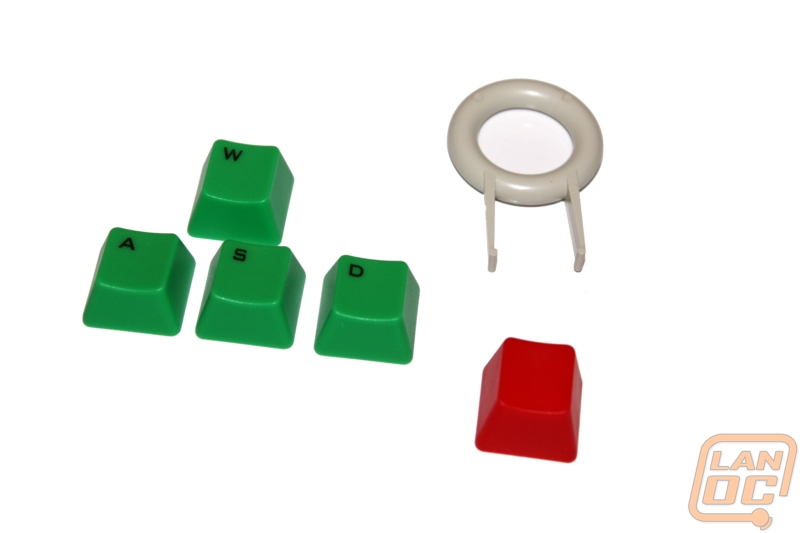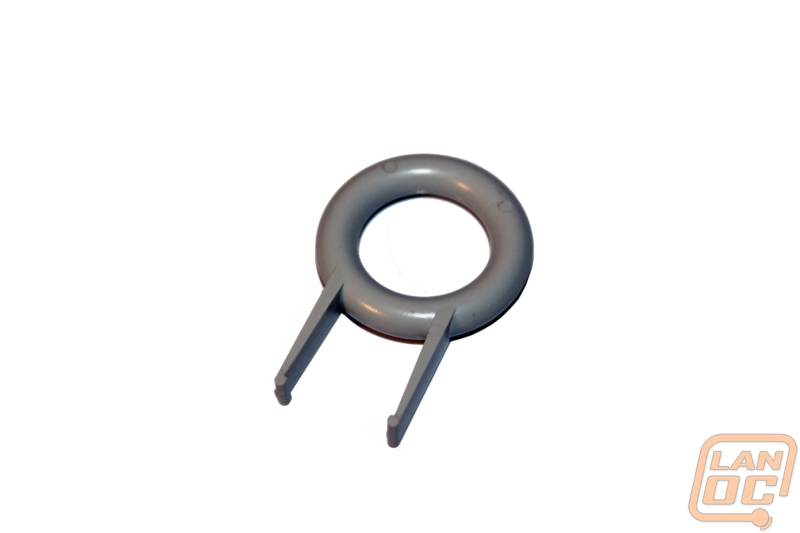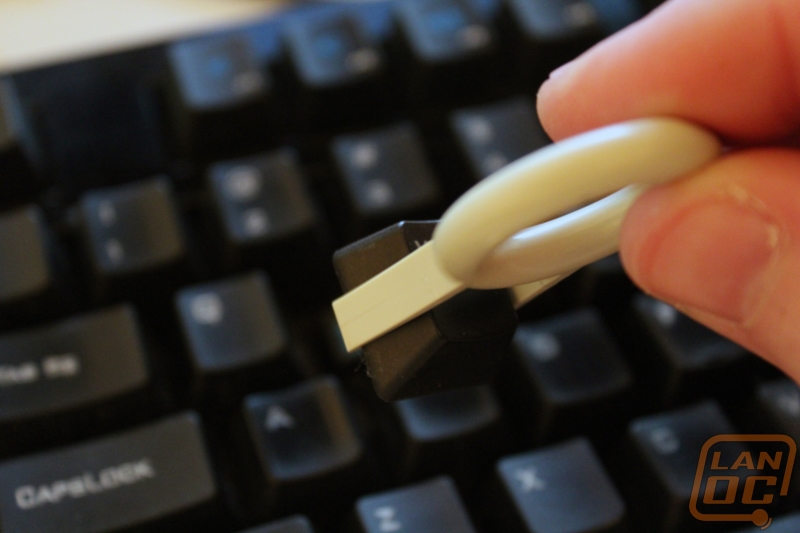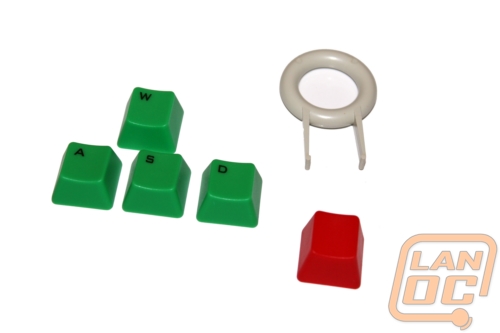
Product Name: WASD Key Set With Inscriptions
Review Sample Provided by: DAS Keyboards
Review by: Wes
Pictures by: Wes
Installation
Installing the five keycaps has to be one of the easiest installations we have done here in the office. So easy that I put it all back to stock and grabbed the video camera. DAS includes a key cap puller with the key cap set and I wasted no time in putting it to use. Pulling each key only requires that you slide down over the key and firmly pull up. Be sure to hold onto your keyboard when pulling up. Installing the new keys only requires pushing the key down and it you are good to go. There isn’t a click or any other feedback letting you know that the key is attached, but it wasn’t an issue.
Performance
Well let’s be honest: the green and red key caps don’t affect the keyboards performance in any way. But what I did find them to be great for is introducing new people to PC gaming. Explaining how WASD works can be a challenge when it’s someone with no concept of how it works. Setting them apart made it easy to show as a direction pad.
20 Month Update
While we are covering the upgraded keycaps I figured everyone would enjoy an update on the DAS Keyboard after 20 months of non-stop use here in the office. As expected the keyboard is alive and well and without any issues. We have spilt multiple sodas, energy drinks and just about everything else you can think of on this keyboard and it continues to work. There was a point where one of the soda spills jammed up the space bar slightly. After pulling it apart and cleaning it we were good to go.
Let’s be honest, we haven’t exactly been gentle with the DAS. You can see from photos it’s almost never cleaned and it’s been packed up countless times to take to LAN’s. Through all of that it’s held up, that’s impressive.
Overall
For 14 bucks is the Keycap kit really worth picking up? For us the keys replaced our old WASD keys that were glossy from use and the etched letters were packed with dirt. The new colored keycaps really grab your attention on an otherwise basic looking keyboard. This still isn’t enough to compete with mechanical keyboards with back lighting. But if you already have the DAS keyboard you may not be looking for backlighting. In that case I would recommend them to any gamer who uses a DAS. They will give your DAS keyboard a little gaming flair to keep things fresh, God knows the keyboard itself will never die!