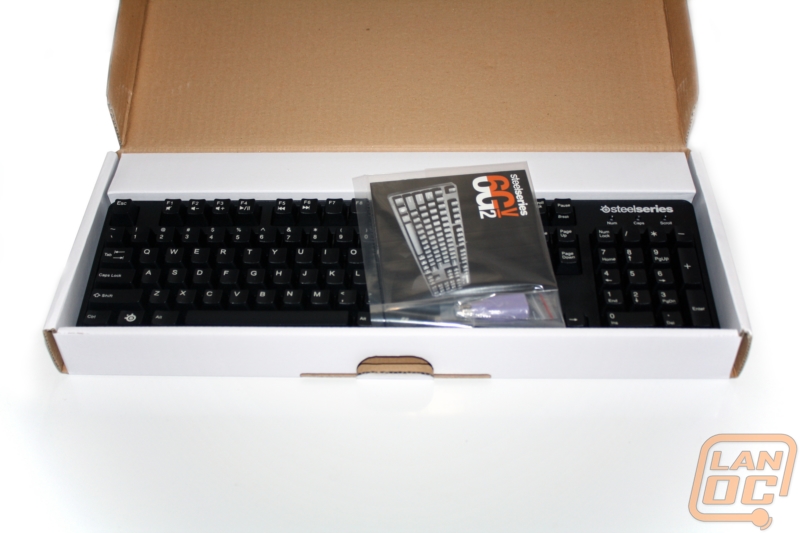Product Name: SteelSeries 6Gv2 Mechanical keyboard
Review Sample Provided by: SteelSeries
Review by: Wes
Pictures by: Wes
Specifications
|
Connection |
Wired (USB 2.0 with USB to PS2 adapter) |
|
Color |
Black |
|
Backlit Keys |
No |
|
Width |
18.9 Inches |
|
Depth |
9.8 Inches |
|
Height |
1.7 Inches |
|
Weight |
3.55 Pounds |
|
Minimum system requirements |
Microsoft Windows |
|
Warranty |
1 year warranty |
|
Mechanical Switch Type |
Cherry MX Blacks |
|
Switch Mounting |
Plate |
|
Key Shape |
Sculpted |
|
Features |
Gold plated switches Extreme anti-ghosting Features SteelSeries Media Controls 18K-Gold plated mechanical switches and USB connectors |
Packaging
Every single SteelSeries product we have ever reviewed, be it a mouse, mouse pad, keyboard, or headset, has the same packaging design. They do it to help with brand recognition and they do it because their simple design shows off exactly what makes their products good. Like their products the packaging is simple and to the point. You have a large photo of the 6Gv2 on the front along with the product name in a large font, and the SteelSeries logo in the corner. Around the edge of the box you have small photos of different details of the 6Gv2 and on the back you have a another full photo, this time with a few numbers pointing to different features. Each of those numbers is listed below with short descriptions in ten different languages. Inside, the goods are packed in a second box with the paperwork, SteelSeries sticker, and USB-PS2 adapter in a bag sitting on top of the keyboard.
Installation/Setup
The wonderful thing about most mechanical keyboards is that they rarely require any software to get everything running. Unlike the SteelSeries Shift the G6v2 doesn’t have any macro keys or a screen like the G19. Setting up the 6Gv2 required that I decide to plug in with USB or PS2 and then plug it in. If only everything was this simple!
Performance
The performance of a keyboard is almost all subjective. Because of that I would like to give you an idea of what I prefer and what I use day to day. My preference when writing is to use the DAS keyboard, a full mechanical keyboard with Cherry Blue switches that give off a distinctive click that gives you good feedback physically and audibly but can be very annoying to those around you. I have enjoyed that same keyboard for gaming but have been using the Logitech G19 for most of my gaming, mostly because of the integrated screen for use with Ventrillo. This is obviously a huge difference in performance between the two.
As it turns out the SteelSeries 6Gv2 was a mix of the two keyboards. The Cherry Black keys lack the defined key click that I have come to expect with the Cherry Blues. In fact, oddly enough the G19 has a more defined click than the 6Gv2, something that took a little getting used to. When pushing down on the 6Gv2’s keys you get more resistances the farther you push down. That resistance puts a little more spring into your typing, something that I think could be very helpful in game. The key layout itself is about as traditional as you can get with a few exceptions for the media keys.
The media keys are F1-F6 and require the use of a function key to use them. SteelSeries labeled their function key with their own logo and it replaced the left Windows key. This has the side benefit that those of you who tend to bump the Windows key in game won’t have to worry about that anymore. Logitech and some of the other manufactures include a switch to fix this, SteelSeries just got rid of it all together. Frankly in most cases I leave the windows key locked out and never notice anyhow, I think this is a good move.
After adjusting to the 6Gv2 for a few days with my day-to-day activities I finally found a little time to jump into TF2 for a night of gaming. Adjusting to the new keyboard in game took very little time although almost right away there was one difference that was very noticeable. The space bar angles toward the rom above it leaving a rather sharp edge on the bottom. Sitting the side of my thumb on the spacebar for quick jumps in game made this sharp edge noticeable right away and it was impossible to ignore, at least for a while. The more intense the gaming got the less I noticed the spacebar but I am still shocked that SteelSeries designed it that way. As I predicted before the added lift that the spring loaded keys gave made gaming smooth and natural.
It’s clear that the quality of the 6Gv2 is top notch with its mechanical keyboards and heavy duty construction. SteelSeries mounted all of the key switches to a metal plate that makes the keyboard amazingly ridged and also gives it a LOT of weight. There is no way the keyboard will slide mid game with all of its weight holding it down. Not to mention it would become a formidable weapon if needed in a LAN party situation.
Overall
In the end it comes back down to preference once again. SteelSeries manufactured a durable high quality keyboard that will hold up to just about any abuse. They did include media keys for anyone who needs them but it’s clear that gaming is the 6G’s main focus. My only complaint was with the edge of the spacebar, I would like to see it be more comfortable considering how often it is used in most FPS’s. That being said this is still a great keyboard that comes in at $50 less than the 7G, its older brother. For someone who is looking for a mechanical keyboard with a focus on gaming without all of the flashing lights of other gaming keyboards this is the way to go.
Pro’s
Well placed function key pulls double duty
Heavy, will not slide
Cherry Black switches
Con’s
Sharp edge to the spacebar