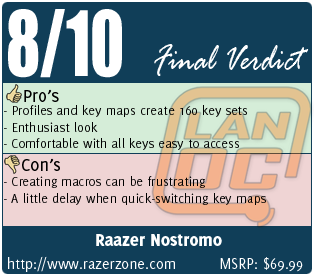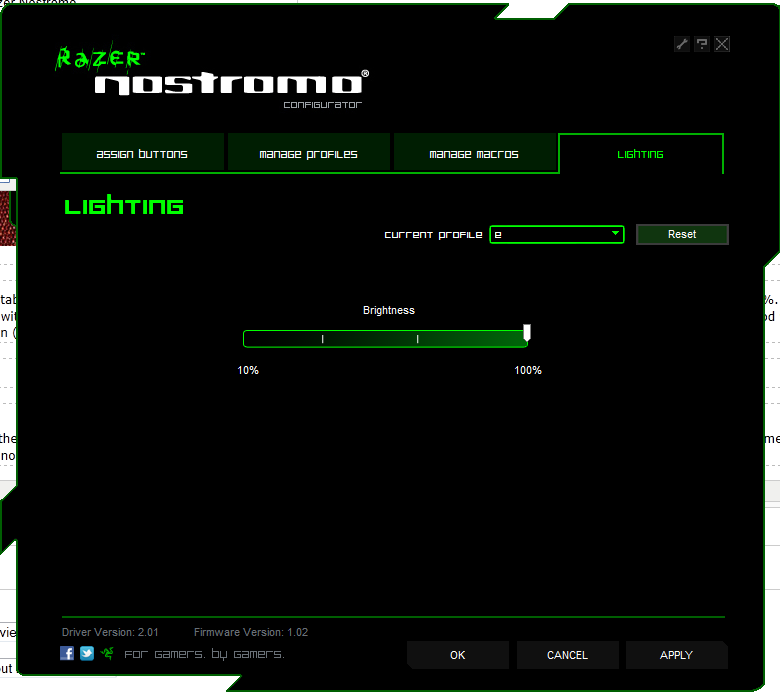The Razer Nostromo is an intriguing piece of hardware. The name may sound familiar to some enthusiasts who remember the n52te 'speedpad' from Belkin, which is pretty much an identical piece to what we are reviewing today. That product was collaboration between the two companies, and Razer has adopted and given new life to the keypad known as the Nostromo. This lucky peripheral has the pleasure of being tested by two of our contributors, one a keypad newbie and the other a Logitech G13 junkie.
The Razer Nostromo is an intriguing piece of hardware. The name may sound familiar to some enthusiasts who remember the n52te 'speedpad' from Belkin, which is pretty much an identical piece to what we are reviewing today. That product was collaboration between the two companies, and Razer has adopted and given new life to the keypad known as the Nostromo. This lucky peripheral has the pleasure of being tested by two of our contributors, one a keypad newbie and the other a Logitech G13 junkie.
Product Name: Nostromo
Review Sample Provided by: Razer
Review by: Wes
Pictures by: Wes
Specifications
- Ergonomic form factor and tournament-grade layout
- 16 fully programmable Hyperesponse keys
- Programmable 8-way directional thumb pad and scroll wheel
- Instantaneous switching between 8 key maps
- Unlimited macro lengths
- Stores up to 20 different game profiles
- Adjustable soft-touch wrist pad for exceptional comfort
- Backlit keypad and scroll wheel for total control even in dark conditions
- Enhanced Razer configurator software
- Approximate dimensions in mm: 184(L) x 160(W) x 59(H)
- Approximate weight: 250g
Packaging
If you've ever purchased a mouse from Razer, or really just about any hardware from them, you'll have no problems finding your way around the Nostromo's package. On the front is a huge shot of the keypad, large enough to serve as a background image for a few detail listings. The reverse side shows consumers a smaller diagram will feature callouts that outline the numerous traits and functions of the product, which is especially useful in the retail setting for those who may not have heard of keypads before.


To further aid in the learning experience, the peripheral is housed inside a plastic window for a direct view and a little preview of the feel. Inside, the Nostromo is accompanied by the user and product guides, the Razer certificate, and even a few tattoos.


Layout
The design of the Nostromo, and really any keypad, is to replace the keyboard by better providing access to an adequate amount of keys available to the left-hand (sorry lefties). The Nostromo begins with a large arc piece which supports the wrist and positions the hand into an arched-claw.

The face of the keypad has three rows of keys, the top two with five each and the bottom with four, sharing the last spot with the top half of the scroll wheel. When the hand is in the arched position, the fingers should end naturally at the middle row, 07, 08, and 09. The 08 key is the home key, marked with a ridge so you can find it without looking much like the F and J keys are on the normal QWERTY layout. The idea is to be able to navigate the Nostromo without taking your eyes off the screen, and knowing that you're middle finger is at the 08 key also tells you that you're on the middle row, and you're index and ring finger are on 09 and 07, respectively.


Extending your fingers flat should more than reach the top row, and pulling them back a little allows easy access to the bottom row. The scroll wheel, for me at least, was always comfortably available with the index finger regardless of which row your fingers are currently working. The thumb stays stationary as well, resting on the analog directional pad. The knuckle/shaft of my thumb rests slightly on the 15 key below, making it easy to press quickly. Under this key is a three-LED indicator for which keymap is currently selected, eight available and achieved by using all, none, or any combination of a blue, green, and red light. Above the directional pad is the 16th and final key, an unmarked circular button. Finally, on the bottom of the Nostromo is a quick-access switch to turn the LED underglow on and off.



Software
The Nostromo configuration is a single window broken into four tabs. On the 'Assign buttons' tab, a top view of the keypad is shown with a corresponding list of keys with drop down left to the right and left. Though there are only 16 keys, there are a total of 27 customizable options; every click on the Nostromo can be re-mapped, including the eight directional pad. Actions for each key are chosen from the drop down menu, which can be single keys, macros, program launches, profile and mapping switching, or even joystick command emulations. Changes are made and applied to the current profile selected, as indicated by drop down menu just above the key-assign diagram.
Profiles are not to be confused with key maps. Users can create 20 unique profiles for which to customize actions. Each one of the those profiles can then utilize each one of the eight key maps. To clarify, key map number two (indicated with a red LED) for profle 'WoW' is entirely independent of key map number two for profile 'Rift'. So with a little math power, that's a potential of 160 different key maps!

Profiles are created and modified in the 'Manage profile' tab, which allows the creation or deletion of any profile, importing and exporting, and a manual switch. Profiles can also be associated with a program in this tab, and set to an auto-switch when that executable is launched. Just as we saw with the Logitech G13, finding the executable for Steam games to be assigned to profiles can be a little difficult as well. By default, a text readout of the profile name will appear in the bottom right of the screen when switched; this can be enabled or disenabled here as well.
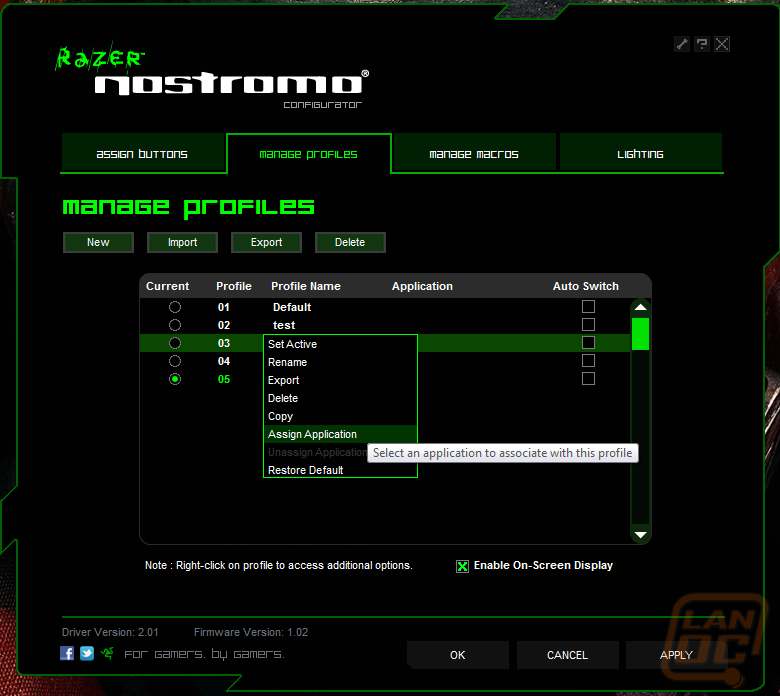
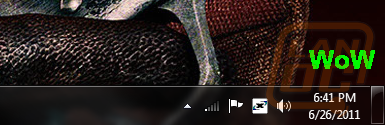
Macros are of course assembled in the 'Manage macros' tab. Macros are created and then recorded into a window on the left. Though you can directly insert a few functions, such as cut/copy/paste or running a program, you cannot insert individual key press, they must be recorded. As of publishing date, the software also automatically erased anything in the window every time you pressed the record button. This means that if you insert basic functions, such as running a program, and then attempt to record a macro, it will delete the function. So those have to be inserted after the recording, which also means if you need to any key presses, again you'll have to start all over.


Finally, the 'Lighting' tab gives you a little more to tweak with the LED underglow, including a random-seek lighting percent between 10% and 100%. Percentages can be set to change with profiles, and since the Nostromo only visually indicates which key map is selected, the intensity of the glow may be a good way to show which profile you're on (no glow for Rift, 100% for World of Warcraft).
Performance
Cory has been using the Logitech G13 keypad since the first time I met him, in a match of Call of Duty 4. I can count on one hand the number of times I've seen him game without it, and none of them was by his choice. The following are his thoughts after replacing his G13 with the Nostromo:

"With the palm rest being at such an angle, it should have some type of no slip grip. I find myself slipping off and constantly re-adjusting. Up to 8 key maps per configuration is nice, however there is a slight delay when switching between them, which is quite aggravating considering during intense play you'd prefer to be in and out of a key map in under a second.
Even though I feel it could be quicker it's still great to have well over 120 key configs/macros. I was trying to use multiple key maps ( 4 to be exact ) and it took a while, but the LED's indicating what key map you're on gets easy. Although to be fair I don't feel like I can fully utilize more than 2 key maps.
It took me an eternity to figure out that in order to rebind the directional pad to WASD you have to simply disable the diagonals and the software will make up for walking in a diagonal direction. I was trying to macro the key presses W+A W+D S+A and S+D and no macro configuration was working correctly. I then gave up and disabled them, then realized I spend 20 min figuring out nothing, but I'm going to fault that with me and not the software.
I thought with the D-pad being at an angle it would take a while to adjust to but it was really just a matter of a few minutes."
I agree, it's difficult to imagine efficiently using that large of a number of key maps, but I'm sure there are those out there who can, and I know they'll appreciate the support. It worked out very well for me in arena strategy games like Defense of the Ancients, where one profile can be created for DoTA in general, and then each key map assigned for different heroes.
I didn't find my hand slipping of the wrist rest as often as Cory did, but the piece is made of a smoother finish and could easily feature more of an anti-slip material. Right now the Nostromo is comfortable to use, and I wouldn't want that to be sacrificed however.
I had a little issue with the macro management, but otherwise the software works great. It's easy-to-use and has an attractive GUI. The keys are all easy to reach, it did a little getting used to navigating the keypad without looking, but once I did I didn't want to go back.

I did find the analog stick on top of the directional pad to look a little clunky, compared to a pure analog stick on the G13. However, after talking about it we all kind of agreed that there seemed to be less uses for a full analog control than directional buttons.
Overall
The consensus at the LanOC Office seems to be that the Razer Nostromo is an excellent contender in the key pad market. When we review the G13, we mentioned that there was a little comfort issue with the wrist rest, and that the LCD display was nice but perhaps unnecessary. Though the Nostromo may arguable need a little more slip resistance, the dip design that contours the wrist makes for a comfortable experience even in extended sessions. I'm sure you've noticed that there is no LCD display on the Nostromo, which will save you about ten dollars in the end. The Nostromo has that enthusiast look that Razer is known for, is comfortable to use, and provides a pretty expansive amount of customiation. With Cory equipped once again with his G13, I'm now training with the Nostromo to go head-to-head with him in-game. Though the Nostromo may be up to par, I still think I will fall to Cory's agility build in Defense of the Ancients. At least my wrist will be comfortable while I'm waiting to respawn...