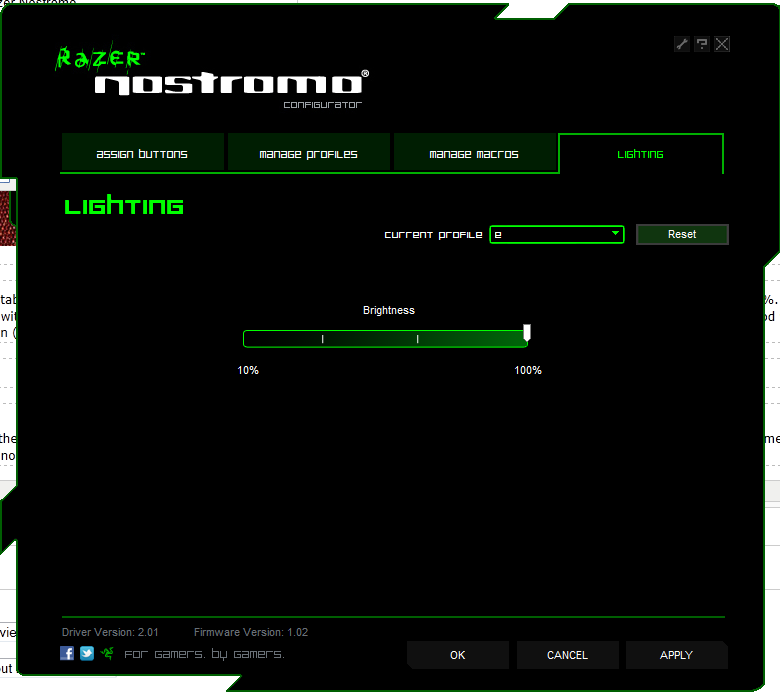Software
The Nostromo configuration is a single window broken into four tabs. On the 'Assign buttons' tab, a top view of the keypad is shown with a corresponding list of keys with drop down left to the right and left. Though there are only 16 keys, there are a total of 27 customizable options; every click on the Nostromo can be re-mapped, including the eight directional pad. Actions for each key are chosen from the drop down menu, which can be single keys, macros, program launches, profile and mapping switching, or even joystick command emulations. Changes are made and applied to the current profile selected, as indicated by drop down menu just above the key-assign diagram.
Profiles are not to be confused with key maps. Users can create 20 unique profiles for which to customize actions. Each one of the those profiles can then utilize each one of the eight key maps. To clarify, key map number two (indicated with a red LED) for profle 'WoW' is entirely independent of key map number two for profile 'Rift'. So with a little math power, that's a potential of 160 different key maps!

Profiles are created and modified in the 'Manage profile' tab, which allows the creation or deletion of any profile, importing and exporting, and a manual switch. Profiles can also be associated with a program in this tab, and set to an auto-switch when that executable is launched. Just as we saw with the Logitech G13, finding the executable for Steam games to be assigned to profiles can be a little difficult as well. By default, a text readout of the profile name will appear in the bottom right of the screen when switched; this can be enabled or disenabled here as well.
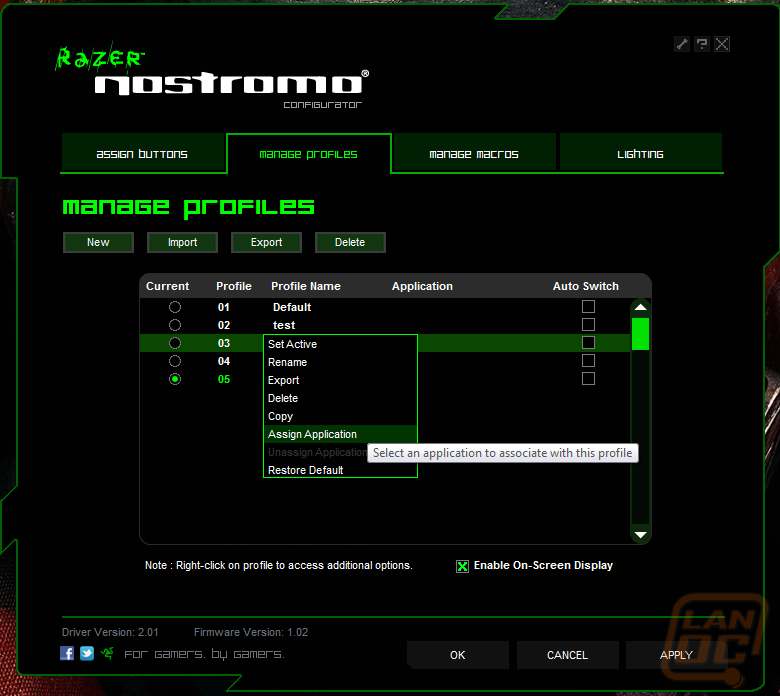
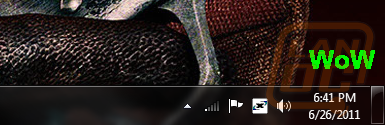
Macros are of course assembled in the 'Manage macros' tab. Macros are created and then recorded into a window on the left. Though you can directly insert a few functions, such as cut/copy/paste or running a program, you cannot insert individual key press, they must be recorded. As of publishing date, the software also automatically erased anything in the window every time you pressed the record button. This means that if you insert basic functions, such as running a program, and then attempt to record a macro, it will delete the function. So those have to be inserted after the recording, which also means if you need to any key presses, again you'll have to start all over.


Finally, the 'Lighting' tab gives you a little more to tweak with the LED underglow, including a random-seek lighting percent between 10% and 100%. Percentages can be set to change with profiles, and since the Nostromo only visually indicates which key map is selected, the intensity of the glow may be a good way to show which profile you're on (no glow for Rift, 100% for World of Warcraft).