Layout
The Aivia is equipped with right- and left-click, a scroll wheel that features both a standard click as well as right- and left-click, two programmable buttons on both sides of the mouse, and DPI adjustment buttons on top. The M8600 is designed to be ambidextrous, a feature than can be switched between by using the included software.

Mentioned above, the Aivia is a cordless option mouse, achieved over a 2.4GHz wireless connection. A charge base is not an unusual accessory, but in addition to being able to mount the mouse via an induction charge on the base, there is also a slot in the back to insert the included spare battery.
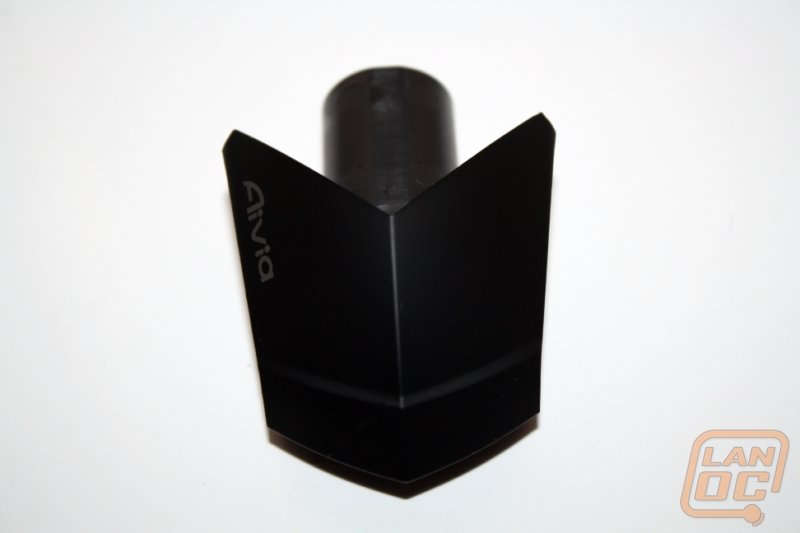


The scroll wheel has a very defined switch, and is even uniquely designed to mimic that of a car tire. The Aivia has an LED glow similar to its M8000Xtreme brother, used both to indicate the current DPI preset and also which setting is currently selected. The profiles are color coded and can be customized in the software suite. There is no button dedicated to switching profile, however, and no action is available to assign to a key to do it on-the-fly. Therefore, the only way to switch between profiles is to do it within the software.


