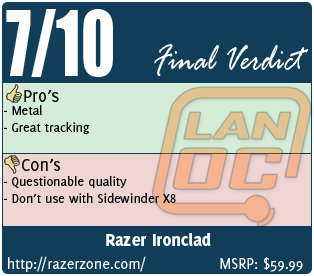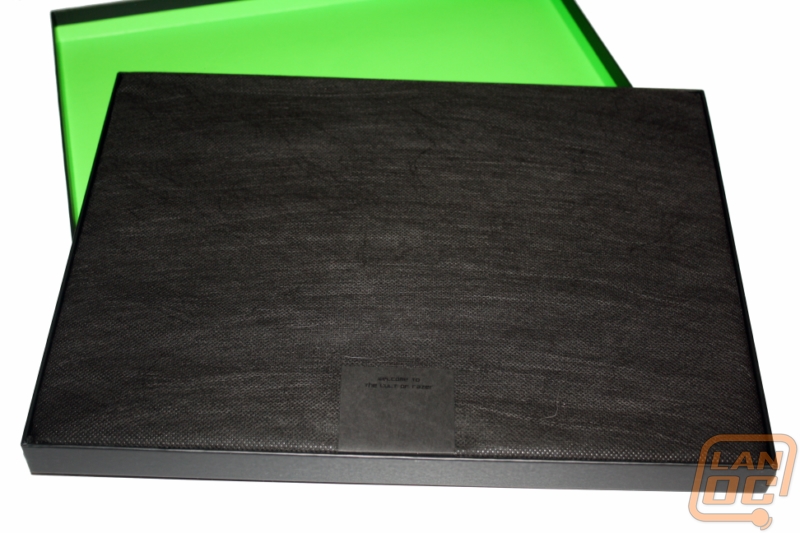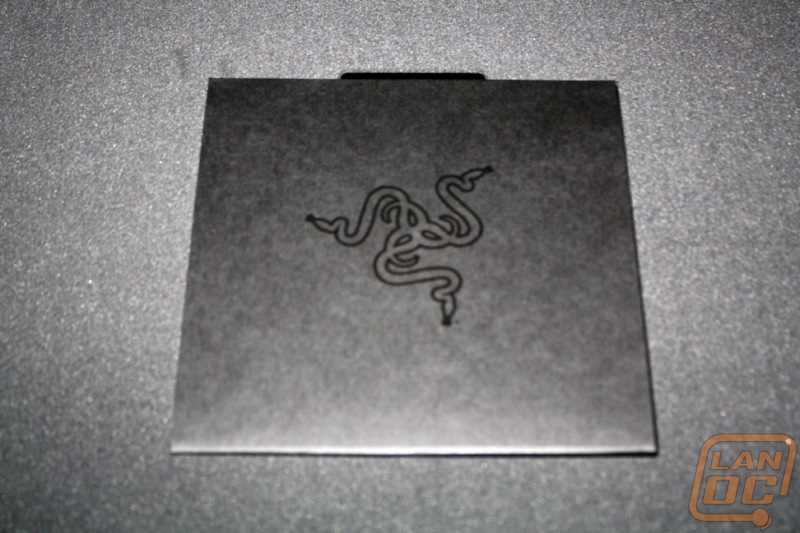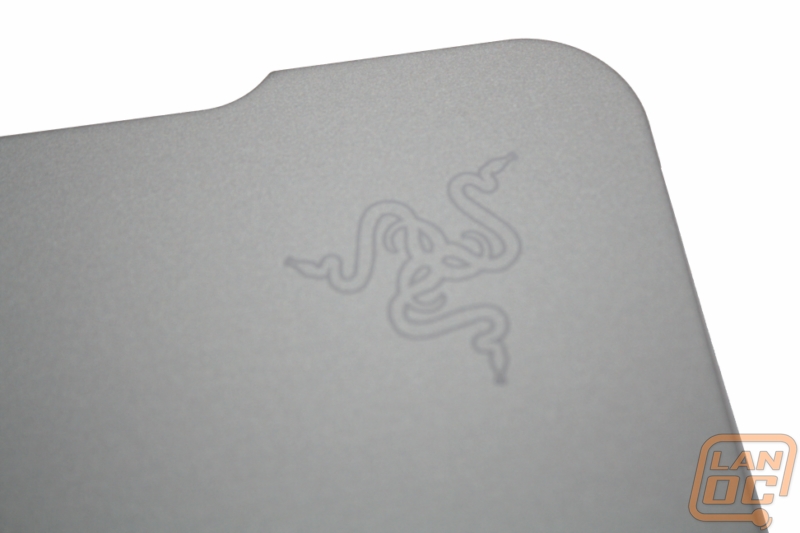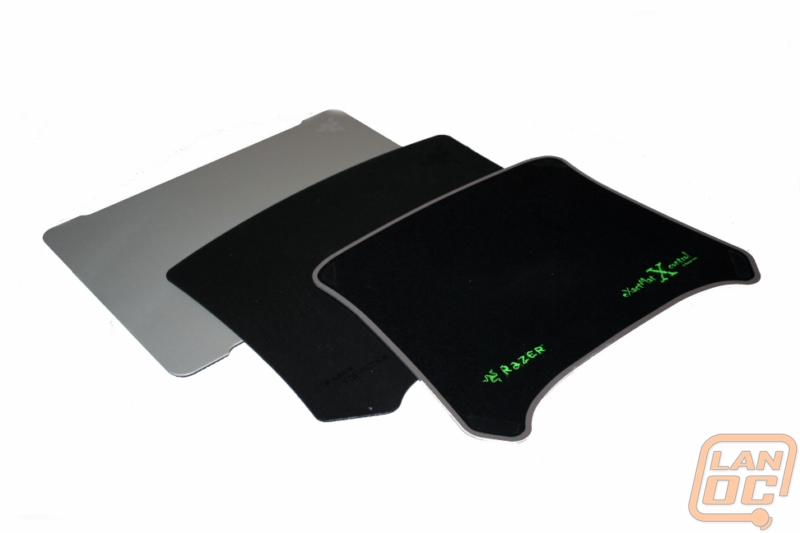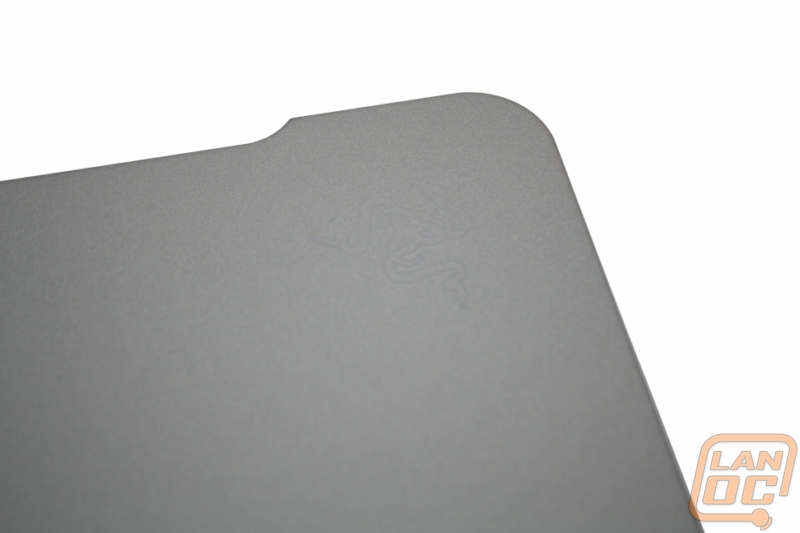Product Name: Razer Ironclad
Review Provided by: Razer
Review by: Wes
Pictures by: Wes
Specifications
-Ultra-Smooth Sandblasted Speed Surface
-Anodized Aluminum body
-Non-slip rubber base
-Approximate size: 320 mm (length) x 270mm (width) x 2.5mm (height)
Packaging
Razer packaging is always interesting and creative, because of that I have high hopes whenever a Razer product comes into the office. The Ironclad was no disappointment in its typical black and green packaging with the Ironclad logo in a reflective metal finish. Right on the front they have a large photo of the pad itself along with a few short details on the bottom right corner. Around back you have the specifications broken down into 14 different languages. They have a second photo of the Ironclad on the back and this time they include a photo of its special carrying case.
Inside, a pull tab with “Welcome to the cult of Razer” helps you pull out the goodies. The special carrying case is wrapped in a cloth bag to prevent any damage to it during shipping. Ironically the mouse pad is inside of a hard case (with almost an inch of foam protecting it), that is inside of a cloth bag, that is inside of a hard cardboard box, that is shrink wrapped. If you manage to get a damaged Ironclad during shipping I would be seriously impressed.
Breakdown
Breaking down a mouse pad is fairly limited; I will go ahead and talk about the Ironclad’s special carrying case also.
As you can see the carrying case for the Ironclad is something special. This isn’t the first time Razer has included a carrying case with a mouse pad, the Destructor I use daily came with a case also. Of course this time around they really went all out with what looks like a metal tin that is really made of a hard plastic.
Up on top the Razer logo is embossed on the top.
Inside the Ironclad is protected in foam, formed to fit tightly around it.
Hidden under the Ironclad was the Razer info packet, with its own notching in the foam keeping it in its place.
Inside you have the typical Razer certificate of authenticity, a small Razer product guide, and two Razer stickers. All part of the cult of Razer.
On the top right section of the Ironclad there is a light tri-head Razer logo. I managed to catch it in the light for our photo but in use it is much harder to see.
The shape of the Ironclad is similar to past Razer designs, but completely different in color. Typically all of Razer’s products are a very dark metallic grey or black. When placed next to the Destructor and eXact-mat, you can see how different the Ironclad really is. Having said that the similar shape and size are a major plus for me, Razer pads have always hit the sweet spot in pad size. Not too small and not too large, we will see how it works out in testing.
To keep the pad firmly planted on your desk the entire bottom is covered in a rubber grip. The design itself uses small circles, very similar to the texture of a basketball.
Performance
For testing I swapped out the Ironclad with my typical mouse pad for three weeks and then before finishing up I swapped between a few different gaming mice to see how well the sensors worked on the pad. In my experience some of the laser mice prefer a darker surface so I had to be sure the light color of the Ironclad wouldn’t cause anyone any issues. For tracking testing both FPS gaming and Photoshop are my tests of choice. Photoshop allows me to outline an item to see how smooth the tracking is, something I have to do every day while doing my reviews and website work. The game testing is an excuse to play a few games without feeling too guilty for not getting work done ;).
Over the course of the first three weeks I used both a Razer Deathadder and a Steel Series Ikara mouse on the Ironclad. The tracking in game and in Photoshop was amazing with both, never giving me any issues. In fact I was very happy with my time with the pad. The surface was smooth, but did give a little feedback. Maybe it’s because I typically use a DAS keyboard, but I didn’t notice any noise until someone else pointed it out. The hard surface does put off a scratching sound, not nearly as bad as a glass mouse pad. But it should be pointed out that it is noticeably more than a typical hard mouse pad. After three weeks of standard use I busted out our mouse drawer to try out a few different mice. Our testing included a larger portion of Razer’s product line, along with products from their competition. Here is a full list
Razer Deathadder
Razer Deathadder 3500 DPI
Razer Imperator
Razer Naga
Razer Copperhead
Steel Series Ikara
Monix Naos 3200
Cooler Master Storm Inferno
Logitech G9x
Microsoft SidewinderX8
With a whole selection of mice I went through my tests and didn’t experience any issues at all. At the end I settled on going back to the Sidewinder X8 as my day to day mouse for a little while, to live life without cords. After a few days I noticed that the X8 was hanging on the Ironclad a little bit. As it turns out the extra hard light grey feet I used on the X8 with the Destructor played havoc on the Ironclad's surface. A close examination of the surface showed off a scratched surface, looking like I used jagged rocks as feet for the X8. Switching back to the black feel on the X8 fixed the problem, but the damage was already done. Here is a photo
Forgive my pudding pie but I needed something to help soothe the pain of seeing the damaged Ironclad. Up until the damage I was prepared to put the Ironclad into full time use to replace my aging Destructor. After running into this issue I spent a little time on Google trying to determine if this issue was isolated or not. I did run across a few people who have had the top coating of the Ironclad chip off almost immediately. Our problem was nothing like that, but it does show that Razer did have a few issues during early runs. If you run into any problems like that or like the issue we experienced you should contact them for an RMA to correct the issue, as I plan on doing with our Ironclad.
Overall
At this point you may be a little confused as to our opinion of the Ironclad; you’re not the only one really. My first three weeks with the mouse pad were great. But the damage done by something as simple as using the wrong mouse is a bummer. Had I not used the X8 with the Ironclad I would have continued using the Ironclad until I wore it out. In fact I plan on RMAing the pad and continuing to use it. Having said that, no matter how great the Ironclad is, the concerns over quality are very concerning. If you are on the market for an all metal mouse pad your options are limited. The Ironclad could be a great choice. I said at the beginning that the Ironclad could be perfect for a little post-apocalyptic gaming, and this is still the case, as long as you aren’t stuck with an X8.