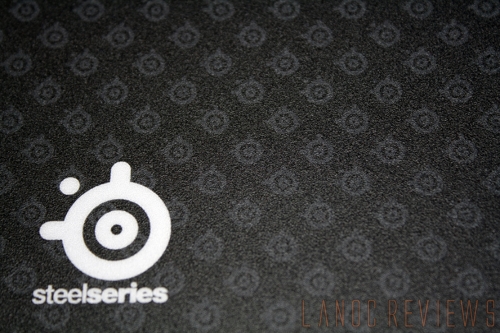With all of this talk about gaming mice recently it’s easy to forget that mice are only part of the package. A good mouse pad helps your mouse move smoothly and can help your mouse track more accurately. SteelSeries developed the 4HD along side of the Xai for best performance with the most current gaming mice. Considering the Xai's recent review I am excited to see what else Steel Series can do.
Product Name: SteelSeries 4HD
Review Sample Provided by: SteelSeries
Review by: Wes
Pictures by: Wes
Specifications
|
Material |
Hard plastic |
|
Surface treatment |
Heat |
|
Dimensions |
240 x 290 x 2 mm / 9,4 x 11,4 x 0,08 in |
|
Size |
Small |
|
Glide |
Rough |
|
Compatibility |
Optical, laser, ball |


Being a fan of hard mouse pads I was excited to have the chance to review the 4HD. I normally use Razer’s Destructor mousepad that I reviewed some time ago. The 4HD is similar in size and even has the curve at the bottom (although not as pronounced) like the Destructor. The bottom of the 4HD has a grippy rubber surface to keep it from sliding around at inappropriate times. The top has a textured surface that helps your mouse slide with the lowest amount of friction and also helps with the mouse tracking. The top of the pad has a Steel Series logo in the bottom left corner and the entire surface is covered in very small versions of that same logo.
To give you an idea of how today's mice work you have to remember that the sensor snaps an image of the surface and tracks changes in the surface to see where it is. This is why you will have no luck on things like glass and mirror finishes. The 4HD’s texture and the Steel Series logo’s give the mouse amazing points of reference when moving it around. If your mouse loses track of where it is you will have hesitations and erratic mouse movement. You wouldn’t want either those to happen in the middle of a shootout or pivotal point in your game.

Performance
So now that you have a good idea of how the mousepad should work, I can talk about my experience with the 4HD. I had the chance to use a whole collection of mice on the 4HD during my testing. I did countless hours of photoshoping, gaming, and general PC usage. Not once during all of that time did I have an issue with tracking that was related to the pad itself. The rough surface not only helped each of the mice track correctly but it also helped all of the mice to always move smoothly. My only complaint is with the ridged and sharp edges of the 4HD, they can be a little uncomfortable if your arm is resting on them.
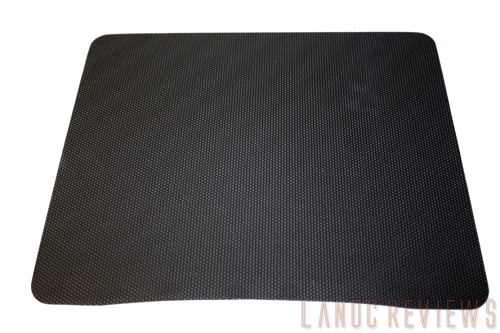
Overall
It may only be a mouse pad but Steel Series clearly has put more thought into designing it than most other mouse pads on the market. If you are used to a cloth mouse pad the 4HD will feel a little rough but for hard mouse pad fans this pad does everything you need it to do. With a MSRP of under $20 it won’t break the bank ether. I also found that both laser and optical mice work very well with the 4HD. Now if you picked up the Xai after our recommendation this week you may want to also consider the 4HD. They were developed together after all and will result in excellent performance together.