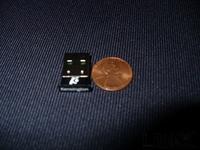 With Bluetooth becoming so widespread it’s not a big surprise that it is popular with the mobile computing crowd. In fact a lot of the midrange to high end notebooks are equipped with Bluetooth from the start. People with integrated Bluetooth can pick up a nice mouse like Kensington’s Si670m and not have to worry about a large USB dongle for their wireless mouse. Unfortunately my laptop doesn’t have integrated Bluetooth, but Kensington didn’t forget people like me. There USB Micro Bluetooth Adapter is made small enough to stay plugged in all of the time. Today we are going to check out the two items together. Click to read more.
With Bluetooth becoming so widespread it’s not a big surprise that it is popular with the mobile computing crowd. In fact a lot of the midrange to high end notebooks are equipped with Bluetooth from the start. People with integrated Bluetooth can pick up a nice mouse like Kensington’s Si670m and not have to worry about a large USB dongle for their wireless mouse. Unfortunately my laptop doesn’t have integrated Bluetooth, but Kensington didn’t forget people like me. There USB Micro Bluetooth Adapter is made small enough to stay plugged in all of the time. Today we are going to check out the two items together. Click to read more.
Review Sample provided by: Kensington
Review by: Garfi3ld
Pictures by: Garfi3ld
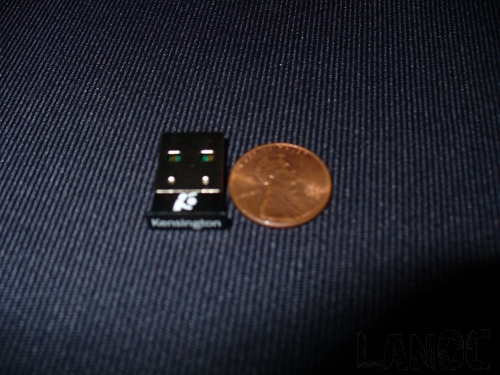
Specs
Bluetooth® USB Micro Adapter
Works with most Bluetooth enabled devices (v1.1, v1.2, v2.0 and the latest v2.0 devices.) Bluetooth 2.0 + EDR (Enhanced Data Rate - up to 3Mbps), Class 2 PC Compatibility: (bold) PC or compatible computer running Windows® XP or later, available USB 2.0 or 1.1 port. Works with most Bluetooth enabled devices (v1.1, v1.2 , v2.0 and the latest 2.1 devices) Dimensions - measured in inches 0.75"L X 0.19"H X 0.55"W Warranty - Kensington 2-Year warranty.

Si670m Bluetooth® Wireless Notebook Mouse
Bluetooth® 2.0 Wireless Technology gives you 30-foot range Performance Optical Technology 1000 dpi optical tracking Requires a Bluetooth enabled notebook or a Bluetooth adapter System Requirements - Windows 2000/XP & Mac 10.4 Dimensions - Si670m product dimension 4.0"L X 1.5"H X 2.5"W Warranty - Kensington 5-Year Warranty and free technical support.
Packaging
Everyone knows how much of a sucker I am for interesting packaging. Kensington sure got the picture, both the dongle and the mouse both come in “trendy” packaging. They both are packaged in a clear plastic box that helps show off the product. The USB adapter or “dongle” has a drawing on the plastic of of a laptop giving you the impression that the dongle is plugged into the laptop. You really could ask for a better way to differentiate the Micro Adapter from any other Bluetooth adapter on the shelf. The SI670m is in the same clear box, the only major difference is the laptop drawn on the front is much smaller showing off how the mouse is wireless.

On the back on the Si670m’s packaging they show off how easy it is to install the batteries in the back of the mouse. They also list off a few nice features of the mouse. The mouse can be used with your left or right hand meaning anyone will enjoy it (or in my case I can eat with either hand while I use the other to surf the net, lol). They have included a 1000 dpi optical sensor making it easy to use the mouse in small areas, and a 4-way tilt scroll wheel for moving around on large web pages.

On the back of the USB dongle’s packaging they focus on the size of the product by overlaying the size of a normal dongle over the mini dongle, very impressive! They also list off a few of the features, again most of them focusing on the size of the product (hey, that’s the most important part right?). The USB Micro Adapter is six times smaller than a normal adapter, small enough to leave it plugged into your laptop all of the time without it getting broken. It also has all of the same features of normal Bluetooth adapters like the ability to link together computers with Bluetooth and share files. You can also use hands free wireless headsets along with many other Bluetooth enabled devices.

Performance
I’ve lived with the two of these products every day for the past three weeks. Ill put it simply that I cant imagine living without them now. Both of them give you the impression of durability, after getting thrown in my bag, tossed around, and left in a hot car every day there is no doubt that they make products that can take just about anything. The Micro Adapter has only been pulled out of my laptop once and that was to try it out in a home pc. The adapter does stick out a little more than I hoped, I believe it depends on the USB plug that it is plugged into. Even with it sticking out a little there have been no problems with pulling it out or tossing it in my laptop bag.

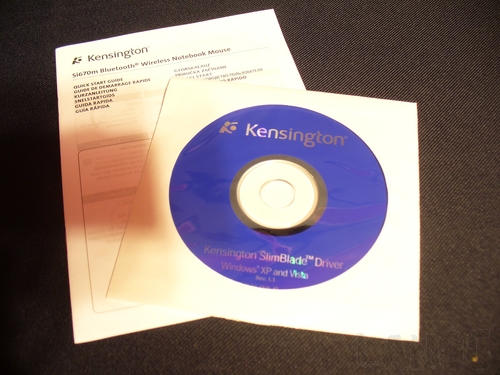
Getting started was as easy as plugging in the dongle and putting in a disk. Once the drivers were installed and you have opened up the Bluetooth window you press a button on the bottom of the mouse and you will see the mouse appear, how easy is that? Once you have it up and running you will notice right away how smoothly the mouse works, even in small spaces. In fact the mouse works perfect on the small area net to my touchpad. The feet on the mouse are made out of a hard plastic that works amazing on tables, but feels bad when I use it on a normal mouse pad. That’s fine with me though, one less thing needed in your laptop bag.
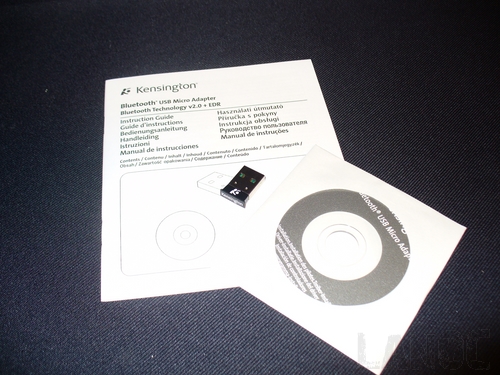

With the mouse being full wireless one of my big concerns was with the battery life. Frankly I’m really bad about forgetting to turn the mouse off, but I have yet to run into any issues related to the battery getting low. Once I do manage to kill the batteries it will be a snap to replace them. They load into the “butt” of the mouse; you can access that area by simply pressing on the sides of the mouse. It’s so easy that I find myself doing it unintentionally while I’m using the mouse. I wish they had a little less sensitive latch, but it is a very innovative place to keep the batteries.


Overall
I don’t think you could ask for a better combination. A great mouse made by a good company in combination with a very small USB Bluetooth adapter. Kensington has proven that they are the kings of mobile peripherals. The USB Adapter is very small, I wish it would fit in my USB socket a little better but it does get the job done. The Si670m mouse is an amazing Bluetooth mouse, the only downside would be how easy the battery compartment comes open. For less than 45 bucks this is defiantly a good addition to your laptop bag. The same goes for the Micro USB Adapter, if you don’t have Bluetooth in your laptop I don’t think you can find anything closer to integrated than Kensington’s Micro USB Adapter.





