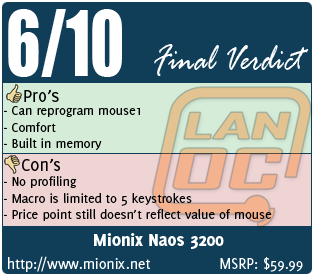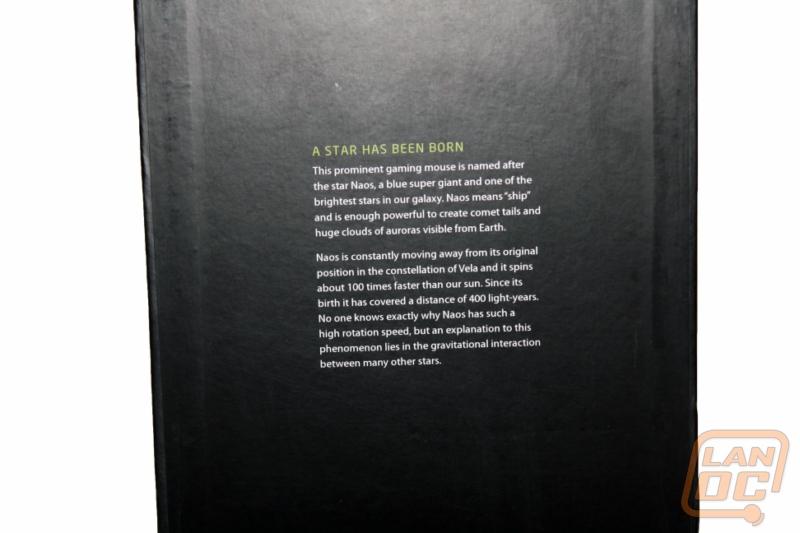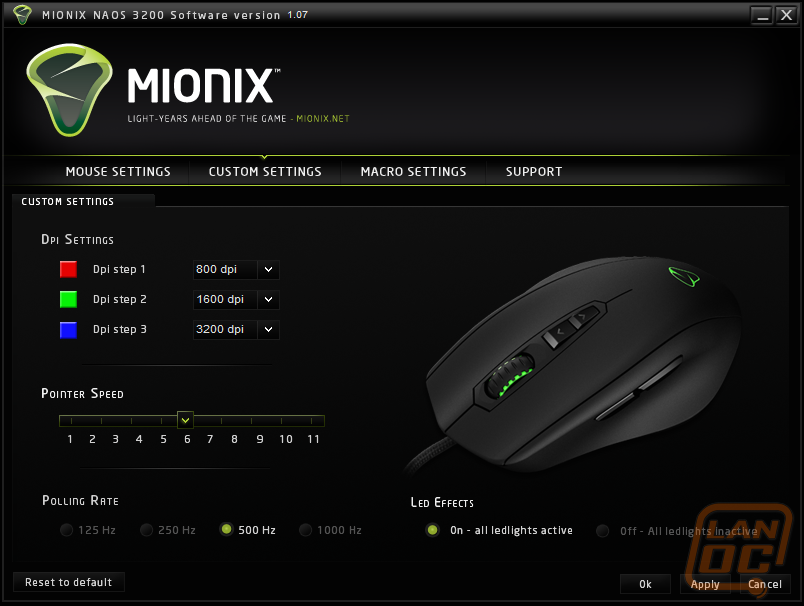Product Name: Naos 3200
Review Sample Provided by: Mionix
Review by: Wes
Pictures by: Wes
Features
• Plug n Play
Completely Plug n Play, software needed only for configuration
• 3200 dpi LED-optical sensor
Reliable and accurate LED-optical sensor technology
• Built-in memory
Bring your settings and recorded macros with you
• Customizable LED light system
Personalize your mouse with your favourite color
• 3 steps customizable dpi in-game adjustment
Set 3 dpi values and switch easily between them in-game
• 7 programmable buttons
The buttons can be assigned to any key, mouse command or macro
• Adjustable polling rate
Tune it all the way up to 1000Hz through the software
Packaging
The 3200 is packaged in flat black flip top box, which is great for checking out the actual look and feel of the mouse before your purchase. If the art appeal isn’t enough to make you buy the product, the specs are laid out on the back of the box. The container itself is crafted in a unique way, taking on a more traditional rectangle form, while using a magnetic strip to keep the lid in its place. Opening the top flap reveals a small cove in which the actual mouse is encompassed in plastic, allowing onlookers to actually grip the 3200 to preview its form.
Accessing the mouse once purchased couldn’t be easier; simple grasp the plastic window and lift out to expose the Naos 3200, along with a small leaflet insert. A short description of the product’s name origin can also be found on the reverse side of the lid.
Performance
This 7-button optical gaming mouse looks great, feels great, and fails almost all my expectations. First, I'll let you know the good points. The sleek, all black rubberized exterior will give you a firm grip when put in tough gaming situations. The 3200 also boasts near perfect placement on thumb and finger resting position. The mouse wheel feels tight and you won't miss a click with its rubber grip. The side button placement is positioned great making for smooth finger motions to effortlessly hit the correct key in a pinch. Lastly, I won't complain about accuracy, as its 3200 DPI LED-optical sensor with a 5.8 megapixel/sec image processing should appease most gamers. I must however make this reminder: this is an optical mouse. I've been anti-mouse pad since the dawn of my computer days. Optical does not like shiny surfaces, so non-pad users beware.
Application
If you ignore the drivers, the mouse is easy to set up Windows, and when in-game buttons are easily bound to mouse1 through mouse5. If you are, however, a driver/software junky, you’re going to be disappointed. You can reprogram the mouse1 button which is awesome and from what I've seen close to non-existent on most mice. Profiling- oh, ignore that, there is no profiling, which would normally not be a problem. But if you do customize it for a game you have to un-customize/reset it to default for Windows use.
All the pretty colors: red, green, and blue. Great idea for a quick glance to keep track of your custom DPI settings- oops, I messed up again, you can't customize your DPI, you are stuck with the standard 800, 1600, and 3200 DPI settings. You can change them around, but it tracks in order of color. So if you do change it you might find yourself cycling from 1600 to 800 to 3200… no good. Though I can't put bad marks on that, considering every game has a mouse settings and I'm sure you can handle adjusting your gaming grade mouse sensitivity in-game.
Macros are also limited to 5 key strokes. Most people might say that could be enough, well, not for this gamer. What if I want to bind my favorite pwnage saying to my mouse, not gonna happen. I always manage to find a ton of things to do with my mouse macros. Sometimes you are at the mercy of the game developer and they didn't have any intention of you fully utilizing a 7 button mouse geared toward gaming. Why else would we spend so much money on mice?
Overall
The comfort of the mouse is almost unsurpassed. The fact that you can reprogram mouse1 is amazing. Lack of profiling and the limit on the macros is a grave disappointment. Personally I’d risk bad packaging and go with a better mouse, even if I was just given the software from the 5000.