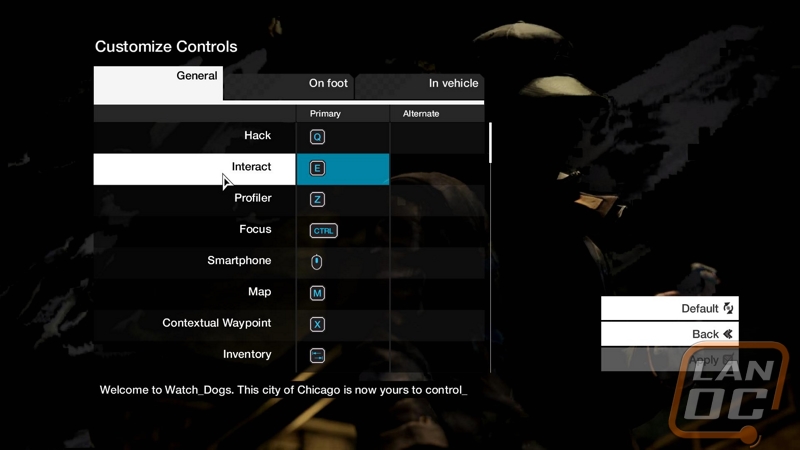Controls
As is the norm with triple-A multiplatform games these days, Watch_Dogs comes fully equipped with support for both game pads as well as keyboard and mouse control schemes. For the same of the review and because of my own personal preference I primarily played with a gamepad controller because I feel it simply is the easier way to control third person games such as this.
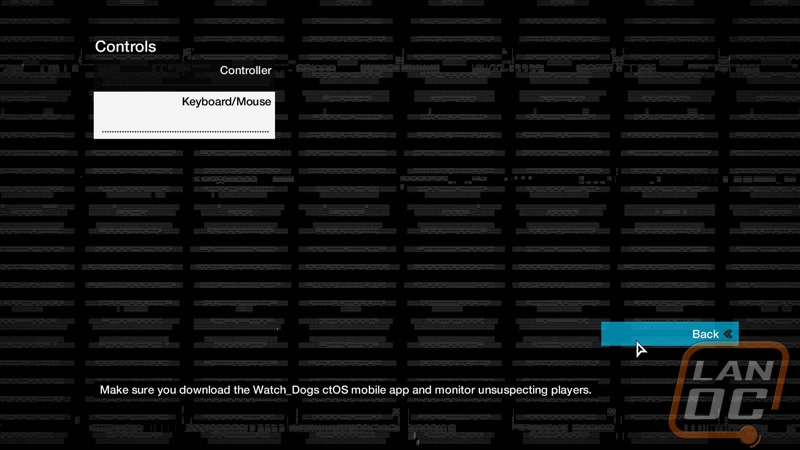
As far as the gamepad control customization goes, you will find yourself limited to four preset arrangements with two being distinctly designed for left hand dominant individuals. I have stated before that preset layouts are not necessarily a bad thing to see as most game programmers actually put a sizable amount of time and thought into controller layouts during the development process. Watch_Dogs is no different here and even most actions not made in the heat of battle have on screen prompts ready for you in case you forget which buttons do what.
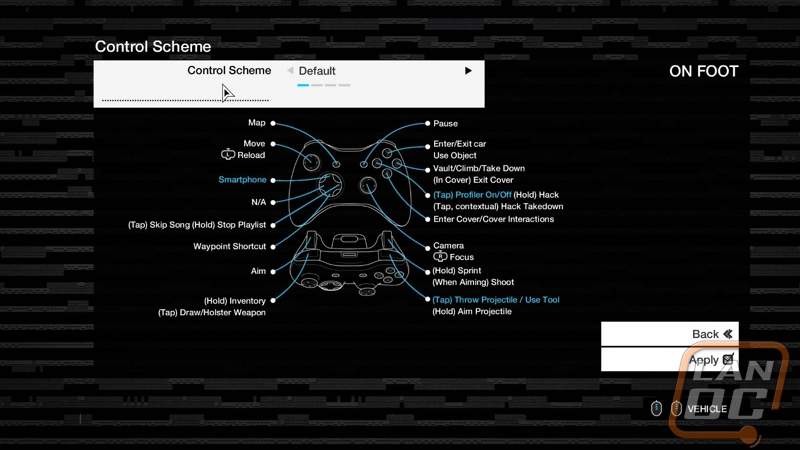
Keyboard and mouse support, on the other hand, is fully customizable down to the individual button presses. The same prompts appear with this control scheme active so you don’t have to worry about setting a certain action to a key and forgetting it.